
最新版 KingswaySoft SSIS Integration Toolkit for Microsoft Dynamics 365 v24.1 更新於
2024/8/30
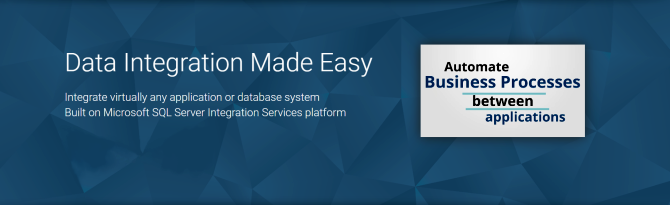
SSIS Integration Toolkit - Ultimate Edition
One license key, any SSIS Integration Toolkit
SSIS集成工具包提供靈活且易於使用的經濟高效,無代碼,高性能的數據集成解決方案。
我們的解決方案基於Microsoft SQL Server,利用SQL Server Integration Services作為ETL平台,可實現與幾乎任何應用程序或數據庫系統的數據集成。
Ultimate Edition包括用於多個企業應用程序(如Microsoft Dynamics 365,Salesforce,SharePoint等)的數據集成解決方案,以便於在各種應用程序或數據庫之間檢索和寫入數據。Ultimate Edition還包括SSIS Productivity Pack,這是一系列先進的SSIS組件,可以提高開發人員的工作效率。
KingswaySoft SSIS
- 當您需要我們的兩種或更多產品時,這是一種簡化且經濟高效的解決方案
- 一個許可證密鑰,用於啟用所有SSIS Integration Toolkit和SSIS Productivity Pack產品。
- 超過150種優質和獨特的SSIS組件,無需任何自定義腳本即可實現快速ETL開發。
- 包括數十個連接管理器,可與幾乎任何應用程序或數據庫系統連接和集成,包括對40多個應用程序的專用支持。
- 接收數十種額外的連接和生產力增強解決方案,以簡化數據集成開發。
- 訪問任何新的SSIS Integration Toolkit產品並在發布後立即更新。*
The SSIS Integration Toolkit - Ultimate Edition is the must-have collection for all KingswaySoft SSIS Integration products. Click on the products below to learn more about each solution included with the Ultimate Edition.
Data Integration Application Connectivity Solutions
|
CRM Applications
Marketing Applications
Directory Services
Content Management
Google Services
|
ERP Applications
HRIS Applications
Development Platform
Collaboration
Message Queue
|
Accounting & Commerce
Customer Service
Cloud Storage
NoSQL
|
Data Integration Productivity Enhancements
|
SSIS Productivity Pack |
||
|
|
|
SSIS Integration Toolkit for Microsoft Dynamics 365
Full support for Dynamics 365, CRM, AX (Finance & Operations), NAV (Business Central), CDS, Dataverse, and PowerApps.
Greatest Performance, Flexibility, and Ease of Use for Dynamics 365 Data Integration
Loaded with advanced options and configurable settings, SSIS Integration Toolkit for Microsoft Dynamics 365 is a developer's choice for codeless data integration and migration for Microsoft Dynamics 365 product family.
Unlimited Integrations
Powered by the powerful SSIS ETL engine, developers can quickly integrate Microsoft Dynamics 365 with virtually any other application or data system.
Full support for Dynamics 365, CRM/CE (Customer Engagement), AX/FO (Finance & Operations), NAV/BC (Business Central), Common Data Service (CDS), Dataverse, and PowerApps, for easy integration between applications and versions as well as a simple data migration path for application upgrades.
Advanced Integration Capabilities
- Advanced Dynamics data retrieval capabilities, including support for complex queries and delta changes.
- Write data to Dynamics platforms with unparalleled precision and flexibility, with ten distinct write actions and seamless relationship management.
- Seamlessly integrate Dynamics actions into your SSIS control flow.
- Ensure accurate data representation with flexible mapping capabilities for CRM OptionSet fields.
- Temporarily disable plugins, auditing, and bypass custom business logic using the Process Optimizations feature.
- Work with Microsoft Dynamics API throttling gracefully to maintain system stability and performance during data integration processes.
- Keep Dynamics data up-to-date with robust incremental update features and sophisticated change tracking.
- Support for incremental reading and writing in order to enable easy and performant bi-directional data integration.
- Streamline record management tasks with intuitive features like text lookup and unique change tracking options.
- Support for multithreaded writing using one single configuration.
- Homogenous batch operation messages option to leverage the powerful xMultiple batch request feature to increase data load throughput.
- Future-proof integration capabilities with adaptability and scalability across Dynamics versions and deployment scenarios.
SSIS Integration Toolkit for Microsoft Dynamics 365
Easily connect to your Microsoft Dynamics 365 instances for advanced data retrieval and writing through expanded actions.
MICROSOFT DYNAMICS 365
Finance & Operations
Finance, Supply Chain Management
Customer Engagement
Sales, Customer Service, Field Service, Marketing, Project Operations
Business Central
Online or on-premises
Dataverse - CDS
PowerApps, Retail, Talent
Legacy On-Premises Applications
Microsoft Dynamics AX, CRM, NAV
系統需求
- SQL Server Integration Services: Azure-SSIS Integration Runtime (ADFv2), or, Microsoft SQL Server 2012 - 2022
- Microsoft Dynamics 365 CE/CRM Components
- Microsoft Dynamics 365 Customer Engagement (Sales, Customer Service, Field Service, Project Service Automation, Marketing)
- Microsoft Dynamics CRM Server 3.0 - 2016
- Microsoft Dynamics 365 BC/NAV Components
- Microsoft Dynamics 365 Business Central
- Microsoft Dynamics NAV 2009 - 2018
- Microsoft Dynamics 365 FO/AX Components
- Microsoft Dynamics 365 Finance and Operations
- Microsoft Dynamics AX 4.0 - 2012 R3
- CDS Components
- Microsoft Common Data Service (CDS)
- Microsoft Power Apps
- Microsoft Dynamics 365 Retail & Talent
SSIS Integration Toolkit for NetSuite
Easily develop codeless data integration between NetSuite and any other application or database system.
Efficient, Flexible, Reliable, and Easy-to-Use Data Integration Solution for NetSuite
A feature-rich and cost-effective data integration solution built on the SSIS ETL engine, which developers can leverage to quickly create powerful integration projects for NetSuite without writing a single line of code.
Unlimited Integrations
Powered by the powerful SSIS ETL engine, developers can quickly integrate NetSuite with virtually any other application or data system.
SSIS Integration Toolkit for NetSuite includes a Connection Manager, a Source, and a Destination component for connecting to NetSuite instances.
Advanced Integration Capabilities
- Achieve data integration with NetSuite in a matter of minutes using this powerful integration toolkit.
- Retrieve only the data you need with column/field filtering capabilities.
- Automatically map fields based on a name-match.
- Read from Common, Custom, or Advanced NetSuite objects.
- Use the built-in retry on intermittent errors option to eliminate integration disruptions due to temporary service outages or interruptions.
- Streamline the development process with built-in features, including automatic field mapping.
- Leverage advanced features such as retrieving deleted records, accessing sub-objects, and overriding search columns to fine-tune your data retrieval process.
- Write to NetSuite using 4 different write actions: Create, Update, Delete, or Upsert.
- Enhance data granularity by configuring outputs for both parent and child objects, allowing for comprehensive data retrieval and analysis.
- Supports reading from and writing to Child Objects.
- Add custom fields to read from or write to with support for adding custom fields.
- Automatically map fields based on a name-match.
- Tailor your data retrieval process by configuring search filters, utilizing field and saved searches, and optimizing the batch size to meet your specific requirements.
系統需求
Technical Requirements
- NetSuite Subscription
- SQL Server Integration Services, either:
- Azure-SSIS Integration Runtime,
- Microsoft SQL Server 2022,
- Microsoft SQL Server 2019,
- Microsoft SQL Server 2017,
- Microsoft SQL Server 2016,
- Microsoft SQL Server 2014,
- Microsoft SQL Server 2012,
SSIS Integration Toolkit for Salesforce
The most performant and feature-rich Salesforce data integration solution on the market.
Experience More Features and Greater Performance for Salesforce Integration Projects
The SSIS Integration Toolkit for Salesforce is the most performant and feature-rich data integration solution for Salesforce on the market. With a meticulously designed software that leverages the power of the SSIS ETL engine for a familiar development experience, your integration job can be completed 3 to 10 times faster.
Unlimited Integrations
Powered by the powerful SSIS ETL engine, developers can quickly integrate Salesforce with virtually any other application or data system.
SSIS Integration Toolkit for Salesforce includes Connection Managers, Source, and Destination components for connecting to Salesforce instances.
Advanced Integration Capabilities
- Support both Salesforce REST and SOAP APIs, Salesforce Einstein Analytics (Also referred to as Wave Analytics, Tableau CRM), and Salesforce Marketing Cloud.
- "Retry on intermittent errors" to deal with transient network or server problems in a robust fashion.
- The most sophisticated support for SOQL queries, including the support for child-to-parent relationships, aggregation, datetime functions, and parameterized queries that utilize SSIS variables.
- Support for Salesforce bulk API (both v1 and v2) for large-scale data reading and writing, including the capabilities in the destination component to output all processing details.
- In-place picklist value mapping makes it easy to convert incoming option values to Salesforce picklist options with the ability to create new options on-fly while writing
- Read data from either a Salesforce object or using an SOQL query.
- Text Lookup feature makes Salesforce lookup references painlessly easy and it comes with many configurable options.
- Seven different write actions for writing to the Salesforce server: Create, Update, Delete, Upsert, Merge, HardDelete, and UnDelete.
- Automatically maps all available input columns to the corresponding Salesforce fields by matching their names.
- Text Lookup feature to perform a lookup to Salesforce records using either text or integer values as the input.
- "Ignore Null-Valued Fields" to avoid overwriting existing values with an empty value.
- Write to Salesforce Wave Analytics (Einstein Analytics) using Append, Delete, Overwrite and Upsert operations.
- The "Refresh Salesforce Metadata" feature makes it easy to update components to the latest Salesforce metadata without having to delete and re-create them.
- Equipped with many specifically designed integration options, the SSIS Integration Toolkit is the most flexible solution to read data from or write data to Salesforce.
系統需求
Technical Requirements
- .NET Framework 4.6.2
- SQL Server Integration Services, either:
- Azure-SSIS Integration Runtime,
- Microsoft SQL Server 2022,
- Microsoft SQL Server 2019,
- Microsoft SQL Server 2017,
- Microsoft SQL Server 2016,
- Microsoft SQL Server 2014 or
- Microsoft SQL Server 2012,
- Salesforce CRM, either:
- Salesforce Professional Edition,
- Salesforce Enterprise Edition, or,
- Salesforce Unlimited Edition.
- Big Data
- Salesforce Wave Analytics (Einstein Analytics)
- Marketing
- Salesforce Marketing Cloud
SSIS Integration Toolkit for Microsoft Project Server
Manage your Microsoft Project Server data integration quickly and easily with SSIS
SSIS Integration Toolkit for Microsoft Dynamics GP
Easy-to-use data integration software for Microsoft Dynamics GP
SSIS Integration Toolkit for Microsoft Dynamics SL
The first and only solution for Microsoft Dynamics SL integration
SSIS Integration Toolkit for Directory Services
Effectively automate your Directory Services processes
SSIS Integration Toolkit for Microsoft SharePoint
The most comprehensive and robust data integration solution for managing SharePoint data and flat files
SSIS Integration Toolkit for Marketo
Data flow components built exclusively for the intricacies of working with Marketo
SSIS Integration Toolkit for HubSpot
Cost-effective, high-performing data integration software solution for HubSpot.
SSIS Integration Toolkit for Oracle CRM On Demand
Powerful CRM Integration software for Oracle CRM On Demand
SIS Integration Toolkit for Oracle Marketing Cloud
Data integration solution for Oracle Marketing Cloud (Eloqua)
SSIS Integration Toolkit for QuickBooks
Easy-to-use data integration software for QuickBooks Desktop and QuickBooks Online.
SSIS Integration Toolkit for Salesforce
The most performant and feature-rich Salesforce data integration solution on the market.
SSIS Integration Toolkit for Team Foundation Server
Enable codeless data integration with Azure DevOps, TFS and any other application or database system.
SSIS Integration Toolkit for SAP
Manage your SAP data integration quickly and easily with SSIS
