Lansweeper 是一款可以實現對 WINDOWS 網路裡面的電腦軟體、硬體以及與資產管理相關的資訊收集。
它佔用資源少,並且不內嵌任何廣告。無需安裝用戶端,所有資訊收集完全依靠使用WMI篩選器、檔共用以及遠端註冊表的訪問實現。使用 Lansweeper 對於用戶端的數量沒有要求,一台伺服器可以處理10,000台用戶端(取決於你伺服器的性能)。
軟體優勢
- 不需要安裝客戶端。
- 不需要指定時間間隔對掃描進行觸發或者計劃。
- 一般的程序掃描的時間較長。
- 可以收集到你所想要的資訊。
- 支援掃描到指定文件夾或者是註冊表鍵值。
特色
- 自動收集 Windows 客戶端的資訊。
- 無需安裝客戶端在客戶機上。
- 查詢和儲存你所指定客戶機特定位置的註冊表資訊。
- 查找公司內部電腦中運行未知的程式、間諜軟體和攔截程式。
- 使用結合 Web 控制台、自行定義查詢方式收集所需資訊。
- 與活動目錄完美結合。
- Lansweeper 收集的資訊全部存放在SQL裡面的資料庫中,可以對資料進行相關處理和加工。
- 無限客戶使用(沒有限制)
- 完成重寫服務和直觀的新的網路界面。
- 報告硬體,軟體,網路及伺服器的報告包括在內到web。
- 導出到excel的所有數據從報告中的網路界面。
- 軟體和操作系統許可的報告和成本計算。
- 啟動自定義命令和程式從web界面來支持您的客戶端(遠程控制,事件查看器,遙控器的螢幕截圖,...)
- win32界面,使簡單的配置變化。
- 任意選定掃描。
Automated Asset Discovery
Get a complete and detailed inventory of your IT assets wherever they are located: on premises, cloud instances or mobile endpoints.
- Agentless IP Range Scanner
- Agentless Active Directory Scanner
- Agentless Workgroup Scanner
- Agentless Cloud Server Scanning
- Agentless Intune Scanning
- Agentless Exchange & Office 365 Scanning
- Agent-Based Scanning with LsAgent
In-depth Asset Data
Go beyond the massive amount of asset information Lansweeper retrieves by default and gain complete visibility.
- Windows Performance Counters
- Automated Warranty Check
- Switch Port Mapping
- Custom OID Scanning
- Windows Event Log Scanning
- Remote Registry Scanning
- File Property Scanning
Network Analytics
Network Reports
Choose from over 400 ready-made, out-of-the-box reports or build custom reports within minutes.
IT Dashboards
Lansweeper's dashboard offers you a convenient and customized overview of relevant informationabout your IT environment.
Software License Compliance
Track license keys, software license purchases and create detailed compliance reports.
Control Your Network
Custom Actions
Take control via custom asset actions to perform remote tasks on specific devices.
Email Alerts
Set up email alerts and stay on top of vital information and emergencies, like important changes in software and server or workstation errors.
Asset Location Tracking
know where your assets are located & pinpoint your asset's location on a map.
Automated Software Deployment
Create deployment packages, set conditions and execute commands to remotely apply changes to Windows computers in your network.
Coordinate all Operations
Knowledge Base Software
The integrated Lansweeper Knowledge Base offers a centralized repository for important information.
IT Help Desk
The seamless link between ITAM and service desk is a dream come true for any support team.
Free
Perfect for home and small networks that have less than 100 assets.
- Includes 100 assets
- Unlimited users
- Community Support
Starter
Everything you need to start managing your technology estate.
- Everything in Free
- Includes 2,000 assets
Our Starter plan includes 2,000 assets to kickstart your experience. Need more? Explore our Pro and Enterprise plans. - 1 Installation
- OT Discovery
- Service Desk Ticket Enrichment
- Only Service Desk ticket enrichment integrations are available. Upgrade to Pro for full access to all integrations.
- Starter Support
Pro
For organizations that need additional security, control, and support.
- Everything in Starter
- Includes 2,000 assets
Our Pro plan includes a starting package of 2,000 assets, which can be expanded to accommodate up to 9,000 assets. Need more? Explore our Enterprise plan, which scales up for any size of environment. - Up to 3 installations
- Vulnerability & Lifecycle Insights
- Single Sign-On (SSO)
- All Integrations
- Pro Support
Enterprise
For enterprises with global scale, governance, and support needs.
- Everything in Pro
- Starts at 10,000 Assets
Our Enterprise plan already includes 10,000 assets by default. Need more? Our Enterprise plan can be expanded to accommodate any size of environment. - More than 3 installations
- Full API Access
- Customer Success Manager
- Assistance for Global Deployments
- Concierge Service (Add-on)
- Enterprise Support
| Discover | Starter | Pro | Enterprise |
| Number of Assets | Includes 2,000 assets | Includes 2,000 assets | Starts at 10,000 assets |
| User Seats | Unlimited | Unlimited | Unlimited |
| IT Discovery | V | V | V |
| OT Discovery | V | V | V |
| LsAgent | V | V | V |
| Discovery Connectors | V | V | V |
| Warranty Collection | V | V | V |
| Cloud Discovery | Preview | Preview | Preview |
| Unify | Starter | Pro | Enterprise |
| Lansweeper Cloud Access | V | V | V |
| Federation | 1 installation | Up to 3 installations | More than 3 installations |
| Risk Insights | V | V | |
| Lifecycle Insights | Preview | Preview | Preview |
| Normalization | Preview | Preview | Preview |
| Inventory | Starter | Pro | Enterprise |
| Overviews & Pages | V | V | V |
| Groups | V | V | V |
| Customize | V | V | V |
| Cleanup Rules | V | V | V |
| Document | Up to 5Mb per asset |
Up to 15Mb per asset |
Up to 30Mb per asset |
| Analyze | Starter | Pro | Enterprise |
| Dashboards | V | V | V |
| Report Builder | V | V | V |
| Library | V | V | V |
| Export | V | V | V |
| Diagrams | V | V | V |
| Integrate | Starter | Pro | Enterprise |
| GraphQL API | Limited | Limited | V |
| Webhooks | Limited | Limited | V |
| Bulk Export | V | V | V |
| Report Export | V | V | V |
| Marketplace Apps | Service Desk Ticket Enrichment | All Apps | All Apps |
| Admin Controls | Starter | Pro | Enterprise |
| Site Branding | V | V | V |
| Advanced Permissions | V | V | V |
| MFA | V | V | V |
| SSO | V | V | |
| Asset Scopes | V | ||
| Support | Starter | Pro | Enterprise |
| Uptime SLA | 99,5% | 99,5% | 99,5% |
| In-app Tutorials | V | V | V |
| Community Access | V | V | V |
| Support Desk | Starter Support | Pro Support | Enterprise Support |
| Success Manager | V | ||
| Lansweeper Concierge | Add-on |
Architecture
64-bit, x64 architecture
If your Lansweeper installation is running on a 32-bit server, you can move your installation to a different server.
Virtual or physical
You can install the Lansweeper software on either a virtual or physical computer.
Operating system
You can install the Lansweeper software on non-Home, non-Core and non-Starter editions of any of the operating systems listed below. A Windows Server OS is recommended for networks of more than 1,000 assets, though not strictly required.
- Windows 10 21H2 (LTSC) or higher, with the exception of:
- Windows 10 1809 (LTSC)
- Windows 10 1607 (LTSB)
- Windows 10 1507 (RTM) (LTSB)
- Windows 11
- Windows Server 2012
- Windows Server 2012 R2
- Windows Server 2016
- Windows Server 2019
- Windows Server 2022
Disk space
Lansweeper data, reports and settings are stored in a database. Your database is hosted in either the Microsoft SQL LocalDB, Microsoft SQL Server or (deprecated) Microsoft SQL Compact database server.
The size of your database can vary greatly depending on how much data you're scanning and how much history you're keeping. However, as a general rule, we recommend reserving 1 GB of disk space per 1000 Windows computers. Non-Windows machines have less of an impact on database size.
Database server
The database servers below are supported for hosting the Lansweeper database. Only SQL Server versions installed on a Microsoft Windows operating system are supported.
- Microsoft SQL LocalDB
- Microsoft SQL Server 2016, any edition (Express, Standard, Enterprise...) including Cumulative Update 11 or higher
- Microsoft SQL Server 2017, any edition (Express, Standard, Enterprise...) including Cumulative Update 18 or higher
- Microsoft SQL Server 2019, any edition (Express, Standard, Enterprise...) including Cumulative Update 2 or higher
- Microsoft SQL Server 2022, any edition (Express, Standard, Enterprise...)
Microsoft SQL Server 2014 is only supported for Lansweeper versions 11.2.2.0 or earlier.
Web browser
Lansweeper has a web interface, which can be viewed in a web browser locally from the Lansweeper server or remotely from other machines. Below is a list of officially supported browsers for interface viewing. Browsers not listed below may work as well, especially if they're Chromium-based. Unsupported browsers have not been tested for possible layout issues and may not be able to run asset or user actions.
The minimum supported screen resolution for viewing the Lansweeper interface is 1280 x 720 pixels. This applies to all supported web browsers.
- Google Chrome, updated to the latest version
- Mozilla Firefox, updated to the latest version
- Opera, updated to the latest version
- Microsoft Edge, updated to the latest (Chromium-based) version
Other installed software
- The computer you install Lansweeper on must have .NET Framework 4.8 or a more recent .NET version installed, updated to the latest service pack.
- The computer you install Lansweeper on must have Windows Installer 2.0.
- If you are running an old Lansweeper version and chose SQL Compact as your database server, Visual C++ 2012 is required on your Lansweeper server as well. SQL Compact is no longer supported or offered as a database server option for Lansweeper. If you are still using SQL Compact as your Lansweeper database server, you should convert your database to SQL LocalDB or SQL Server.
- If you do not already have .NET Framework 4.8, the Lansweeper installer will automatically try to download and install this for you. If your machine does not have Internet access, you may have to download and install this component manually in order to meet the Lansweeper installation requirements. When .NET Framework 4.8 is manually or automatically installed, a reboot of your Lansweeper server may be required.
| Database server | Packaged with Lansweeper | Max database size | Support for distributed Lansweeper components | Support for multiple scanning servers | Lansweeper support status |
| SQL Compact | ✔ | 4GB | ✘ | ✘ | unsupported from March 2020 onward |
| SQL LocalDB | ✔ | 10GB | ✘ | ✘ | supported database server |
| SQL Server | ✘ (manual install required prior to installing Lansweeper) |
•10 GB (free Express edition 2014 or higher) • unlimited (other editions) |
✔ | ✔ | supported database server |
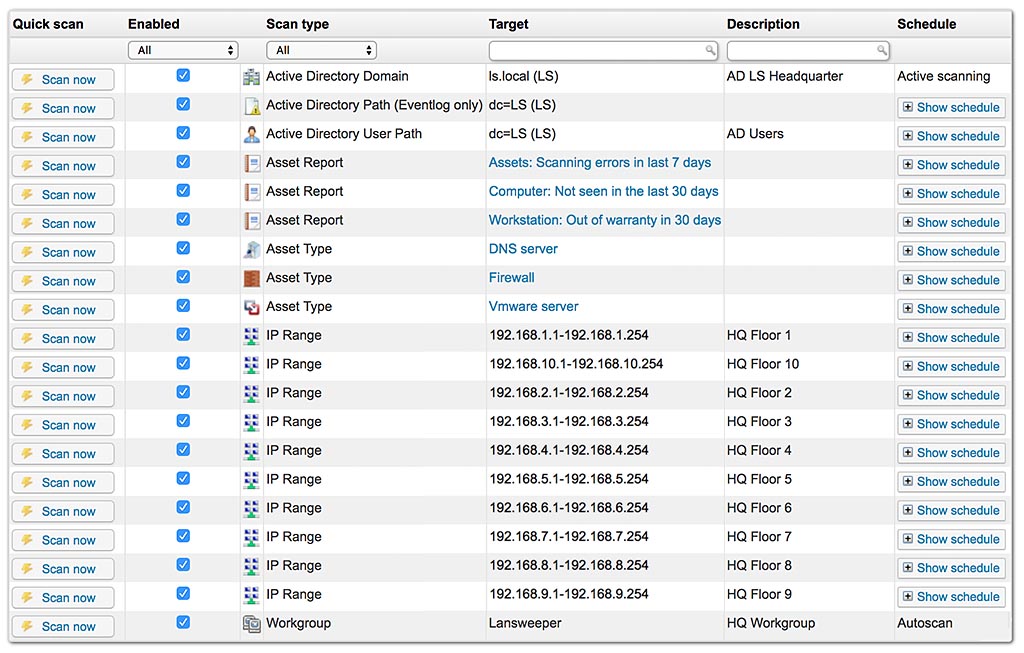
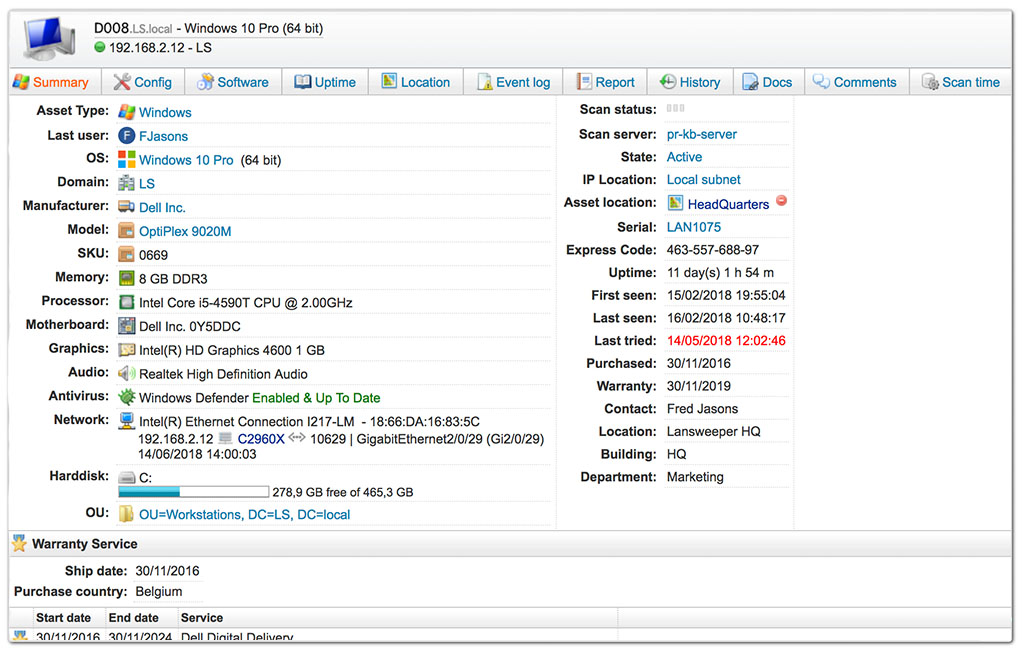
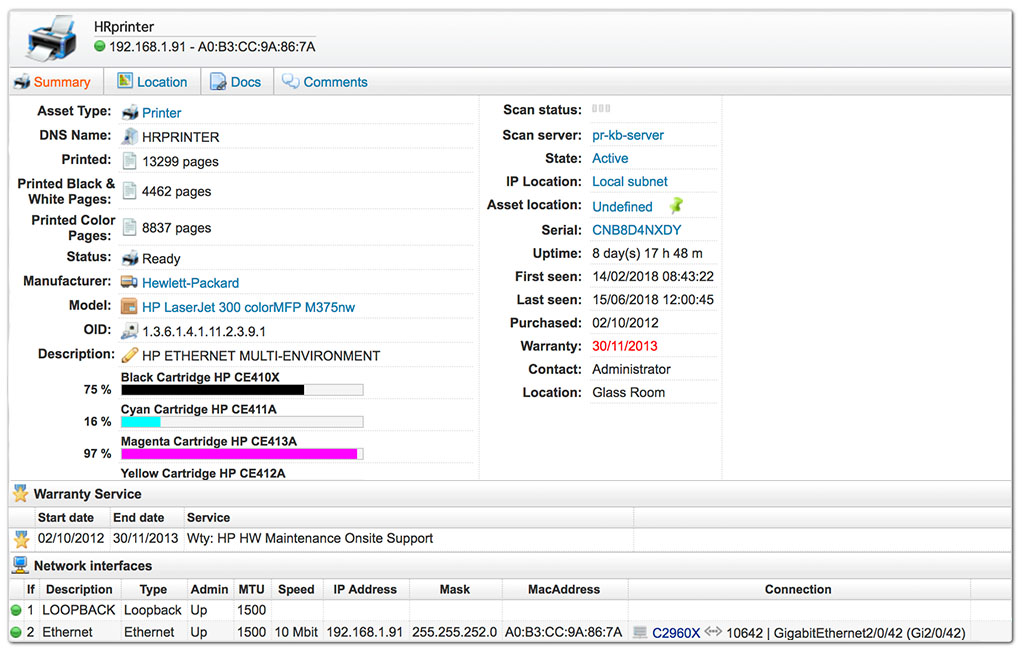
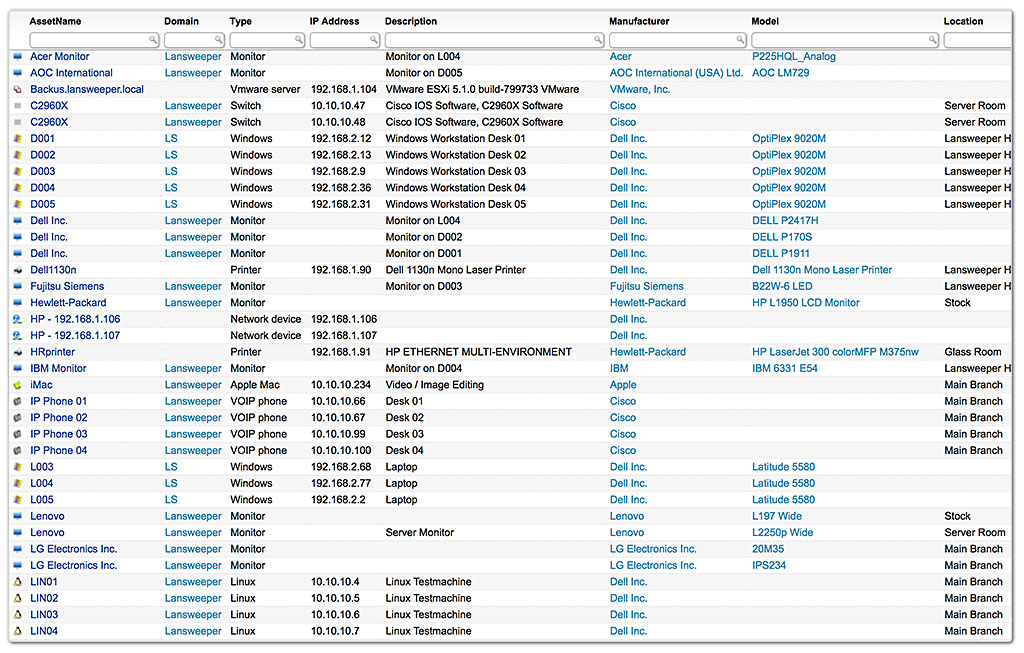

.png)
