
最新版 Lepide Data Security Platform (原為 LepideAuditor) 24 更新於 2024/5/6

Lepide Data Security Platform ( 原為 LepideAuditor )
是一具備進階完整功能、操作維護簡易、具成本效益,且擁有高相容性之變更管理監控稽核解決方案,能針對Active Directory、Group Policy、Exchange、SQL Server、SharePoint與File Server提供人、事、時、地、物等關鍵變更相關資訊。其Web-based管理平台可完整顯示詳細變更軌跡資料,提供數百種法規遵循與內控報告,及變更即時警示之制定。可追蹤Windows AD之已停用帳號、設定密碼到期通知、執行AD異常變更之快速復原、及針對經由遠端或後門程式所做的異常變更提供即時告警等,更可針對Windows 檔案伺服器及NetApp Filers檔案及資料夾之權限、複製、刪除、新增等變更加以記錄。
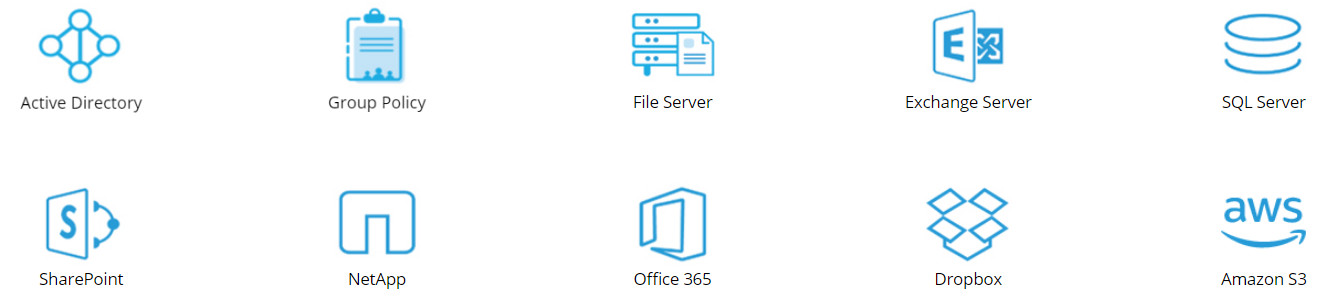
審核變更並跟踪用戶互動
審核並報告對您的數據以及內部和雲基礎架構所做的更改,以維護合規性和數據安全性。回滾不需要的更改並還原已刪除的對像以維護系統完整性。
跟踪用戶與關鍵文件和文件夾的交互方式,包括它們如何移動,修改,刪除甚至複製。幫助實現並保持對預設報告的合規性。
保護核心系統 –本地和雲端
您還可以與任何您喜歡的應用程序或SIEM解決方案集成,以擴大覆蓋範圍。
- Active Directory
- Group Policy
- File Server
- Exchange Server
- SharePoint Server
- SQL Server
- Office 365
- G Suite
- Dropbox
- Amazon S3
- and more...
對威脅和異常做出反應
機器學習支持的異常發現技術將使您能夠確定某個用戶何時成為內部威脅。
針對特定數據安全威脅量身定制的數百種威脅模型會在數據安全受到威脅時生成實時警報。
可以為任何場景設置實時警報,並且可以觸發自定義腳本以自動響應以關閉或緩解威脅。
Spot Excessive Permissions
報告誰有權訪問您的最敏感數據以及如何授予他們訪問權限,以便您可以就如何實施零信任策略做出最終決定。
針對具有過多權限的用戶的特定報告,您可以找出最有可能構成內部威脅的用戶。
通過發現權限更改來維護零信任策略,以便在必要時可以立即撤消更改。
實時警報
威脅建模和實時警報相結合,使您能夠對潛在威脅做出快速反應。
預定義報告
輕鬆報告有關用戶與數據和關鍵基礎架構的不必要或未經授權的交互。
涵蓋每個平台
通過syslog和restAPI集成,為本地和雲提供同類最佳的平台覆蓋率。
人工智能/機器學習
該平台運行時間越長,它就越智能,可以檢測到對數據的更多威脅。
發現和分類敏感數據
Lepide Data Security Platform在創建時會自動掃描,發現和分類數據,以幫助您掌握敏感數據的位置。
使用我們先進的接近掃描技術,從分類中消除誤報。與大多數分類解決方案相比,這有助於進一步提高準確性。
根據市場上最廣泛的文件類型的分數和風險值,根據風險對數據進行優先級排序。
與其他AD管理產品比較
| USER Management | |||||
| Lepide ADMR |
ADManager+ | ScriptLogic | Hyena | Dameware | |
| Add/Edit/Delete User Properties | V | V | V | V | V |
| Add/Edit/Delete User's General Attributes | V | V | V | V | V |
| Add/Edit/Delete User Account functions | V | V | V | V | V |
| Disable/Reset/Rename, Move/Copy User accounts |
V | V | V | V | V |
| Work with Exchange | V | V | V | V (Enterprise) |
V |
| Terminal Server Information | V | V | V | V (Enterprise) |
V |
| User Logon Information | V | V | V | V | V |
| User-defined Group Management | V | V | V | V | V |
| Built-in customizable AD Query | V | V | V (Change Auditor) |
V | X |
System Requirements
• Required Processor
o Minimum dual-core processor
o Recommended quad-core processor
• Required RAM
o Minimum 8 GB RAM
o Recommended 16 GB RAM
• Required free disk space
o Minimum 1 GB
o Recommended 2 GB
• Network Bandwidth Recommendations:
o We recommend the use of Giga switches and a Giga Lan adapter on your local network (onpremise) and you should have a Giga network plan supported on Azure as well. The internet speed is also recommended to be in Giga (the more the better).
o The network speed between on-premise machines and Azure virtual machines should be similar to what we normally have when transferring data between two machine within local network.
• Any of the following 32 bit or 64 bit Windows Operating Systems:
o Windows Server OS: 2016, 2019 and 2022 (latest)
• Any of the following SQL Servers (local or network hosted) for storing auditing logs:
o Any SQL Server above and including SQL Server 2012 (standard or enterprise) as per current support from Microsoft
• .NET Framework 4.6.2 developer pack and above
