最新版 M3 Bitlocker Loader for Mac v7.2 更新於 2023/10/12
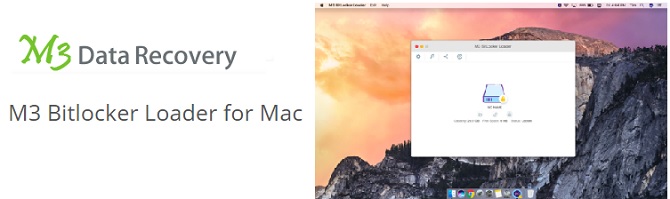
M3 Bitlocker Loader Mac 版是一款Mac平臺的加密磁碟讀取工具,是一款能夠對使用了 Bitlocker 方式加密的磁片進行讀取管理權限的工具,對於這類 USB 設備或者是磁片,它能流覽、加密、解密等,操作簡單。使用原始密碼或 BitLocker恢復金鑰與M3載入器打開BitLocker加密BitLocker驅動器後,您可以複製任何檔從你的MAC電腦BitLocker加密卷。
Read/Write BitLocker encrypted drive on Mac
Enter the password to unlock the BitLocker encrypted drive, you will have full read-write access permissions to BitLocker encrypted drive on your Mac.
Operate BitLocker drive as same as a native drive
After mounting BitLocker encrypted drive in read-write mode, you can operate this mounted drive as same as your Mac's native drive. For example, tag files, airdrop files, sync files.
Mount BitLocker drive in the same physical drive
Don't like other BitLocker for Mac tool, the mounted BitLocker drive is a virtual drive that cannot be read/written by other applications. While M3 BitLocker Loader for Mac can mount BitLocker encrypted drive in the same physical drive that can be read/written by other applications.
Highly integrated with macOS Finder and Disk Utility
With M3 BitLocker for Mac tool, "The disk you inserted was not readable by this computer" error won't bother you after inserting BitLocker encrypted drive to your Mac, you can operate this drive in Finder and macOS Disk Utility.
Work with Apple Silicon M1 Mac
M3 BitLocker Loader for Mac is the first and only BitLocker for Mac tool that works with Apple Silicon M1 Mac.
Fully compatible with the latest macOS Big Sur
M3 BitLocker Loader for Mac is fully compatible with macOS Big Sur, Catalina, Mojave and High Sierra.
No other application required
Don't like other BitLocker for Mac tool, it requires to install osxfuse. With M3 BitLocker Loader for Mac, you don't need to install other applications, reliable and safe.
Mount NTFS drive in read-write mode
M3 BitLocker Loader for Mac can automatically mount NTFS drive in read-write mode so that you can write NTFS drive without paying for NTFS for Mac application.
Store Time Machine backups in BitLocker drive
With M3 BitLocker Loader for Mac, you can store Time Machine backups in the BitLocker encrypted drive so that they are protected by BitLocker, preventing any unauthorized access.
BitLocker encrypt an external drive on Mac
BitLocker drive encryption can be used to encrypt an external drive with FAT32, NTFS, exFAT file system on macOS High Sierra and later version.
Supported storage devices
External hard drive, USB drive, flash drive, SD card, CF card, memory card, memory stick, USB stick, etc.
System Requirements
Supported OS: macOS Big Sur, Catalina, Mojave, High Sierra.
Supported hardware: Intel-based Mac and ARM-based M1 chip equipped Mac.
Supported file systems: NTFS, FAT32, exFAT
The length of BitLocker encrypted drive password: Up to 48-digit. If it is long password, please use the recovery key to unlock the drive.
M3 Bitlocker Recovery Professional for Windows
A professional Bitlocker recovery software to recover lost data from formatted, corrupted, failed Bitlocker encrypted drive, etc. after supplying the password or recovery key.
M3 Data Recovery Professional for Mac
Mac data recovery software for home & business users to recover lost data from APFS, encrypted APFS, HFS+, exFAT, FAT32 drive.
M3 Data Recovery Technician for Mac
Covers all features of M3 Data Recovery Professional for Mac and allows to provide technical service to the clients with unlimited usage.
M3 Data Recovery Standard for Windows
Windows data recovery software to recover deleted files, recover lost data from formatted, RAW, inaccessible, damaged, lost or deleted partition, etc.
M3 Data Recovery Professional for Windows
Windows data recovery software to recover deleted or lost files. Support data recovery from Bitlocker drive and Windows Server OS.
M3 Data Recovery Technician for Windows
Covers all features of M3 Data Recovery Professional for Windows and allows to provide technical service to the clients with unlimited usage.
