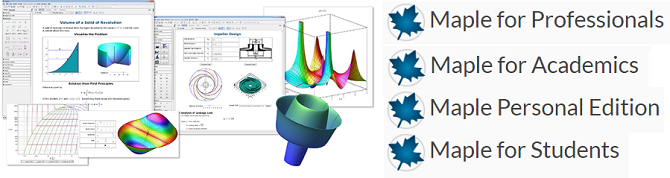Maple 是一套功能非常強大的數學軟體,它不但可以做數學上的符號運算和數值運算,更可以做矩陣運算、2D 和 3D 的繪圖。因此運用 Maple可以處理大部份複雜的的數學運算、數值計算,符號計算以及解方程式是Maple 的三大功能。在Maple中有上千個內建數學命令,函數可供您直接取用,就像是功能超強的電子計算機。
Maple 號稱有超過2500個指令,而Mathematica約有1000 個,其中常見的數值計算功能為算術(Arithmetric)、精確解(Exact Solution)、數值 近似(Numerical Approximation)、複數(Complex numbers)、數根(Find Roots)、特殊函數( Special Functions)、及數值積分(Numerical Integration)。Maple 是最早應用人工智慧來進行符號計算的先進數學系統之一。它所提供的工具相當完備,系統原始的解題能力更是強大。
Maple符號計算的能力使我們可以像寫作業般一步一步地解決複雜的公式推導,而這正是傳統程式語言難以完成的部分。此外,Maple最特殊,最優越的一點就是它能善用疊代原理,將符號運算結果整理得非常簡潔,易於瞭解與處理,這點是其他相似軟體遠遠不及之處。常見的符號運算有代數(Algebra)、微 積分(Calculus)、級數展開(Series Expansion)等等。解方程式是解題時常有的需要,不管是數值或符號方程式,或一般多項式,或微分方程式,常常為了求出一簡單的解而耗時甚久。Maple這個數學軟體計對此狀況,提供了整合性的解方程式的函數,讓您在面對一般形式之方程式時,可以很快求得適當解,至於較複雜的形式,則可以數值方法來求出。常見的解方程式則有解代數方程式(Algebraic equations)、不可解之方程式(Insoluble equations)、超越方程式(Tran-scendental equations)、微分方程式(Differential equations)、常微分方程式之數值解(The numeric solution of ODE)。
更新介紹
AI Formula Assistant
Get the formulas and equations you need with the help of powerful AI technology. In response to your search, you will get a choice of relevant options, explanations as to what each one is for and what the parameters represent, and an easy way to insert the selected formula into your document as a Maple expression.
Commands Just Got Easier
By popular request! With Maple 2024, you can call even unfamiliar commands correctly on the first try, without having to consult the help pages to get the right arguments in the right order. Just enter the command with the help of command completion, then automatic argument completion takes over to guide you through the rest.
Cutting Edge Complex Solvers
New cutting-edge algorithms enable Maple to find and approximate all complex roots of multivariate polynomial systems and guarantee the accuracy of the results, and to solve the univariate case significantly faster.
Check My Work
The Check My Work feature, which analyses each step of a student’s fully worked solution and helps them identify where they went wrong, has been expanded to also cover problems in factoring, simplification, and limits.
Simplify Made (Even More) Simple
The simplify command now expresses many trigonometric expressions more simply by using the full range of standard trig functions, rather than writing everything in terms of sin and cos.
Step-by-Step Solutions
The step-by-step solutions in Maple have been improved to provide even better worked solutions, especially for solving equations, and now handle even more problems.
Enhanced Signal Processing
New and improved signal processing tools let you manipulate, visualize, and explore signals in more ways, more efficiently.
Matroid and Hypergraphs
A new package for Matroids and Hypergraphs supports the thriving research field of Matroid Theory, an area of study with applications in graph theory, linear algebra, geometry, topology, network theory, and more
Scrollable Matrices
You can now browse the contents of large matrices directly inside your document, instead of launching a separate matrix browser.
Expanded Unit Support
Maple’s facilities for working with units are stronger than ever, with support for units in the Statistics package, faster operations on matrices containing units, and the addition of the IPS (inch-pound-second) system.
Visualization
Key improvements include better handling of discontinuities in piecewise functions by default, and color bar support for many more 2-D and 3-D plots.
More Math, Faster Math
The math engine in Maple has been updated in countless ways so that it can solve more problems, faster.
- 可直接輸出成PDF檔。
- 可直接複製成MathML格式:可以在所有支援MathML(數學標記語言)的應用程式直接貼上並做修改。
- 完整的3D標註功能:許多以前只能在2D圖形上做的標註功能,現在都可以在3D圖形上進行標註。
- 座標軸上標示單位:可在座標軸上標示單位,協助理解圖形的含義。
- 版本轉換工具:內建工具可將舊版的Maple檔案轉換成新版本,並利用新版的所有功能。
- 智慧型選單中新增DynamicSystems函式集中的功能:方程式處理器更容易使用,而且可直接輸入2D數學形式。
- 內建全新的”複數小老師”:可幫助您以互動的方式學習複數。
- 逐步學習小老師”:可幫助您逐步學習Maple,從數學輸入、繪圖,到更進階的建立文件、資料結構及互動式的應用等。
- 多項式系統求解:可以輸入未定係數的多項式及此多項式的解,反求其係數。
- 擴充CAD連結至NX:原先可與SolidWorks及Inventor直接連結進行最佳化,新版更新增了與NX的連結。
- 微積分逐步求解:除了可利用小工具做微分、積分及極限的逐步求解,新版本更可直接在文件中計算並列出所有求解過程。
- 學生專用”數值分析”函式集:可將許多數值分析方法具像化,可幫助學生理解、並逐步學習數值方法。
- 向量微積分工作樣板:提供超過50種向量微積分的工作樣板,讓您以填空的方式解決各種向量為積分的問題。
- 微分方程求解:新版的Maple更加強化了微分方程的求解能力,並新增了許多求解方法及世界級的求解器。
- 強化方程式求解:增加多種求解方程式及不等式的方法。
- 多執行緒核心:提供簡便的工具,幫助您更輕易地撰寫多執行緒程式碼。
Windows® (64-bit)
| Version | CPU* | Recommended RAM | Hard Disk |
| Windows 10 | 1 gigahertz (GHz) or faster 64-bit (x64) | 4 GB | 10 GB |
| Windows 11 | 1 gigahertz (GHz) or faster 64-bit (x64) | 4 GB | 10 GB |
| Windows Server 2022, 2019 | 1.4 gigahertz (GHz) or faster 64-bit (x64) | 4 GB | 10 GB |
- 16-bit color at 1024 by 768 (or greater) resolution recommended.
- Internal TCP/IP connections enabled.
- System performance may be affected if running below the recommended memory requirement.
- Classic interface was deprecated in Maple 2021 and is not available in newer versions.
64 bit Linux® System Requirements
| Operating System | CPU* | Recommended RAM | Hard Disk |
| Red Hat Enterprise Linux 9, 8 | 1 gigahertz (GHz) or faster 64-bit (x64) |
4 GB
|
10 GB
|
| SUSE Linux Enterprise Desktop 15 | 1 gigahertz (GHz) or faster 64-bit (x64) |
4 GB
|
10 GB
|
| Ubuntu 23.10, 22.04 LTS | 1 gigahertz (GHz) or faster 64-bit (x64) |
4 GB
|
10 GB
|
- 16-bit color at 1024 by 768 (or greater) resolution recommended.
- X11 R6
- Internal TCP/IP connections enabled.
- System performance may be affected if running below the recommended memory requirement.
Mac®
| Operating System | CPU | Recommended RAM | Hard Disk |
| macOS 14, 13, 12 | 64-bit, Intel |
4 GB
|
10 GB
|
| macOS 14, 13, 12 | Apple Silicon | 4 GB | 10 GB |
- 16-bit color at 1024 by 768 (or greater) resolution recommended.
- Internal TCP/IP connections enabled.
- System performance may be affected if running below the recommended memory requirement.
- Rosetta 2 is required for Macs with Apple Silicon
Connectivity Feature Requirements
Maple has built-in connectivity features with various other software tools. The following table lists which versions of those products are compatible with Maple. It is not necessary to have these products to use Maple. These requirements are only for those wishing to take advantage of the connectivity features.
| Package | Versions |
| Microsoft® Excel® | 2019, 2016 |
| MATLAB® | 2023b, 2023a, 2022b |
| Database Connectivity | SQLite or any database for which a JDBC-compliant driver is available |
| CAD | SolidWorks® 2013 (32-bit or 64-bit) on Windows Autodesk Inventor® 2014 or 2015 (32-bit or 64-bit) on Windows NX® 11 or 12 (32-bit or 64-bit) on Windows with the Microsoft .NET Framework installed. |
Maple Add-ons:
Global Optimization Powered by Optimus®
The Maple Global Optimization Toolbox helps you find the best possible solution to your optimization problems. When faced with non-linear decision models that have a number of local solutions, global optimization techniques allow you to determine the most efficient, optimal solution rather than merely a feasible, sub-optimal one. By implementing the optimal solution, you can produce superior designs and operations, and reduce expenses in terms of reliability, time, money, and other resources.
This toolbox is powered by Optimus technology from Noesis Solutions. Optimus is a platform for simulation process integration and design optimization that includes powerful optimization algorithms. This same proven optimization technology is available to Maple users as the engine behind the Global Optimization Toolbox. With this toolbox, you can formulate optimization models easily inside the powerful Maple numeric and symbolic system, and then use world-class optimization technology to return the best answer robustly and efficiently.
BlockImporter
BlockImporter is a Maple add-on that allows you to import a Simulink® model into Maple and convert it to a set of mathematical equations. It can then be analyzed, optimized, simplified, turned into a MapleSim custom component for inclusion in MapleSim, and exported back to Simulink® using the MapleSim Connector. This conversion enables the user to validate the mathematical integrity of the model, perform further analysis, document the system, eliminate algebraic loops, and increase Simulink® execution speed.
GridComputing
The Maple Grid Computing Toolbox enables you to run Maple computations in parallel, taking advantage of all your hardware resources, cutting down on processing time, and enabling applications that were not possible before.
With the Maple Grid Computing Toolbox, you can distribute computations across the nodes of a network of workstations, a supercomputer or, the CPUs of a multiprocessor computer. This allows you to handle problems that are not tractable on a single machine because of memory limitations or because it would simply take too long.
MapleNet
Bringing the Power of Maple to Online Applications
With MapleNet, you can easily share your Maple documents, calculators, and technical applications. Your colleagues can interact with your content, perform calculations, and visualize results, all from within a standard web browser.
Maple provides the most intuitive interface available for creating web applications that rely on mathematical computations. You simply drag buttons, sliders, math input regions, and other interactive components into your Maple document to create the interface, and add the functionality behind those components using Maple's high-level, mathematically sophisticated programming language. Once completed, you simply save the Maple document on the MapleNet server to make your application available online.
Quantum Chemistry Toolbox from RDMChem
Maple Quantum Chemistry Toolbox
Predict, explore, and design novel molecules in a powerful, easy-to-use environment. The Maple Quantum Chemistry Toolbox from RDMChem combines modern quantum chemistry software techniques with the mathematical power and usability of Maple to provide a comprehensive, easy-to-use environment for the parallel computation of the electronic energies and properties of molecules. With this toolbox, you can:
Define molecules instantly from a database of more than 96 million molecules
Run quantum computations with well-known electronic structure methods as well as recently developed advanced methods, enabling cutting-edge research
Analyze molecular energies and properties through publication-quality, 2-D and 3-D plots and animations.
The toolbox includes density functional theory and wave function methods as well as advanced reduced density matrix (RDM) techniques. The RDM techniques, which are unique to the toolbox, are well-suited for strongly correlated molecules where they can accurately describe quantum effects that are difficult to treat by conventional methods.
The Quantum Chemistry Toolbox is designed and implemented by RDMChem LLC, which was founded to develop the next generation of computational chemistry software with applications to engineering, molecular biology, and physics.
MapleSim
從用於虛擬調試的數位分身到用於復雜工程設計項目的系統級模型,MapleSim是一種先進的建模工具,可幫助您降低開發風險,降低成本並實現創新。
快速創建和測試初始概念
通過實現快速原型設計和設計概念測試,MapleSim可讓您在更短的時間內嘗試更多創意,讓您快速上手並激發創意設計流程。
用於建模多域系統的自然環境
使用MapleSim,您可以在單個環境中對整個系統進行建模,因此您可以跟踪不同域之間意外交互所產生的設計缺陷,甚至可以防止這些問題首先發生。
計算效率高的模型
MapleSim可生成高保真,計算效率高的模型,適用於在環仿真,控制器設計以及優化,靈敏度分析和參數掃描等活動,其中需要進行許多模擬才能獲得結果。
MapleSim Add-ons:
MapleSim Connector
With the MapleSim Connector, you can enhance and extend your Simulink® models by integrating MapleSim's high-performance, multi-domain environment into your existing toolchain.
MapleSim Connector for FMI
The MapleSim Connector for FMI allows you to share high-fidelity, multidomain models created in MapleSim with other modeling tools. FMI (Functional Mockup Interface) is a standard format for defining models established with the support of the Modelica Association to facilitate the sharing of models across different tool sets. This open standard is supported by many modeling tools, including full modeling environments, finite element tools, and programming languages.
MapleSim CAD Toolbox
With the new MapleSim CAD Toolbox, you can see how your mechanical CAD models will behave as part of a larger, multidomain system, and apply MapleSim's advanced analysis tools to improve your designs. This toolbox makes it easy to import CAD models into MapleSim, automatically capturing the kinematic and kinetic properties of the model components.
ModelCenter® Plug-in for Maple and MapleSim
Maplesoft and Phoenix Integration have worked together to develop a plug-in that allows engineers to integrate Maple and MapleSim into the ModelCenter® workflow integration and automation platform from Phoenix Integration, so engineers can easily take advantage of these powerful modeling, simulation, and analysis tools inside an integrated development environment. As a result, customers can combine the reduced risk, improved designs, and shorter development times that come from using Maplesoft tools with the efficiencies that come from using a process integration platform.
MapleSim Control Design Toolbox
The MapleSim Control Design Toolbox provides a solid set of essential control design tools that extend MapleSim’s exceptional plant modeling capabilities to support control design. The MapleSim Control Design Toolbox provides:
- Greater flexibility and accuracy in your controllers. The symbolic approach for designing, analyzing, and testing control systems produces superior results.
- Increased reusability of your controller designs. You can document your design decisions using the extensive technical documentation tools available with MapleSim.
- An accelerated design process. Developing your plants and controllers together in the same environment reduces the need for inefficient tool-swapping.
MapleSim Driveline Library
Maplesoft has developed the MapleSim Driveline Library, a collection of components, transmission sub-assemblies, and complete powertrain examples that show the use of these components in driveline applications. Built with guidance from several transmission manufacturers, this MapleSim library allows you to mix the best of physical models and empirical data to maximize model fidelity, optimize your designs, and improve overall vehicle fuel-efficiency.
MapleSim Heat Transfer Library from CYBERNET
The MapleSim Heat Transfer Library from CYBERNET gives you a comprehensive view into the heat transfer effects present in your model, enabling you to refine your design to improve performance and avoid overheating. This component library is useful for any situation where heat generation is a concern, especially when there are moving boundaries between heat generating components, such as motors, batteries, printers, and manufacturing equipment.
- Gain a comprehensive understanding of the heat transfer effects in your model.
- Easily test out new configurations much more quickly than with other modeling tools.
- Generate the discretized model using common, built-in geometries and then automatically check the temperature distribution in system-level simulations.
- Customize the materials and geometry of your design when dealing with more complicated geometries.
MapleSim Hydraulics Library® from Modelon
Maplesoft has formed a technology partnership with Modelon, a renowned developer of high-quality Modelica libraries, to provide industry-tested hydraulics components within the system-level modeling environment of MapleSim. With the MapleSim Hydraulics Library from Modelon, you can seamlessly incorporate advanced hydraulics components into your MapleSim models while continuing to take full advantage of all the modeling, analysis, and simulation abilities of MapleSim.
MapleSim Pneumatics Library® from Modelon
The MapleSim Pneumatics Library from Modelon is an add-on library for MapleSim that lets you take advantage of the powerful, industry-tested component library from Modelon in your system-level designs. This library can be used in the modeling and simulation of pneumatic systems for system design, component sizing, and control design, with applications in construction equipment, machine design, commercial vehicle design, and more.
MapleSim Connector for LabVIEW™and NI VeriStand™ Software
With the MapleSim Connector for LabVIEW™ and NI VeriStand™ Software, you can extend your NI LabVIEW and NI VeriStand applications by integrating MapleSim's high-performance, multi-domain environment into your existing toolchain.
Complex engineering system models can be developed and optimized rapidly in the intuitive visual modeling environment of MapleSim.
The high-performance, high-fidelity MapleSim models are automatically converted to user-code blocks for easy inclusion in your LabVIEW VIs and NI VeriStand Applications.
The model code is fully optimized for high-speed real-time simulation, allowing you to get the performance you need for hardware-in-the-loop (HIL) testing without sacrificing fidelity.
MapleSim Tire Library
With the MapleSim Tire Library, engineers can extend their high-fidelity, multi-domain MapleSim vehicle models with high-performance pneumatic tire components. The MapleSim Tire Library provides MapleSim users with industry standard tire force model components such as Fiala, Calspan, and Pacejka’s magic tire formula. In addition, linear tire models and user-defined tire models are available to provide flexibility for investigation and analysis. With the easy-to-use point-and-click MapleSim graphical environment, these fully parameterized force models can be integrated into existing vehicle dynamics models by simply dragging the component into the diagram and connecting it to the vehicle model.
MapleSim Connector for JMAG®-RT
The MapleSim Connector for JMAG-RT allows you to combine the powerful finite element analysis (FEA) abilities of JMAG with the advanced physical modeling approach of MapleSim to produce high-fidelity system models that seamlessly incorporate components from each system.
- Include highly detailed motor and generator models from JMAG as part of your MapleSim multidomain system models.
- Further refine your system model by implementing power output characteristics, such as torque and speed, based on inductance and counter-electromotive force information from the JMAG model. For example, you can incorporate non-sinusoidal fluxes and currents that are a result of asymmetric motor construction.
- Produce highly optimized, auto-generated code of your entire system model, suitable for real-time execution and hardware- and software-in-the-loop testing.
MapleSim Battery Library
The MapleSim Battery Library allows you to incorporate physics-based predictive models of battery cells into your multidomain system-level models.
- Save time and avoid problems by taking battery behavior into account early in your design process.
- Understand the loading effect on the battery as it undergoes many different duty cycles and how the battery will behave as part of the greater system.
- Gain a better understanding of the heat flow in the battery, how rising temperature and age affects efficiency, and what critical factors could cause thermal runaway.
- Adjust your designs to optimize performance and reduce the risk of undesirable effects.
MapleSim Explorer
The MapleSim Explorer provides a cost-effective deployment solution that enables you to make your MapleSim models available to more people in your organization. With the MapleSim Explorer, you can make the knowledge embedded in your MapleSim models available to other engineers to support their decision making. As a result, you can avoid overloading your modeling experts with requests that do not require modeling expertise, while still getting the answers your organization needs.
MapleSim Server
The MapleSim Server provides an easy web deployment option for your MapleSim-based solutions. The MapleSim Server allows engineers throughout your organization to explore MapleSim simulation models from a web browser, even if they do not have MapleSim.
MapleSim Modelica® Engine
The MapleSim Modelica Engine is the powerful system-level modeling engine that lies at the heart of MapleSim. This engine can be licensed as an OEM product for inclusion in your own applications and products.