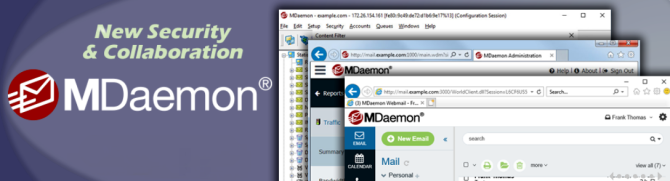MDaemon 是一個隱形的郵件管理者,它是一個非常優秀的伺服器, 其任務就是全面地控制電子郵件的運作。無需時刻地關注,它就能自動提供日常的通信服務。這個隱形的郵件管理者默默地工作著,這使得網路系統管理員能專注於其他的日常工作而不用操心郵件伺服器。
MDaemon 就是這樣一款優秀的郵件伺服器軟體。它由美國 Alt-N 公司開發,提供專業的性能和簡便的操作。通過簡單的設置,它就能自動處理電子郵件,防範垃圾郵件和病毒。
它專業水準的工作,把企業網路系統管理員徹底從繁瑣的郵件服務管理中解放出來。它經濟的價格,完善的技術支援和簡便的安裝、配置和操作為企業提供了高性價比的郵件伺服器解決方案。
- 第三代 Windows 平臺首選全功能郵件伺服器軟體
- 性價比全面優於 exchange 的郵件伺服器系統
- 特別針對 Exchange/Notes 用戶推出競爭升級版
• 檢測和禁用被劫持的帳戶
通過添加一個新選項來禁用在 XX 分鐘內試圖發送超過 XX 封郵件的本地帳戶,以便改善動態遮罩。 被此進程禁用的帳戶仍然可以接收入站郵件,但是他們無法登錄網路郵件或進行網路管理,也不能收集或發送郵件。 這樣便能識別並阻止被劫持的帳戶,幫助郵件管理員審時度勢並立即採取應對措施。 而且在禁用帳戶時,會向郵件管理員發送通知郵件。 郵件管理員只需回復此郵件即可重新啟用這個帳戶。
• WorldClient 文檔資料夾
WorldClient 主題現在支援使用文檔資料夾共用文件。 文檔資料夾完全支持存取控制清單ACL(就像其他共用資料夾一樣,該資料夾可以用來設置許可權和共用規則,以及能夠通過這個系統進行共用的任何檔案類型。
WorldClient 用戶可以使用內置的工具將檔上傳到其文檔資料夾中。 此外,在使用 LookOut 主題時,能夠支援 HTML5 拖放功能的API(例如 Chrome 和 Firefox)還可以通過將檔從桌面拖拽到流覽器視窗來上傳這些檔。 檔案名可以進行搜索和重命名操作,還能將檔附加到正在編輯的新郵件中。
• I MAP“COMPRESS”和“BI NARY”支持
IMAP 伺服器現在支援 COMPRESS 擴展(即 RFC 4978),該擴展壓縮用戶端間收發的所有資料。 對於每個 IMAP 會話而言,這就會增加記憶體和 CPU 使用率。 您可以通過位於以下位置的新選項禁用 COMPRESS 支援: 默認域 & 伺服器。
IMAP 伺服器現在還支持 BINARY 擴展(RFC 3516),這就允許用戶端以解碼方式下載郵件附件。
• 簡單的説明台請求郵件提交系統
現在可將公共資料夾配置成用於通過郵件提交幫助台請求的公共資料夾,只需啟用“將幫助台請求編號附加到發送至此公共資料夾的郵件”選項(其位於資料夾清單螢幕上)即可。
如果為公共資料夾啟用此項,MDaemon 會將公共資料夾名稱和唯一識別碼添加到發送至公共資料夾提交位址的郵件主題中。 擁有這種特殊格式化主題的任何出站郵件會將其寄件者位址更改成此公共資料夾的提交地址,並將這封出站郵件的副本放置到公共資料夾中名為“Replied To(收件人)”的子資料夾中。此外,會將擁有這種特殊格式化主題的任何入站郵件自動重定向到這個公共資料夾,無論該郵件被發送至哪個位址。
• ActiveSync Autodiscover Service(ActiveSync 自動發現服務)Aut odiscover 需要啟用 HTTPS ,而且對於大多數系統而言,該功能還要求將新的CNAME 或 A 記錄添加到 DNS。 "autodiscover.
MDaemon 現在支援 Act iveSync Aut odiscover Service,這允許使用者只需使用其電子郵寄地址和密碼即可設置 Act iveSync 帳戶,無需知道 Act iveSync 伺服器的主機名稱。
MDaemon Email Server - Minimum System Requirements
MDaemon Server is a 64 bit application.*
- Microsoft Windows 2022|11|2019|10|2016|8|2012|7|2008 R2
- CPU 1 GHz processor or higher (dual core CPU 2.4 GHz or higher recommended)
- 2 GB RAM (4 GB RAM recommended)
- Typical Hard disk space required: 1 GB of free space, additional space for any mail to be stored
- TCP/IP network protocol installed
- Internet or Intranet communication capabilities
Like all mail servers, MDaemon is heavily I/O bound. Performance can be dramatically improved with faster hard drives.
* MDaemon v21 and below are a 32 or 64 bit application.
MDaemon Connector for Outlook - Minimum System Requirements
MDaemon Connector Client is a 32 or 64 bit application.
- Microsoft Windows 11|10|8|7
- Microsoft Outlook 2021|2019|2016|2013
- CPU 1 GHz processor or higher
- (CPU 2.4 GHz or higher recommended)
- 1 GB RAM
- TCP/IP network protocol installed
- Disk space: 20MB of free space for the installation of the MDaemon Connector for Outlook client. For performance and compatibility reasons MDaemon Connector for Outlook maintains a local cache - additional disk space will be required for these cache files which will grow with time. Our recommendation is to budget on 300MB of free space per MDaemon Connector for Outlook enabled profile however this will vary depending on the size of the users
- MDaemon account.
- Internet or intranet communication capabilities
- Any modern web browser
System Requirement Examples
Important considerations:
- These are the minimum recommended system requirements for MDaemon Email Server to run efficiently. This does not take into account running multiple applications simultaneously. To run multiple applications at the same time, that server may need to exceed these recommendations.
- The size of hard drives required will vary depending on the amount of email each user is storing on the server, the amount of logs you want to retain, and what other applications are installed on the machine.
- The system specifications provided above are general recommendations for physical hardware. If you are planning to run MDaemon in a virtual environment, your system specifications may vary.
- RAID 5 Array (Mail Storage) can be used but is not recommended. In many cases, the needs of MDaemon exceed the capabilities of RAID 5.
| MDaemon Email Server - Supported Languages | ||
|
|
|
| MDaemon Remote Administration - Supported Languages | ||
|
|
|
| MDaemon Webmail - Supported Languages | ||
|
|
|
| *The webmail client application (WorldClient) for the MDaemon Standard version only supports the language of the installed mail server. | ||
| MDaemon Connector for Outlook - Supported Languages | ||
|
|
|
| MDaemon Instant Messenger - Supported Languages | ||
|
|
|
Outlook Connector for MDaemon
適用於 MDaemon 使用者的 Outlook 電子郵件用戶端
MDaemon Connector for Outlook 讓管理 MDaemon 電子郵件伺服器的 IT 管理員能夠靈活地支援希望使用 Microsoft Outlook 作為首選電子郵件用戶端的使用者。 MDaemon Connector for Outlook 透過連線電子郵件、行事曆與 Outlook 電子郵件用戶端中的忙碌/閒置排程、通訊錄、通訊群組清單、任務和便箋,提供群組和協作功能。
- 使用權限等級共用行事曆、聯絡人、任務和註釋
- 存取公共資料夾
- 消息撤回支持
- 進階電子郵件驗證設定
- 多語言支援全球部署
| MDaemon Connector for Outlook - Supported Languages | ||
|
|
|
ActiveSync for MDaemon
MDaemon Email Server 支援最新版本的Microsoft Exchange ActiveSync (EAS)(2.5、12.1、14.0 和 14.1 協定),這是一個單獨授權的 ActiveSync (AirSync) 伺服器。 ActiveSync 提供 MDaemon 電子郵件伺服器、 MDaemon Webmail、Outlook(使用 MDaemon Connector for Outlook)和支援 ActiveSync 的裝置之間使用者預設和共用電子郵件、行事曆、聯絡人和任務資料的本機同步。其他功能包括:伺服器端郵件搜尋、可自訂裝置 IT 策略、遠端 清除、自動發現、多資料夾同步、全域位址查找、SSL加密傳輸、裝置白名單和黑名單、忘記不活動裝置以及裝置協議限制。
ActiveSync 為最新的行動裝置提供最高等級的集成,包括 iPhone / iPad、Android 和 Windows Mobile / Windows Phone。它也可在大多數其他行動平台上使用。 ActiveSync 還最大限度地減少了透過行動網路發送的資料量。
- 一個帳戶下多台設備
- 可自訂的設備策略
- 公共和共享資料夾訪問
- 設備遠端和軟擦除
- 設備白名單和黑名單
- 多個資料夾同步及更多
MDaemon Antivirus
額外的電子郵件保護,防止病毒、垃圾郵件、網路釣魚等
MDaemon Antivirus(以前稱為 MDaemon SecurityPlus)透過各種反垃圾郵件、防毒、反間諜軟體、反網路釣魚和反惡意軟體功能為MDaemon 電子郵件伺服器提供了額外的電子郵件安全層,以確保電子郵件安全。
MDaemon Antivirus 是基於 20 多年的電子郵件安全經驗而構建,並包含多個 AV 引擎。我們整合全球值得信賴的反惡意軟體技術,針對新出現的威脅提供即時保護。 MDaemon Antivirus 使用多種技術來偵測和刪除惡意軟體,包括基於簽章的偵測、啟發式偵測和基於行為的偵測,以區分合法的企業寄件者、有效的發布者、殭屍和垃圾郵件發送者/惡意軟體分發者。
- 多個 AV 引擎提供分層保護
- 電子郵件和附件的多層次和模組化分析
- 卓越的檢測速度和精度
- 郵箱掃描和詳細日誌文件
- 報告已偵測到並刪除的威脅,以便您可以追蹤給定時間段內的偵測情況
- 頻繁的自動更新可確保在不影響伺服器效能的情況下獲得最新的保護
- 整合到 MDaemon(需要付費啟動)