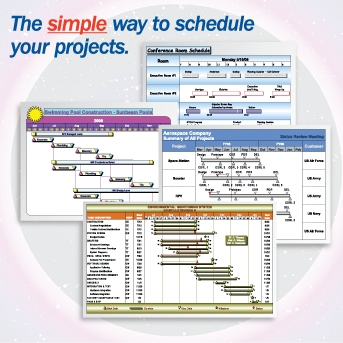最新版 Milestones Professional 2023 更新於 2023/3/31
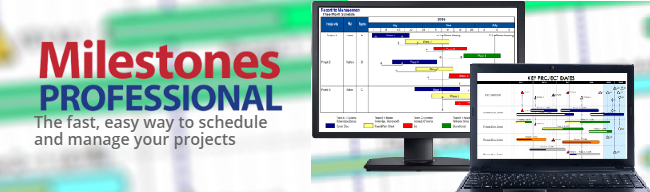
Milestones Professional 是一個強大的專案管理軟體,協助您組織專案、銷售理念、完成工作流程等,使用上相當方便。您不需要透過訓練,只要短短幾分鐘Milestones Professional 即可幫助您快速製出精美的專案計劃。
- Presentation reports
- Combine cost and schedule
- Manage large projects
- Create reports from Microsoft Office Project
- Calculate Earned Value
- Distribute schedules via print, e-mail, Internet, more!
使用Milestones Professional 您可以:
- 輕易排定專案
- 根據專案所需排定計畫
- 管理大型專案且協調團隊計畫
- 計算且呈現實獲值
- 產生主要進度表並自動更新
- 轉換資料庫至計畫表
- 與Microsoft Office Outlook的工作與約會功能相互配合
- 專案資料可配合符號連結
- 提供超連結
- 醒目的工作完成報告
- 具持續時間、價值、計算指標
- 從Microsoft Office Project產生計畫表並保持更新記錄
- 可匯入計畫表至Word和Excel
- 可於網際網路上公開計畫表以利方便使用管理
- 使用OLE programming可自動處理報告

更新介紹
- Re-imagined MS Project to Milestones Wizard
- New “Quick View” – Quickly see what’s in an MPP, XML, or XER file
- Import from MS Project without having MS Project installed
- Import from MS Project XML improved
- Primavera XER Import Added
- Improved 4k Support for Menus
- Symbol Number Overlays
- Font Increase / Decrease Buttons
- Manage Task Row Overrides
- Reset “Hide Vertical Connections” For Symbols
- Center Symbol Text on Bar when Start Date is Hidden
- Skip Empty Tasks in Task Number Column
- Sidebar: Undo / Redo Added
- New Internet Publishing Option
- Insert a Toolbox Row into the Legend
- And Much More!
在幾分鐘內製作演示報告
Milestones Professional makes planning, organizing, communicating and tracking projects fast and easy. Designed for anyone who spends time scheduling or managing projects, Milestones Professional makes fast work of scheduling efforts. Project managers who need to put together presentation ready project schedules will find Milestones Professional to be a scheduling software product that is truly a joy to work with.
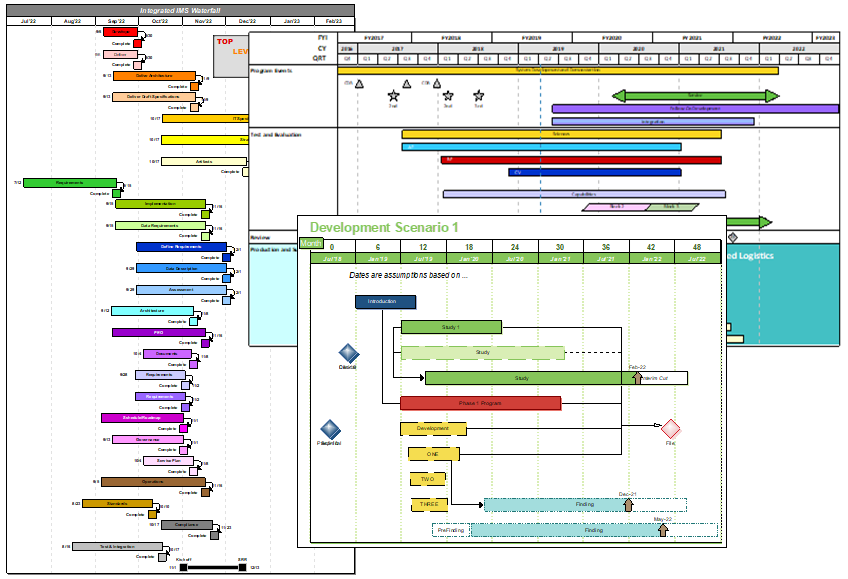
Build schedules using a huge assortment of presentation-ready bars and symbols
Most project management software offers an assortment of display options, but Milestones Professional's huge built-in assortment of symbols and bars is second to none.
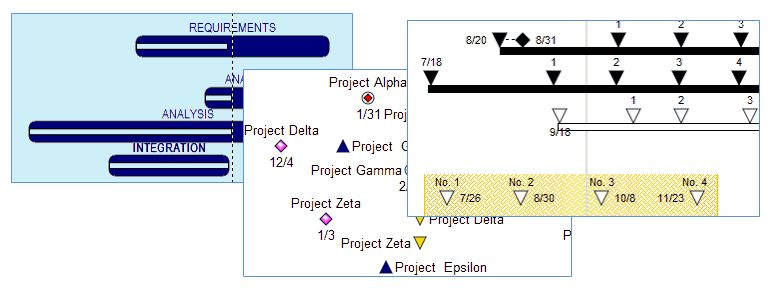
As many as 500 individual project milestones can be added to any task row on the schedule. They can be stand-alone project milestones or can represent project start and end dates. Create a "Birds on a Wire" chart like this one.....
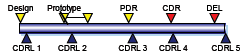
...or have many bars represent several sub-tasks plus their start and end dates, on one row:
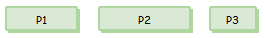
Expand date ranges to show key dates
With "logarithmic" date headings it's easy to show all of the project's dates on a project schedule, including those far in the future. Choose to expand the dates on the project schedule which require immediate attention.
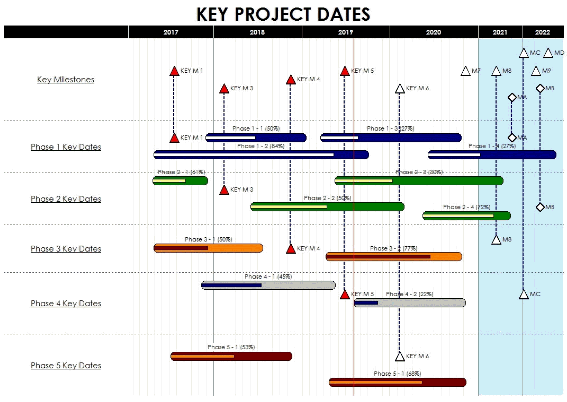
Expand selected years on the project schedule:
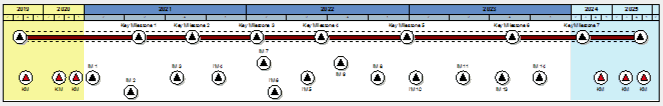
or expand months:
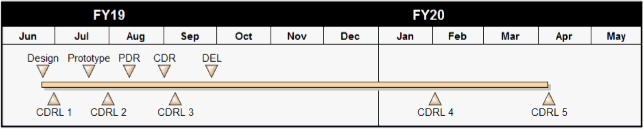
Fill bars and symbols to show activity progress. Choose a color for the progress up to the status date, and a different color after the status date. Individual tasks and individual bars on the same task can be adjusted to reflect whether they are on schedule, behind schedule, or ahead of schedule.
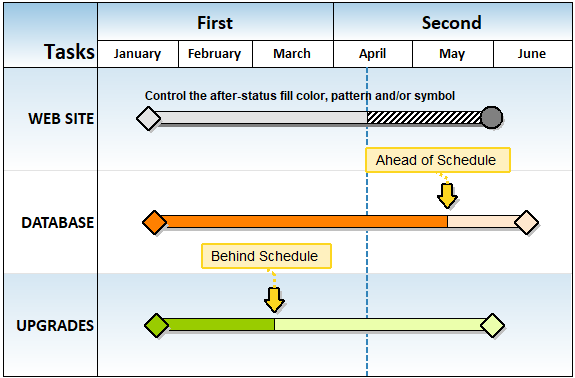
Percent Complete SmartColumns display the percentage with an optional percent complete pie, or just the percent complete pie symbol, as measured by the status symbol (here, the arrow symbol).
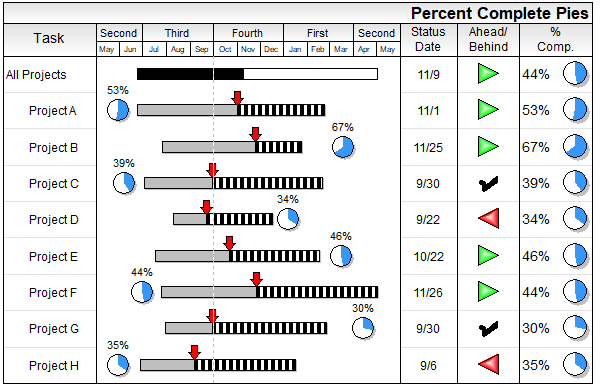
創建水晶般清晰的單頁演示文稿報告
There are times when you want to make a presentation that’s short, to the point, and conveys crucial information quickly. That’s when Milestones Professional comes in handy. Milestones makes it easy to communicate a lot of vital project information all on a single page. Create integrated master schedules, swim lane reports, “birds on a wire” reports, and much more!
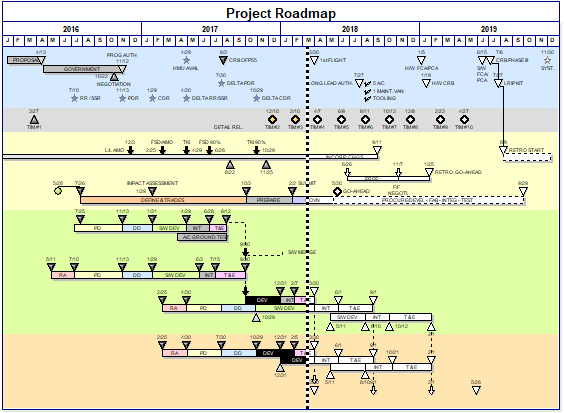
為Microsoft Project創建有說服力的演示報告!
When you put the power of Milestones to work, you’ll transform Microsoft Project, Microsoft Project Server, or even Primavera schedules into attractive, persuasive, executive-level presentation reports that get noticed. When your Microsoft Project or P6 schedules change (which they often do!), you can choose to “refresh” the presentation schedule with the latest dates.
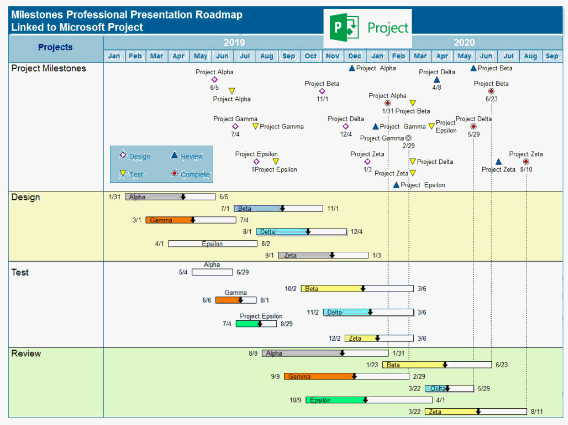
“一目了然”報導
With Milestones Professional, it’s easy to instantly get the “big picture” and see how your project is progressing. Easily add stoplight indicators, percent-complete pie charts, and status symbols to any project schedule. Using these, you’ll see “at a glance” the exact status of your project. At last you’ll be where you’ve always wanted to be. In complete control of your project!
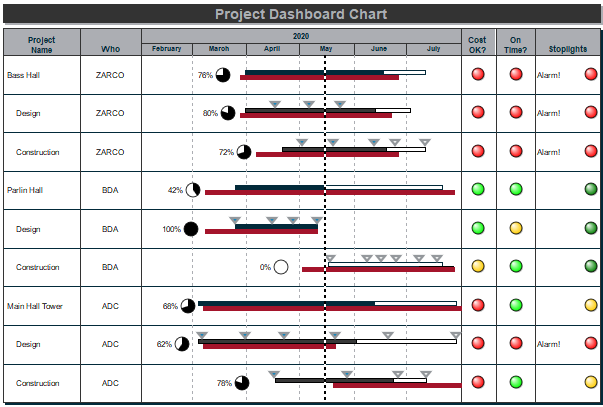
Display Numbers and Project Status
Milestones Professional allows you to track and graph numbers, make calculations between columns, and display status stoplights for at-a-glance reporting.
DataGraphs and ValueSets
In addition to having powerful scheduling and tracking capabilities, Milestones Professional can also display graphs relating to the schedule.
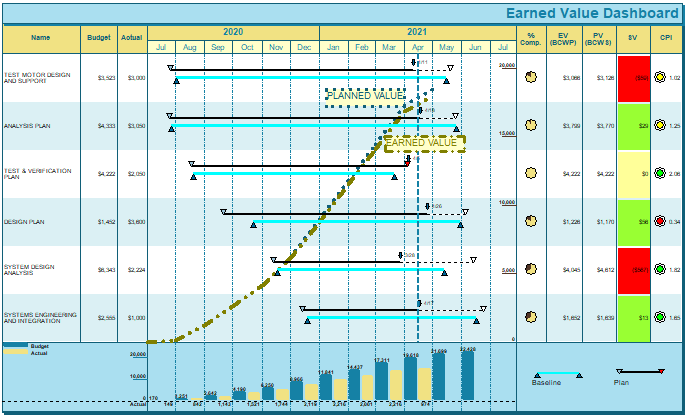
Calculation/Indicator SmartColumns
Perform mathematical (+, -, X, /) on values which are entered into columns for tasks on the schedule. Optionally display an indicator (like a stoplight or a % complete pie) for easy insight into key project metrics.
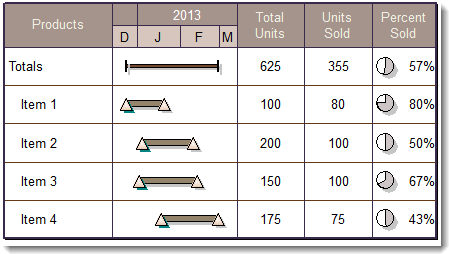
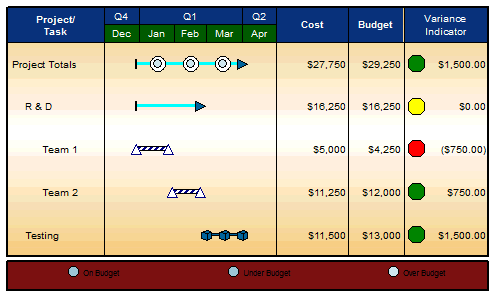
Stoplight SmartColumns
Display a wide variety of indicator symbols using a Stoplight SmartColumn. Stoplight SmartColumns offer a quick and easy method for adding stoplights, with no setup needed.
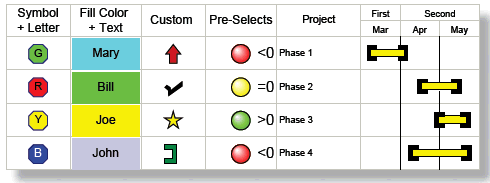

管理大型項目
使用大綱組織時間表:
Milestones Professional offers an easy-to-use outlining capability. Organize projects into tasks and sub-tasks and use outline level shading to highlight levels. A click of the mouse is all that’s needed to “roll-up” lower level tasks into a summary bar.
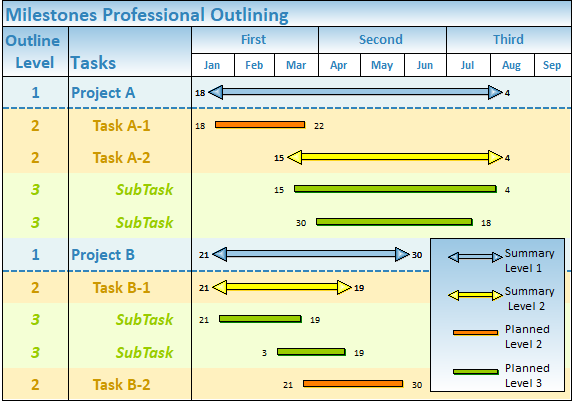
WBS numbering can be used in conjunction with outlining. With a WBS SmartColumn, the WBS numbers appear automatically based on the outline levels.
主計劃:
Merge two or more sub-schedules into a single master schedule to get a top-level view of multiple projects. Simply update the master schedule to see the latest sub schedule information.
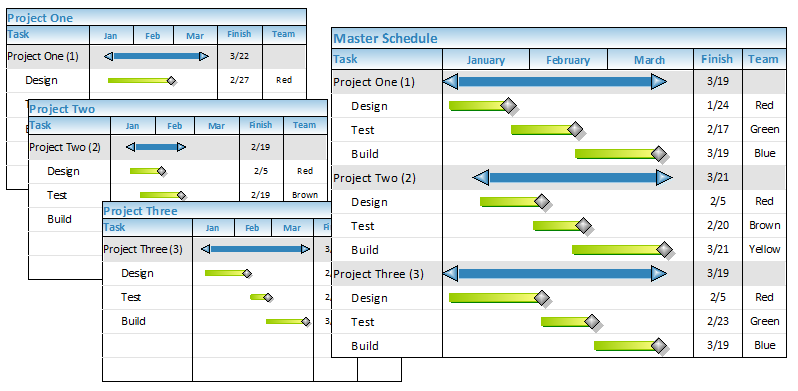
時間表之間的符號鏈接:
Manage multiple projects through symbol linking. Base the date of a symbol on a different symbol in another schedule or the same schedule. In the example below, when a linked symbol in Project 1 Detailed Report moves, the corresponding symbol on Project Status Overview moves also.
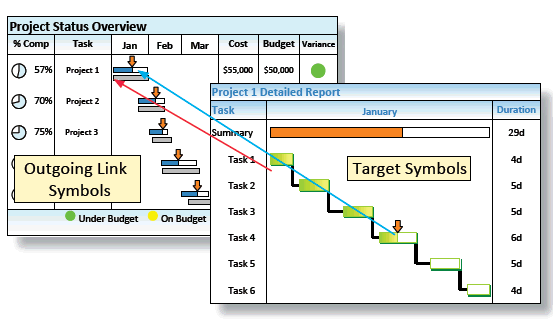
使用超鏈接將文件和網頁附加到符號和任務
Any symbol or task row on the schedule can have hyperlinks to other schedules, documents or Internet web pages. Once linked, it's possible to open the objects with a click of the mouse. This makes it possible to use a Milestones Professional schedule to manage all aspects of a project!
展開或縮短查看的時間段
Instantly switch the time period displayed in the date headings to a daily, weekly, monthly, quarterly, or yearly view. Simply right-click the date heading and select a view, including the original view.
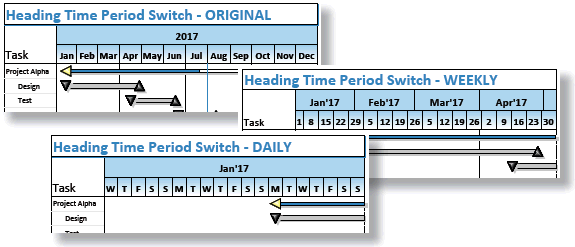
使用排序,篩選功能等組織任務行
Sort tasks:
Filter tasks:
Find and replace text:
Bookmark task rows:
將電子表格轉換為計劃:
將電子表格轉換為里程碑計劃,並在電子表格日期更改時使其保持最新狀態
Getting schedule information into Milestones Professional from just about any other Windows software package is easy. Simply copy information from another application to the Windows clipboard, and then paste into Milestones Professional.
It's also possible to update the Milestones Professional schedule when the dates in the spreadsheet change.
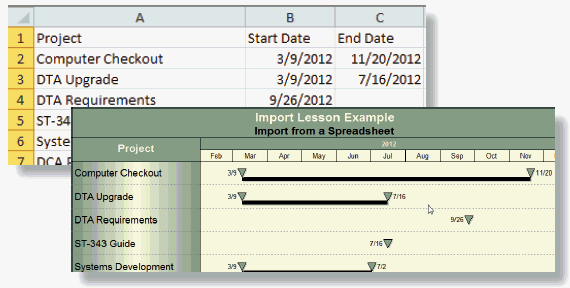
Import/Export from other products
Many file formats supported:
Microsoft Outlook Import/Export:
只需單擊即可共享您的報告
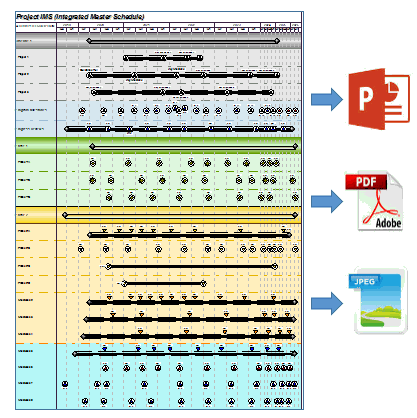
Good news! Milestones Professional offers many ways for you to quickly and easily share your reports.
Milestones lets you …
- Create a PDF of your report and share it with a click of your mouse.
- Send the actual schedule to a colleague. (They can view it with their software or with our Free Milestones Viewer!)
- Save your schedule as an HTML page (which can include hyperlinks to other schedules). You can then share the HTML page with anyone you like.
- Copy all pages of the schedule to PowerPoint.
- Include the schedules in other documents, such as PowerPoint, Word, Excel, and other Windows documents.
- Publish a complete hierarchy of schedules for Internet/Intranet use.
即時訪問當前成本,贏得的價值等
Earned Value Management is an extremely useful project management system that combines schedule and cost performance. It was designed to help you answer the important question: “What did we get for the money we spent?”
Milestones Professional can give you the answer. Fast. You see, Milestones can add costs, calculate earned value, and present these and other important numbers in a variety of handy formats.
Built-in Earned Value (EV) calculations
Produce reports showing Earned Value, Planned Value, Actual Costs, CPI, SPI, EAC, and EVMS fields using user-entered values, calculated values, imported values from MS Project, or a combination of these options.
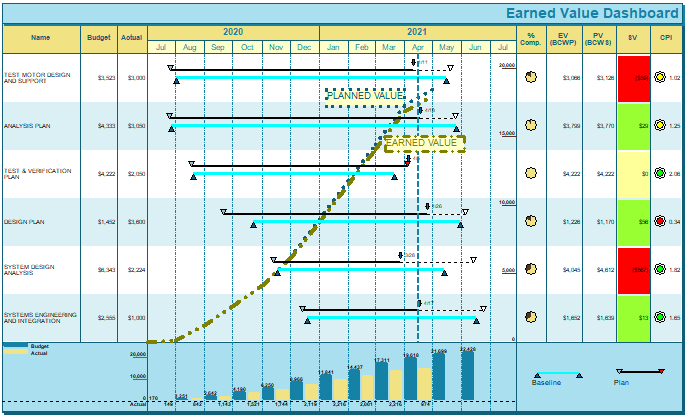
版本介紹
| Milestones Professional | Milestones Simplicity | |
|
|
版本比較表
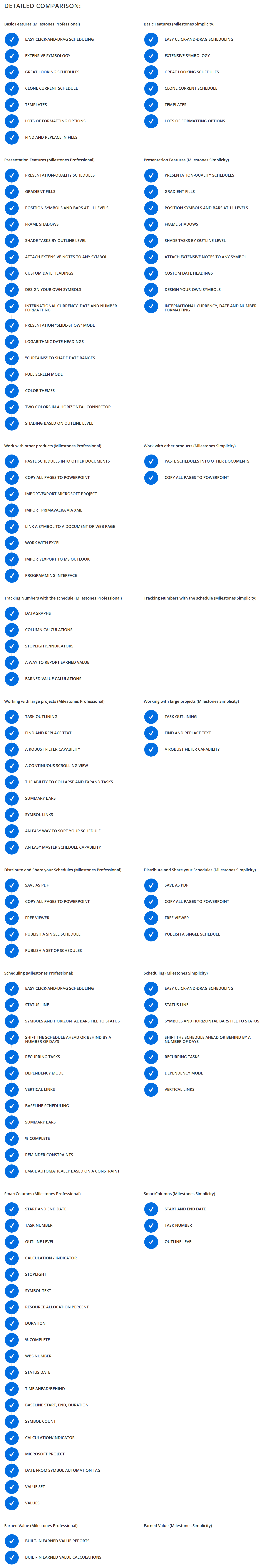
 |
|
|
|
系統需求
For Windows 11, Windows 10, Windows 8, Windows 7, Windows Server 2019, and Windows Server 2022 or later.
Your computer must use a 64 bit operating system. For best performance, we recommend that it have a minimum of 8 gigabytes of memory.
硬碟需求
331 MB for Milestones Professional
119 MB for Milestones Simplicity
36 MB for the Milestones Viewer