NetScanTools Pro 是一款適用於網絡專家們的網路資訊收集和網路故障排除實用程序集成的組合。用來研究IPv4 addresses, IPv6 addresses, hostnames, domain names, email addresses and URLs automatically** or with manual tools。且適用於Windows操作系統。
特色
- Greatly enhances many familiar network tools.
- Saves time when gathering information about Internet or local LAN network devices, IP addresses, domains, device ports, and many other network specifics.
- Simplifies and speeds up the information gathering process by Automating the use of many network tools for you. You enter an IP and press one button to use many tools.
- Produces clear, concise results reports in your web browser.
- Also available as a USB Flash Drive portable application -- and can be (or end user installed) on a fast USB Flash Drive with plenty of space for other great tools like Wireshark® Portable or NMAP.
系統需求
Requires: Windows 11/10 (32 or 64 bit) and a TCP/IP network connection. Requires GUI, not a command line tool.
程式截圖
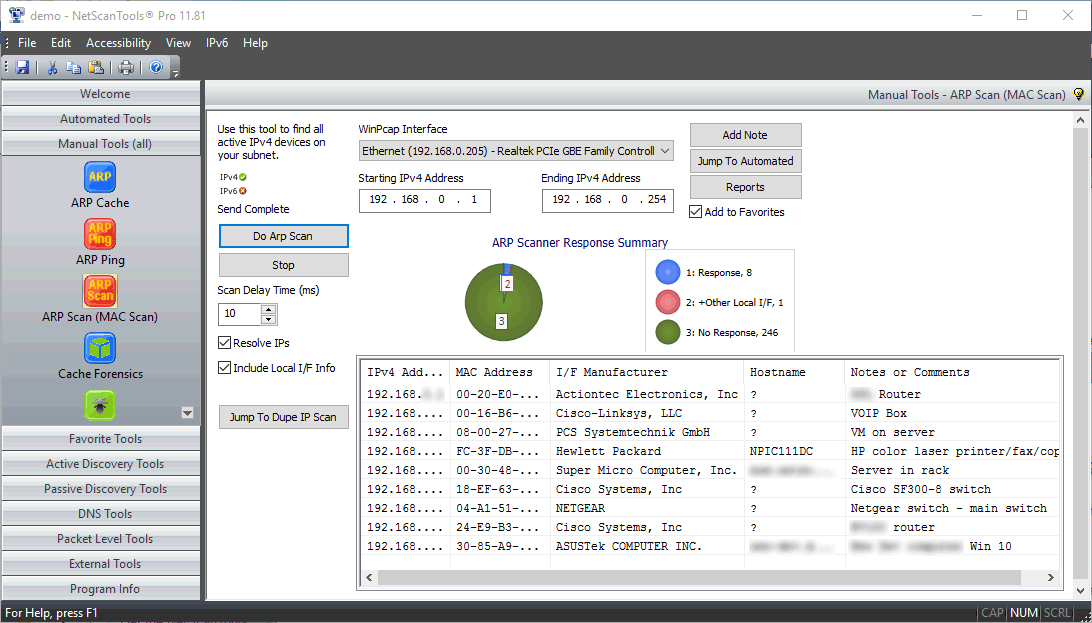
Managed Switch Port Mapping 這個軟體使用SNMP協定與交換機通信,並可以找出哪個設備連接到哪個埠上。它可以與不同品牌的交換機協作,顯示VLAN的分配,並將其匯出為試算表。
特色
Product Information
- The Managed Switch Port Mapping tool communicates with managed Ethernet network switches using SNMPv1/v2c/v3 and discovers the MAC addresses and other information about devices attached to the physical port jacks on the front of the switches. The app requires Microsoft Windows® and can be also used on Apple MAC OSX if you use Windows inside a virtual machine like VMware Fusion or Parallels.
- No switch is too big or too small, but it must be capable of being 'managed' using SNMP (simple network management protocol) and it must support certain MIBs. It's been used on switches as small as the Cisco SF 300-08 series all the way up to core switches like the Cisco 6500 series.
- Simple to use: enter the switch IPv4 address and the SNMP v1/v2c/v3 read-only credentials. Then press Map Switch. We do the rest. Watch one of the videos to see it in action.
- Results are presented in a spreadsheet-like grid. Print the results or export them to your favorite spreadsheet program as either tab-delimited text or as XML.
- Available as an app installed on your hard drive or as a fully portable app that runs from a USB Flash Drive.
Features
- Fast - supports SNMP v2c/v3 Bulk Transfer mode. This mode reduces required SNMP bandwidth.
- Map Switches Manually one at a time or as a set of switches in a list.
- Switch Lists - map a group or set of switches, record the mapping results in the History Database and optionally automatically export the XML results for each switch to files as the switch list is mapped.
- History Database - all switch mappings are automatically saved here. Searchable. Review a switch mapping at a later time.
- SNMPv1/v2c/v3 - supports USM access model SNMPv3 requests.
- Command Line - run the app from the command line using various options. Use Windows Task Scheduler to map a switch or switch list when you need it mapped. (The GUI will appear if started from the command line)
- Optional Columns - over 25 optional columns supporting RMON and Cisco packet related counters including overruns etc. Also columns reporting Voice VLAN, Trunking, Port Security (preceding are for Cisco switches only) and Assigned VLANs.
- LLDP and CDP neighbor information are reported by the switch. See neighboring devices like other switches and routers connected to a switch port (if they have LLDP or CDP enabled).
- Link Aggregation - LACP LAG (IEEE 802.3ad), PAGP and legacy HP Trunk links between switches or switches to servers are shown in the Type column and color coded for easy identification of the aggregation ports and their member ports.
Benefits
- Manufacturer Independent - capable of mapping many different brands and models of SNMP managed switches.
- A Time Saver - saves technicians time mapping out the physical layout of your network by helping identify network devices attached to the physical switch ports.
- Shows Upstream or Downstream Devices - shows multiple devices connected by other switches or hubs.
- Shows Switch Parameters - device MAC Address, device IP address*, hostname**, VLAN assignment, port status, speed, duplex, connected device interface manufacturer and more.
- Identifies Attached Virtual Operating Systems - reports switch ports with devices running virtual operating systems.
- Easy-to-understand Results Presentation - spreadsheet format results can be printed in color and searched for text strings.
- Export results to spreadsheet schema XML or tab delimited text files - the XML file can be directly opened by Microsoft Excel XP/2003/2007/2013/365 or OpenOffice Calc.
- Results are automatically saved in a History Database and can be reloaded for later review.
- Work with Multiple Switches Easily - switch and device 'groups' including IP addresses and access credentials are automatically saved in a database and can be loaded for rapid change between different switches. No need to re-enter switch information.
- Integrates into NetScanTools Pro Optional Tools menu - operates the app standalone or launch it from within NetScanTools Pro.
*We cannot guarantee finding an IP address for every MAC address.
**We cannot guarantee finding a hostname for every IP address - DNS access is required.
系統需求
Operating System
Windows 11, 10 32 or 64 bit editions (requires GUI, this is not a command line tool) - Windows server GUI editions will work too, but be aware that data is saved in separate user locations - different users cannot access the same data. You can use this application on Apple MacOS if you use VMware Fusion or Parallels to host a supported Windows operating system.
This software is a 32 bit program that operates equally well in either 32 bit or 64 bit operating systems. (We no longer test on Windows older than 10.)
Network Access
The software requires IPv4 network access (LAN, WAN or VPN) from your computer to the managed switches. (IPv6 not currently supported, but support is planned)
The switch must have SNMP v1 or v2c or v3 activated - some switch manufacturers disable SNMP by default. You will need the SNMP v1 or v2c read-only community name to access the switch (it is like a password) or SNMPv3 read access credentials. You may need to set permissions in the switch ACL so your IP address can access the switch. Some switches may require changes to settings allowing SNMP to access Bridge-MIB. For best results, two additional SNMP enabled devices may be queried for their ARP tables.
Requirements for obtaining IPv4 addresses: Managed switches usually operate at layer 2 which means they keep track of the MAC addresses attached to their ports and report the information in Bridge-Mib and/or qBridge-mib. The IP addresses are not kept in the switch's port forwarding tables. When we retrieve the data from the switch, we have to find the IP address that matches the list of device MAC addresses for each port. We do this by searching ARP tables from various devices. We provide two user defined methods of retrieving ARP tables from other SNMP enabled devices such as a server or router. Ping Sweep pre-fills your computer's local ARP table with local network segment IP/MAC addresses. You can also import a static list of MAC/IP address combinations in Database Manager. Switches operating in Layer 3 mode often have larger ARP tables since IP addresses are being tracked in addition to MAC addresses.
Link Layer Discovery Protocol (LLDP) and Cisco Discovery Protocol (CDP) data contained in the switch can be shown helping you establish network mapping neighbor relationships between the switch and devices connected to it. For instance, Windows 8 and 10 machines now send LLDP information by default. Most switches communicate with each other either with LLDP, CDP or both.
這是一個可以即時檢測出某個 IP位置是否保持連線,如果該 IP 出現問題,此軟體會發出聲音提醒,或者EMAIL,或者發送警告訊息到你的手機。
特色
- Supports a large list of target hosts entered as either hostnames or IP addresses. The list can be imported from a text file.
- Polls the list on a cyclical basis with full control over the list cycle timing parameters.
- Supports a primary and secondary test.
- Supports standard Ping (ICMP Echo Requests/Replies). Primary test only.
- TCP Port numbers for TCP connect tests are assignable on a per-node basis. Primary or secondary test.
- Optionally uses SNMP v1/v2c as a secondary test by requesting MIB2 ifOperStatus for every interface found on the target node. Community names are assignable on a per-target basis.
- Optional SNMP queries can be made for obtaining more extensive data from the target host. ipPulse includes a number of OID presets and 12 user defined OIDs. Example: you can obtain MAC addresses for every interface from an SNMP enabled host.
- Multiple alerts and logging. Alert options include beeping your computer, playing a wave file, notifying someone by email, or sending an email to a cell phone. Logging options include logging all test results to a text file, logging only errors to a text file, or logging errors to a dynamically created HTML page. Any combination of logging options can be used. Alerts are issued upon failures using user-defined criteria. Changes from a FAIL state to a PASS state can generate email messages or pager messages.
- Email notification via the SMTP protocol with the server of your choice. It supports standard SMTP messaging (no authentication), SMTP AUTH Login and STARTTLS (TLS) messaging.
- Remote Control allows you to view log files and start, pause or stop a scanning cycle. Remote Control is password protected and can be accessed on user defined TCP port. It is disabled by default.
- All documentation is contained in a local help file (press F1).
系統需求
- Requires Windows 10, 8.x, 7 (32/64 bit), use on Server requires GUI. Does not support earlier versions of Windows.
- Requires TCP/IP network connection and DNS if you are using hostnames instead of IP address targets.
- Requires minimum 1024 x 768 display.
- ipPulse can be set to run on program startup.
- Licensed on a single computer system basis. You can monitor an unlimited amount of target nodes (within technical limitations of the program) from your licensed copy.

.jpg)