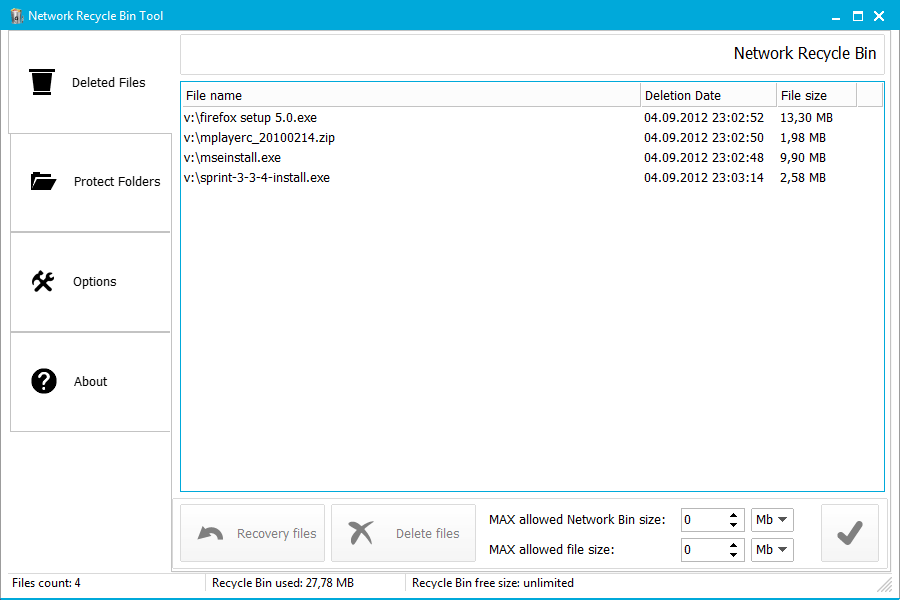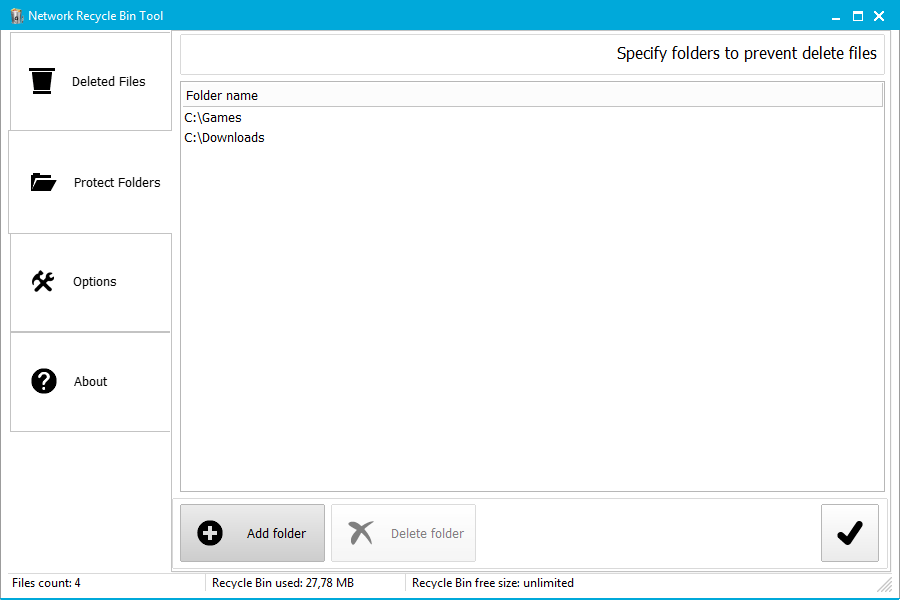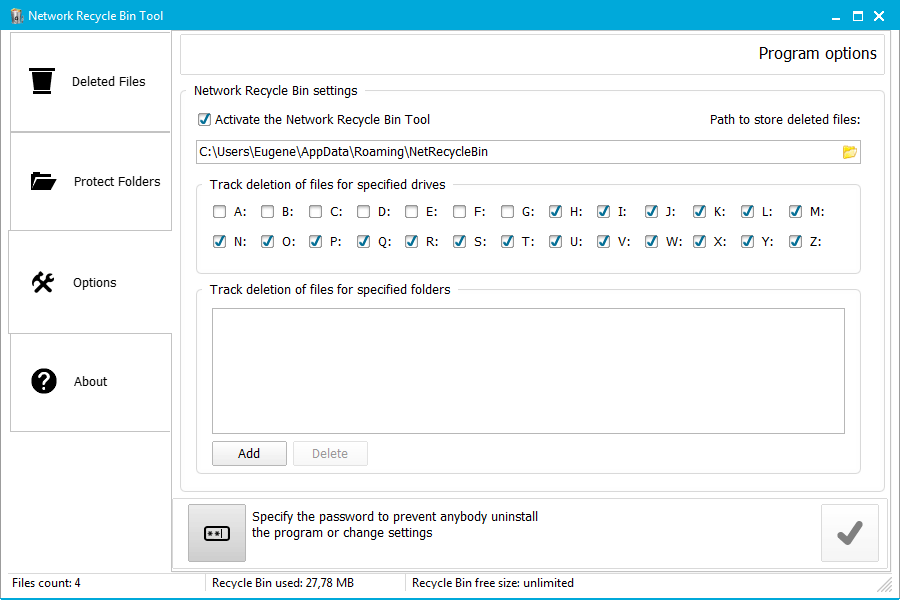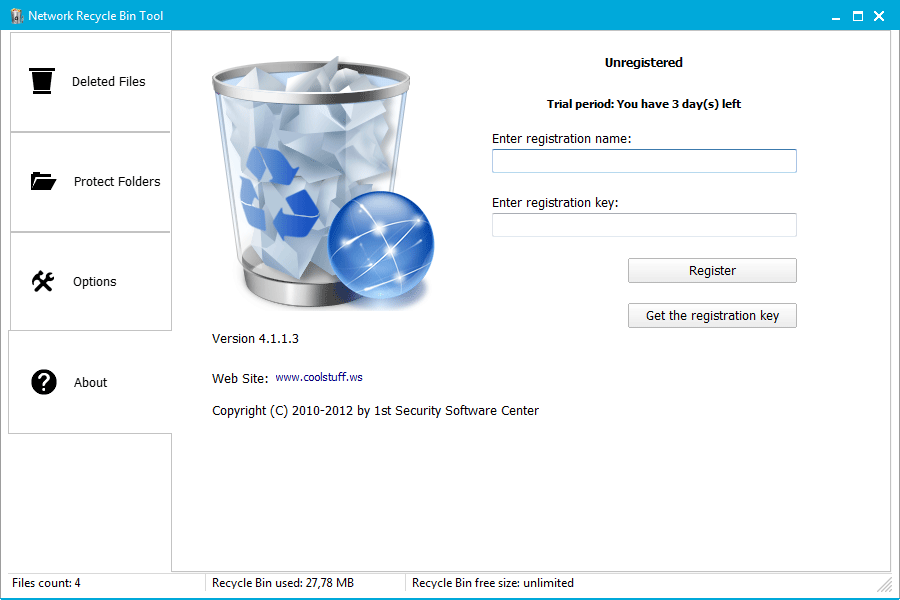最新版 Network Recycle Bin Tool Server Edition v6.2.0.1 更新於 2023/3/3
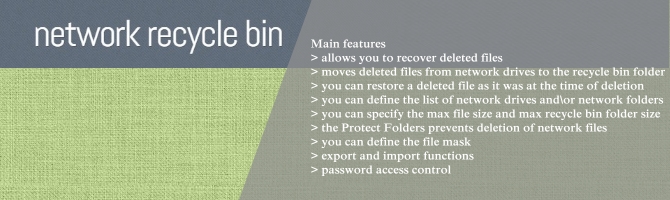
Network Recycle Bin Tool 是一款 回收站數據恢復軟體,專門用於幫助您恢復已刪除的文件,該程式的目的是將已刪除的項目從網絡驅動器移到回收站,因此您可以輕鬆地還原文件或目錄。其具備了簡單直觀的操作界面,您可以在配置界面下設置存儲已刪除文件的路徑、自動刪除舊文件、跟踪刪除指定驅動器的文件等基本參數,然後即可快速進行恢復操作,Network Recycle Bin Tool可以恢復您或其他用戶從共享網絡服務器刪除的文件或其他項目,並且使用簡單。
Network Recycle Bin Tool 與備份軟體不同,您可以還原已刪除的檔,就像刪除時一樣。您可以定義網路驅動器或網路資料夾的清單來追蹤已刪除的檔案。您還可以指定最大檔案大小,以限制追蹤的檔案數。此外,它為您提供了取消刪除工具,它防止刪除網路檔為指定的資料夾根據文件掩碼。匯出和匯入功能可説明您在網路電腦上安裝具有相同選項的軟體。
Main features
- allows you to recover deleted files
- moves deleted files from network drives to the recycle bin folder
- you can restore a deleted file as it was at the time of deletion
- you can define the list of network drives and\or network folders
- you can specify the max file size and max recycle bin folder size
- the Protect Folders prevents deletion of network files
- you can define the file mask
- export and import functions
- password access control
Server Edition
This version has been designed for the server usage. You should install it on the server to monitor shared folders. When network user will delete a shared file it will copy it to the "network recycle bin". You have not install any additional software on client machines.
Personal Client Machine Edition
When you delete a file stored on a network location or mapped network drive that the file is permanently deleted. It does not go to the local computer's recycle bin and does not go to the server's recycle bin.
How to enable a recycle bin for shared folders on a network ? There is the proper solution of restoring and securing your information even after deleting it - The Network Recycle Bin Tool allows you to recover deleted files.
Once you have this tool in your system, it will automatically keep a track of all the network deleted files and you can easily recover them. Instead of removing the files, this tool sends them directly to its predefined recycle bin folder.
There are various options to tune it up. For example: you can set size limits for files stored in the Network Recycle Bin, you can define the list of network drives or network folders to track deleted files.
Additionaly it offers you the Protect Files tool which prevents deletion of network files for specified folders according the file mask. Export and import functions help you to install software with same options on network machines. The password control disallows unauthorized access.
In the long run, losing your important network files and information accidentally is not an issue these days. Instead of getting anxious and worried, feel free to download network recycle bin tool from any reliable source and make sure that you have pre-installed this recovery tool.
Note: You should use either the Server Edition on the server side either the Client Edition on client machines. Usual the client application is used for personal needs only. If you have got an ability to set up server software the best way is to install the server application and manage all file deletion actions for shared folders.
The scheme of the Server Edition usage
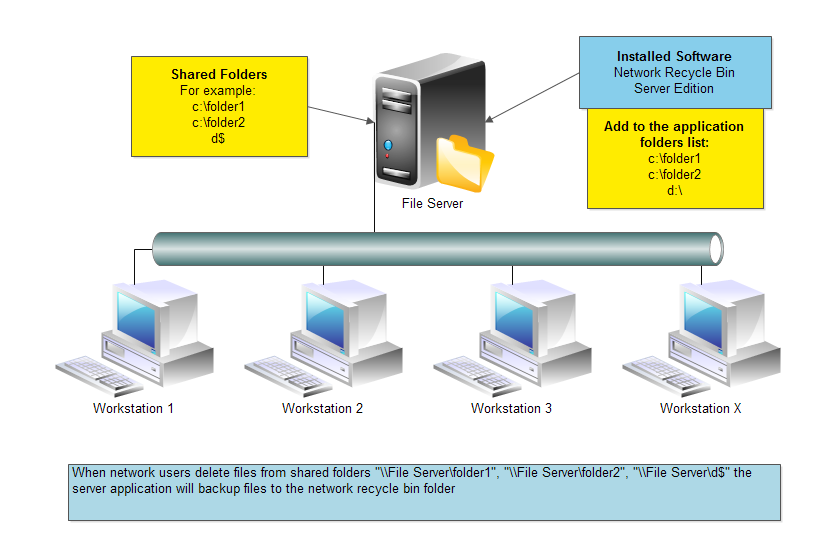
The scheme of the Client Edition usage
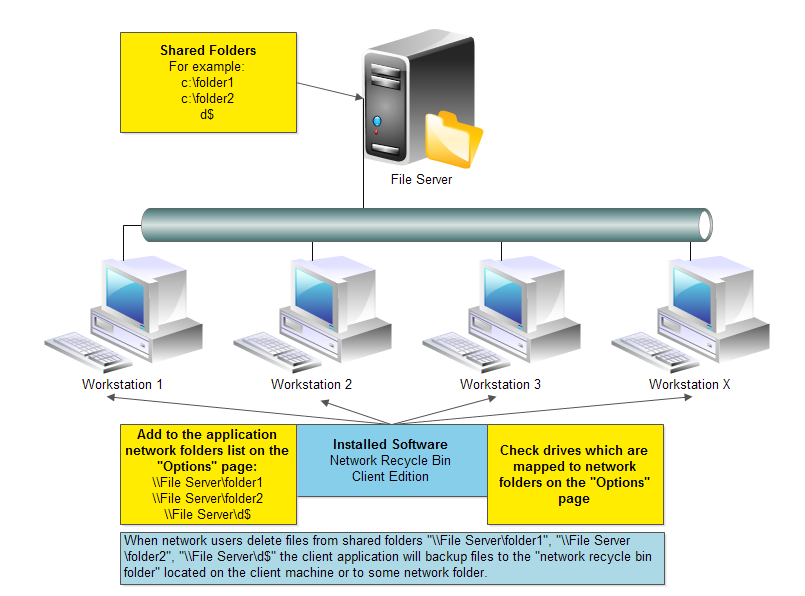
Server Edition
Supported OS
Windows XP 32\64 bit
Windows Vista 32\64 bit
Windows 7 32\64 bit
Windows 8 32\64 bit
Windows 2003 32\64 bit
Windows 2008 32\64 bit
Windows 2012 32\64 bit
Windows 2016 32\64 bit
Network Client Machine Edition
Supported OS
Windows XP 32\64 bit
Windows Vista 32\64 bit
Windows 7 32\64 bit
Windows 8 32\64 bit
Windows 2003 32\64 bit
Windows 2008 32\64 bit
Windows 2012 32\64 bit
Windows 2016 32\64 bit