NetZoom Enterprise
NetZoom 是帶有內置ServiceDesk的與硬體無關的DCIM解決方案,它提供了一種整體方法來管理各種規模的數據中心的IT和設施資源。NetZoom在預算範圍內全面,可擴展,易於實施,易於調整,並且配備了合格的服務團隊來進行計劃,諮詢,培訓和實施,以確保您快速獲得投資回報。
通過實時集中管理數據中心,客戶可以通過以下方式降低成本,改善服務並提高運營效率:
- 主動管理數據中心
- 更快地配置資源
- 減少平均解決時間
- 降低能源成本
- 高效管理能力
- 減少擱淺容量
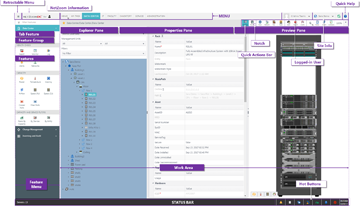 |
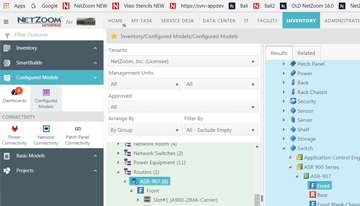 |
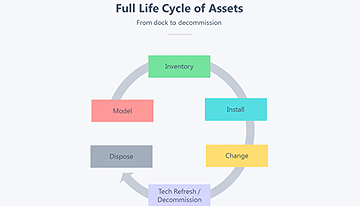 |
| 數據中心基礎架構管理+服務台 通過集成的幫助台和服務管理來管理數據中心IT和設施基礎結構。 |
Modeling 對設備和機架標高進行建模和配置以供重複使用。從圖到端口對整個數據中心建模。 |
庫存和資產管理 管理庫存,資產,所有權,資源並完成資產生命週期 |
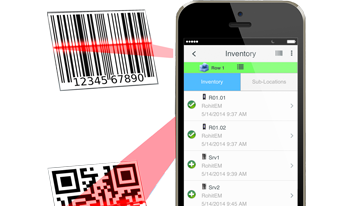 |
 |
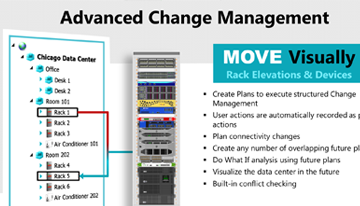 |
| 庫存收集與審核 通過使用NetZoom Mobile Scanner收集實物庫存並協調NetZoom中的差異,簡化審核合規性。 |
電纜和連接管理 管理電源和網絡連接,包括配線架,光纖和銅纜連接,電源鍊和站點間連接。 |
更換管理層 輕鬆完成計劃內和計劃外的移動,添加和更改。 |
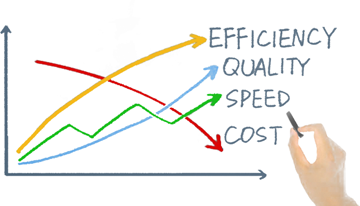 |
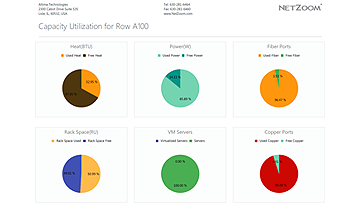 |
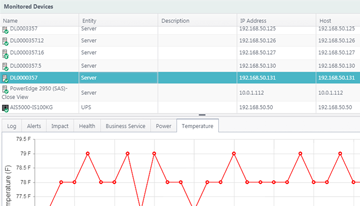 |
| 運營管理與生產力 NetZoom包括用於創建,標準化,度量和自動化操作流程以提高生產率的功能。 |
容量分析和優化 借助Analytics(分析)在每個級別上獲得洞察力。在優化功耗和空間的同時確定可能的利用率改善。 |
實時監控和警報管理 設置命令中心可對設施和IT(包括雲中的服務器)進行類似於NOC的監視,並通過自動升級規則有效地管理警報和警報。 |
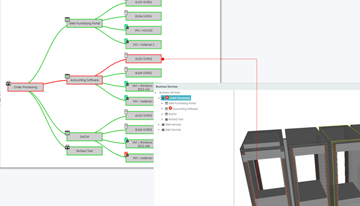 |
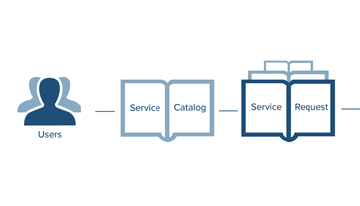 |
 |
| 商業服務管理 根據業務服務來衡量數據中心的可用性。通過監視業務服務依存關係以及確定和排除業務服務的故障點來提高業務服務的可用性。 |
服務台和簡化的服務台管理 為自助服務和幫助台創建並維護有效的知識庫。滿足並集中管理服務請求,事件,更改請求和問題請求。使用集成的工作流設計器實施服務工作流。 |
法醫日誌和風險管理 解決並滿足合規性目標,管理數據中心的物理安全性。內置應用程序維護以及維護,保修和服務合同的管理。 |
 |
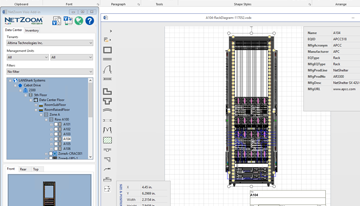 |
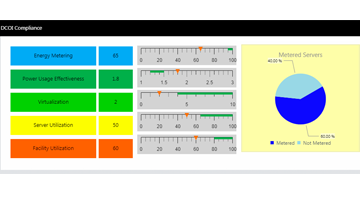 |
|
可視化 |
Visio圖表 NetZoom for Visio圖表。 |
聯邦法規和DCOI 在預算限制和嚴格的實施時間表下,輕鬆滿足政府法規和最新的數據中心優化計劃(DCOI)。 |
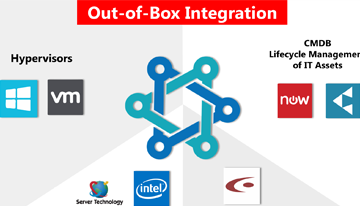 |
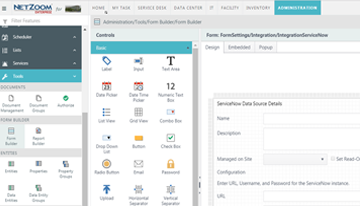 |
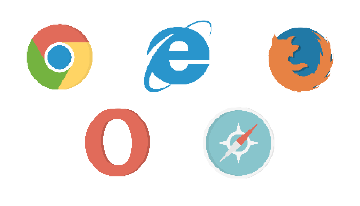 |
| 開箱即用的集成 準備使用連接器與許多流行的應用程序集成。 |
擴展功能 SDK在開發人員友好的REST API集中提供了所有必需的接口。許多可隨時使用的可視化工具,例如實體管理器以擴展數據集,工作流設計器,表單構建器以定制和開發新的UI,報表構建器以創建報表,儀表板和圖表。 |
支持流行的瀏覽器 所有NetZoom產品均可與任何流行的瀏覽器一起使用。 |
| NetZoom Enterprise | NetZoom Professional | NetZoom Basic | |
| Asset Management | Complete Lifecycle of IT and Facility Infrastructure, Model Device Configurations and Rack Builds, Manage Inventory. | Complete Lifecycle of IT and Facility Infrastructure, Model Device Configurations and Rack Builds, Manage Inventory. | Complete Lifecycle of IT and Facility Infrastructure, Model Device Configurations and Rack Builds, Manage Inventory. |
| Connectivity and Cables | Power Connectivity, Copper and Fiber Network Connectivity, Patch Panel Management, Power Chain and Power Redundancy, Connectivity Reporting, Inter-Site Connectivity. | Power Connectivity, Copper and Fiber Network Connectivity, Patch Panel Management, Power Chain, Connectivity Reporting. | Power Connectivity, Copper and Fiber Network Connectivity, Patch Panel Management, Power Chain, Connectivity Reporting. |
| Operational Productivity | Automation, Mobile Application, Discovery and Monitoring, Reporting (Reports, Analytics & Dashboards), User Customization. | Automation, Reporting (Reports, Analytics & Dashboards), User Customization. | Automation, Reporting (Reports, Dashboards). |
| Change Management | Planned, Unplanned, Review Process, Tech Refresh Cycle. | ||
| Business Service Management | Define relationship between business and IT, Monitor Business Service Health. | ||
| Capacity Management | Know current capacity, Efficiency metrics, Utilization trends and forecasts, Provisioning, Identify Ghost and Underutilized Servers, What-if Analysis, Power capping. | Know current capacity, Efficiency metrics, Provisioning. | |
| Alerts Management | Actionable alerts driven by workflow, policies and auto-escalation. | ||
| Service Management | Service workflow for Service Requests and Change Requests, Knowledgebase, Service KPIs and SLAs | ||
| Security, Compliance and Risk | Built-in maintenance, Contract Management (Warranty, Maintenance, and Service), User authorization and authentication, Forensic Log, Inventory Collection and Audit, Detect Unauthorized Software and Hardware, IP Cameras. | Built-in maintenance, Contract Management (Warranty, Maintenance, and Service), User authorization and authentication, Forensic Log. | Built-in maintenance, Contract Management (Warranty, Maintenance, and Service), Forensic Log. |
| Integration with Advanced Tools | SDK, Workflow Designer, Form Builder, Report and Charts Builder, Entity Manager. | Report and Charts Builder, Entity Manager. | |
| Deployment Options | On Premises, Cloud, Managed Hosting. | On Premises, Cloud, SAAS, Managed Hosting. | SAAS |
NetZoom Visio Stencils 適合您嗎?
如果Microsoft Visio是您製作圖表的選擇,您欲使用Visio樣板來設計專業的網路圖表、佈局、機櫃高度...
如果您正在尋找所有Visio樣板的單一來源...
那麼NetZoom Visio Stencils正是您的選擇,因為:
它提供世上最大的Visio Stencils集合。集合幾乎每天更新,以確保您能找到所需要的設備模板。
為您的購買提供保證,如果未在集合中找到設備,它會迅速發展,並免費提供給您。
每個設備樣板嵌入設備規格和glue points在每個端口上。卡片和模塊可客製設備,以符合所安裝的硬體。
什麼是NetZoom Visio Stencils?
NetZoom Visio Stencils is a single user library of Microsoft Visio compatible device shapes which are used in data center and network diagramming。NetZoom Device Library是世界上最大、最新的製造商特定種類、模版和數據庫,涵蓋超過326,000的種類和樣板,超過4,900個主要設備製造商。
該庫涵蓋hardware shapes和適合IT、網路、數據中心、電腦、通訊、影音和安全等產業製造商。此外,還有通用圖標和符號可用於創建邏輯圖(logical diagrams)。
主要功能:
- 嵌入式製造商訊息
- 高品質、詳細、彩色圖形
- Scalable Vector Graphics
- 內置連接端口
- 模板包括前、後視圖
- 可配置的卡片插槽與和模塊
NetZoom Visio Stencils特色:
Stencils Embedded with Manufacturer Information
NetZoom Visio Stencils are true-to-life replicas of hardware equipment that come with embedded data such as manufacturer information, product information, and dimensions, which can be seen or modified using the Shape Data window in Visio.
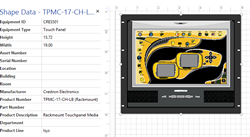
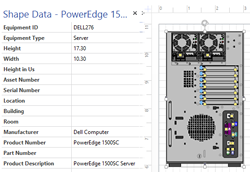
High Quality, Detailed, and Colored Graphics
Shapes from the NetZoom Visio Stencils are extremely high quality and accurate. They reflect the exact specifications of the product including details such as the logos, ports, and slots.


Scalable Vector Graphics
NetZoom Visio Stencils and shapes are scalable vector graphics. For instance, when you resize a shape or stencil in Visio, you can be assured that the quality of the shape will not be compromised and the correct shape proportions will be maintained.


Built-In Ports for Visio Stencil Connectivity
Hardware shapes and stencils are extremely detailed and come with embedded data ports and power ports that are marked with connection points, which can be used to make port-to-port connections and design high quality wiring diagrams.

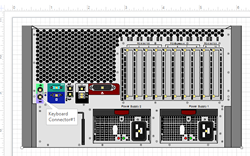
Visio Stencils Include Front and Rear Views
Equipment shapes and stencils come with multiple views so that users can better customize their diagrams to reflect the real thing. For example a Cisco 2811 is normally inserted with the back facing the front so IT Professionals can access the ports, and now your diagrams can reflect that
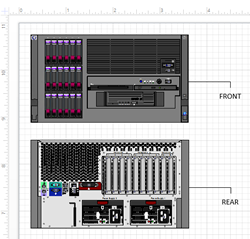
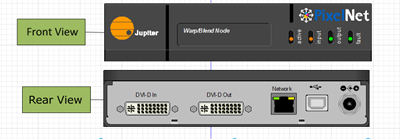
Configure Visio Stencils with Cards and Modules
Simply drag and drop cards and modules into empty slots to configure chassis and create accurate true to life replicas of your equipment.
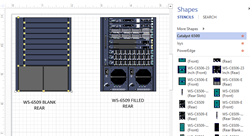
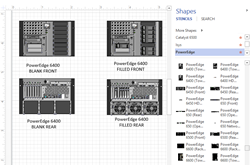
系統需求
What are the system requirements for NetZoom Visio Stencils and what version of Microsoft Visio is required?
There are no special system requirements for NetZoom Visio Stencils. You can use NetZoom Visio Stencils with the 32-bit or 64-bit a version of Microsoft Visio (2016 or 2013) on your Windows machine.
If you plan to use the NetZoom Visio Add-in, you will need to download the corresponding 32-bit or 64-bit version of the installer that matches your installed Microsoft Visio version. You will need administrative rights on the machine to install the add-in.

