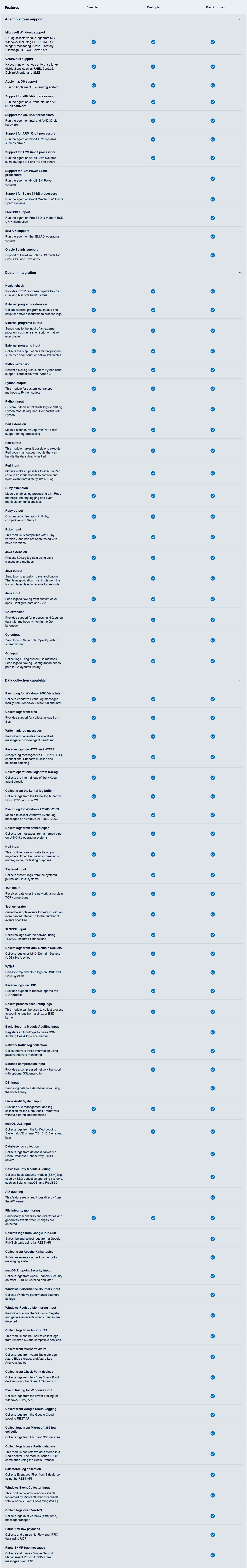NXLog Platform
透過日誌資料的強大洞察力實現完整的安全可觀察性。使用業界領先的日誌管道收集、轉換、優化、分發任何日誌資料。
NXLog Platform 能帶來什麼
簡化安全操作並增強可見性
透過不同 IT 環境中的整合代理管理簡化安全操作,並輕鬆處理大規模部署,管理跨 100 個不同作業系統和平台的多達 100,000 個代理程式。
經濟高效的安全運營
NXLog 平台最大限度地減少儲存需求,減少頻寬使用,並將 SIEM 授權費用降低高達 25%。我們透明的定價模式使您能夠做出明智的決策並採取策略行動來推動您的成功。
支援持續的 IT/OT 融合
我們致力於協助企業客戶遵守網路安全標準和法規,保護他們的關鍵基礎設施。透過我們的 ICS/SCADA 適用模組和解決方案包,我們可以針對潛在威脅提供強而有力的保護,確保重要係統的安全。
卓越的資料儲存效率和效能
利用 Raijin 的無模式 SQL DB 進行動態區塊級壓縮,實現卓越的資料儲存效率,並達到高達 7 倍的日誌壓縮率。
輕鬆設置,確保順利集成
使用預先配置的輸入模組快速收集重要資料。使用預設輸出和整合指南與領先的 SIEM 系統無縫整合。享受可節省時間和資源的簡化流程。
Agent Management
Achieve efficient management, consistent monitoring, and multi-platform compatibility. Ensure support for over 100 operating system versions, including Windows, Linux, Unix, BSD, macOS, Solaris, and IBM AIX. Get advanced search capabilities by filtering through agent metadata like hostname, IP address, OS, agent version, deployed modules, and more.
Configuration Builder
Improve your efficiency by swiftly creating and managing configurations, including inputs, routes, and outputs, through a user-friendly interface. Access advanced routing capabilities that distribute data sets to suitable receivers and storages, considering data value, use cases, and service costs.
Solution Packs
Minimize migration time and overheads with fast multi-platform “endpoint to SIEM” pre-built configurations for data integration. Easily integrate with leading SIEM systems using preset outputs and integration guides.
Log Collection
Access high integration capabilities with over 120 extensions for native IT and OT systems integration. Ensure secure communication with encrypted data transmission modules. Efficiently manage data flow and queues for modern and legacy systems while preserving data integrity.
Log Processing
Leverage pre-built processors to spotlight vital data by filtering, deduplicating, parsing, classifying, modifying, and enriching events. Achieve significant cost reductions with potential savings of up to 50% in data volume and up to 25% in direct SIEM license costs.
Data Storage
Reduce your expenses with the optimized on-premises high-volume, fast, storage. Collect and store data in any format with schemaless capabilities and achieve up to a 7x compression ratio with block-level compression and decompression on the fly.
Log Management and Analytics
Reduce log management overhead through a single place for all event sources and a high-performance architecture. Visualize the health, performance, and deployment state of your agents and gain a clear holistic visibility across diverse infrastructures.
Basic plan Everything in Free plus additional features designed to meet most business needs. |
Premium plan Everything in Basic plus features for advanced use-cases and sophisticated SIEM users. |
| manage and run as many agents as you need up to 500GB of compressed log storage on premises log search and analytics (Beta) securely transfer structured logs between NXLog Agents enterprise grade support available access to some extra features 94 features included |
run the agent on 100+ operating systems up to 1000GB of compressed log storage on premises log search and analytics (Beta) enterprise grade support available access to all extra features 148 features included |
完整比較表 請點擊圖片觀看
完整比較表 請點擊圖片觀看
System requirements
The system requirements of NXLog Platform depend on the number of log-collecting agents that you plan to connect and your log storage needs.
The following sections provide initial resource provisioning guidelines for the different deployment sizes supported by NXLog. After completing the deployment, we recommend monitoring resource usage and increasing resources as necessary to ensure the smooth running of NXLog Platform.
Supported operating systems
You can deploy NXLog Platform on the following operating systems:
- Red Hat Enterprise Linux (RHEL) 8
- Red Hat Enterprise Linux (RHEL) 9
- Ubuntu 22.04.x
- Ubuntu 24.04.x
CPU and RAM requirements
NXLog Platform provides several deployment sizes depending on the number of agents that you run or plan to run in your environment. The following table lists the minimum CPU and operating memory requirements for each deployment size.
The Managed agents column represents the maximum number of agents supported by the agent management capability of NXLog Platform. Note that the number of agents sending logs to NXLog Platform can be lower or higher than that number depending on your log collection architecture.
CPUs must have an x86_64 architecture and support Advanced Vector Extensions 2 (AVX2) instructions.
| Deployment size | Managed agents | CPU cores | RAM |
| small | up to 1,000 | 2 | 6 GB |
| medium | 1,001 to 10,000 | 3 | 8 GB |
| large | 10,001 to 50,000 | 4 | 16 GB |
| xlarge | 50,001 to 100,000 | 8 | 32 GB |
Storage requirements
Ensure that the following storage is available on the machine before you start deploying NXLog Platform:
For installation files and system logs:
- 30 GB of free disk space in /var/lib/containers/storage/.
- At least 10 GB of free disk space in /var/log/.
- NXLog Platform can exhaust this space more slowly or more quickly depending on the number of agents. If you expect a lot of activity, consider allocating more space and implementing rotation of the systemd journal and syslog logs.
- 1 GB of free disk space in /var/ outside the aforementioned directories.
- 1 GB of free disk space in /usr/ for dependency OS packages.
For NXLog Platform data, including agent-collected logs:
- At least 10 GB of free disk space.
- By default, NXLog Platform stores data in the directory /srv/nxp/data, but you can change this directory during the installation process. We recommend mounting this directory on a dedicated physical disk or disk partition.