Panda 熊貓防毒軟體
Panda 熊貓防毒軟體是 Panda Security 公司推出的防毒產品之一,提供即時電腦防毒與防窺視功能,含有防火牆、WIFI保護和VIP支援,是一款最佳預防惡意軟體工具。Panda熊貓防毒軟體擁有很高的偵測率,軟體易於使用,介面設計簡潔,是市場上最佳選擇。

Panda Antivirus Pro
Protect your network and browse online with peace of mind with the best antivirus on the market
Panda Internet Security
Protect your identity, money and family with the best Internet security software
Panda Global Protection
Protect your privacy and keep your devices under control with the best antivirus software
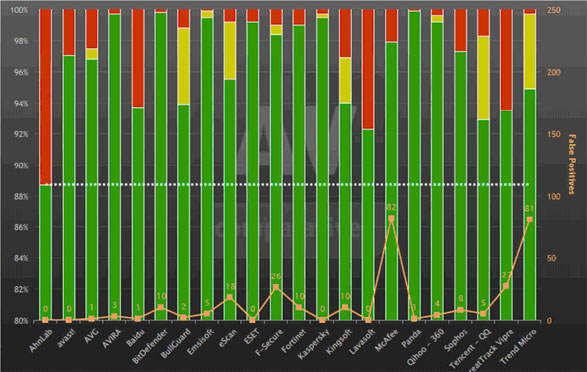
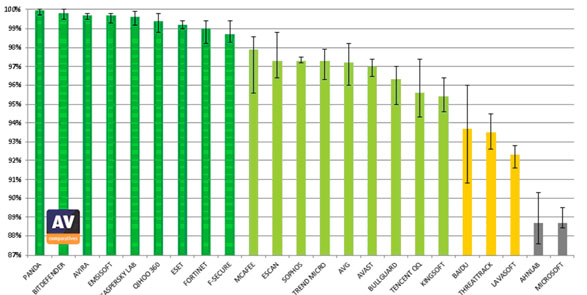
Panda Global Protection
Protect your privacy and keep your devices under control with the best antivirus software
- Protect your devices
- Keep your private data secure
- Manage your passwords
- Protect your family
- Optimize your devices
- User ratings
- Protect your PC against any kind of threat.
- Protect your Wi-Fi network and block intruders.
- Keep your children away from inappropriate content.
- Protect your money and most important data from cyber-criminals.
- Back up your files and recover them quickly and simply.
- Manage all of your passwords with a single click.
- Encrypt your confidential data.
- Delete files permanently.
- Optimize your computer for peak performance.
| COMPATIBLE WITH: | ESSENTIAL | ADVANCED | COMPLETE | PREMIUM |
| Antivirus and firewall for Windows | V | V | V | V |
| Real-time protection for Mac and Android | V | V | V | V |
| VPN Free (150 MB/day). Secure and private Internet browsing | V | V | V | V |
| Wi-Fi protection against hackers | V | V | V | V |
| Scanning of external devices for infection prevention | V | V | V | V |
| Parental control for Windows: Monitor and restrict device usage for your children |
V | V | V | |
| Identity protection for safe online shopping and browsing | V | V | V | |
| Protection against advanced threats and cyberattacks | V | V | V | |
| Complete personal data protection | V | V | ||
| Unique, strong password generator | V | V | ||
| CleanUp. Removal of files that slow down your PC | V | V | ||
| VPN Premium. Secure, private, and unlimited Internet browsing | V | |||
| Update manager - Keeps your PC's operating system always up to date | V | |||
| Technical support 24 hours a day, 365 days a year | V |
*Windows 11, Windows 10, Windows 8/8.1, Windows 7, Windows Vista, and Windows XP (SP3 or higher); Android 5 or higher, and macOS 10.10 or higher.
What are the system requirements of Panda Dome for Windows, Mac, Android or iOS?
Products
Panda Dome
Find below the system requirements for Panda Dome for all supported platforms:
Below you can find the minimum requirements of our Panda Dome products.
Windows
- Operating system:
- Windows 11
- Windows 10 (32/64-bits)
- Windows 8/8.1 (32/64-bits)
- Windows 7 (32/64-bits)
- Windows Vista (32/64-bits)
- Windows XP 32-bits (SP3 or later)
- NOTE: Panda VPN requires Windows 7 or later and .NET Framework 4.6 or later.
Android
Operating system: Android 5 or later.
Mac
Operating system: macOS X 10.10 or later.
iPhone/iPad
Operating System: iOS 11 or later.
Root Certificates
Panda solutions require SHA-256 encryption algorithms in order to ensure secure communication between the endpoint and the Panda servers. However, certain operating systems, such as Windows XP SP3, do not include such certificates and ciphering methods by default. To solve this issue, please ensure the following Microsoft's KBs are installed:
KB3072630
This KB verifies the digital signature of the Panda installation packages and their corresponding files. If the computer does not have this KB.
IMPORTANT! The installation requires restarting the computer.
KB3033929
This KB adds SHA 256 support for Windows 7 and 2008.
KB4474419
Adds Support to SHA-2 for Windows 7 + SP1 y Windows 2008 R2 + SP1.
KB4490628
Adds Support to SHA-2 for Windows 7 + SP1 y Windows 2008 R2 + SP1.
Once the KBs mentioned above are installed, download and extract the content of the CertCheck.zip file (password: panda) and run the file called CertCheck.exe with administrator privileges from CMD or from Windows Explorer. If this continues failing, use the psexec tool to update the SYSTEM account certificate container.
Rootsupd
Microsoft tool to update the computer's certificates. It has been withdrawn from the download site because Windows XP is no longer supported, so use it under your responsibility and preferably on a test box before you deploy it to more computers. Contact Microsoft for help if you have any questions.
NOTE: We strongly recommend to verify that the operating system does not block the execution of the rootsupd.exe file. To do so, go to the Properties of the file and unblock the file.
Help nº- 20230425 84021 EN

