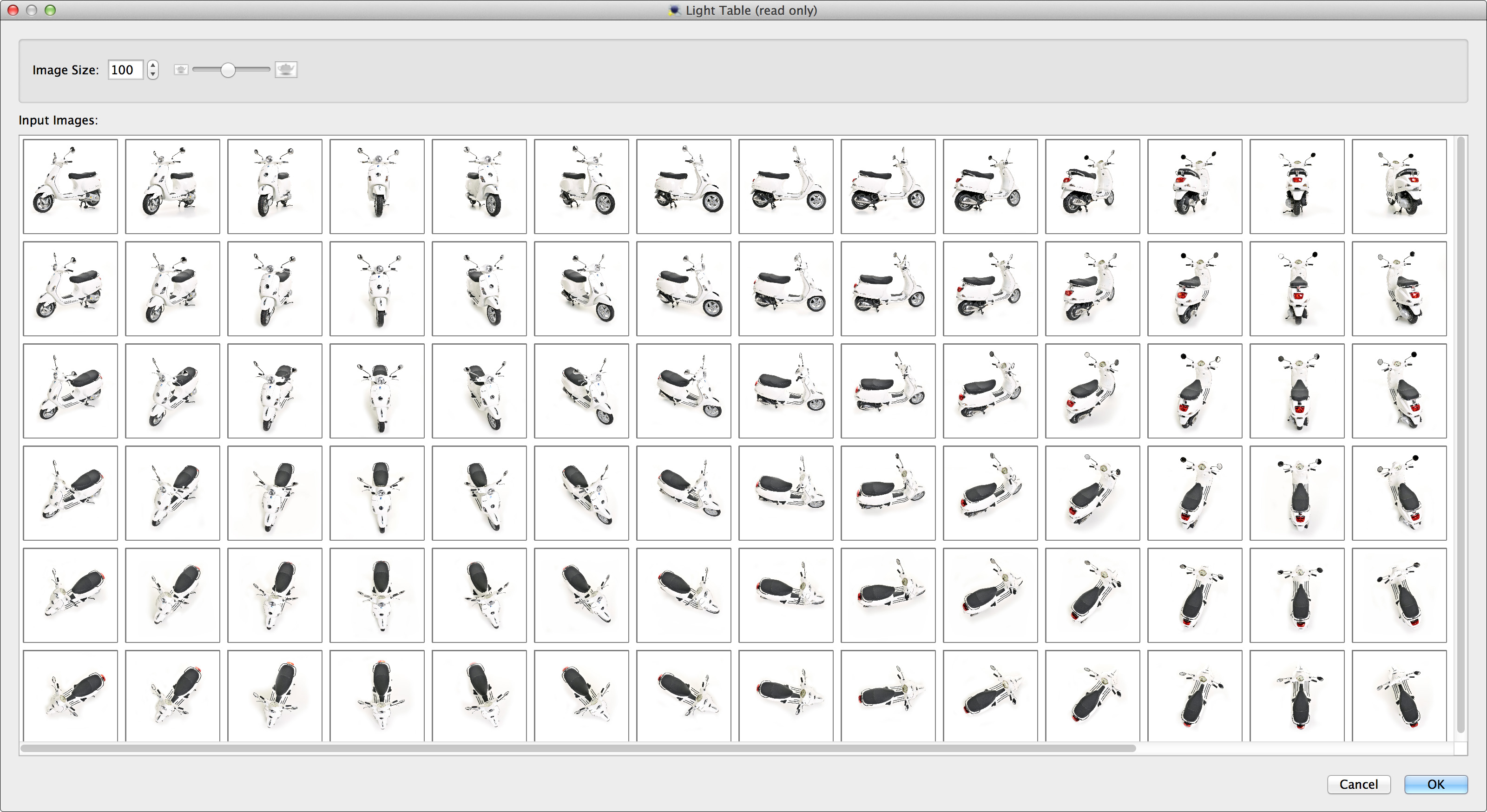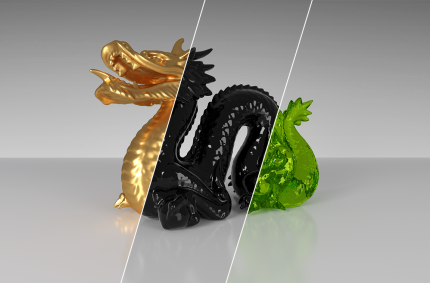Pano2VR 允許您在幾分鐘內發布全景圖像。無論您正在開展什麼類型的項目,無論是千兆像素全景圖還是具有數百個節點的虛擬遊覽,Pano2VR都可以幫助您快速啟動並在桌面和移動設備上運行您的項目。
功能最強大同時又簡單易用,除了標準的全景功能外,還能裝作熱點、漫遊地圖、配背景音樂等等功能。
| Build a Virtual Tour From homes and real estate to museums and landmarks, virtual tours allow users to explore real places from around the world. In Pano2VR pro, link panoramic photo scenes, or nodes, using your choice of transitions and let the user navigate from scene to scene with just a click or tap. Provide greater location context to the scene by using our built-in Tour Map or by easily integrating floor plans or Google Maps. |
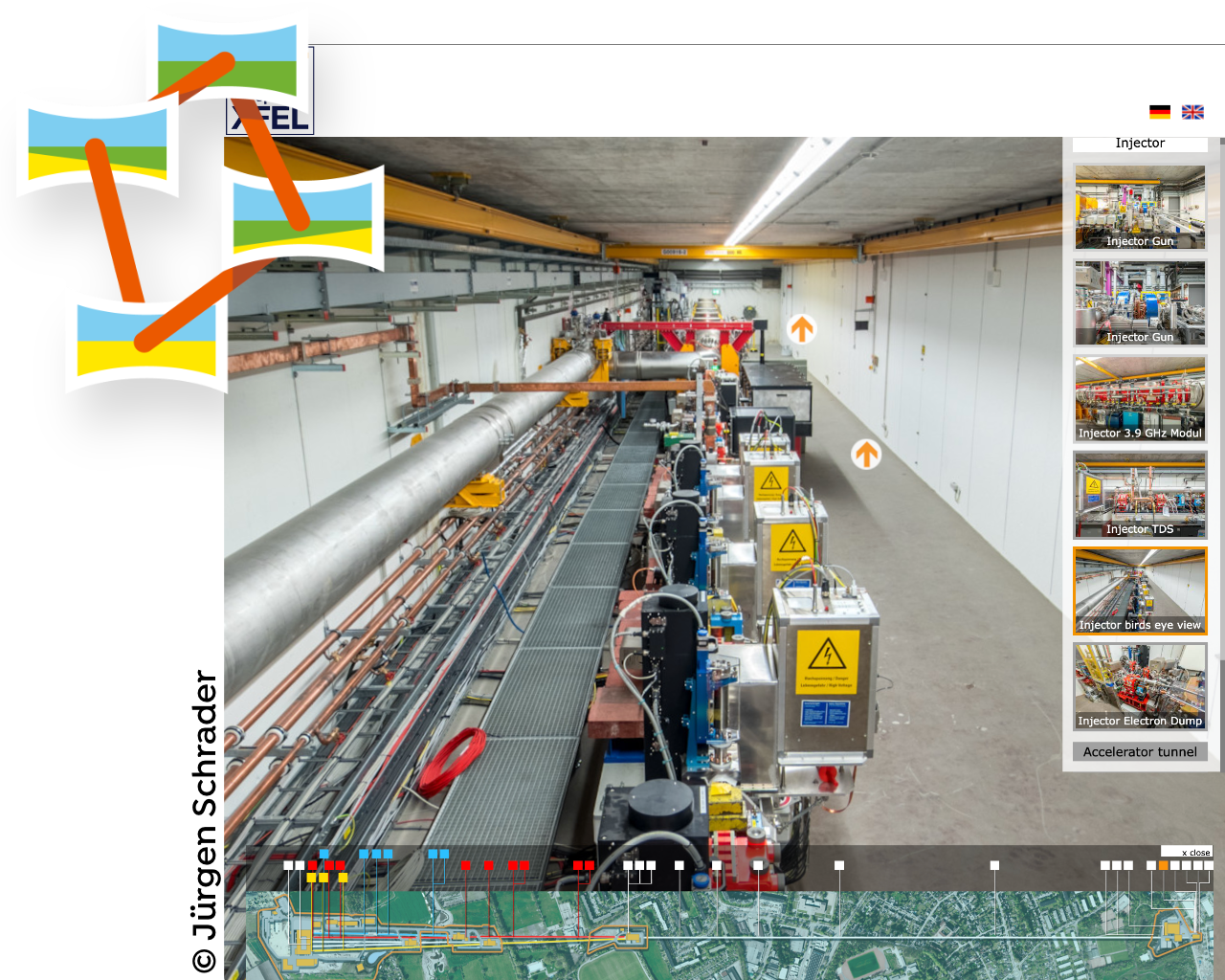 |
|
Improve Your Images |
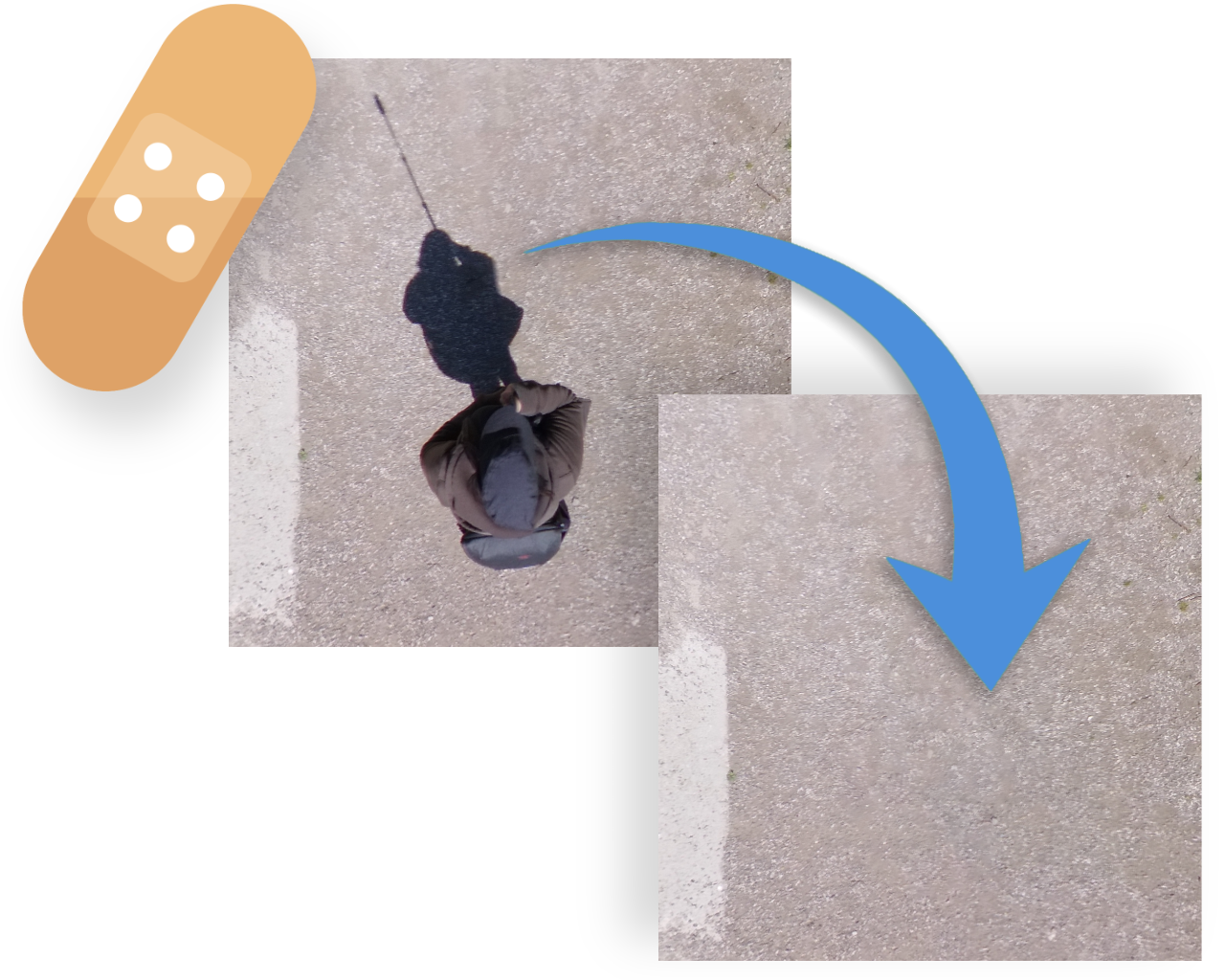 |
|
Enhance the Experience |
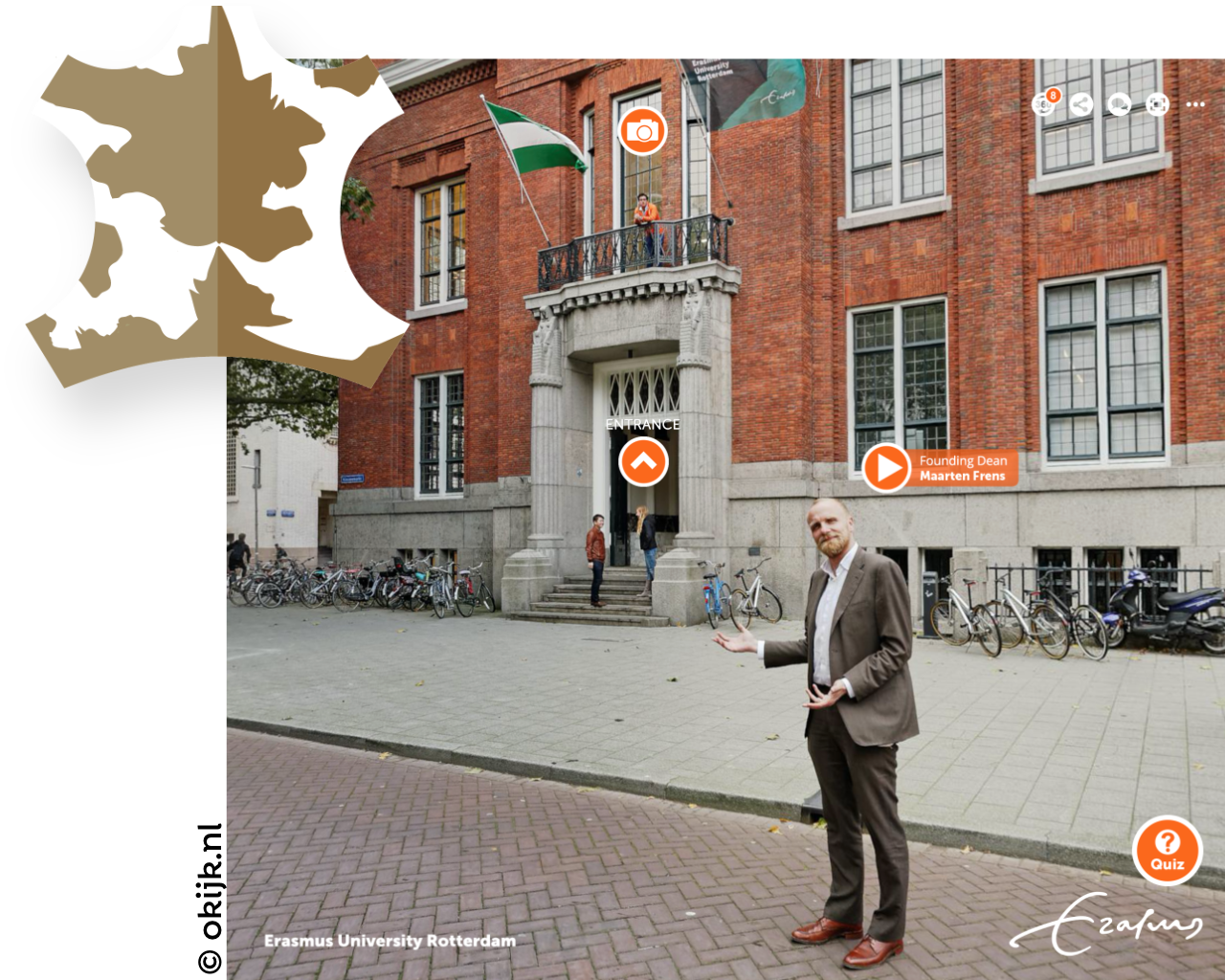 |
|
Reveal the Highlights |
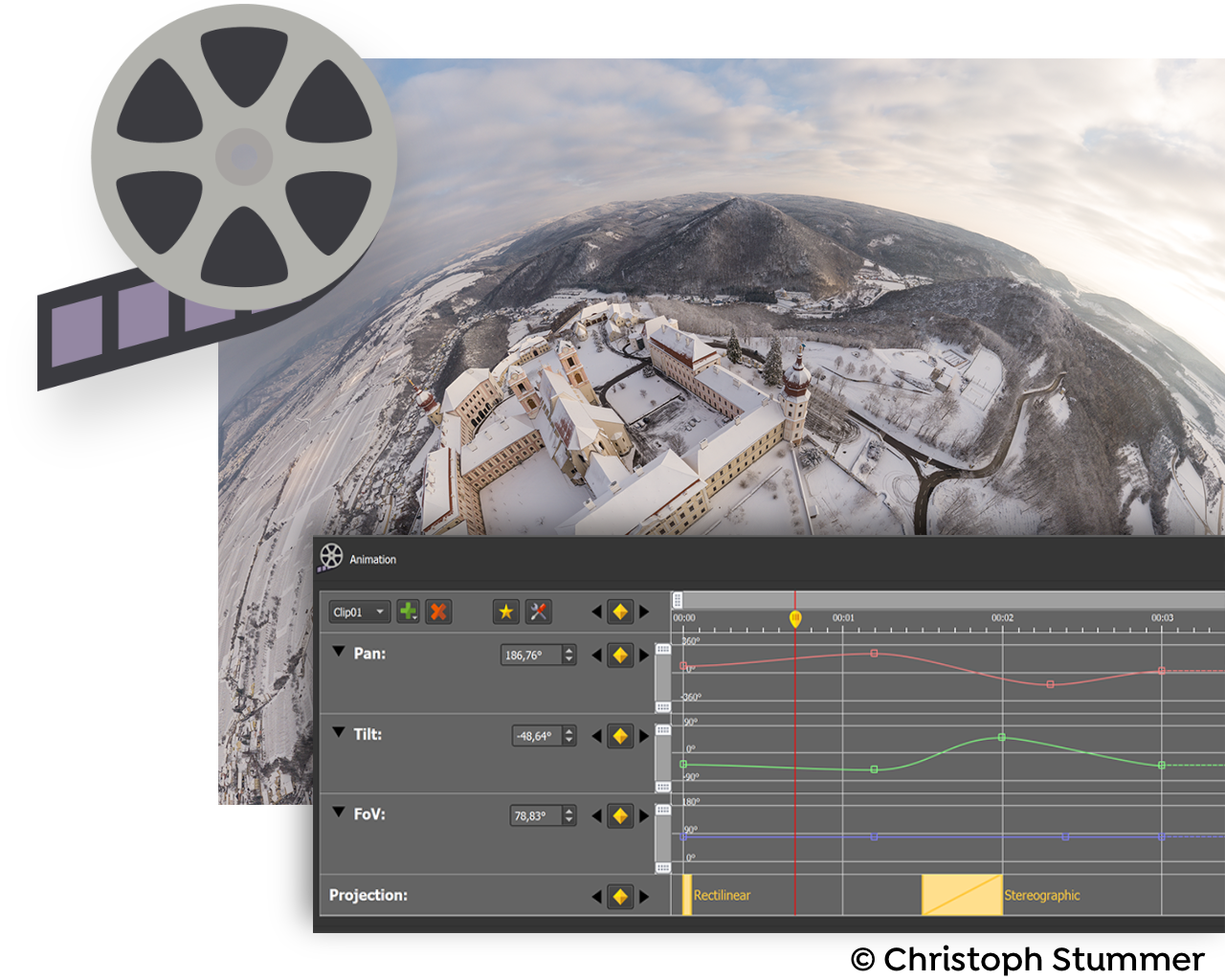 |
|
Zoom In |
 |
|
Show Your Work Want to share your work in virtual reality? The program supports WebVR, which allows you to create a fully immersive VR experience directly from a web page. Alternatively, use the VRTourviewer app integration for offline VR tours. |
 |
|
Google Street View Projections Directional Sound Droplets Integrated Web Server Video Panoramas Live Update WordPress Plugin |
|
Pano2VR
Requirements
- macOS 11 or higher
- Windows 10 (1809 or later)
- Windows 11
Object2VR
Object2VR是一個應用程式,可創建單一和多行的QuickTime VR(QTVR)或Macromedia Flash8和Flash9物件影片,功能如視圖狀態,可定制的外觀和自動旋轉等等。
Lots of Input Options
Create single-row, multi-row, and multi-state object movies. Object2VR supports JPEG, PNG, TIFF, PSD, and QuickTime VR source files.
|
|
|
A Variety of Views
Use view states in Object2VR to display an object in different variants, for example, in different colors. Users can then switch between variants by selecting the different options available.
|
|
|
Make It Interactive
Use interactive hotspots to display information, highlight an area of the object, or to open another 360 spin. The Hotspot Editor makes it easy to apply hotspots to individual images or to the whole project.
Spin Control
Use the powerful Skin Editor to design a custom look and feel for the player. You can add animations, sound effects, and custom buttons, making the movie more interactive.
Show the Details
Let users zoom in deeper to see the detail in the object. Multi-resolution gives you multiple levels of resolution with smooth zooming and control.
Camera and Turntable Control
Connect both your turntable and camera to your computer and let Object2VR do the hard work. Object2VR will trigger the camera as the turntable rotates. Both Nikon and Canon DSLRs are supported along with many of the most popular turntables.
Retouch
Retouch the images right in Object2VR. Crop, mask, adjust levels, and fix drifting objects without having to leave the program.
系統需求
Object2VR
Requirements
- macOS 11 or higher
- Windows 10 (1809 or later)
- Windows 11