
最新版 Photo Mechanic v6.0 (build 7212) 更新於 2024/8/14
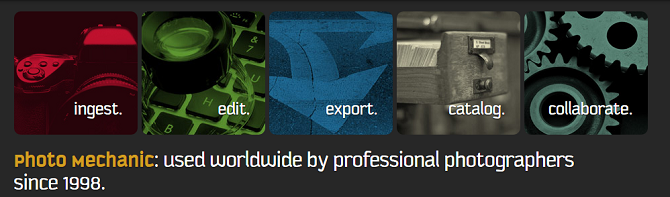
專業的數碼相片管理軟體,幫您快速地進行相片的瀏覽、旋轉、預覽、複製、刪除、增加標籤等操作。支持多種瀏覽模式、批量重新命名和批量比對相片增加標題等功能。還獨具先進的Image Variable技術,可以輕鬆的管理上千個圖片文件。
photo mechanic 是一個獨立的圖像瀏覽器和工作流加速器,讓您檢視您的數位照片,可以更方便、更快速。photo mechanic它能在“contact sheet”窗口顯示數位儲存卡或文件夾中的“縮圖”,它還可以幫您在預覽方式中從近似的幾張照片中找到最好的,還可以將選定的照片做成幻燈片,讓您在高解析度下翻閱您選取的照片,還可以進行icc色彩管理,並能對幾種專業相機進行監測和插入adobe rgb顏色。photo mechanic的超快速瀏覽,可以讓您快速比較多個圖像,並選取最好的。其還包含強大的批次處理、全面支援圖像變量、IPTC和EXIF資料,使photo mechanic成為數位攝影師的理想工具。
Ingest
Copy your images off of your memory cards and start working right away
Ingest is the process of copying files from a memory card to your hard drive. Photo Mechanic supercharges this step by automating other tasks at the same time, making your life much easier.
Start Editing Immediately
Don't wait around. See the thumbnails of your images while they're being copied from your memory card. Cull, rate, and tag them as you go. Photo Mechanic is fast!
Browse Files Faster
Go from image to image quickly - faster than ever before in Photo Mechanic 6. Find your keepers and bring only the files you want to keep into your post-processing workflow.
Multi-Card Ingest
Save time by copying images off several memory cards at the same time when you have multiple card readers.
Add Metadata During Ingest
Save a step by adding copyright and credit information during the copying process
Edit
Edit your photos in Photo Mechanic in a flash!
View all of your images, identify your keepers, tag your alternates, and add crucial metadata and never slow down. Photo Mechanic helps you do it fast!
Editing your photos can be a lot of work. Photo Mechanic makes the process of selecting, organizing and adding metadata to your images so much easier. Here are some of the key features that help you get things done more quickly and accurately.
Contact Sheet
The Contact Sheet is the heart of your workflow. See your image thumbnails, edit and organize quickly and efficiently. Photo Mechanic puts you in control.
Preview Raw Files Fast
Flip from one image to the next without any render delay. With thousands of images, the savings really add up.
Keywords
Sometimes you need more than one keyword to describe (and find) an image. Photo Mechanic helps you add keywords in many ways. Structured Keyword lists allow you to add related keywords fast.
Variables
Automatically add EXIF camera data to your images like focal length, serial number, or ISO to metadata fields like captions or keywords.
Batch Editing
Work faster when you copy, delete, tag, watermark, rename, resize, and add IPTC metadata to lots of photos at once.
Move, Copy, & Rename
Add capture time to filenames. Create dated folders on the fly. Copy files to multiple destinations at once. Photo Mechanic's file-management tools are incredibly powerful.
Code Replacements
Save time typing long complex text with Code Replacements. A few keystrokes can add entire sentences to your captions.
GPS Coordinates
Geotag your photos by easily applying your saved GPS tracking logs to your photos with Photo Mechanic. Now, in Photo Mechanic 6: Use GPS data to automatically add city, state and country names to your metadata!
Adjust Capture Dates And Times
Take photos from multiple cameras and get them synchronized to the correct date and time. This is great for wedding photographers with second shooters.
Pick The Best Of The Bunch
View and compare images side by side, horizontally or vertically. Spot differences between images that are too subtle to see when viewing one at a time, or simply pick between two top choices.
Export
Export photos the way you want with Photo Mechanic.
When you're done processing your images, you want to share them with clients, fans, and the rest of the world.
Get your photos where they need to be, fast. Create web galleries, print contact sheets, send photos to your clients via email. Upload your images directly to popular online services without having to save multiple copies.
Send Files Fast
Photo Mechanic works with your default e-mail app to send files as attachments. Perfect for getting images to clients fast.
Upload To The Web
Use Photo Mechanic to directly and quickly upload to sites like PhotoShelter, Zenfolio, Amazon S3, Twitter, Flickr, SmugMug, and more. Just added in Photo Mechanic 6: Facebook! Add watermarks and copyright info without saving separate images.
Create Galleries
Show off your images by creating web galleries. Choose from a wide variety of dynamic, pre-made gallery templates to make your images pop!
Archive
Archive your images by burning them to CDs or DVDs straight from Photo Mechanic without having to go into Finder or Explorer.
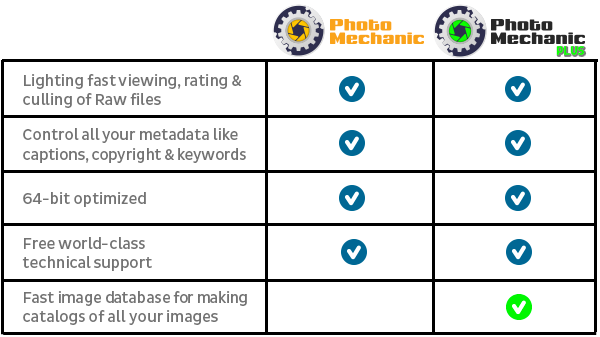
版本介紹
Photo Mechanic
- Single user license, macOS and Windows, 64-bit compatibility
Photo Mechanic Plus
- Includes all the features of Photo Mechanic 6
- Adds a powerful image database to manage all your photos
- Single user license, macOS and Windows, 64-bit compatibility
The minimum operating system requirements for Photo Mechanic and Photo Mechanic Plus are:
• On macOS, Photo Mechanic requires macOS 13 (Ventura) or higher.
• On Windows, Photo Mechanic requires a 64-bit edition of Windows 10 or higher.
