最新版 PHPRunner 10.91 更新於 2023/3/1
最新版 ASPRunner.NET 10.91 更新於 2023/3/1

PHPRunner 對任何本地或遠程的 MySQL, MS Access, SQL Server, Postgre以及Oracle 數據庫,建立了在視覺上的Web介面吸引力。
特色
廣泛的資料庫支持
PHPRunner 支援 MySQL、SQL Server、MS Access、Oracle、PostgreSQL、DB2、Informix、SQLite 以及任何支援 ODBC 的資料庫。如果您沒有資料庫,軟體將幫助您建立一個。PHPRunner 可讓您連線到本機資料庫或位於遠端伺服器上的資料庫。如果您有一個遠端 MySQL 資料庫,則該資料庫不允許直接連接,您將能夠使用「PHP 代理」方法連接到它。
範本
PHPRunner提供了大量的應用模板——現成的主題網站,具有完整的圖形介面和資料庫結構。所有模板都易於使用且完全可自訂。該模板可以用作獨立網站,也可以與其他 PHPRunner Web 應用程式整合。PHPRunner 提供的一些範本包括:汽車、分類廣告、知識庫、房地產、工作清單和新聞。
頁面設計師
PHPRunner 的頁面設計器可讓您透過輕鬆的拖放操作來自訂應用程式的外觀和風格。PHPRunner 將為您提供每個頁面的建議佈局。但是,頁面上的所有元素都可以輕鬆修改。頁面設計器可讓您在頁面周圍拖放、複製和貼上物件。對於頁面上的所有欄位和標籤,您可以變更字體、大小、顏色、樣式、縮排和對齊方式。
報告和圖表
PHPRunner 可讓您建立複雜、色彩豐富、高度可自訂的互動式圖表和報告,以補充您的網站。您將能夠從多種圖表和報告類型中進行選擇。您還可以獲得 Web 圖表和報告產生器作為 PHPRunner 企業版的一部分,它可以讓您在線上建立圖表和報告。就像在軟體中一樣,Web Charts and Reports Builder 提供了大量圖表和報告選擇,只需幾分鐘即可建立。您可以重複使用程式中建立的相同安全設定來決定要向使用者公開哪些資料來源以及這些使用者將擁有哪些權限。
應用程式預覽
建立 Web 應用程式後,PHPRunner 為您提供了多個預覽選項。最好的選擇是使用內建 Web 伺服器運行應用程式。您也可以使用 FTP 用戶端將檔案上傳到遠端 Web 伺服器。您可以將您的應用程式發佈到我們的演示帳戶伺服器,或只需註冊我們專為 PHPRunner 客戶提供的 Web 託管。
SQL編輯器
PHPRunner 會自動建立一個 SQL 查詢,可以在圖形窗格中或作為文字輕鬆修改。SQL 編輯器還可讓您預覽 SQL 語句的結果、透過拖放建立聯接並指定條件(其中、排序依據、分組依據等)。
安全
PHPRunner 可讓您使用密碼保護對 Web 應用程式的存取。您可以對使用者名稱和密碼進行硬編碼,也可以將登入組合儲存在資料庫中。PHPRunner 還允許您設定使用者群組權限,您可以在軟體中或線上限製表和檢視、頁面和網站功能。
PHPRunner 企業版新增了 Active Directory、Okta、LDAP、SAML 和 OpenID 支持
使用者登入設定
PHPRunner 可讓您建立新使用者註冊頁面,並使用驗證碼保護來保護您的頁面免受垃圾郵件濫用者的侵害,這可以輕鬆確定使用者是電腦還是人類。您還可以限制使用者輸入弱密碼並允許他們請求密碼提醒。
動態權限
透過動態權限,PHPRunner 將允許您直接從產生的 Web 應用程式建立和修改權限並將使用者指派到某些群組。每次您需要修改權限、建立新群組或將使用者指派到群組時,您都無需重建專案。動態權限對於應用程式安全管理員不是 PHPRunner 軟體的實際使用者的大型公司特別有用。
編輯器螢幕
在 PHPRunner 的編輯器畫面上,您可以透過選擇內建 Bootstrap 主題之一、調整主題選項和新增自訂 CSS 來自訂應用程式的視覺外觀。它還附帶即時預覽。
多語言支援
PHPRunner 支援 30 多種語言,可讓您的使用者在登入時選擇語言。您還可以新增表格名稱和欄位的翻譯。支援的語言清單包括:南非荷蘭語、阿拉伯語、波斯尼亞語、加泰隆尼亞語、中文、中文(香港特別行政區)、中文(台灣)、克羅埃西亞語、丹麥語、荷蘭語(比利時)、荷蘭語(標準)、英語、法語、德語、希臘語、希伯來語、匈牙利語、印尼語、義大利語、日語、馬來西亞語、挪威語(博克馬爾語)、波蘭語、葡萄牙語(巴西)、葡萄牙語(標準)、羅馬尼亞語、斯洛伐克語、西班牙語、瑞典語、泰語、土耳其語、烏爾都語。
活動
使用 PHPRunner,您可以透過插入事件(PHP 程式碼片段)來擴充應用程式的功能。您將能夠定義事件應該做什麼以及何時執行。典型的事件是發送包含新資料的電子郵件、將資料保存在另一個表中、檢查記錄的唯一性、顯示與目前記錄資訊相關的資訊等。您可以選擇一個預先定義事件,也可以從頭開始編寫自己的事件。
主從關係
在 PHPRunner 中,所有資料來源以及它們之間的關係(包括主從關係)都以視覺化方式顯示,使它們非常易於理解和管理。您將能夠透過輕鬆的拖放操作來連結兩個或多個資料集。建立關係後,您可以在應用程式中瀏覽主記錄並快速跳到這些記錄的詳細資訊。主從關係的一些基本場景是客戶和訂單資料、病患和醫療記錄或學生和課程資訊。
富文本編輯器控件
PHPRunner 支援三個第三方富文本編輯器,可以很好地控制內容格式,包括常見的alignmanet、粗體和斜體文字、清單、引號、圖像和拖放支援。這三個選項包括 TinyMCE、CKEditor 和 InnovaStudio Editor,它們的功能、多功能性和佔用空間各不相同。
圖片和文檔
PHPRunner 可讓您將任何類型的文件和映像上傳到資料庫或 Web 伺服器上的目錄。您還可以即時建立圖像縮圖,在上傳時調整它們的大小,並使用 iBox 顯示它們。
依賴下拉框
使用 PHPRunner,您可以使用連結的下拉框,其中第二個下拉框中顯示的值取決於您在第一個下拉框中選擇的值。您可以根據需要在線性鏈中將任意多個下拉框連結在一起,或將多個下拉框連結到同一個主下拉控制項。
編輯控件
PHPRunner 提供了多種編輯控件,可讓您自訂「編輯」和「新增」頁面上欄位的外觀。您可以選擇的欄位格式包括文字欄位、日期、時間、複選框、單選按鈕、文件/圖像、尋找精靈等。
級聯選單產生器
級聯選單產生器可讓您將表格組織成多層選單,以便更快地導覽。此功能對於擁有大量表格的使用者特別有用。您可以根據需要擁有任意數量的群組和子群組。根據頁面佈局,級聯選單將顯示為水平選單、垂直選單或樹狀垂直選單。
基於 Ajax 的功能
PHPRunner 帶有內建的基於 AJAX 的功能,讓您的網站更加用戶友好。您可以使用類似谷歌的自動建議功能比以往更輕鬆地搜尋資訊。AJAX 驅動的依賴下拉框載入速度也更快。使用 Ajax,您只需將滑鼠懸停在連結上即可預覽內容。
FTP上傳
PHPRunner 將允許您透過 FTP 將整套頁面上傳到您的 Web 伺服器。
您將能夠根據您的需求設定上傳屬性。
建立/修改資料庫表
PHPRunner 將允許您直接在軟體中建立和修改表。您將可以存取表格屬性,在其中可以設定欄位名稱、類型、大小以及設定主鍵欄位。如果您根本沒有資料庫,PHPRunner 也會讓您建立一個。
附加模板
為了補充我們的內建應用程式模板列表,我們還提供了 17 個模板,可顯著增強您的 Web 應用程式。所有現有 PHPRunner 用戶都可以購買這些模板,並且 100% 保證與您的其他 PHPRunner 專案整合。其他範本包括購物車、日曆、會員、發票、文件管理、電子郵件閱讀器、MassMailer、待辦事項清單、論壇、調查、測驗、資源日曆、PDFForms、會議、聊天、幫助台和 WordPress 範本。
企業版本介紹
PHPRunner Enterprise Edition
Enterprise edition includes all professional edition features and adds the following features: online report/chart builder, Active Directory support, AzureAD, Okta, SAML, OpenID login, data encryption, multiple database and REST API connections
系統需求
To run PHPRunner, your system should be equipped with the following:
» Windows 11, Windows 10, Windows 8, Windows 7, Windows 2012, Windows 2008, Windows Vista.
Web server requirements:
» Internet Information Server (6.0 or later) or Apache
» PHP 5.4-5.6, PHP 7.0-7.4, PHP 8.0-8.2
» PHPRunner comes with built-in web server as well which is perfect for local testing
Supported databases
• MySQL
• Oracle
• SQLite
• MariaDB
• Microsoft Access (Windows-based Web server only)
• Any ODBC-enabled
• database
• Microsoft SQL Server
• DB2/iSeries(AS400)
• PostgreSQL
• Informix
程式截圖
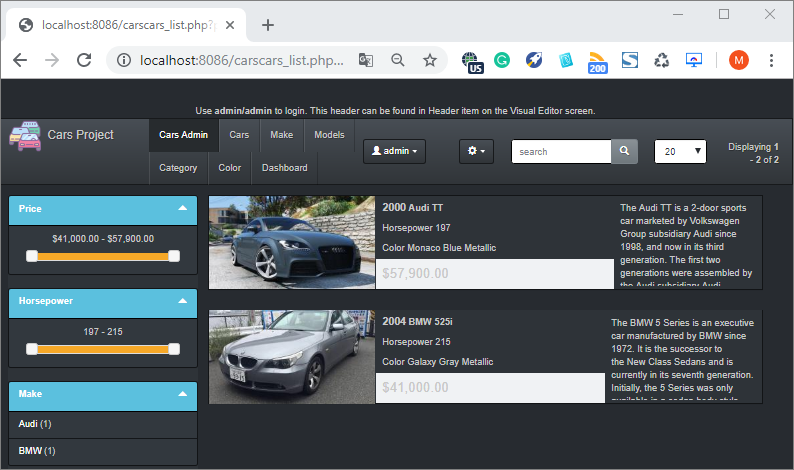
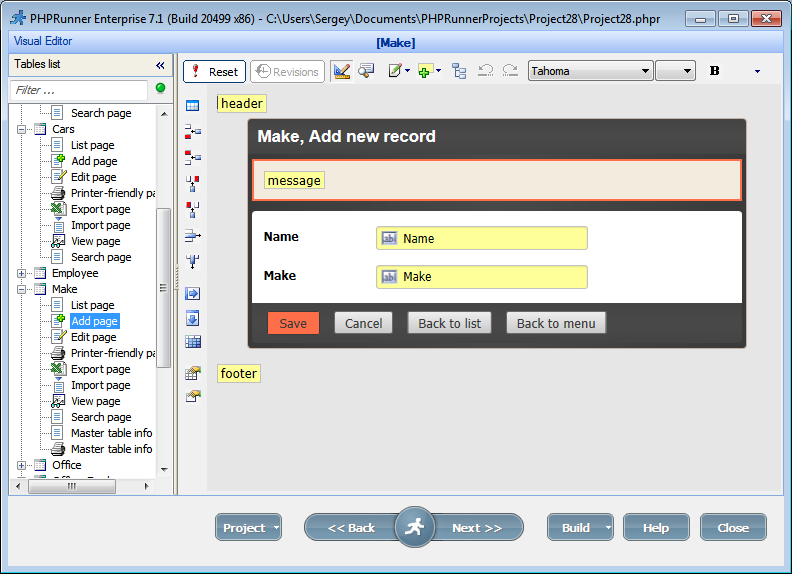
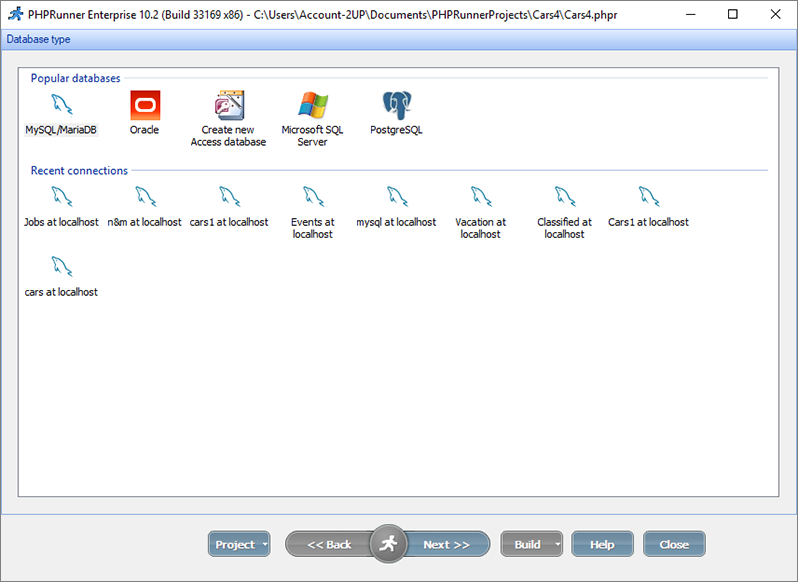
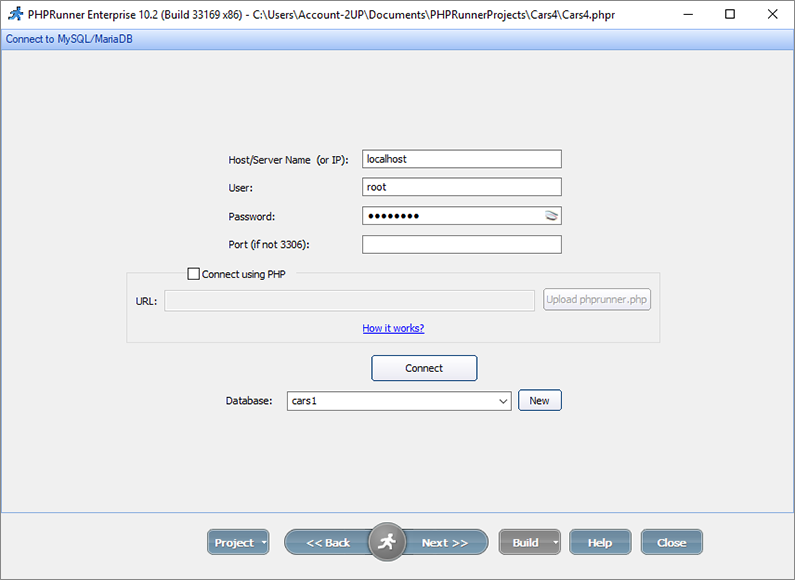
ASPRunnerPro 是一個數據庫管理工具,提供Web上的數據庫建易的進入管道與操作的易達性。不論是初學者或是有經驗的使用者都適用這套軟體,ASPRunnerPro建立了Active Server Pages(ASP),讓用戶可以搜尋、編輯、刪除和天家數據到Oracle、SQL Server、MS Access、DB2或MySQL數據庫。
特色
Wide range of database support
ASPRunnerPro supports MySQL, SQL Server, MS Access, Oracle, PostgreSQL, DB2, Informix, SQLite, as well as any ODBC-enabled database. If you don't have a database, the software will help you create one. ASPRunnerPro lets you connect to your local database or a database located on a remote server.
Templates
ASPRunnerPro offers a large number of application templates - ready-made themed websites with complete graphical interface and database structure. All of the templates are easy to work with and completely customizable. The template could be used as a stand alone website, or could be integrated with other ASPRunnerPro web applications. Some of the templates available with ASPRunnerPro are: cars, classified ads, knowledge base, real estate, job listings, and news.
Page Desinger
ASPRunnerPro's Page Designer allows you to customize the look and feel of your application with ease of drag-n-drop. ASPRunnerPro will present you with the proposed layout for each page. However, all of the elements on the pages can easily be modified. The Page Designer allows you to drag and drop, copy and paste the objects around the page. For all of the fields and labels on the page you can change the font, size, color, style, indentation, and alignment.
Reports and charts
ASPRunnerPro lets you build sophisticated color-rich, highly customizable interactive charts and reports to complement your website. You will be able to choose from multiple chart and report types. You can also get a Web Charts and Reports Builder as part of the Enterprise Edition of ASPRunnerPro, which will let you build the charts and reports online. Just like in the software, Web Charts and Reports Builder offers a large selection of charts and reports that take just minutes to build. You can reuse the same security settings you've establish in the program to decide which data sources you would like to expose to the users, and what permissions those users will have. More info about charts More info about reports
Application preview
After you have built your web application, ASPRunnerPro provides you with multiple options how to preview it. The best option is to run your application using built-in Web server. You can also upload files to the remote Web server using FTP client. You can publish your application to our Demo Account Server or simply sign up for our Web hosting specifically dedicated to ASPRunnerPro customers.
SQL editor
ASPRunnerPro automatically creates a SQL query that can be easily modified in the graphical pane or as text. The SQL Editor also allows you to preview the results of your SQL statement, create joins with drag and drop and specify the criteria (where, order by, group by etc).
Security
ASPRunnerPro allows you to password-protect the access to your web application. You can either hardcode the username and password or store the login combinations in the database. ASPRunnerPro also allows you to set the user groups permission where you can restrict the tables and views, pages, and site functionality either right in the software or online.
Enterprise Edition of ASPRunnerPro adds Active Directory, Okta, LDAP, SAML, and OpenID support
User login settings
ASPRunnerPro lets you create a New User Registration page as well as secure your pages from SPAM abusers using CAPTCHA protection, which easily determines whether the user is a computer or a human. You can also restrict the users from entering weak passwords and allow them to request password reminders.
Dynamic permissions
With dynamic permissions ASPRunnerPro will let you create and modify the permissions and assign users to certain groups right from the generated web application. Every time you will need to modify the permissions, create a new group or assign users to groups you will not have to rebuild your project. Dynamic Permissions are especially helpful in larger corporations where the application security administrators are not the actual users of ASPRunnerPro software.
Editor screen
On Editor screen in ASPRunnerPro you can customize the visual appearance of your application by selecting one of built-in Bootstrap themes, tweaking theme options and adding custom CSS. It also comes with the live preview.
Multilanguage support
ASPRunnerPro supports more than 30 languages giving your users an ability to choose the language while logging in. You can also add the translations for table names and fields. The list of supported languages includes: Afrikaans, Arabic, Bosnian, Catalan, Chinese, Chinese (Hong Kong S.A.R.), Chinese (Taiwan), Croatian, Danish, Dutch (Belgian), Dutch (Standard), English, French, German, Greek, Hebrew, Hungarian, Indonesian, Italian, Japanese, Malaysian, Norwegian (Bokmal), Polish, Portuguese (Brazil), Portuguese (Standard), Romanian, Slovak, Spanish, Swedish, Thai, Turkish, Urdu.
Events
With ASPRunnerPro you can expand the functionality of your application by inserting events- fragments of ASP code. You will be able to define what an event should do and when it should be executed. A typical event would be to send an email with a new data, save data in another table, check record uniqueness, show related to current record info etc. You can either select one of predefined events or write your own from scratch.
Master-detail relationships
In ASPRunnerPro all of your data sources and the relationships between them, including master-detail, are visually displayed making them very intuitive to understand and manage. You will be able to link two or more data sets with easy of drag-n-drop. Once you have the relationships established, in the application you can navigate through master records and quickly jump over to the details of those records. Some basic scenarios of master-detail relationships would be customer and orders data, patient and medical records or student-and courses information.
Rich text editor controls
ASPRunnerPro supports three third party rich text editors to allow for a great control over content formatting including common like alignmanet, bold and italic text, lists, quotes, images and drag-and-drop support. The three options include the TinyMCE, CKEditor, and InnovaStudio Editor that vary in features, versatility, and footprint.
Images and documents
ASPRunnerPro lets you upload the documents and images of any type to the database or to a directory on the web server. You can also create the image thumbnails on the fly, resize them on upload, and display them using iBox.
Dependent drop-down boxes
With ASPRunnerPro, you can use linked drop-down boxes, where values shown in the second drop-down box depend on the value you've chosen in the first one. You can link together as many drop-down boxes as you need in a linear chain or have multiple drop-down boxes link to the same master drop-down control.
Edit Controls
ASPRunnerPro offers a large variety of edit controls, which allow you to customize the appearance of the fields on Edit and Add pages. The field formats that you can choose from include text field, date, time, check box, radio button, file/image, lookup wizard and others.
Cascade menu builder
Cascade Menu Builder lets you organize your tables into a multi-level menu for quicker navigation. This feature is particularly useful to users with large number of tables. You can have as many groups and subgroups as you need. Depending on your page layout the cascade menu will appear as a horizontal menu, vertical menu, or a tree-like vertical menu.
Ajax-based functionality
ASPRunnerPro comes with built-in AJAX-based functionality making your websites much more user-friendly. You can search information more easily than ever with google-like auto-suggest feature. The AJAX driven dependent dropdown boxes also load much faster. With Ajax you will be able to preview the content by simply hovering over the links.
FTP upload
ASPRunnerPro will let you upload the entire set of pages to your web server via FTP.
You will be able to set the upload properties based on your needs.
Create/modify database tables
ASPRunnerPro will let you create and modify tables right in the software. You will have access to table properties where you can set the field names, types, sizes, as well as set the primary key field. If you don't have a database at all, ASPRunnerPro will let you create one too.
Additional templates
To complement the list of our built-in application templates we offer seventeen more templates that could significantly enhance your web application. These templates are available for purchase to all existing ASPRunnerPro users and is 100% guaranteed to integrate with your other ASPRunnerPro projects. Additional templates include The Shopping Cart, Calendar, Members, Invoice, Document Management, EmailReader, MassMailer, ToDo List, Forum, Survey, Quiz, Resource Calendar, PDFForms, Meetings, Chat, Helpdesk and WordPress templates.
企業版本介紹
ASPRunnerPro Enterprise Edition
Enterprise edition includes all professional edition features and adds the following features: online report/chart builder, Active Directory support, AzureAD, Okta, SAML, OpenID login, data encryption, multiple database and REST API connections
程式截圖
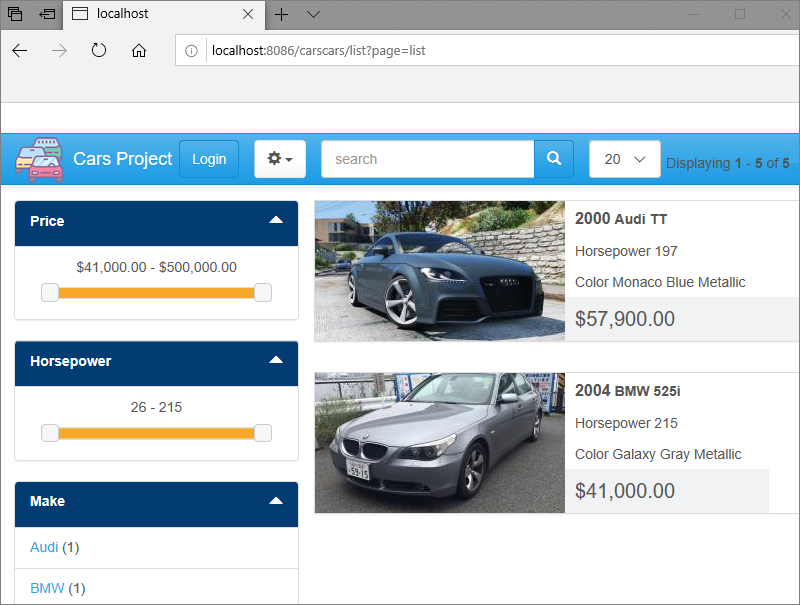
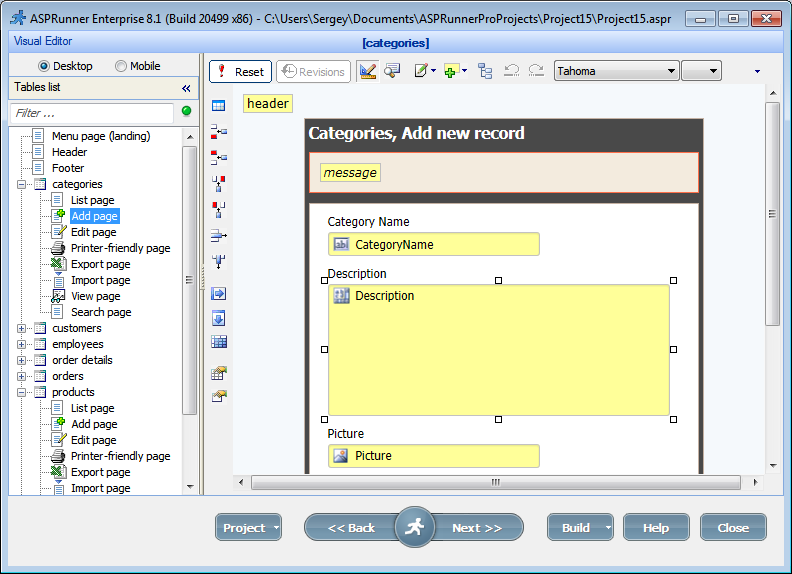
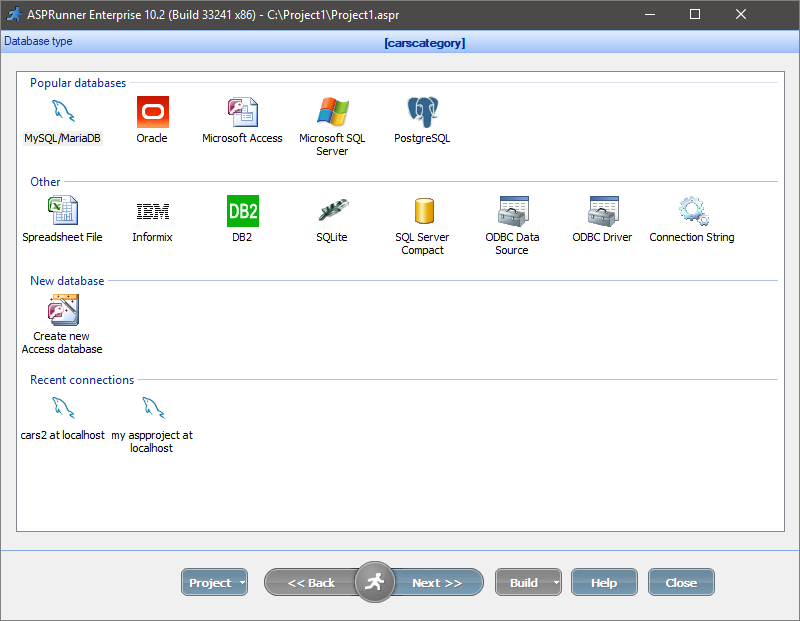
系統需求
To run ASPRunnerPro, your system should be equipped with the following:
» Windows 11, Windows 10, Windows 8, Windows 7, Windows 2012, Windows 2008, Windows Vista.
Web server requirements:
» Internet Information Server (6.0 or later) or Apache
» ASPRunnerPro also comes with built-in web server as well which is perfect for local testing
Supported databases:
» MySQL
» Oracle
» SQLite
» MariaDB
» Microsoft Access (Windows-based Web server only)
» Any ODBC-enabled
» database
» Microsoft SQL Server
» DB2/iSeries(AS400)
» PostgreSQL
» Informix
ASPRunner.NET 建立了一組ASP.NET的頁面提供進入與修改Oracle、SQL Server、MS Access及MySQL。容易操作的引導式介面,讓您可以輕鬆無負擔的快速建立網頁。
特色
Wide range of database support
ASPRunner.NET supports MySQL, SQL Server, MS Access, Oracle, PostgreSQL, DB2, Informix, SQLite, as well as any ODBC-enabled database. If you don't have a database, the software will help you create one. ASPRunner.NET lets you connect to your local database or a database located on a remote server. If you have a remote MySQL database, which does not allow direct connections, you will be able to connect to it using "ASP.NET proxy" method.
Templates
ASPRunner.NET offers a large number of application templates - ready-made themed websites with complete graphical interface and database structure. All of the templates are easy to work with and completely customizable. The template could be used as a stand alone website, or could be integrated with other ASPRunner.NET web applications. Some of the templates available with ASPRunner.NET are: cars, classified ads, knowledge base, real estate, job listings, and news.
Page Designer
ASPRunner.NET's Page Designer allows you to customize the look and feel of your application with ease of drag-n-drop. ASPRunner.NET will present you with the proposed layout for each page. However, all of the elements on the pages can easily be modified. The Page Designer allows you to drag and drop, copy and paste the objects around the page. For all of the fields and labels on the page you can change the font, size, color, style, indentation, and alignment.
Reports and charts
ASPRunner.NET lets you build sophisticated color-rich, highly customizable interactive charts and reports to complement your website. You will be able to choose from multiple chart and report types. You can also get a Web Charts and Reports Builder as part of the Enterprise Edition of ASPRunner.NET, which will let you build the charts and reports online. Just like in the software, Web Charts and Reports Builder offers a large selection of charts and reports that take just minutes to build. You can reuse the same security settings you've establish in the program to decide which data sources you would like to expose to the users, and what permissions those users will have. More info about charts More info about reports
Application preview
After you have built your web application, ASPRunner.NET provides you with multiple options how to preview it. The best option is to run your application using built-in Web server. You can also upload files to the remote Web server using FTP client. You can publish your application to our Demo Account Server or simply sign up for our Web hosting specifically dedicated to ASPRunner.NET customers.
SQL editor
ASPRunner.NET automatically creates a SQL query that can be easily modified in the graphical pane or as text. The SQL Editor also allows you to preview the results of your SQL statement, create joins with drag and drop and specify the criteria (where, order by, group by etc).
Security
ASPRunner.NET allows you to password-protect the access to your web application. You can either hardcode the username and password or store the login combinations in the database. ASPRunner.NET also allows you to set the user groups permission where you can restrict the tables and views, pages, and site functionality either right in the software or online.
Enterprise Edition of ASPRunner.NET adds Active Directory, Okta, LDAP, SAML, and OpenID support
User login settings
ASPRunner.NET lets you create a New User Registration page as well as secure your pages from SPAM abusers using CAPTCHA protection, which easily determines whether the user is a computer or a human. You can also restrict the users from entering weak passwords and allow them to request password reminders.
Dynamic permissions
With dynamic permissions ASPRunner.NET will let you create and modify the permissions and assign users to certain groups right from the generated web application. Every time you will need to modify the permissions, create a new group or assign users to groups you will not have to rebuild your project. Dynamic Permissions are especially helpful in larger corporations where the application security administrators are not the actual users of ASPRunner.NET software.
Editor screen
On Editor screen in ASPRunner.NET you can customize the visual appearance of your application by selecting one of built-in Bootstrap themes, tweaking theme options and adding custom CSS. It also comes with the live preview.
Multilanguage support
ASPRunner.NET supports more than 30 languages giving your users an ability to choose the language while logging in. You can also add the translations for table names and fields. The list of supported languages includes: Afrikaans, Arabic, Bosnian, Catalan, Chinese, Chinese (Hong Kong S.A.R.), Chinese (Taiwan), Croatian, Danish, Dutch (Belgian), Dutch (Standard), English, French, German, Greek, Hebrew, Hungarian, Indonesian, Italian, Japanese, Malaysian, Norwegian (Bokmal), Polish, Portuguese (Brazil), Portuguese (Standard), Romanian, Slovak, Spanish, Swedish, Thai, Turkish, Urdu.
Events
With ASPRunner.NET you can expand the functionality of your application by inserting events- fragments of ASP.NET code. You will be able to define what an event should do and when it should be executed. A typical event would be to send an email with a new data, save data in another table, check record uniqueness, show related to current record info etc. You can either select one of predefined events or write your own from scratch.
Master-detail relationships
In ASPRunner.NET all of your data sources and the relationships between them, including master-detail, are visually displayed making them very intuitive to understand and manage. You will be able to link two or more data sets with easy of drag-n-drop. Once you have the relationships established, in the application you can navigate through master records and quickly jump over to the details of those records. Some basic scenarios of master-detail relationships would be customer and orders data, patient and medical records or student-and courses information.
Rich text editor controls
ASPRunner.NET supports three third party rich text editors to allow for a great control over content formatting including common like alignmanet, bold and italic text, lists, quotes, images and drag-and-drop support. The three options include the TinyMCE, CKEditor, and InnovaStudio Editor that vary in features, versatility, and footprint.
Images and documents
ASPRunner.NET lets you upload the documents and images of any type to the database or to a directory on the web server. You can also create the image thumbnails on the fly, resize them on upload, and display them using iBox.
Dependent drop-down boxes
With ASPRunner.NET, you can use linked drop-down boxes, where values shown in the second drop-down box depend on the value you've chosen in the first one. You can link together as many drop-down boxes as you need in a linear chain or have multiple drop-down boxes link to the same master drop-down control.
Edit Controls
ASPRunner.NET offers a large variety of edit controls, which allow you to customize the appearance of the fields on Edit and Add pages. The field formats that you can choose from include text field, date, time, check box, radio button, file/image, lookup wizard and others.
Cascade menu builder
Cascade Menu Builder lets you organize your tables into a multi-level menu for quicker navigation. This feature is particularly useful to users with large number of tables. You can have as many groups and subgroups as you need. Depending on your page layout the cascade menu will appear as a horizontal menu, vertical menu, or a tree-like vertical menu.
Ajax-based functionality
ASPRunner.NET comes with built-in AJAX-based functionality making your websites much more user-friendly. You can search information more easily than ever with google-like auto-suggest feature. The AJAX driven dependent dropdown boxes also load much faster. With Ajax you will be able to preview the content by simply hovering over the links.
FTP upload
ASPRunner.NET will let you upload the entire set of pages to your web server via FTP.
You will be able to set the upload properties based on your needs.
Create/modify database tables
ASPRunner.NET will let you create and modify tables right in the software. You will have access to table properties where you can set the field names, types, sizes, as well as set the primary key field. If you don't have a database at all, ASPRunner.NET will let you create one too.
Additional templates
To complement the list of our built-in application templates we offer seventeen more templates that could significantly enhance your web application. These templates are available for purchase to all existing ASPRunner.NET users and is 100% guaranteed to integrate with your other ASPRunner.NET projects. Additional templates include The Shopping Cart, Calendar, Members, Invoice, Document Management, EmailReader, MassMailer, ToDo List, Forum, Survey, Quiz, Resource Calendar, PDFForms, Meetings, Chat, Helpdesk and WordPress templates. You can find more info on the Products page.
企業版本介紹
ASPRunner.NET Enterprise Edition
Enterprise edition includes all professional edition features and adds the following features: online report/chart builder, Active Directory support, AzureAD, Okta, SAML, OpenID login, data encryption, multiple database and REST API connections
程式截圖
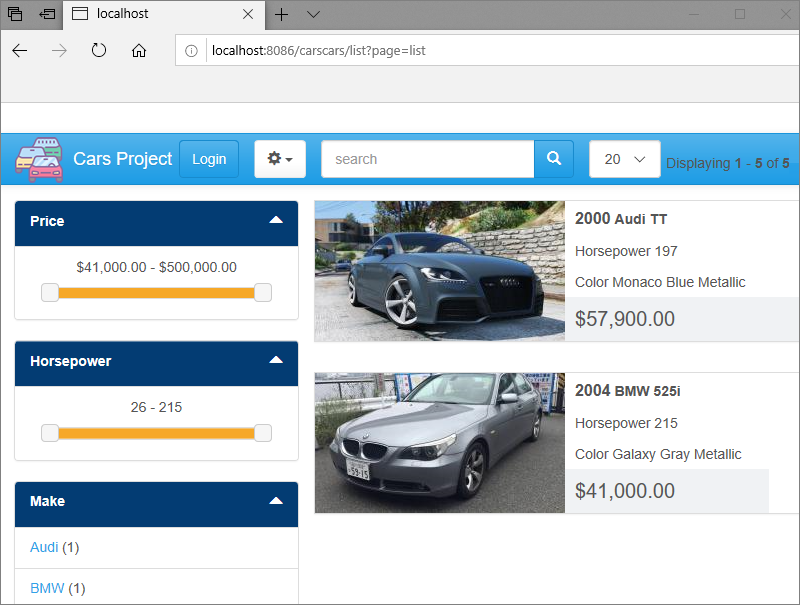
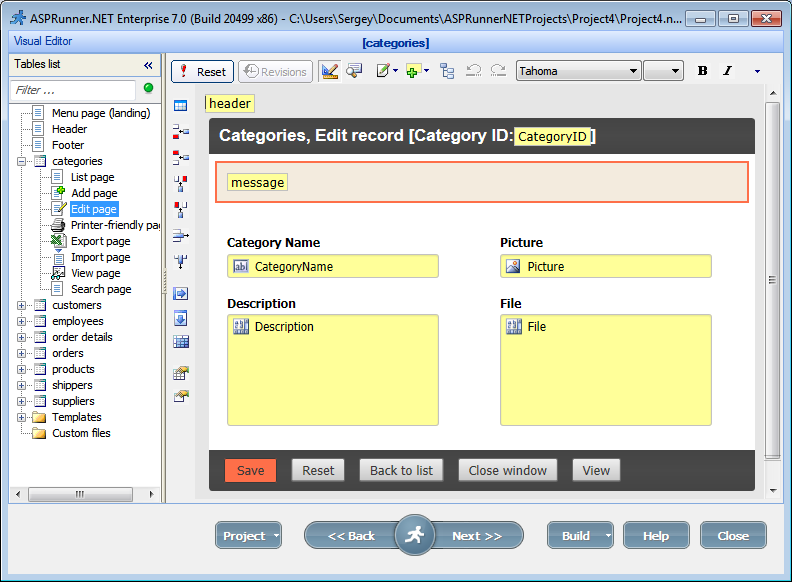
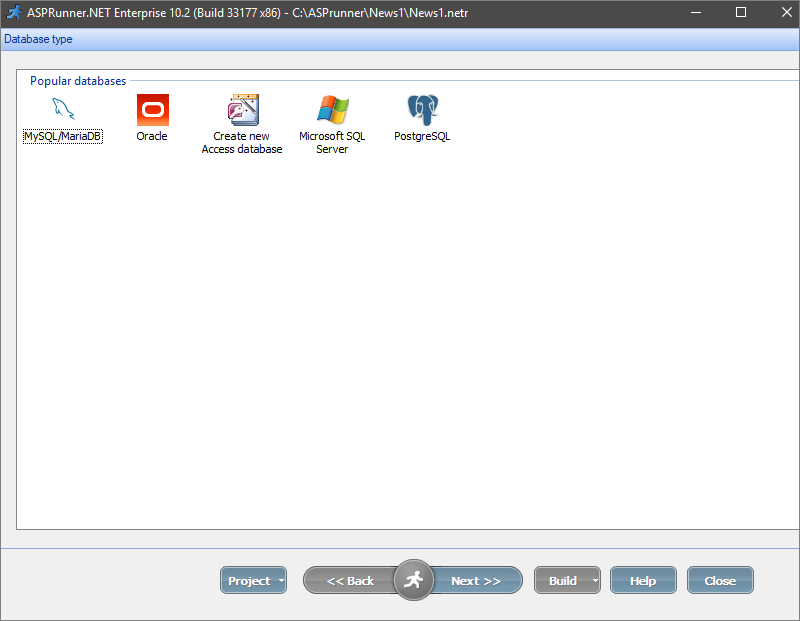
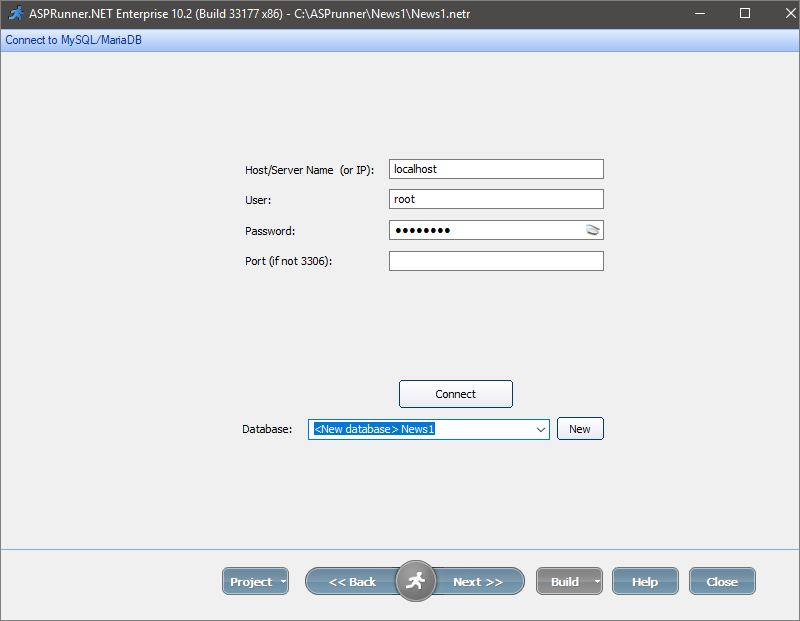
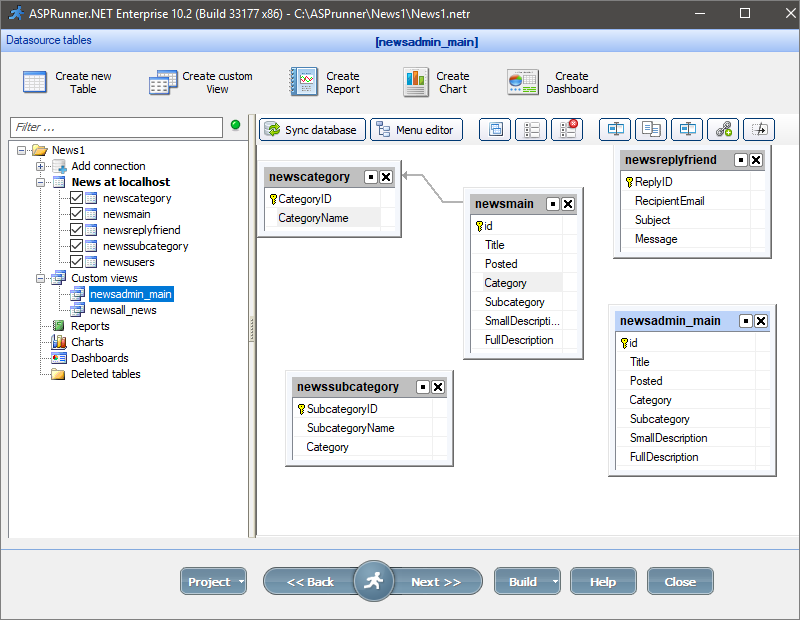
系統需求
To run ASPRunner.NET, your system should be equipped with the following:
• Windows 11, Windows 10, Windows 8, Windows 7, Windows 2012, Windows 2008, Windows Vista.
Web server requirements:
• Internet Information Server (6.0 or later) or Apache
• ASPRunner.NET also comes with built-in web server as well which is perfect for local testing
Supported databases:
• MySQL
• Oracle
• SQLite
• MariaDB
• Microsoft Access (Windows-based Web server only)
• Any ODBC-enabled
• database
• Microsoft SQL Server
• DB2/iSeries(AS400)
• PostgreSQL
• Informix
Templates Pack 模板組合包括購物車、日曆及會員模板。模板是預先設計好的,客製化的應用程式則可以您在短時間內建立電子商務網頁或網際網路頁面。

購物車
若您擁有一間實體鞋店,又想將它擴展到網路上,開啟網路店面的選擇,那麼擁有購物車模組,你將可以得到一個共能完整、專業且可自定義的電子商務網頁,不超過30分鐘就可以輕鬆建立。
日曆
將您的數據資料以日曆的方是與同事分享,包括年、月、周及日的意見觀點,經常性的慣例活動、全天的活動都可以用豔色來分類,並可以使用拖易功能調整活動與日期。
會員
模組提供您可以在網頁上建立一個會員專屬的專區,讓欲加入的人購買並成為會員,您只需要專注於建立客源與提供內容,PayPal可以維護所有支付交易功能(啟用PayPal即時付款通知)。
