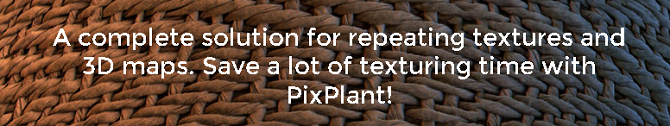PIXPLANT 材質填充應用軟體
PixPlant 是一套跨平台的智慧型材質填充應用軟體,具備最優秀的工具與演算法,以迅速取樣並解析圖片,製作無縫隙的材質貼圖以及3D定位。PixPlant 包含一套智慧型貼圖引擎,以及3D編輯器,善用PixPlant省下處理材質的時間與勞力。
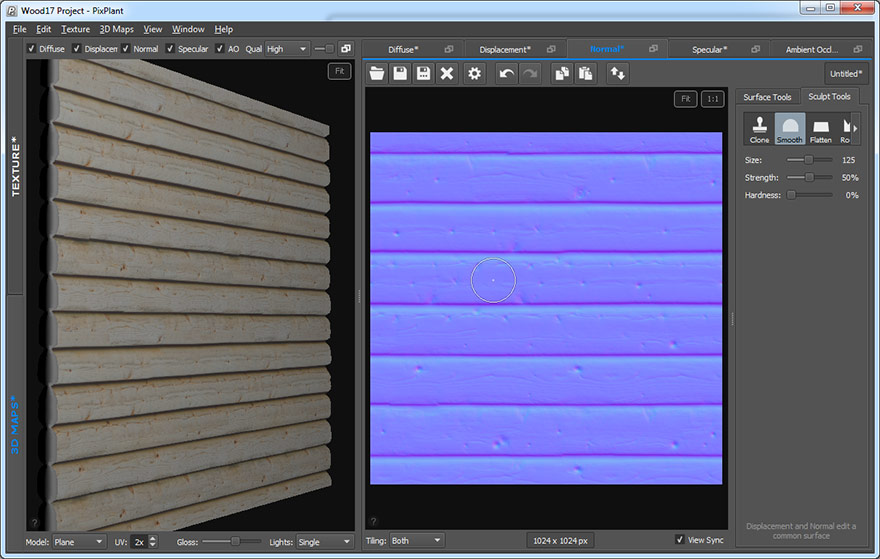
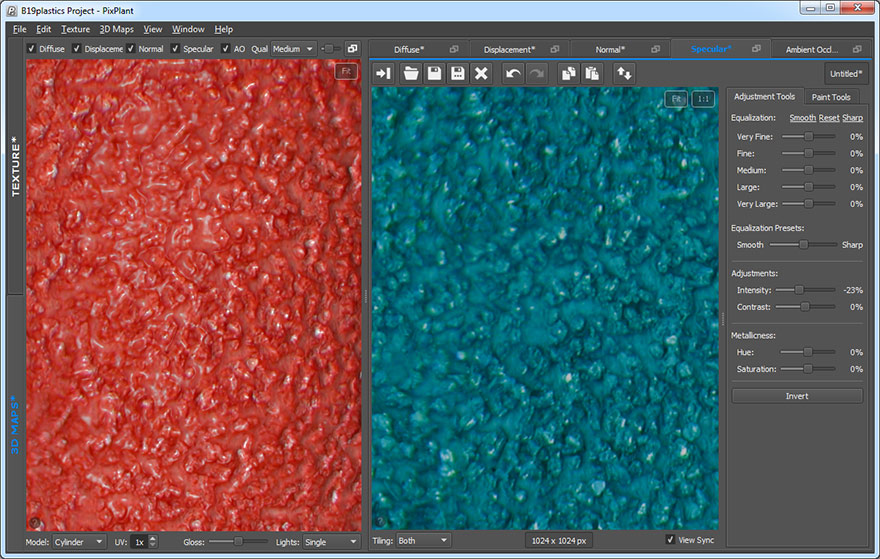
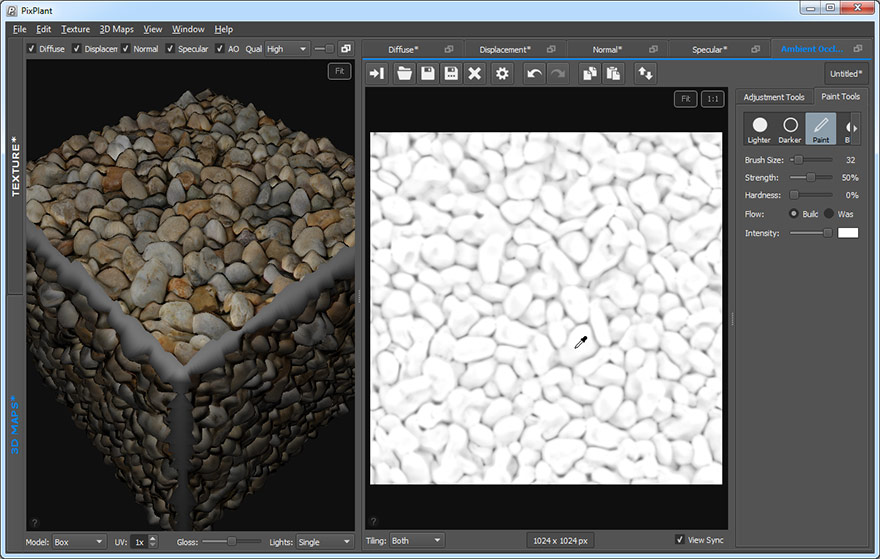
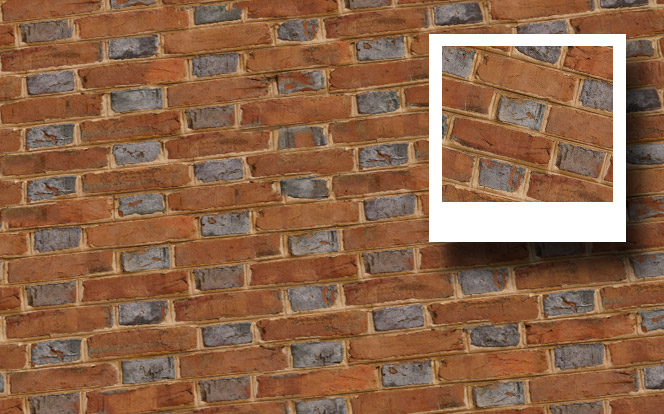
自動抓取方向平鋪材質
PixPlant 令您可處理無限多種寫實材質,挑選一張圖片,經過幾個簡單步驟,便可創作出渾然天成的材質。
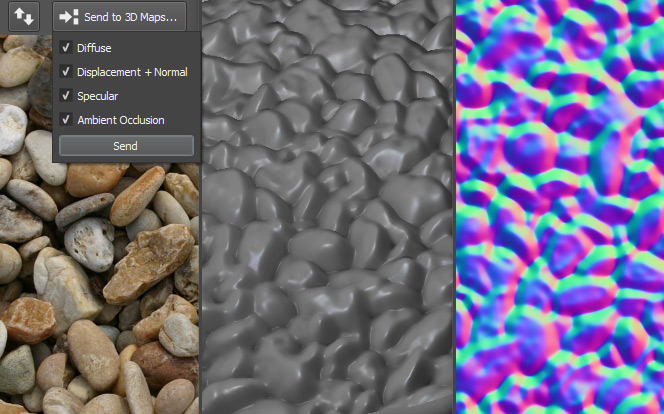
從圖片進行 3D Mapping
PixPlant內含先進工具,可從平面圖片擷取資訊,進行3D Mapping,生成新的可用材質。
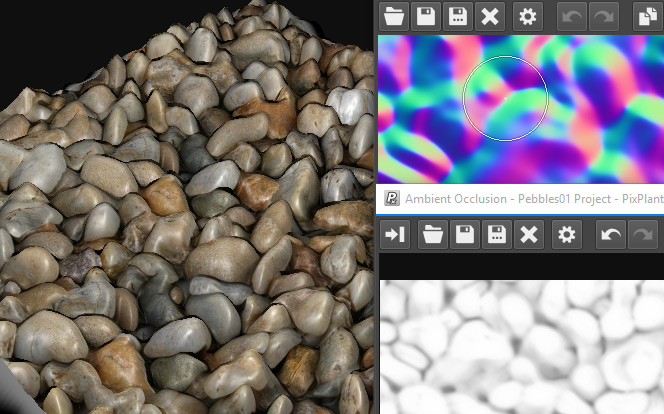
編輯生成的3D Map
PixPlant含有工具可處理部分或全物件表面,從全平面到起伏崎嶇的粗糙表面均可。甚至可用工具進行像素等級的細微調整。
3D Map的變化利用displacement & parallax mapping及時渲染並生成3D預覽,支援您擁有的任何3D模型。
可以獨立軟體形式使用或安裝至Photoshop插件
PixPlant可以獨立運行,也可以在Adobe Photoshop內部運行,可以無縫平鋪圖像,創建,預覽和編輯3D地圖。無論是獨立的還是Photoshop,PixPlant都是快速創建高質量平鋪紋理貼圖的完整解決方案。
更新介紹
PixPlant creates and edits 3D maps and quickly transforms common photos into seamlessly tiling materials.
The 5th major version of PixPlant includes many improvements. In fact so many things are new, that the version number has jumped from 3 to 5:
» Support for the Physically Based Rendering (PBR) Workflow, while maintaining support for the previous Traditional (Diffuse-Specular) 3D Workflow.
» Improved 3D Preview rendering with HDRI environment lighting. PBR Metallic-Roughness uses common GGX rendering, while Traditional Diffuse+Specular Workflow uses Blinn-Phong rendering.
» New Map Tools system with an intuitive interface and powerful capabilities. Fast GPU acceleration available in most tools.
» Includes the previous version's automatic tiling features with easy-to-use synchronized tiling of multiple maps.
» All map editing is done at 16-bit precision, with some tools working at floating point. Full sRGB support for the Base Color, Difuse and Specular maps, and linear space support for other maps.
» Includes an help system built inside the app with many contextual information buttons and interactive guides.
PixPlant Features
- Creates seamless tiling maps from photos or from synchronized scanned textures.
- Extracts PBR materials based on real-world photos, with adjustable settings.
- Includes a variety of tools for 3D map editing, extraction and feature transfer.
- 3D Preview area with PBR rendering. Also supports the Traditional Diffuse-Specular workflow.
- Contextual help and integrated tutorial system for step-by-step interactive learning.
- Exports for Blender, 3ds Max, VRay, Maxwell, Unreal, Unity, etc. Contains a plug-in for Adobe Photoshop.
PBR Made Easier
Creating tiling 3D maps and materials has traditionally been a complex and labor-intensive work.
With PixPlant and a few clicks, you can turn real-world surfaces into seamless tiling PBR materials.
PixPlant can be a big time-saver for your texturing work!
BEST AUTOMATED TILING
Without PixPlant, manually tiling textures can be a pain and consume a lot of time.
PixPlant includes the best automated tiling in the market.
Open a photo or even a set of scanned maps, check a few things and get your seamless tiling version in seconds.
PBR MATERIALS FROM PHOTOS
Capture that unique surface that would look great in your projects: pick a photo and run PixPlant to transform it into a seamless tiling material.
Extract 3D maps from real-world photos. Delight a Base Color map or extract Metallic, Roughness, Displacement, Normal, Ambient Occlusion or Opacity maps.
TILING MATERIALS EDITOR
Easy-to-use tools to edit, extract and transfer features between 3D map types. Easily export your PBR materials to Blender, 3ds Max, VRay, Maxwell, Unreal, Unity and others.
Avoid a lot of tedious texturing work and improve your productivity with PixPlant!
PixPlant: 3D Texture From Photo
A PixPlant Standalone screencast showing some basic interaction in the 3D Material tab.
Bricks photo based on Ben Cloward.
Seamless Textures from Photos
A screencast of PixPlant: creating seamless textures by straightening photos.
Uses photos by Éamonn, Takomabibelot, Stephentrepreneur.
Seamless Texture from Photo
A PixPlant Standalone tutorial showing how to straighten a seed image to generate a mosaic texture.
Mosaic seed image by Thinboyfatter.
Fast Seamless Textures with PixPlant
An older video tutorial on using PixPlant for Photoshop. This is from an old PixPlant version, but the basic operations remain the same.
Strawberries seed images by *clairity*.
Requirements
Windows 11, 10, 8.1 or 7 SP1, 64-bit.
Direct3D 11 compatible GPU.
Includes a plug-in compatible with Adobe Photoshop CC/CS and other 64-bit hosts.