
最新版 PLS_Toolbox/Solo v9.3 更新於 2024/4/1
最新版 MIA Toolbox v3.1

Solo 是一套獨立的軟體,它可以讓使用者在點擊的環境下呈現PLS、PCA和其他各種多變的分析,包括了主要的PLS_Toolbox圖表式使用者介面,是MATLAB所沒具備的!
Solo提供一個管理快速和資料分析、編寫及使用模型和結果翻譯的圖表式介面。資料可以從各式各樣的檔案類型輸入,而且迅速的集合到DataSet Object,只要一集合到DataSet object,使用者就可以很輕易的管理標註、axis scales和分類,並且可以在一個點擊動作下就可以將資料加分析裡或從裡面移除。
我們的集成的建模指南獲得大量的分析和預處理技術提供新手和專家用戶適當的 GUI環境,一致獲得好評。
Solo提供的圖形界面可快速管理和分析數據,作者和應用模型,並解釋結果。
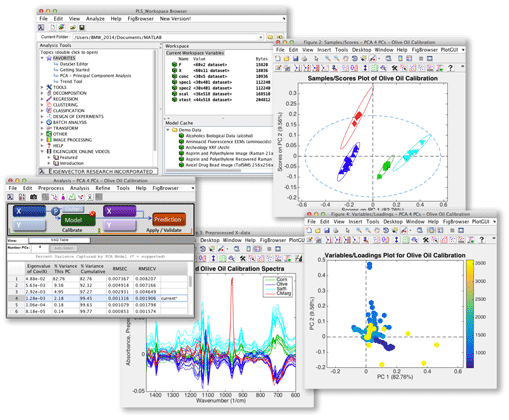
新版特色
Analysis Interface
- Add ASCA (ANOVA Simultaneous Component Analysis) analysis method
- Add support for "wide" (thick) venetian blinds
- SVM-R / SVM-C: Support all cross-validation methods (not just random)
- Show visual display of cross-validation sample splitting
- Give advice when current cross-validation conditions are non-optimal
- Improve cross-validation speed
- Add "weights" option to PLS and PLSDA to weight samples
- Add showyinbiplot option which allows hiding y-loadings in the Biplot
- Speed improvements for iPLS, iPLSDA, Stepwise MLR
- For two-class PLSDA models, include the average number of samples CORRECT as additional column (translation of fractional error into actual number of samples)
- Add sorting option for dates in cache.
- Allow drag/drop of exported model cache model+data format file into Analysis
- Add "rebuild model" to menu context menu (clear + build)
- Add Matthew's Correlation Coefficient to the output from confusionmatrix (two classes only)
- Calculate and show area under the curve (AUC) for ROC curves
- Calculate and display the min/max/ave percentage of samples left out per cross-validation cycle
- Add ability to automatically create plots when creating a report
- Better exporting of text-based information in Report Writer (e.g. Confusion tables and matrices)
- Always reconcile variables in test set with model, even when the NUMBER of variables matches
- ANN: fix for wrong CV predicted values shown for models with > 1 Node (RMSECV was correct)
- Fix for pointer not always getting set back to arrow
Preprocessing
- Log10: Use an offset AND ignore negative values
- Normalize: Allow normalization with multi-way data
- Arithmetic: Add visual variable selection and clarify other options
- GLSW: Make sure data .include field is applied to external data
Browse
- Align variables (if possible) when joining two datasets in the samples dimension
- Add new drag drop behavior for datasets onto datasets, datasets onto preprocessing, and datasets onto models.
- Add support for F2 = rename selected variable
- Easier to navigate EigenGuide video list and improved handling when new list can't be obtained
- Give option to clear data from base workspace if large data is pushed into Analysis or Image Manager
Dataset Editor
- Add View > Class and Axisscale Summary menu to EditDS (views Class Summary table)
- Add View Boxplot to menus (simple boxplot call)
Importers
- Add new Bruker XRPD importer (.raw file format)
- Improved handling of imports when multiple importers match the file type
- Text graphical import tool - improved support for ignoring data, automatically detecting types, and visibility
- Streamlined importing from GUIs- no longer necessary to select file type first, simply locate and load the file(s) of interest
- Automatically sort filenames into alphabetical order when importing
- Horiba importer (hjyreadr) automatically transpose image so that it matches Horiba's image mode
- Text importer (textreadr):
- Date format yyyymmddTHHMMSS (datestr format 30) is now recognized automatically
- Improved handling of small data tables
- Fix handling of double-quoted label that looks numeric
- Recognize dates which use spelled out month names
- Add improved auto-detection of XLS (look for binary file)
- SPC importer (spcreadr):
- Fix for bug reading files with negative scaling exponents (fexp<0)
- Fix to better handle files that have binary logs as well as text audit logs
- Add ability to specify data is an image by including "imagesize=..." and "imageorder=..." in audit log
- Add ability to specify author and name to be used by including them as key=value pairs in audit log
Plot Controls
- Add scroll-wheel functionality (zoom plot, combine with shift or control to zoom one axes, click and move to pan)
- Add click-to-highlight feature to move a line or class set to the front of the plot
- Add class connect methods "spider" and "means" (connect means of each x)
- Significant improvement to speed of updating when plot control listbox does not need to be repopulated
- Add logic to bring target figure back to focus after docking controls (avoids issue that clicking on figure looses focus on figure)
- Add "automonotonic" flag to plotgui to avoid use of monotonic in "auto" mode unless allowed
- Add density-plot replot on zoom functionality
- Allow ALL options to be seen in settings
- Change connect class toolbar button into a popup menu
- Convert Axis Settings from instant-pop-up to context-menu-based command
- Axis Settings "all fonts" option now changes axes fonts too
- Change class colors base to improve visibility
- Move axis lines and class outlines to bottom of plot order so that right-click controls are not inaccessible
- Exporting figure: add new "resizemode" option to control resizing behavior
- Revise classmarkers to improve speed and automatically tie colors to classcolors
Hierarchical Model Builder
- Add ability to set preferences including whether Q and T2 tests are based on reduced statistics and what thresholds should be used to trigger "otherwise" in PLSDA-based rule nodes
- Add scores as ouptut option for regression models
- Add "on-canvas" display of numerics, strings, errors, and model types
- Added ability to set condition on end points before the content of the end point has been defined
- Improve behavior when overwriting nodes with similar node type
- Allow drag/drop of models onto nodes to overwrite existing rule node WITHOUT changing branches (if possible)
- Allow double-click of model-based rule nodes to open model in Analysis
- Fix for error using "load" toolbar button or menu option
- Add "copy image to clipboard" functionality.
Model Optimizer
- Add R2C, R2CV, and compression information (from ANN and SVM models) to displayed fields
MPCA / PARAFAC
- Allow for single slab input for prediction if sizes of two existing modes match variables for n-way array
Batch Processor
- Fix for manually selecting batch steps.
Software for use with MATLAB®
PLS_Toolbox
Advanced Chemometrics Software for use with MATLAB®
PLS_Toolbox is a collection of essential and advanced chemometric routines that work within the MATLAB® computational environment. It contains the tools that chemical engineers, analytical chemists and other scientists require to explore their data and build predictive models. Even less experienced users can perform powerful analyses with interactive state-of-the-art tools. PLS_Toolbox incorporates the most advanced suite of multi-way tools available in the world as well as a vast array of other functions.
MIA_Toolbox
Multivariate Image Analysis add-on for PLS_Toolbox
MIA_Toolbox expands PLS_Toolbox functionality by including many image-specific functions, and builds on PLS_Toolbox interfaces to make analysis of multivariate images simple and intuitive. MIA_Toolbox allows users to load, manipulate, and analyze multivariate images in the Analysis graphical interface, and employ many of the higher-level command-line functions. Requires current version of PLS_Toolbox.
EMSC_Toolbox
Extended Multiplicative Scatter Correction add-on for PLS_Toolbox
EMSC_Toolbox is a patented, powerful preprocessing technique to isolate and remove complicated multiplicative and additive effects. It expands on the popular Multiplicative Scatter/Signal Correction technique by offering much improved flexibility in selecting backgrounds to subtract known interferences as well as scaling targets and known analyte spectra. Requires current version of PLS_Toolbox.
DataSet Object (DSO)
Standard Data Object for managing multivariate data in MATLAB®
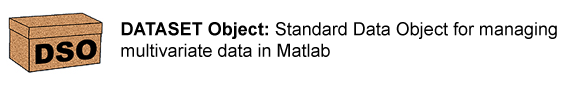
When added to a MATLAB installation, DSO creates a new object in MATLAB® that integrates all of the separate components associated with a data set into a single variable in the MATLAB® workspace. It is applicable to any data which requires storing axillary information along with the data itself. Prior to this breakthrough application created by Eigenvector, there has been no standard way to associate all the parts of a data set that go together, including the sample and variable labels, class variables, time and wavelength axes, etc.
Stand-Alone Software
Solo+MIA
Solo with Multivariate Image Analysis functionality
Solo+MIA combines the stand-along graphical environment of Solo with the Multivariate Image Analysis (MIS) tools from our popular MIA_Toolbox (see above description.) This combination allows users to apply multivariate analysis tools directly to image data and view the results in image format.
Prediction Engines
Solo_Predictor
Stand-alone Prediction Engine
Solo_Predictor is an easy and economical way to use PLS_Toolbox or Solo models and preprocessing on-line. This all-in-one product takes users from collected data to useable information and includes a wide range of interfacing options to simplify connection to existing clients and data management systems. It supports all preprocessing methods available in the custom preprocessing interface of PLS_Toolbox or Solo, all standard PLS_Toolbox and Solo model types, and instrument standardization developed in PLS_Toolbox or Solo in the new CalTransfer GUI.
Model_Exporter
Add model prediction capability to third-party software with this add-on for PLS_Toolbox and Solo
Model_Exporter is a unique and powerful way to add fast and flexible model prediction capability to any third-party software package without the need for outside libraries or toolboxes. Model_Exporter, an add-on product for PLS_Toolbox and Solo, exports models into a stand-alone "predictor" script which includes a simple-to-implement formula to perform a model prediction. Add the power of multivariate modeling to a proprietary application or simply apply models in MATLAB®, Octave, Tcl, or SymbionTM without the need for costly 3rd party toolboxes or libraries.
Other Products
Floating License Server
Floating License Server for PLS_Toolbox and Solo
Allows multiple users to share a single copy of PLS_Toolbox or Solo. Operates on a server located on-site and issues temporary licenses to users as they need to use the software.
PLS_Toolbox
System Requirements
- Compatible with any Matlab released within 5 years of released date of this product.
- 100 MB of disk space.
- 2 GB of RAM required, 4+ GB recommended
Matlab Compatibility
Although we try to maintain inter-compatibility with Matlab add-on Toolboxes to the greatest extent possible some incompatibilities do exist. Most of these cases originate from situations where PLS_Toolbox has an established function and The MathWorks (TMW) introduces a new function with the same name and is unwilling to rename it. Because we don't have access to the entire TMW product family this list may not include all incompatible functions:
- Incompatible Functions
- cluster.m (Stats Toolbox)
- crossval.m (Stats Toolbox)
- regression.m (Neural Net Toolbox)
- ridge.m (Stats Toolbox)
- Intentional overloads:
- boxplot.m (Stats Toolbox because of DataSet Object conflict)
- Compatible Functions
- dendrogram.m (Stats Toolbox)
- range.m (Stats Toolbox)
- kstest.m (Stats Toolbox)
Solo
System Requirements
Windows
- Windows XP or newer.
- 600 MB of disk space.
- 4GB RAM (more RAM may be necessary for large DataSets).
MAC
- OS X 10.13 or newer.
- Intel Mac (64 bit).
- 1.5 GB of disk space.
- 4GB RAM (more RAM may be necessary for large DataSets).
