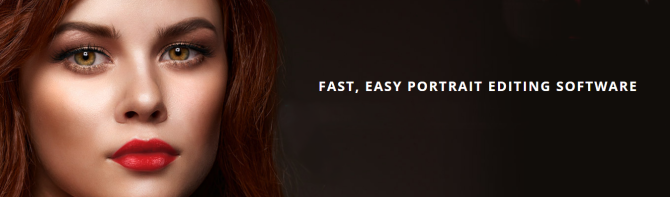PortraitPro 以完全不同的方式進行噴繪和照片編輯軟體,並可呈現出如 Photoshop 的專業效果,其提供簡單的參數調整,即可改變您的照片,使它更加美麗、更加吸引人,而且不需要具備相關的技術背景即可完成。
PortraitPro 影像處理軟體以最簡單和最快的方式,把普通的人像照片瞬間變成一個傑作,相較於用 Photoshop 來實現相同的結果,可以大幅節省時間,任何人都可以輕鬆操作,讓您瞬間地提升您照片的品質。
PortraitPro 採用了一套獨特的適用於人物的影像處理系統 (包含許多專門針對人物的臉部,眼部、牙齒等部位進行美化處理的設置) 可以瞬間將效果不佳的人像美化。PortraitPro 相對其他軟體,具有細節保持度高、簡單易用等特點,且不需任何繪畫技巧。
使用 PortraitPro 您可以輕易地做到:
- NEW大大改進了AI動力圖像識別
- 新增為圖像添加徽標或貼紙
- 背景替換
- 修復皮膚瑕疵,如斑點或粉刺
- 減少皺紋
- 化妝控制
- 去除皮膚上的油脂、汗及其反光
- 精細地重塑臉型的全部或局部
- 增強眼睛和嘴巴
- 光滑,重新著色和增厚的頭髮
- 改變臉部的光線
更新介紹
PortraitPro 24: bring the power of Generative AI to your workflow
NEW FOR PortraitPro 24. Using the latest techniques, PortraitPro 24 has exclusive, custom-made generative AI modules to intelligently enhance specific areas of your portrait.
Mouth
Shape and texture adjustments for flawless mouths, addressing issues like chapped lips and discoloration.
Whiten, straighten, and perfect teeth, ensuring a radiant smile in every portrait.
Glasses
Reduce distracting reflections to reveal the true essence of your subject.
Fine-tune the strength of enhancements with intuitive sliders, offering a novel approach to creating stunning portraits.
Improved workflow
Our smoothest workflow yet. Featuring:
Seamlessly switch between faces in group shots.
Effortlessly share presets.
Utilize a streamlined preset search box.
Explore more image save options.
(Exclusive to Studio Max) Apply multiple presets to each picture.
Gender & age detector
Our most accurate detectors yet, using the latest image analysis technology.
Face recovery
Revitalize your favorite shots with our innovative recovery tool, designed to correct blurry faces.
Skin and hair masks
Save skin and hair masks as additional channels in TIFF files, providing a direct and efficient workflow in Photoshop.
Advanced Batch Mode Control (Studio Max Only)
Optimized memory management analyzes your machine's RAM and CPU, resulting in faster photo processing in batch mode.
世界上最簡單的人像照片增強軟體
PortraitPro以與普通噴槍和照片編輯軟件完全不同的方式工作。
該軟體經過人性化的訓練,因此您可以根據需要編輯照片。
專家照片編輯可以在幾分鐘內由不熟練的用戶實現。使用PortraitPro,只需移動滑塊即可根據需要增強臉部。

皮膚光滑
PortraitPro採用獨有的ClearSkin 4技術,在沒有塑料“Photoshopped”飾面的情況下使皮膚光滑。Touch-Up畫筆可讓您直接選擇目標瑕疵和問題區域,而不必對整個臉部進行過度平滑處理。

臉部雕刻
PortraitPro的面部雕刻技術基於數百小時的人體美學培訓。與其他軟件中的拖動或扭曲面部不同,PortraitPro使用滑塊界面來雕刻和優化主體的功能。
- 加寬眼睛。
- 糾正廣角失真。
- 模擬向前傾斜拍攝對象的頭部以雕刻下頜。
- 增強微笑或表達力。
- 和更多。
皮膚照明和著色
透過 PortraitPro,可以輕鬆修正光線條件不佳的情況。消除不討人喜歡的陰影,增加尺寸,甚至改變光線的方向和顏色。透過這款智慧 3D 照明工具,一切變得簡單又簡單。
逼真的數位化妝
PortraitPro現在提供全方位的數碼化妝。基於多年對真實化妝品的研究,您可以創造出各種風格的時尚和迷人妝容。
- 用假睫毛,眼線筆,眼影和睫毛膏增強眼睛。
- 使用熒光筆和古銅色勾勒臉部輪廓。
- 使用腮紅給自然發光。
- 在一系列逼真的紋理中添加您選擇的口紅。
- 創造微妙,浪漫的外觀或戲劇性的高級時裝風格。
 眼睛、嘴巴和鼻子
眼睛、嘴巴和鼻子
「心靈之窗」。由於眼睛可能是肖像的焦點,PortraitPro 可以更輕鬆地為它們畫龍點睛。還可以使用嘴部滑塊輕鬆增強陽光燦爛的笑容。
只需移動滑塊,您就可以:
- 變更虹膜顏色或添加彩色隱形眼鏡。
- 銳利化、提亮和美白眼睛。
- 讓瞳孔變大變暗。
- 添加聚光燈。
- 美白和提亮牙齒。
- 使嘴唇變暗或飽和。
- 把嘴削尖。

頭髮
PortraitPro 可輕鬆改善主體頭髮的外觀。增強體積、平滑、增加光澤等等。有 40 種不同的色調可供選擇,每種色調都完全可定制,您可以巧妙地增強或完全替換現有的髮色。
層數
PortraitPro 提供的不僅是簡單的美容修飾。使用圖層工具,您可以快速輕鬆地改進甚至完全替換影像的背景。
預設
希望您無需費力就能修飾肖像嗎?有了PortraitPro,您就可以做到。只需選擇內建預設之一即可立即編輯影像。您甚至可以建立自己的預設,以實現適合您風格的閃電般快速修飾。
兒童模式
兒童需要很少的修飾和更微妙的手,這就是為什麼他們在PortraitPro中擁有自己的模式。刪除不需要的工具以清除工作區,子模式側重於自然修飾,如增強眼睛和微笑。

- Standard 版本:提供給攝影師編輯 JPG 檔或 24-bit 的Tiff檔案。
- Studio 版本:提供給需要編輯 RAW 檔或更高階48-bit色彩檔案的攝影師。
- Studio Max 版本:提供給需要同時編輯多張圖像的專業攝影師。
版本比較
| Standard | Studio | Studio Max | |
| Free online support | V | V | V |
| Fully automatic age and gender detection | V | V | V |
| Skin smoothing | V | V | V |
| Face sculpting | V | V | V |
| Enhance hair, eyes and mouth | V | V | V |
| Makeup controls | V | V | V |
| 3D lighting effects | V | V | V |
| Background editing | V | V | V |
| Snapshots | V | V | V |
| Touch-up brush | V | V | V |
| Picture controls | V | V | V |
| Unlimited customizable presets | V | V | V |
| Enhance more than one person in a photo | V | V | V |
| Read & write JPEG and TIFF format | V | V | V |
| No limit on image size | V | V | V |
| Works as a Photoshop plug-in with Smart Filter capability | V | V | |
| Works as an external editor with Lightroom | V | V | |
| Read camera RAW format | V | V | |
| Read Adobe DNG format | V | V | |
| Read and write TIFFs with 16 bits per color sample | V | V | |
| Read and write PNGs with 16 bits per color sample | V | V | |
| Supports conversion between different color spaces | V | V | |
| Supports setting monitor and working color spaces | V | V | |
| JPEG and TIFF embedded color profile support | V | V | |
| Batch dialog to speed workflow | V | ||
| Full Batch mode to greatly speed workflow | V |
PortraitPro 系統需求
Processor
2GHz processor or faster recommended.
Memory
8GB RAM minimum recommended. To handle larger images (8 megapixel or more) you would benefit from having 16GB or more RAM.
Display
1280 x 800 minimum supported display size.
OS
Windows - 64-bit Windows 11 or Windows 10, with the latest updates installed.
Mac - macOS 10.14 and later (or macOS 11 and later for plug-ins)
Which programs support using PortraitPro Studio and PortraitPro Studio Max as a plug-in?
Photoshop
Windows: Photoshop 6, 7, CS, CS2, CS3, CS4, CS5, CS6 or CC
Mac: Photoshop CS3, CS4, CS5, CS6 or CC
Photoshop Elements Windows: Photoshop Elements 6, 7, 8, 9, 10, 11 or 12
Mac: Photoshop Elements 6, 8, 9, 10, 11 or 12
Lightroom Lightroom 2, 3, 4, 5, 6 and CC
Aperture Aperture 2 or 3
What is the maximum image size I can use?
PortraitPro since version 15.4 has an upper limit of 500 megapixels for 8 bits per color sample, and 250 megapixels for 16 bits per sample. Note you also need plenty of RAM (4GB or more).
Note that the size limit only depends on the number of pixels in the image and not at all on the size of the file when stored on a disk. This is because the picture needs to be decoded into memory and then processed by PortraitPro at that size in memory. For example if you have a picture that is 7000 pixels wide and 4000 pixels high, then this is 7000x4000 pixels which is 28 million pixels, i.e. 28 megapixels.
PortraitPro Body
FAST, EASY PHOTO EDITING SOFTWARE
Stop wasting hours on overly complex, counter-intuitive editing tools. PortraitPro Body 3 is the easiest way to edit your full-body portraits. Simply move the sliders to achieve just the look you want.
- Auto Markup. No more manual selection. PortraitPro Body 3 automatically finds the person in your images for even faster editing.
- Easy & Fast. Retouch your portraits in under 10 minutes.
- Intuitive slider interface. Gives your full control over your edits, subtle or dramatic to suit your style.
- PortraitPro Body Studio handles RAW files and can be run as a smart filter in Photoshop.
- 100% online support. No call charges, no waiting on hold.
- Trusted by professional photographers and experts worldwide
PORTRAITPRO BODY FEATURES
- Automatic body selection — advanced image recognition technology lets you start editing right away.
- Body contouring — specialized shape tools designed for full body portraits.
- Adjust build & height — intelligent controls with extensive sliders for fine tuning.
- Correct posture — natural fixes for camera distortions and unflattering posing.
- Smooth skin & remove blemishes — using ClearSkin™ technology.
- Face editing controls — adjust expression, smooth skin and re-light the face.
LandscapePro
With intelligent controls that adapt to the features in your photo, LandscapePro allows you to get dramatic results with your landscapes.
- AI-powered selection tools.
- Unique editing controls that adapt to your images.
- Easy-to-use slider interface.
- Brighten, recolor or replace skies.
- Add weather, overlays and logos.
- Lighting controls that respond to features in your landscape.
- Perfect for experts and beginners.
- Trusted by professional photographers and experts worldwide
Smart Photo Editor
Smart Photo Editor's ever-growing community of enthusiastic users has produced thousands of sophisticated effects for you to use. This makes it the world's largest library of effects for you to browse and use in your photographs.
- Thousands of sophisticated effects for you to browse and apply to your images.
- Effects can be easily customized and tuned to your exact needs.
- Effects are grouped into styles to speed workflow.
- Growing library of community-supplied effects.