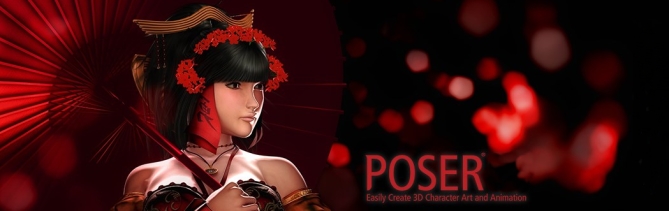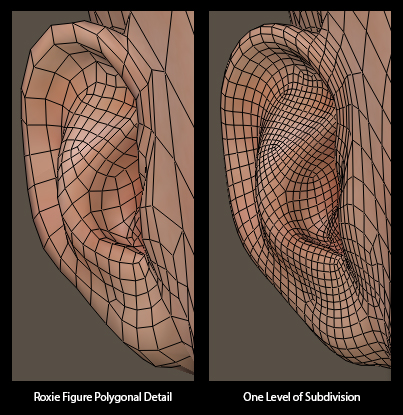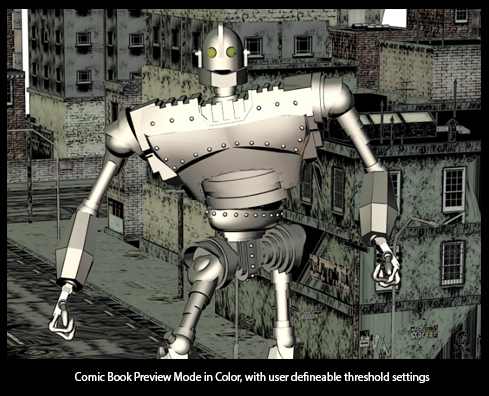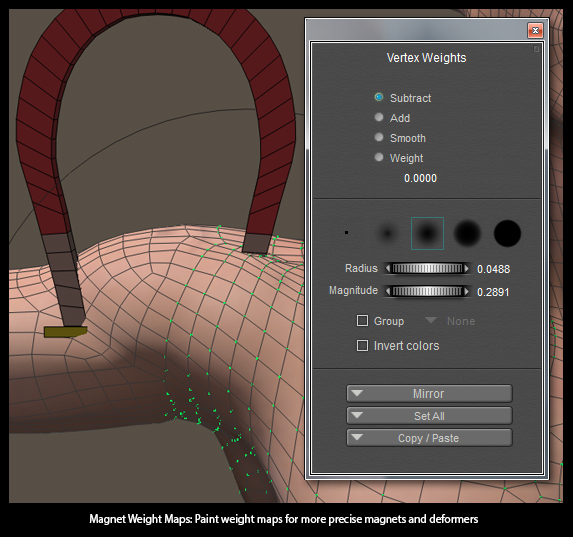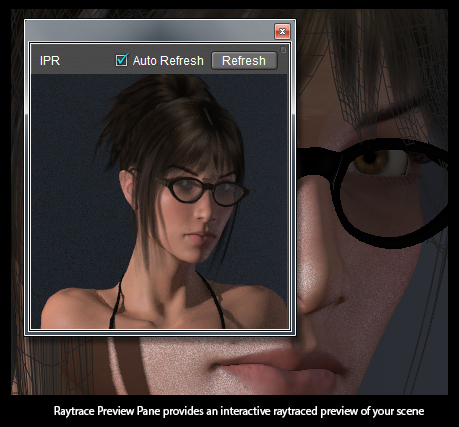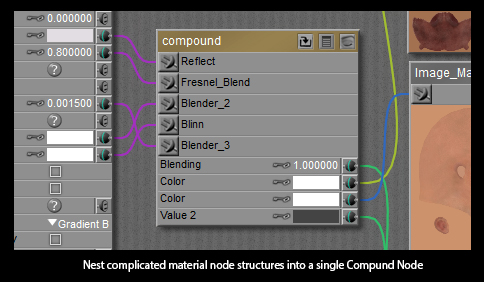沉浸在數位的世界 藝術和 3D 動畫
Poser 擁有您所需要的一切,創造出令人難以置信的數位藝術或 3D 動畫。 3D人物、動物、車輛、道具、場景、相機和燈,全部包括在內! Poser 簡單易學、功能強大。最重要的是,它相當有趣。所有這一切只需您的想像力!
3 個簡單的步驟就可創造人物藝術和動畫
1. 添加 3D 人物和舞台布置
從資料庫中添加 3D 人物和角色。使用臉部照片來自定義這些角色,甚至添加動態的頭髮和衣服。在 Poser 的虛擬舞台道具和背景中,構建一個 3D 場景。可安排您需要的燈光和攝影機。
2. 潤飾和動畫
可按照您所需的圖像擺設位置,自動產生可走路或可跑步的動畫或說話的角色。動畫或走路或跑步時說話的字符。您甚至可匯入動作捕捉文件,來捕捉採取更多的動作。
3. 光澤和渲染
透過您的燈光和攝影機來訴說完美的故事,然後渲染成逼真的圖像或網頁視頻、出版品、電影項目的場景。
為您準備超過 5 GB 的姿勢圖像組合
Poser 包括超過 5 GB 的準備姿勢、充分質感、人類和動物的圖像,加上基本附件:如頭髮、衣服、姿勢組合、現實世界中的道具和 3D 場景元素等。
 |
 |
 |
 |
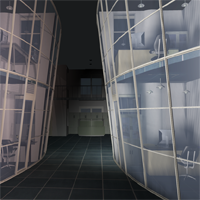 |
| Human Figures | Animals | Vehicles | Clothing | Scenes & Props |
特色
● 試衣間 (Fitting Room) 可轉換您現有的服裝和道具,以適應任何數據*
● 漫畫預覽模式 (Comic Book Preview Mode) 可預覽彩色和黑白的卡通插圖和動畫
● 皮克斯細分化曲面 (Pixar Subdivision Surfaces) 具有快速又高效的場景設置
● 子彈物理功能 (Bullet Physics) 可用於柔體動力學 (Soft Body Dynamics)、鋼體 (Rigid Body) 和髮絲
● 變身刷 (Morph Brush) 現支援下垂 (Sag) 、擰緊 (Tighten) 和鬆弛 (Loosen)的效果,所以擁有更好的服裝效果
● 終極精密的權重貼圖 (Weight Maps)具有磁性 (Magnets) 和變形器 (Deformers)的功能
功能強大的參數控制
為了提供 Poser 的內容開發者更強大的功能,可顯示隱藏的參數,這樣他們就可以進行交互式修改。還可拖放參數來控制變更相關操作方式 (如:物理模擬、變形、彎曲和變形互動) 的通道和參數順序計算。
|
|
|
漫畫書預覽模式 9種全新的人類和卡通人物 |
|
支援磁性化和變形器的權重貼圖 (Magnet and Deformer Weight Map) 磁性化和變形器的權重貼圖繪畫工具 (Magnet and Deformer Weight Map Painting Tools) |
|
交互式光線追蹤預覽 (Interactive Raytrace Preview) |
OpenGL 的速度最佳化
在 OpenGL 的最佳化畫面表現上,您可以體驗史上最快速創造及預覽場景和燈光變化。
群組工具再進化
現在更容易透過群組或透過三維軸線(X、Y和Z軸)的鏡面選擇來繪製、添加和移除多邊形。
|
變身刷 (Morph Brush) 再進化 |
|
材料複合式節點 (Material Compound Nodes) |
System Requirements for Poser 13
System requirements for Poser installation are as follows:
Windows
- Windows 10 or later (64-bit OS required).
- 2 GHz Intel Core 2 or newer, Athlon X2 64 or newer (2.5 GHz or faster, 4 core or more recommended).
- 8 GB system RAM
- OpenGL enabled graphics card or chipset required for hardware accelerated preview.
- 24-bit color display, 1440 x 900 minimum resolution. (2k monitor recommended)
- 3 GB free hard disk space (30 GB required to install all included content).
- USB drive (physical USB product only)
- Internet connection for updates and required periodic online activation.
- CUDA and Optix enabled device recommended for hardware accelerated final rendering (2 GB RAM minimum, Compute Capability 5.0 minimum).
- Optix-accelerated raytracing requires Nvidia RTX or Turing GPU, or newer.
- ZBrush 2022.7 required for GoZ interoperability.
Mac
- MacOS 11 (Big Sur or higher)
- Free trial offered to confirm compatibility before purchase
- Intel, M1 or M2 Processor
- 8 GB system RAM
- OpenGL enabled graphics card or chipset required for hardware accelerated preview.
- 24-bit color display, 1440 x 900 minimum resolution. (2k monitor recommended)
- 3 GB free hard disk space (30 GB required to install all included content).
- USB drive (physical USB product only)
- Internet connection for updates and required periodic online activation.
- Cycles supported GPU device for hardware accelerated final rendering including M1 and M2 processors
- ZBrush 2022.7 required for GoZ interoperability.