
最新版 PRTG Network Monitor v24.1.92 更新於 2024/2/14

兩分鐘內即可實現對網路的全天候監測,並在問題變為緊急情況之前及時提醒您。 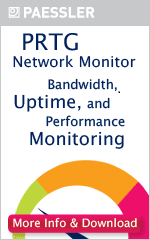
從小企業到財富 500 強的各種組織的 150,000 位系統管理員已使用 PRTG 來使其網路更快、回應更快速和更可靠。PRTG 適合任何預算並隨著您的需求增加而增強。
PRTG Network Monitor 是一款專業的電腦網絡監控統計軟體,不但可以監視網絡,而且與系統一體化。連軟體所佔用的頻寬,每日的總使用量等,都能齊全地作統計,隨時瞭解電腦的狀態。
- 避免頻寬和伺服器效能的衝突。
- 可以替您的客戶主動提供更好服務品質
- 降低成本,根據實際負載,減少購買頻寬和硬體的成本
- 增加利潤,發現系統故障而避免引起的損失
- 尋找安心:只要沒收到 PRTG 的電子郵件,短訊等,你知道一切都運行良好,你有更多時間照顧其他重要業務
PRTG Network Monitor 是一個易於使用的視窗軟體,可進行監測和分類每一個時間區間的流量使用率。PRTG 使用即時讀取和長期流量的趨勢變化,來提供網路設備進行系統管理。最常見的用法是頻寬管理,還可以監控許多其他方面像記憶體及 CPU 的有效使用。
連續監測網絡和伺服器,發現問題並加以解決,您的企業才能避免一個嚴重的威脅性能損失或系統故障會嚴重影響您的業務。企業越來越依賴於網絡來傳輸資料,提供通信等基本操作。
- 更好的網路管理關鍵就是了解網路的頻寬和資源消耗。
- 避免頻寬和伺服器效能的衝突。
- 找出什麼應用程式或伺服器在使用你的頻寬
- 可以替您的客戶主動提供更好服務品質
- 根據實際負載,減少購買頻寬和硬體的成本
使用簡單的 Windows 界面,你可以設置監測感應器和創建使用報告,可遠程存取 PRTG Network Monitor 在一個內置的網路伺服器提供使用的圖表。支援所有網路使用數據的常用方法:
- SNMP: Simple Network Management Protocol 是收集頻寬和網路使用情況數據的基本方法。它可以用來監測使用頻寬路由器和交換機以及裝置讀取像是記憶體,CPU負載等。
- Packet Sniffing: 藉著內置的Packet ,PRTG可以檢查所有網路數據封包,沿著LAN或WLAN去計算頻寬使用率。
- NetFlow: NetFlow的協議得到了大多數Cisco路由器測量頻寬使用,雖然是最複雜類型設置也是最強有力的方法,適合高流量的網路。
基於 Sniffer 和 NetFlow 的監控,PRTG 可以任意計算每個 IP 接口的頻寬,例如:在你的網路顯示當前的 Top Talkers, Top Connections 和 Top Protocols。
這應用程式可以在所有 Windows 版本執行,和從 Cisco, HP, 3Com, Linksys, Nortel 等最多的網路產品相容,以及其他各種設備 (如Windows PCs或網路印表機)。
| PRTG 500 | PRTG 1000 | PRTG 2500 | PRTG 5000 | PRTG XL1 |
| Start small, upgrade later | Small & medium environments | Medium-sized environments |
Large environments | Very large environments |
| Monitor up to 500 aspects of your devices in your network, which usually means about 50 devices |
Monitor up to 1,000 aspects of your devices in your network, which usually means about 100 devices |
Monitor up to 2,500 aspects of your devices in your network, which usually means about 250 devices |
Monitor up to 5,000 aspects of your devices in your network, which usually means about 500 devices |
Monitor around 10,000 aspects of your devices in your network, which usually means about 1,000 devices* |
*Over 1,000 devices? Check out PRTG Enterprise Monitor.
sensors 數計算:
The licensing options are based on the number of sensors. Each of the following items counts as one sensor:
- Monitoring traffic/bandwidth on one port of any device via SNMP (e.g. switch, firewall, server) using the MIB2 standard
- Monitoring errors/min, unicast packets/s, non-unicast packets/s on one port of a device via SNMP using the MIB2 standard
- Monitoring one other system parameter via SNMP (e.g. CPU, diskspace etc.) that is accessible via one OID value
- Monitoring traffic going through one local network card (NIC) via Packet Sniffing. If you use filtering then each set of filters counts as one sensor.
- Monitoring of one stream of data traffic via xFlow (NetFlow, sFlow) Monitoring. If you use filtering then each filterset counts as one sensor.
The number of actual hardware devices is not taken into account at all, only the number of sensors. For the "unlimited licenses" the number of sensors that can be monitored is not programmatically limited by the software itself, but may be limited by your software, hardware and network.
Recommended setup for most PRTG users
There are many parameters that influence the user experience of PRTG, but for the majority of PRTG users,
the following sizing recommendations for the hardware of the PRTG core server work fine.
We recommend that you run your PRTG core server installation
» directly on x64 server hardware or in a properly configured virtual environment (for more information, see section Running PRTG in virtual environments).
» on Windows Server 2022, Windows Server 2019, Windows Server 2016, Windows Server 2012 R2, or Windows 11.
Note:
.NET Framework 4.7.2 or later must be installed on the core server system. For new PRTG core server installations, we recommend .NET Framework 4.8.
| Sensors per PRTG core server installation |
CPU cores | RAM | Disk space | Concurrently active administrator sessions | Number of remote probes | Cluster | Recommended license |
|
Up to 500 |
4 | 4 GB |
100 GB |
< 30 | < 30 | V | V |
| Up to 1,000 | 6 | 6 GB | 500 GB | < 30 | < 30 | V | V |
| Up to 2,500 | 8 | 8 GB | 750 GB | < 20 | < 30 | V | V |
| Up to 5,000 | 8 | 12 GB | 1,000 GB | < 20 | < 60 | V | ♦ |
| Up to 10,000 | 10-12** | 16 GB | 1,500 GB | < 15 | < 80 | ▲* | ★ |
| > 10,000 | We recommend that you set up additional PRTG core server installations and contact 友環業務 | ||||||
* For more information, see Running PRTG in virtual environments below.
** When you use more than 10 CPU cores, you might need to apply a CPU-splitting configuration in the Windows registry.
V = OK
▲= OK
♦ = not recommended
★=not officially supported: 請詢問友環業務
Note: Most PRTG users have 10 sensors per device on average. In most cases, a license for 1,000 sensors is therefore enough to monitor about 100 devices, for example.
Recommended setup for remote probes
We recommend that you run remote probes
» directly on compatible x86 hardware or in a properly configured virtual environment
(for more information, see section Running PRTG in virtual environments).
» on Windows Server 2022, Windows Server 2019, Windows Server 2016, Windows 10, or Windows 11.
Note:
.NET Framework 4.7.2 or later must be installed on the probe system. For new installations, we recommend .NET Framework 4.8.
| Sensors per remote probe | CPU cores | RAM | Disk space* |
| Up to 200 | 2 | 2 GB | 40 GB |
| 200 - 2,000 | 4 | 4 GB | 40 GB |
| 2,000 - 5,000 | 6 | 6 GB | 40 GB |
| > 5,000 | We recommend that you set up additional remote probes or contact the Paessler Presales team for more information on scaling. | ||
* A remote probe system does not have any special disk requirements (< 1 GB). In general, we recommend at least 40 GB.
Supported Windows versions for the PRTG core server and remote probes
The following Windows versions are officially supported for the PRTG core server service and the PRTG probe service. We recommend 64-bit (x64) operating systems.
» Microsoft Windows Server 2022
» Microsoft Windows Server 2019
» Microsoft Windows Server 2016
» Microsoft Windows Server 2012 R2
» Microsoft Windows Server 2012
» Microsoft Windows 11
» Microsoft Windows 10
» Microsoft Windows 8.1
» Microsoft Windows Server 2008 R2*
Note: Windows Servers in Core mode or Minimal Server Interface are not officially supported.
* On Windows Server 2008 R2, you have to install the required .NET version manually. For more information, see the Knowledge Base: Which .NET version does PRTG require?
Running PRTG in virtual environments
PRTG is an all-in-one monitoring solution with lots of different components that all rely on the performance and the stability of the system on which the PRTG core server runs. Here, virtual environments add even more layers of complexity. This needs to be considered when you want to set up your PRTG core server installation in a way that you can achieve the same level of performance as on a physical server.
Most PRTG core server installations from 500 to 5,000 sensors do not need any specific optimization regarding your virtual infrastructure.
If you run larger installations of PRTG with more than 5,000 sensors, please follow the instructions in our
Best Practice Guide: Running large installations of PRTG in a virtual environment.
Particularly for virtual systems, make sure that you have a unique Windows security identifier per system
