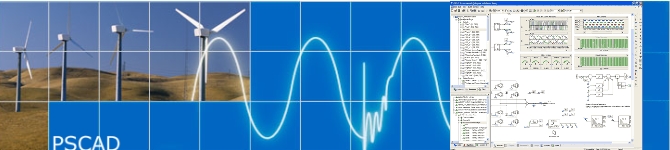PSCAD: Power System Computer Aided Design(電力系統的電腦輔助設計)
EMTDC: Electro Magnetic Transient in DC System (直流系統中的電磁瞬態分析)
EMTDC程式(Electro Magnetic Transient in DC System)是目前世界上被廣泛使用的一種電力系統模擬分析軟體,它不僅可以研究交直流電力系統問題,又能完成電力電子模擬及其非線性控制的多功能(Versatile Tool)工具。PSCAD(Power System Computer Aided Design)是EMTDC的前處理程式,用戶在面板上可以構造電氣連接圖,輸入各元件的參數值,運行時則通過FORTRAN編譯器進行編譯、連接,運行的結果可以隨著程式執行的進度在PLOT中實時生成曲線,以檢驗運算結果是否合理,並能與MATLAB接口。EMTDC/PSCAD主要功能是進行電力系統時域和頻域計算模擬,典型應用是計算電力系統遭受擾動或參數變化時,電參數隨時間變化的規律;另外EMTDC/PSCAD還可以廣泛的應用於高壓直流輸電、FACTS控制器的設計、電力系統諧波分析及其電力電子模擬。軟體還可以作為實時數字模擬器(Real Time Digital Simulator,RTDS)的前置端(Front End)。
歷史
Dennis Woodford博士於1976年在加拿大曼尼托巴水電局開發完成了EMTDC的初版,是一種世界各國廣泛使用的電力系統模擬軟體, PSCAD是其用戶界面,PSCAD的開發成功,使得用戶能更方便地使用EMTDC進行電力系統分析,使電力系統複雜部分可視化成為可能,而且軟件可以作為實時數字仿真器的前置端。可模擬任意大小的交直流系統。操作環境為:UNIX OS, Windows95, 98,NT;Fortran 編輯器;瀏覽器和TCP/IP協議。
功能
• 可以發現系統中斷路器操作、故障及雷擊時出現的過電壓
• 可對包含複雜非線性元件(如直流輸電設備)的大型電力系統進行全三相的精確模擬,其輸入、輸出界面非常直觀、方便
• 進行電力系統時域或頻域計算模擬
• 電力系統諧波分析及電力電子領域的模擬計算
• 實現高壓直流輸電、FACTS控制器的設計
PSCAD/EMTDC 在時間域描述和求解完整的電力系統及其控制的微分方程(包括電磁和機電兩個系統)。這一類的模擬工具不同於潮流和暫態視定的模擬工具。後者是用穩態解去描述電路(即電磁過程)。但是在解電機的機械動態(即轉動慣量)微分方程。PSCAD/EMTDC的結果是作為時間的即時值被求解。但通過內置的轉換器和測量功能(象實有效值表計,或者快速育裡葉變換頻譜分析等)。這些結果能被轉換為矢量的幅值和相角。
實際系統的測量能夠通過很多途徑來完成。由於潮流和穩定的程序是通過穩定方程來代表,它們只能基頻段幅值和相位。因此PSCAD的模擬結果能夠產生電力系統所有頻率的相應,限制僅在於用戶自己選擇的時間步長。這種時間步長可以在毫秒到秒之間變化。
典型的研究包括:
- 研究電力系統中由於故障或開關操作引起的過電壓。它也能模擬變壓器的非線性(即飽和)這一決定性因素。
- 多運行工具(Mnltiple mnfacilities)經常用來進行數以百計的模擬從而在下列不同情況下發生故障時最壞的情況。故障發生在波形的不同位置,故障的類型不同,故障點不同。
- 在電力系統中找出由於雷擊發生的過電壓。這種模擬必須用非常小的時間步長來進行。(毫微秒級)
- 研究電力系統由於SVC,高壓直流接入,STATCOM,機械驅動(事實上任何電力電子裝置)所引起的諧波。這裡需要詳細的可控矽,GTO,IGBT,二極管等的模型以及相關的控制系統模型(模擬量的和數字量的二種類型)。
- 對給定的擾動,找出避雷中最大能量。
- 調整和設計控制系統以達到最好的性能;多重運行工具常被用來同時自動調整增益和時間常數。
- 當一個大型渦輪發電機系統與吊聯補償的線路或電力電子設備互相作用時,研究次同步諧振的影響。
- STATCOM或電壓源轉換器的建模,(以及它們相關控制的詳細建模)。
- 研究SVC HVDC和其它非線性設備之間的相互作用
- 研究在諧波諧振,控制,交互作用等引起的不穩定性
- 研究柴油機和風力發電機對電力網的衝擊影響;
- 絕緣配合
- 各種類型可變速裝置的研究,包括雙向離子變頻器,運輸和船舶裝置
- 工業系統的研究,包括補償控制,驅動,電爐,濾波器等
- 對孤立負荷的供電
特色
- Simulation Sets and Multiple Simulations-Users can now launch multiple simulations simultaneously.
- Black-boxing Modules-With a simple click, convert any page module into an equivalent, non-module component, complete with generated source and compiled binaries.
- Inter-Project Module Instances-Entire module hierarchies can now be defined in a project and used globally in the same workspace.
- The new support request feature allows you to get in touch with our support staff easier.
- The search capabilities were redesigned to be easier to use and be more flexible in defining filtered results.
- Support for Multiple Workspaces-Use workspaces to help manage large projects. Workspaces can have multiple cases, libraries, and settings.
- Tabular Search Results-The new search table gives you an interactive clean view of their search results.
- Aerial Cables-Cables can now be defined as underground or Aerial and can be combined in the same right-of-way.
PSCAD Versions and Features Comparison Chart
| Features | X4 (4.5) | X4 (4.6) | V5 |
| Global Substitutions | ✓ | ✓ | ✓ |
| Line Constants Detailed Output Viewer | ✓ | ✓ | ✓ |
| Navigation History Buttons | ✓ | ✓ | ✓ |
| Multiple Instance Modules/EMTDC™ Runtime Configuration | ✓ | ✓ | ✓ |
| Transmission Segment Mutual Coupling | ✓ | ✓ | ✓ |
| Transmission Segment DC Correction Algorithm | ✓ | ✓ | ✓ |
| PI Section Auto-Creation | ✓ | ✓ | ✓ |
| Multiple Workspaces | ✓ | ✓ | ✓ |
| Blackbox Modules | ✓ | ✓ | ✓ |
| Simulations Sets / Multiple EMTDC™ | ✓ | ✓ | ✓ |
| 64-Bit Option | ✓ | ✓ | ✓ |
| Transmission Segments Solved in Parallel | ✓ | ✓ | ✓ |
| Photovoltaic (PV) Source Model | ✓ | ✓ | ✓ |
| Multi-Dimensional CSMF Components | ✓ | ✓ | ✓ |
| Aerial Transmission Cables | ✓ | ✓ | ✓ |
| Transmission Segment Passivity Checking | ✓ | ✓ | ✓ |
| Certificate Licensing | ✓[1] | ✓ | ✓ |
| Parallel Network Interface (PNI) | ✓ | ✓ | |
| Intel Fortran 14 & 15 Support | ✓ | ✓ | |
| Module Comparator Tool | ✓ | ✓ | |
| Parameter Grid Pane | ✓ | ✓ | |
| Layers Pane | ✓ | ✓ | |
| Bird’s Eye View Navigation Pane | ✓ | ✓ | |
| Component Licensing | ✓[2] | ✓ | |
| Intelligent Parallel Multiple-Run (PMR-I) | ✓ | ✓ | |
| Automation: Embedded Python Scripting With Recording | ✓ | ||
| Modified, Augmented Nodal Analysis (MANA) Algorithm | ✓ | ||
| kLDU Sparsity Algorithm for Large Systems | ✓ | ||
| MMC Model Library | ✓ | ||
| Single-Phase Induction Machine Model | ✓ | ||
| Parallel Multiple Run (PMR) | ✓ | ||
| Blackbox (c/w Electric Network Support) | ✓ | ||
| Z-Domain Controls Library | ✓ | ||
| 1-Phase, Multi-Winding (5-12), Transformer Model | ✓ | ||
| 3/5-Limb, Duality-Based Transformer Model | ✓ | ||
| IEEE Standard 421.5-2016 Exciter Models | ✓ | ||
| Binary EMTDC™ Output File (*.psout) Format | ✓ | ||
| Multi-Language Support in Sticky Notes (Unicode) | ✓ | ||
| Enhanced Resource File Handling | ✓ | ||
| Hysteresis Reactor Model | ✓ | ||
| Co-Simulation Interface | ✓ | ||
| Cluster Launch System (CLS) | ✓ | ||
| Tandem Lines: Sliding Faults | ✓ | ||
| Mixed Overhead and Underground Transmission Systems ROWs | ✓ | ||
| Transmission Segment Passivity Enforcement | ✓ | ||
| COMPLEX Signal Type | ✓ | ||
| Expanded Undo/Redo | ✓ |
[1] For the Professional Edition: PSCAD v4.5.3+. For the Educational Edition: v4.5.4+.
[2] For v4.6.3+.
| 1. HARDWARE | |
| Category | Recommended |
| Computer[1] | Good motherboard with fast front-side speed 8 GB + of fast high quality RAM[2] Solid state hard drive 64-bit operating system (see Section 2)[3] 8 CPU cores (minimum 4)[4] with a decent CPU ranking One USB 2.0 port or better if “Legacy Lock-based Licensing” is used (Section 4.2) Internet connection |
| 2. USAGE | |
| Category | Requirements |
| Operating System | Supported on the following 64-bit editions of Microsoft® Operating Systems[3]: • Officially Supported: Windows 7 SP1 64-bit, Windows 10 64-bit • Other: Windows Server 2008 R2 SP1 or better, Windows Servers 2012/2016/2022 Note - It may be possible to run on a virtual machine. Contact Support for details. Not supported on any of the following Microsoft® Operating Systems: • A 32-bit edition • Windows XP, Windows Vista, Windows 7 SP0, Windows 8, Windows 8.1 |
| Prerequisite Software | Microsoft® Visual C++ 2017 Redistributables, x86 and x64[5] Microsoft® .NET Framework 4.8[6] |
| Launching and Running | Microsoft® Windows User privileges |
| User Profile | Mandatory user profiles are not supported |
| Licensing | See Section 4 |
| Execution Permissions | The application executable files must be whitelisted in all protection software: • For PSCAD: o The path may be set generally, as: %PROGRAMFILES%\PSCAD o Or, the path may be specified as: C:\Program Files (x86)\ C:\Program Files (x86)\ C:\Program Files (x86)\ • For the Intel® Parallel Studio Composer Edition for FORTRAN: %PROGRAMFILES%\Intel • For Microsoft® Visual Studio: %PROGRAMFILES%\Microsoft Visual Studio Allow the user execute permissions to the following within %SYSTEM32%: • cmd.exe • conhost.exe The executable files created by the application must be permitted in all protection software. See listing in Appendix F of the Resolving Issues document posted to this article. |
| Folder Permissions | The user must have full permissions for the following folder and sub-folders: • Common Documents folder (e.g. C:\Users\Public\Documents) The following sub-folders will be created, and the user must have full permissions: • C:\Users\ • C:\ProgramData\Manitoba HVDC Research Centre |
| Communication Over TCP/IP | This is required for PSCAD and the executables listed in Execution Permissions above for the purpose of simulation control and data collection for plots. |
| Network Ports | Ports 30,000 to 40,000 must be available to allow PSCAD and EMTDC communication |
Notes
1. PSCAD is a numerically intensive power system transients simulator; a fast and efficient personal computer is
recommended for best results. To obtain specifications for extremely high workloads, please contact the Support Desk.
2. Personal computers configured with slower processors and lesser RAM may be used, but slower execution performance
will result. In other words, simulation speed increases with processor speed and amount of installed RAM.
3. PSCAD v5.0. is only available as a 64-bit application, and is only supported on a 64-bit operating system (not 32-bit).
4. Generally, the faster the better. We recommend an eight-core processor (or at least a four-core processor) to take
advantage of Parallel and High Performance Computing (refer here and here). Additional licensed capabilities may be
purchased to maximize these features. For more information, refer to the requirements manuals or contact the Support
Desk.
5. Both the 32-bit and 64-bit editions of Visual C++ Redistributables are required. If this prerequisite software is not already
installed, the user will be prompted to install it when PSCAD is installed.
6. If Microsoft® .NET Framework 4.8 is not already installed, the user will be prompted to install it when PSCAD is installed.
7. The Fortran Medic Utility can be used to configure a machine for certificate licensing as per this article.
8. Sentinel Driver software is installed automatically alongside PSCAD and the License Manager.
9. Sentinel Driver version 7.6.0 is deployed with PSCAD 5.0.1 and License Manager v1.47 or better.
10. The License Manger is required to manage either a “local license” containing multiple seats or a “network license” (see
Sections 4.3 and 4.4).
dcLFL™
The dcLFL™ (Line Fault Locator) is unique in that it can pinpoint faults on a transmission line to within a kilometer for all types including end-of-the-line faults. Originally developed to locate faults on the Manitoba Hydro’s Nelson River HVDC transmission lines, the dcLFL has now been successfully installed in a number of other countries to monitor power lines. Current installations include: Malaysia, Thailand, Australia, New Zealand, India and China.
System Components:
- PC computer based master stations
- GPS timing units
- Surge capacitor and wave front detection unit electronics
- Fiber optical transmitters and receiver communication systems (DC switchyard to main computer)
- Station-to-station communication system
Environmental Monitoring
The High Voltage Environmental Monitoring System (High Voltage Monitoring System) was initially developed in collaboration with Manitoba Hydro for their Lundar and Bipole 3 campaigns. The purpose of this system is to collect environmental data to assess the ecological impact of High Voltage Direct Current (HVDC) transmission lines.
Parameters Monitored:
- Space charges
- DC Field
- Ionization
- Weather conditions
- Solar Radiation
- Radiofrequency Interference
- Aerosols (optional)
- Audible noise (optional)
System Highlights:
- Automated acquisition requiring limited maintenance and interaction
- Rugged computer based
- Large data storage, several formats available (CSV file, SQL database)
- Wireless remote management
- Highly customizable to fit customer needs
Ice Vision
The Ice Vision system utilizes vision recognition to automatically measure ice profiles directly on overhead transmission lines. The system is very useful for assessment and prioritization of ice mitigation resources. Quick remediation saves on wear and tear of equipment under icing conditions. Manitoba Hydro is currently implementing Ice Vision systems. The system was developed in collaboration with the University of Manitoba Virtual Reality Laboratory.
System Highlights
- Accurate measurement of ice profiles directly on live conductors, automatically and autonomously
- Collection of weather data including: temperature, wind, humidity, precipitation, pressure
- Alarms via email or SMS text messaging
- Real time ice picture
- Wireless communication for remote access, control and configuration of settings
- Graphing and trending of historical data