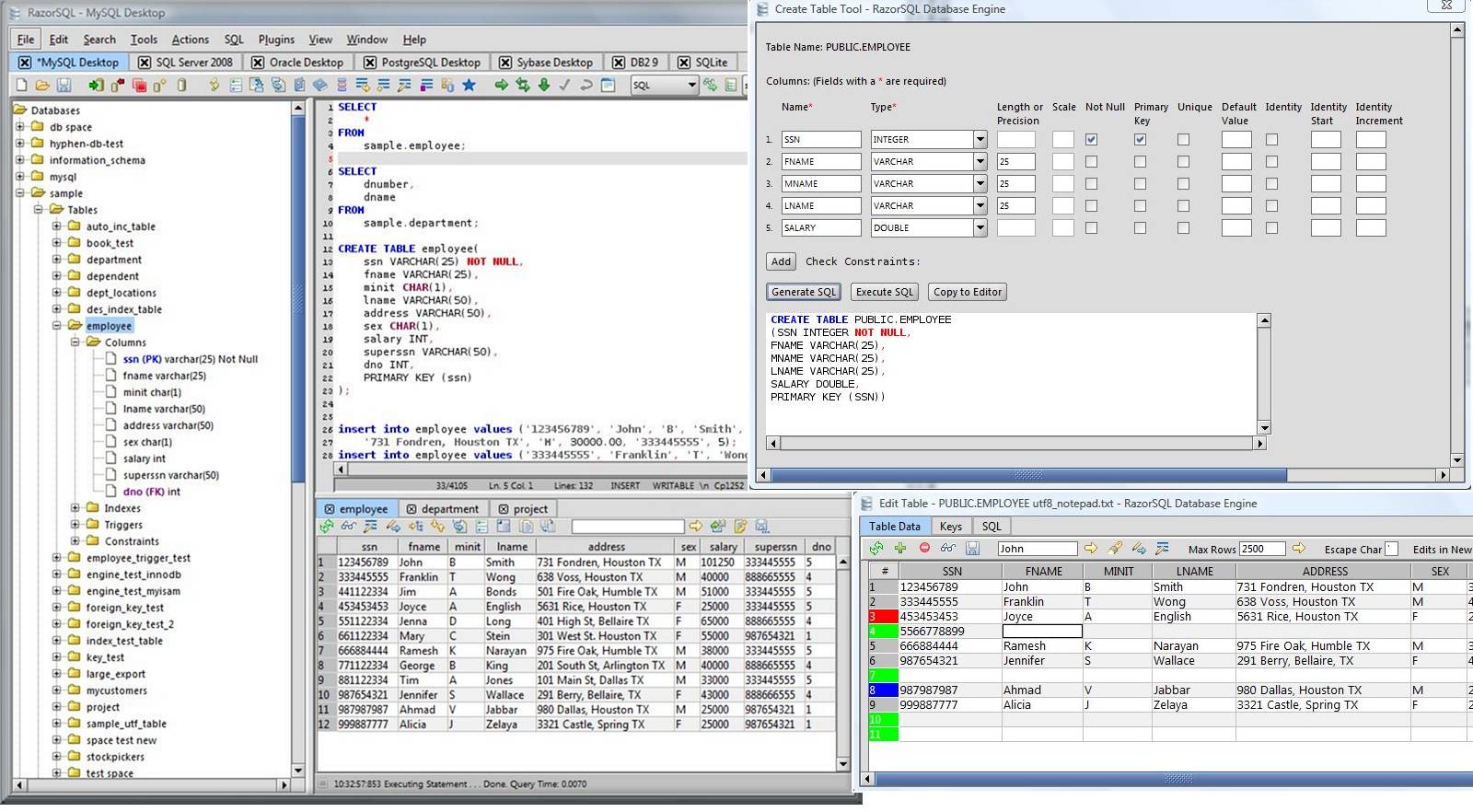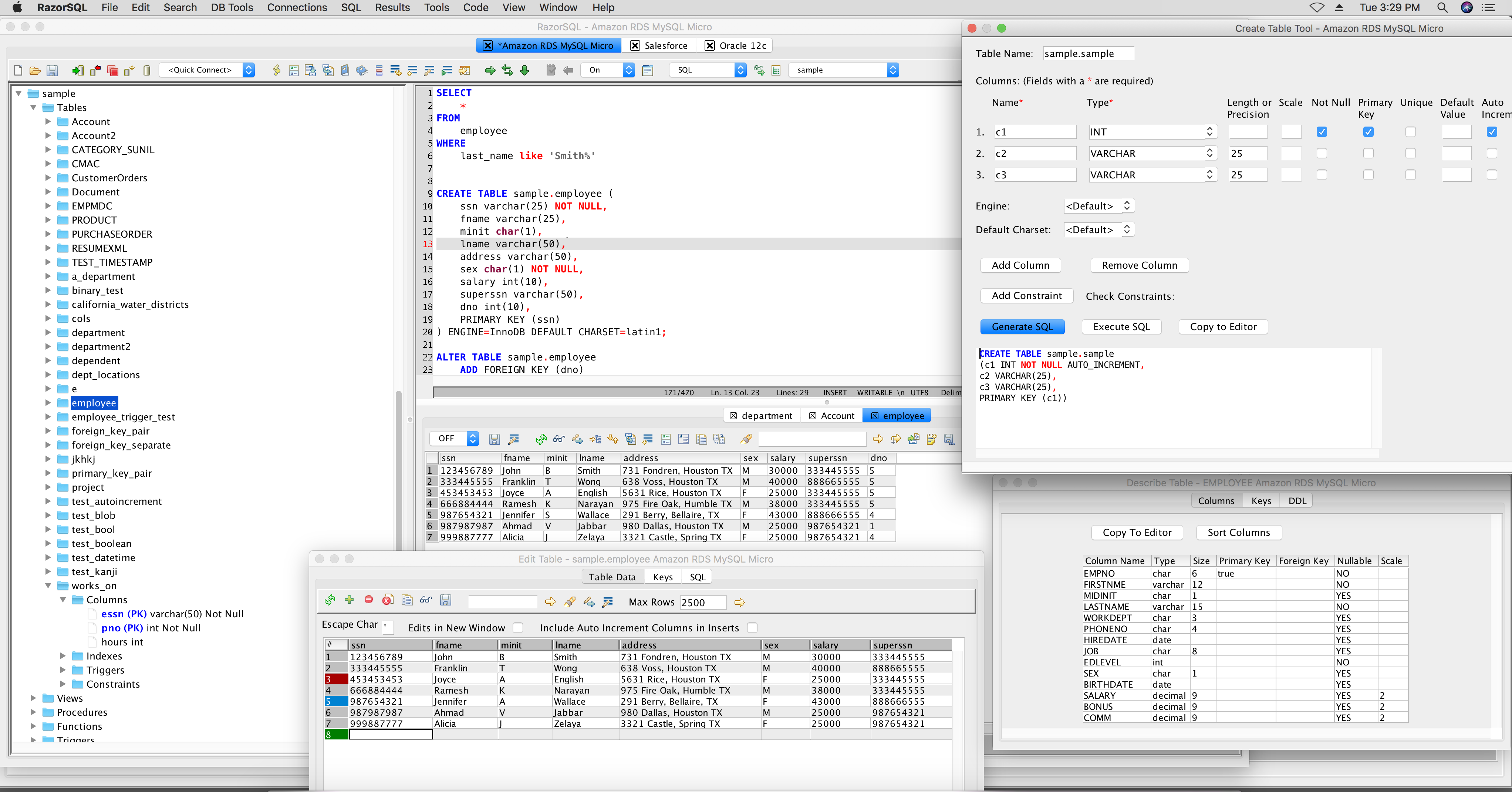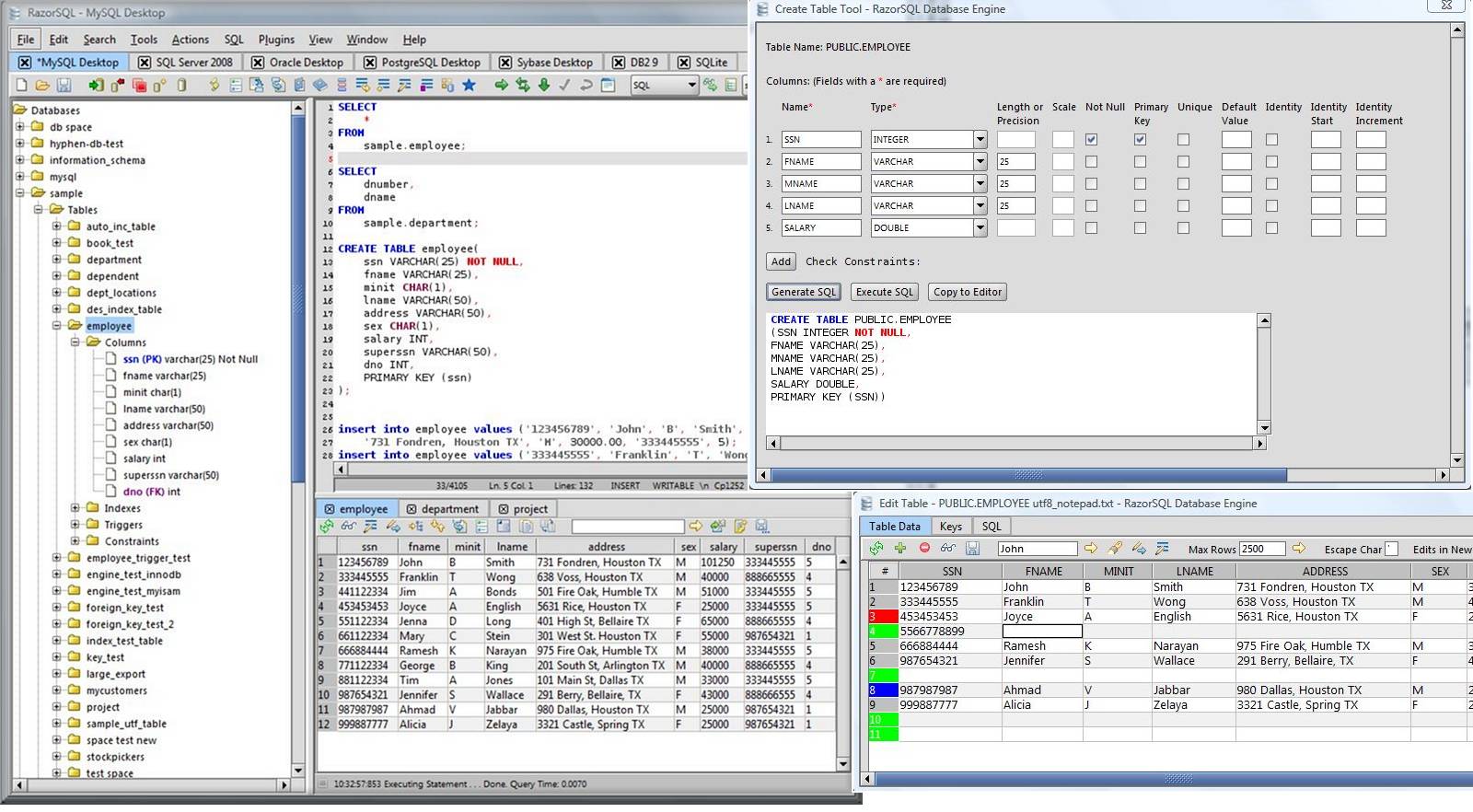RazorSQL 是Windows,macOS,Mac OS X,Linux和Solaris的SQL查詢工具,資料庫瀏覽器,SQL編輯器和資料庫管理工具。
RazorSQL已經在40多個資料庫上進行了測試,可以通過JDBC或ODBC連接到資料庫 ,並且包括對以下資料庫的支持:
| Athena Aurora BigQuery Cassandra CockroachDB Couchbase Databricks DB2 Derby Druid DynamoDB Filemaker Firebird |
Greenplum H2 HBase Hive HSQLDB Informix Ingres Interbase Int.Sys. Cache IRIS kdb+ Keyspaces MariaDB |
Microsoft Access MongoDB MonetDB MS SQL Server MySQL Netezza OpenBase Oracle Paradox Pervasive PostgreSQL Redshift Salesforce |
SAP Hana SimpleDB Snowflake solidDB SQLite SQL Anywhere SQL Azure Sybase (ASE) Sybase IQ Teradata Vertica VoltDB YellowBrick |
資料庫瀏覽器
瀏覽資料庫對象,例如架構,表,列,主鍵和外鍵,視圖,索引,過程,函數等。
SQL編輯器
編輯SQL腳本。運行SQL查詢。自動列和自動表查找。使用功能強大的 EditRocket代碼編輯器,該編輯器支持20多種編程語言,包括SQL,PL / SQL,TransactSQL,SQL PL,HTML,Java,XML等。
資料庫工具
用於創建,更改,描述,執行和刪除資料庫對象(例如表,視圖,索引,存儲過程,函數,觸發器等)的可視化工具。
資料庫查詢工具
包括查詢的多表格顯示,以及用於過濾,排序,搜索等的選項。
匯入資料
從各種格式導入數據,例如定界文件,Excel電子表格和定寬文件。
匯出資料
以各種格式導出數據,例如定界文件,XML,HTML,Excel電子表格,JSON和SQL插入語句。
SQL查詢生成器
創建選擇,插入,更新和刪除SQL語句。創建多表聯接。
內置資料庫
包括一個健壯的關係資料庫(HSQLDB),該資料庫可以在沒有手動配置的情況下啟動並運行。
編輯表格工具
以類似電子表格的格式插入,更新和刪除表格數據。查找和替換數據,預覽生成的SQL等。
數據比較
比較跨數據庫的表數據,或比較查詢結果。
- 一個資料庫導航用於瀏覽數據庫對象。
- 用於創建SQL查詢的SQL編輯器。
- 用於創建,編輯,刪除,描述,更改和查看表,視圖,索引和序列的可視化工具
- 資料庫管理工具
- 用於創建,編輯,刪除和執行存儲過程,函數和触發器的可視化工具
- 強大的編程編輯器嵌入了功能強大的 EditRocket代碼編輯器,該編輯器支持20種編程語言,包括SQL,PL / SQL,TransactSQL,SQL PL,HTML,XML等。
- 導出工具 -導出各種格式的數據
- 導入工具 -將數據從定界文件,Excel文件或定寬文件導入表中
- 附帶內置的關係資料庫引擎(HSQLDB),該引擎可以直接使用並運行,並且不需要最終用戶管理
- 甲生成DDL工具用於產生表,視圖,和索引DDL。
- 表/ SQL查詢比較工具,用於跨多個連接比較表或查詢
- 資料庫數據搜索工具,用於搜索單個或多個資料庫表和視圖數據。
- 資料庫對象搜索工具,用於搜索數據庫對象。
- 備份工具,例如資料庫備份工具和表備份工具
- 適用於許多流行資料庫的資料庫轉換工具,例如MySQL,Oracle,DB2,PostgreSQL,SQLite,MS SQL Server和MS Access。
- 自動列和自動表查找
- SQL格式化程序
- SQL查詢構建器工具
- SQL查詢計劃程式工具
- 命令行界面
- PHP橋接器,用於通過啟用PHP的Web服務器遠程連接到MySQL,PostgreSQL和SQL Server資料庫
- 一個ASP橋接器,用於通過啟用了ASP的Web服務器遠程連接到MS SQL Server資料庫
- SQL GUI工具,用於為各種操作生成SQL
- 使用資料庫編輯器編輯,刪除和插入資料庫數據
- 適用於所有主要操作系統,包括Windows,macOS,Mac OS X,Linux,Solaris和任何其他支持Java的操作系統
- 經過Apache Cassandra,Apache Derby / JavaDB,Apache Hive,Daffodil DB,DB2,DBASE,Druid,DynamoDB,Firebird,FrontBase,H2,HSQLDB / HyperSQL,Informix,Ingres,Interbase,Mckoi,Microsoft Access,Microsoft SQL Server,Mimer的測試SQL,MongoDB,MySQL,Netezza,OpenBase,Oracle,Pervasive,Pointbase,PostgreSQL,Redshift,Salesforce,SimpleDB,Solid,SQLite,Sybase Adaptive Server Enterprise,Sybase SQL Anywhere,Teradata和VoltDB
Installation Instructions and Requirements
Windows (Native Installer)
For best results, use of one of the following operating systems is recommended: Windows 11, Windows 10, Windows 8, Windows 7, Windows Vista, or Windows Server 2003 or later. The 32-bit version of RazorSQL runs on both 32-bit and 64-bit versions of Windows. The 64-bit version only runs on 64-bit versions of Windows. If using ODBC drivers to connect, the 32-bit version is recommended assuming 32-bit ODBC drivers are available.
To install, download the razorsql10_6_2_setup.exe file to your Windows machine. Launching the exe file executes the windows installer. Follow the prompts to install RazorSQL.
Windows (Zip File)
For best results, use of one of the following operating systems is recommended: Windows 11, Windows 10, Windows 8, Windows 7, Windows Vista, or Windows Server 2003 or newer. RazorSQL runs on both 32-bit and 64-bit versions of Windows. If using ODBC drivers to connect, the 32-bit version is recommended assuming 32-bit ODBC drivers are available.
To install, download the razorsql10_6_2_windows.zip file to your Windows machine. Extract the zip file. Open the extracted directory and launch razorsql.exe.
macOS and Mac OS X
RazorSQL requires either macOS Sonoma, macOS Ventura, macOS Monterey, macOS Big Sur, macOS Catalina, macOS Mojave, macOS High Sierra, macOS Sierra or OS X 10.8, 10.9, 10.10, or 10.11. Note: the latest versions of RazorSQL no longer include powerpc (ppc) launchers for older Macs. For best results, use of one of the following operating systems is recommended: macOS Monterey, macOS Big Sur, macOS Catalina, macOS Mojave, macOS High Sierra, macOS Sierra, OS X 10.11 (El Capitan), OS X 10.10 (Yosemite), OS X 10.9 (Mavericks), or OS X 10.8 (Mountain Lion).
Note: The notarized version of RazorSQL for Intel processors / Rosetta 2 on Apple Silicon - razorsql10_6_2.dmg, will not run on Mac versions prior to 10.13 (High Sierra). Sonoma, Ventura, Monterey, Big Sur, Catalina, or Mojave is recommended for this version.
Note: The version of RazorSQL for Apple Silicon processors - razorsql10_6_2_aarch64.dmg will only run on macOS Sonoma, macOS Ventura, macOS Monterey or macOS Big Sur on machines with Apple Silicon chips such as the M1 or M2.
To install, download the razorsql10_6_2.dmg (Sonoma, Ventura, Monterey, Big Sur, Catalina, Mojave or High Sierra only) or razorsql10_6_2_aarch64.dmg if the machine has an Apple Silicon processor and is running Sonoma, Ventura, Monterey, or Big Sur, or razorsql10_6_2_x64.dmg (for Mountain Lion, Mavericks, Yosemite, El Capitan, macOS Sierra, macOS High Sierra, macOS Mojave) file to your machine. Double click the .dmg file. This should open a window showing RazorSQL.app. Drag RazorSQL.app to your Applications folder or wherever you want it to reside. Double-click the RazorSQL.app file to launch RazorSQL.
Linux
Download razorsql10_6_2_linux_x86.zip for 32-bit systems or razorsql10_6_2_linux_x64.zip for 64-bit systems.
Unzip the downloaded file either by double-clicking or opening a terminal window and typing the following (unzip file_name)
Open a terminal window. Navigate to the directory where you unzipped the file and then to the razorsql directory (cd razorsql).
Launch the shell script:
sh razorsql.sh (you may need to execute a chmod on razorsql.sh before launching -- chmod 755 razorsql.sh)
Solaris / Unix
RazorSQL requires Java 1.8 or greater.
Download and unzip razorsql10_6_2.zip. Open a terminal window. Navigate to the directory where you unzipped the zip file and then to the razorsql directory.
Either launch the shell script or the executable jar file:
sh razorsql.sh (you may need to execute a chmod on razorsql.sh before launching -- chmod 755 razorsql.sh)
or
java -jar razorsql.jar
If java is not in the path, type the full path to the java program, for example:
/usr/jdk1.8/bin/java -jar razorsql.jar
If using the shell script and java is not in the path, make sure to edit the script so that the full path to java is specified.