 RizomUV 的優勢在於它是為提高工作流程速度而構建的。它可以在數秒內解開包裝,數秒內完成包裝,數秒內完成優化,從而將您在其他應用程式中進行 UV映射所花費的時間減少到數分鐘。這可以讓您騰出時間花在重要的事情上:你的藝術。RizomUV VS是功能齊全的UV映射應用程式,其功能超過了目前市場上的大多數產品。RizomUV RS((Real Spaces)是CAD空間的相關軟體,RizomUV VS(Virtual Spaces)是我們的CG工業UV映射應用程式,從獨立照像到您玩過的遊戲或看過的電影,都是如此。
RizomUV 的優勢在於它是為提高工作流程速度而構建的。它可以在數秒內解開包裝,數秒內完成包裝,數秒內完成優化,從而將您在其他應用程式中進行 UV映射所花費的時間減少到數分鐘。這可以讓您騰出時間花在重要的事情上:你的藝術。RizomUV VS是功能齊全的UV映射應用程式,其功能超過了目前市場上的大多數產品。RizomUV RS((Real Spaces)是CAD空間的相關軟體,RizomUV VS(Virtual Spaces)是我們的CG工業UV映射應用程式,從獨立照像到您玩過的遊戲或看過的電影,都是如此。
EXTENSIVE TOOLS
INSTANT UNWRAPS
Got a little enthusiastic with your SubD? Made it a little complicated? Need to unfold it? RizomUV doesn’t really care about size. It can flatten + 100K poly models into perfectly flat, non-overlapping maps (almost) in the blink of an eye
TIGHT PACKING
Our native packer is designed to ensure your islands are packed with minimal waste of space and efficient orientation and scale. And of course, it can pack groups, fill gaps and put shells anywhere else you can think of.
AUTOSEAMS
Don’t like cutting seams? Neither do we! That’s why we have several specific algorithms and settings to create the seams for you, so you can cut up anything from a terrain to a mech in seconds, based on the parameters you define. You can even choose only to display proposed cuts, make the cuts, or cut, wrap and pack in one go.
UDIMS AND MULTICHANNELS
If you need to spread your wings or anything else over multiple tiles or channels, we have you covered – RizomUV offers super easy UDIM and MultiChannel functionality. Define your tiles, and/or define your channels, any which way you like, and save. Boom! Done!
BRUSHES
In addition to just hitting the Unwrap button, we also give you brush options for fine-tuning your UV maps, complete with radius, pressure and a choice of algorithm options. These come in particularly handy when working with photogrammetry models or heads – and again, save you time by letting you paint, rather than spending ages on finding that perfect cut that will solve all
SUPERSHARP OPTIMISATION
If you’re looking for stretch or pinch management, there are Optimisers, and then there’s our Optimiser. Ours is so good; it’s used in the CAD industry to design objects that need micrometre precision.
ADAPTABLE
We support Obj and FBX formats, as well as poly/object, material and smoothing groups. Easy to import and export. We offer also offer Lua-scripting – you can see prime examples of these by checking out our community-created Bridges.
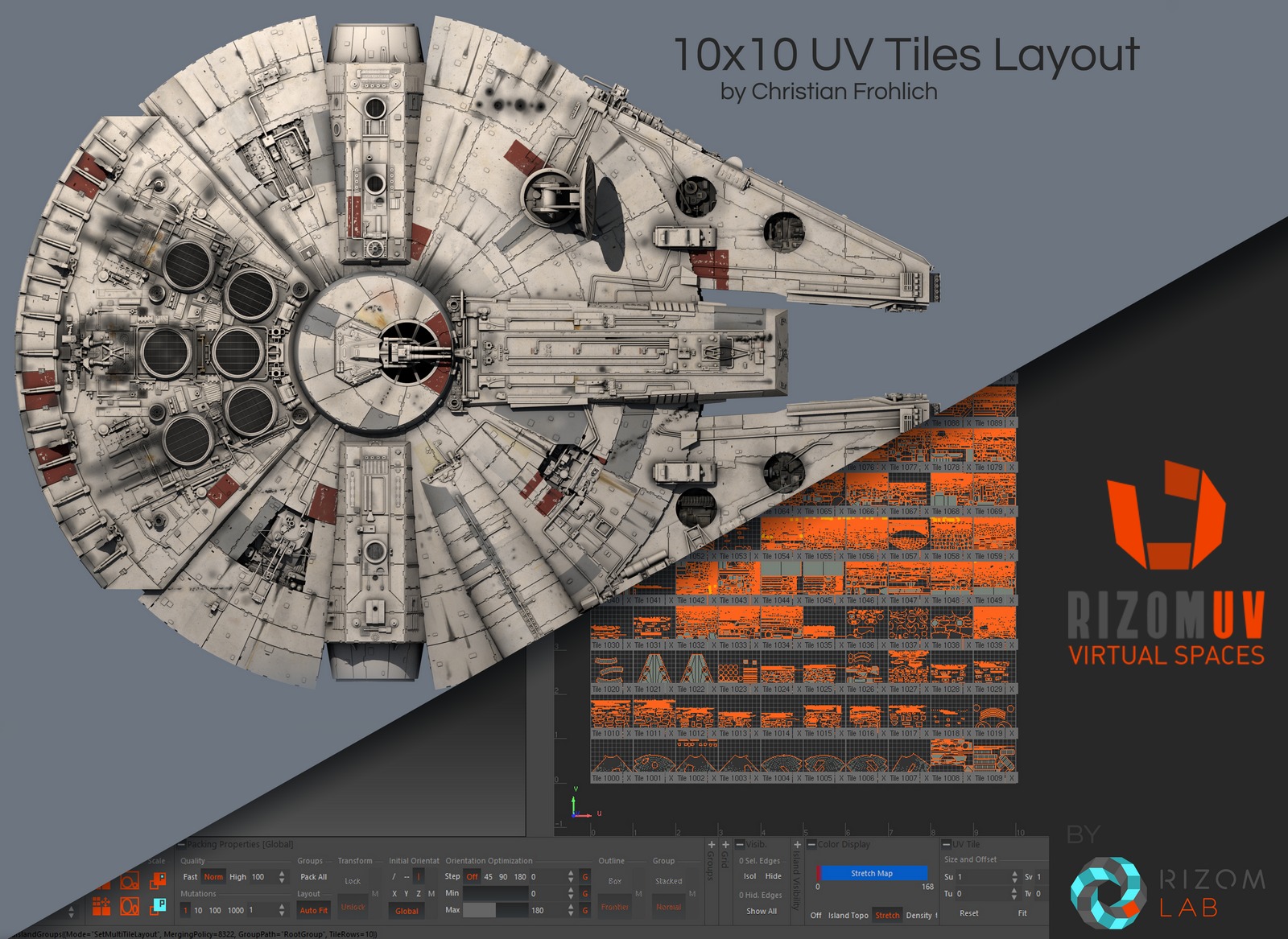

 RizomUV RS 是功能齊全的UV製圖應用程式,其功能超過了目前市場上的大多數產品。其同級產品RizomUV VS(Virtual Spaces)用於CG,而RizomUV RS(Virtual Spaces)是我們的UV製圖應用程式,用於需要實際坐標的製成品。它專用於在現實世界中應用的工程師和設計師,例如激光錶面紋理處理,移印或充氣結構設計。它被設計為CAD應用程式,其中UV空間充當工程師圖紙,其中包含根據原始3D模型和準則自動生成的UV貼圖。
RizomUV RS 是功能齊全的UV製圖應用程式,其功能超過了目前市場上的大多數產品。其同級產品RizomUV VS(Virtual Spaces)用於CG,而RizomUV RS(Virtual Spaces)是我們的UV製圖應用程式,用於需要實際坐標的製成品。它專用於在現實世界中應用的工程師和設計師,例如激光錶面紋理處理,移印或充氣結構設計。它被設計為CAD應用程式,其中UV空間充當工程師圖紙,其中包含根據原始3D模型和準則自動生成的UV貼圖。
SPEEDY WORKFLOW
It doesn’t matter if you have a complex mesh, or a mesh full of non-quads. RizomUV doesn’t care about this. It can flatten +1M poly models with real-world measurements into perfectly flat, non-overlapping maps fastly.
1:1 STRETCH HEAT MAP
Stretch matters – especially in CAD. That’s why we’ve taken pains to make sure our stretch heat map displays accordingly to your needs. RizomUV RS considers neutral stretch when the 3D lengths equal the UV ones. In presence of a difference in lengths between the two spaces for the same element, you’ll notice it immediately.
LOW STRETCH UV GENERATION
RizomUV use advanced algorithms to create almost stretch-free UV Maps using energy minimization methods, like the ones used in finite elements software. If your 3D surface is developable, you’ll get zero stretching at all in your UVs. With a curved surface, you’ll get the lowest stretching possible.
BIGTIFF UV STAMP EXPORT
Most classic file formats use 32bit offsets and, as such, are limited to 4 gigabytes (65,535×65,535 pixels), which can be limitating. RizomUV Real Space offers BigTiff export format, that can handle huge images, breaking the 4 gig boundary, and so creating UV stamps at extremelly high resolution, such as the ones necessary for laser texturing processes.
LOCAL EDITION
RizomUV proposes many local edition tools, like stretch reduction brushes with masks, deformation box, proportional transformation, real time deformation, several dozen of alignement tools, and several mesh segmentation tools.
CONSTRAINTS
Giving low-stretch UVs is often not enough. Some projects need to get the lower stretch possible under specific constraints such as vertex pinning or edge orientation. RizomUV will propose you everything you need in that domain too.
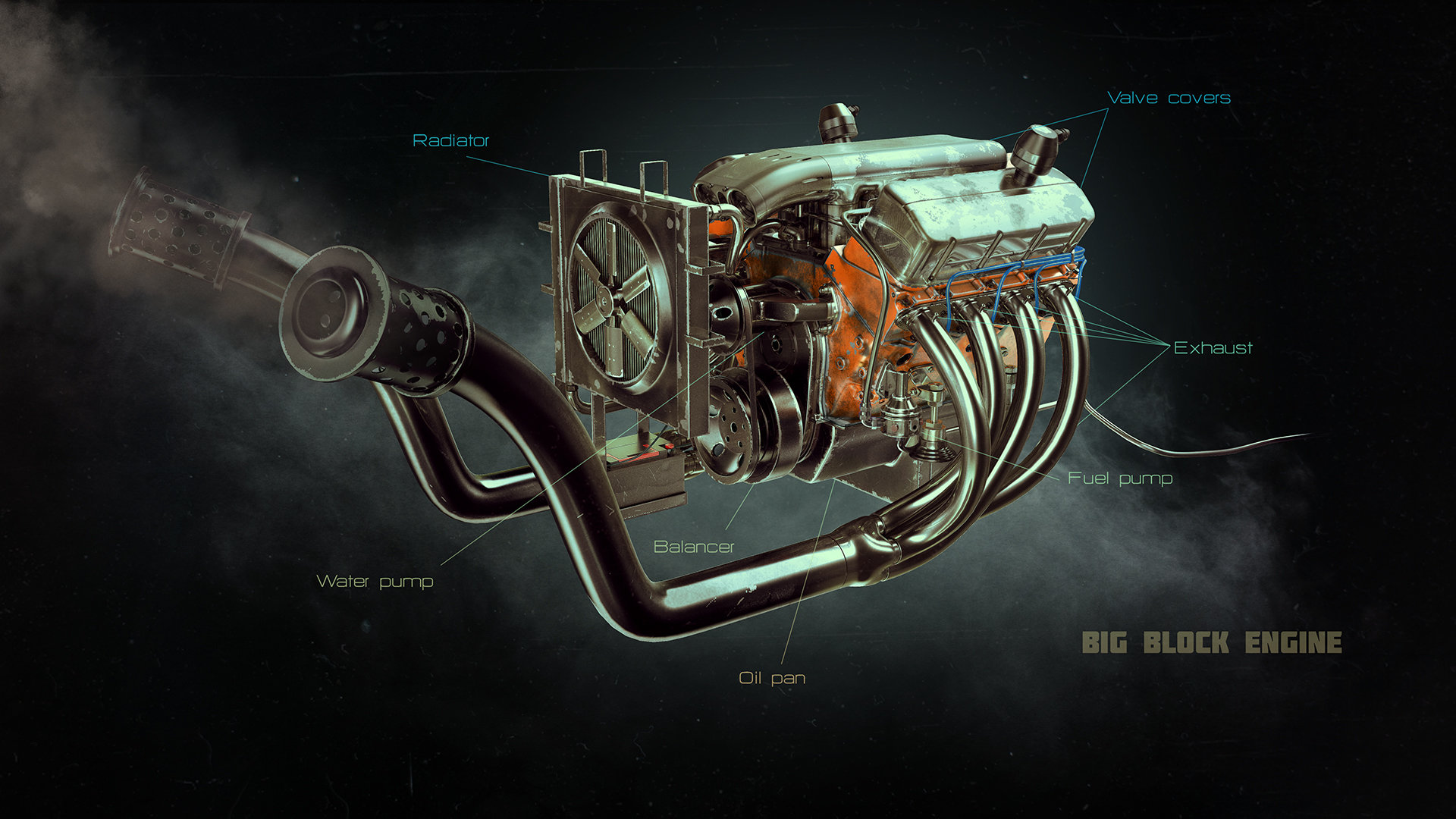
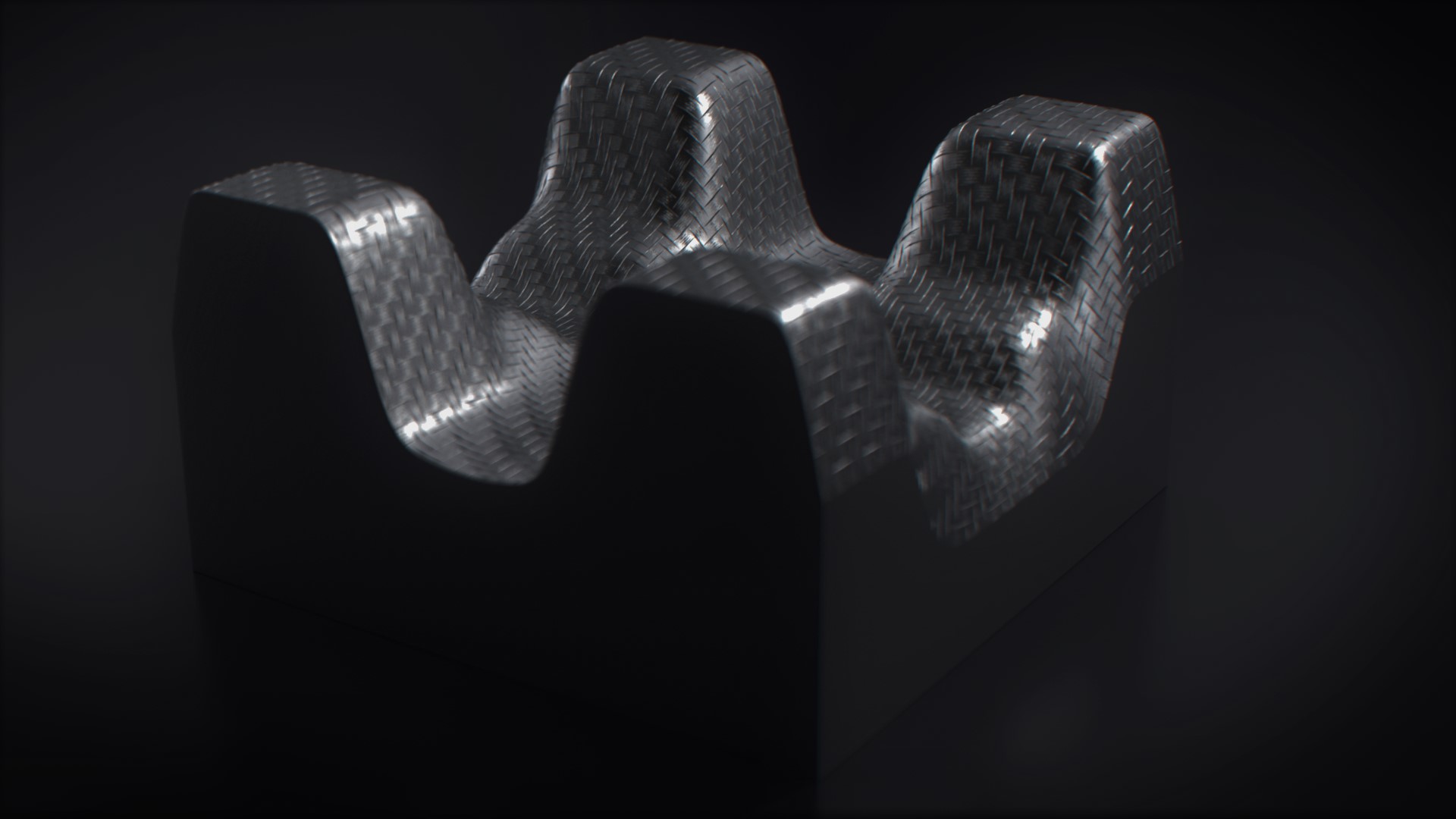
| RIZOMUV | Virtual Spaces | Real Space |
| All Virtual Spaces' Features | Yes | Yes |
| 1:1 Unwrapping | No | Yes |
| 1:1 Stretch Heat Map | No | Yes |
| Robust Pinning | No | Yes |
| BigTiff UV Export | No | Yes |
| UV Data in 3D OBJ Export | No | Yes |
| Advanced UV Tile Shaping | No | Yes |
DO I NEED THE VS OR RS VERSION ?
Choose the RS version if the UV Maps your produce will serve as guide to produce a real word object. Contrary to the VS version that rescale the UV to fit them in a unity square, the RS version will keep the real dimensions and scale of the object in UV space. For instance, if you unwrap a 4x4m^2 plane into the VS, the plane will be rescaled to 1x1m^2 into the UV space. In the RS, the plane will keep its dimensions, 4x4m^2 in the UV space.
CAN THE RS DOES ALL THE VS DOES ?
Absolutely, to change the RS to the VS mode, disable “the 1:1 mode” into the “Unwrap Panel”, enable “Auto Fit” in the “Packing Panel”, and switch the “Heat Map” to “Isl. Stretch” mode.


