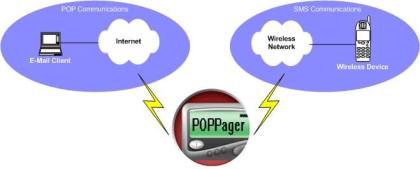Servers Alive 是一款能在 Windows 8/10/11 and Windows 2012(R2)/2019 上運行的網絡監控終端服務器。它不需代理就能跨系統操作 ,檢測及警報功能都是最尖端的技術。
當這款網絡監視軟件檢測到一個錯誤狀況,可以使用各種不同的用戶通知和警報做出響應。警報包括發送一封描述什麼樣的錯誤的電子郵件,發送一個頁面到數字傳呼機,創建一個網頁,播放一段聲音或者發送即時信息。該軟件可以監視超過1000條記錄,包括諸如 POP3, SMTP, DNS, NNTP, SSH 和 FTP這樣的所有基於 TCP 的服務。還可以監視就像 CITRIX ,Radius 和 Quake II服務器這樣的 UDP 服務。該軟件可以監視任何 Winsock 設備,累計剩餘磁盤空間,MMS 信息數據流,NT 進程,Oracle 數據庫,SQL 服務器,SNMP 設備和 Netware 服務器。
更新介紹
General
- Servers Alive supported on the latest Windows versions (in English - other language version might work but are not tested and not supported) - We support the latest version of Servers Alive on all Windows versions that are supported by Microsoft
- Servers Alive installer and Servers Alive EXE file are now signed for better "security"
- Several changes in performance
Alerts
- Microsoft Teams alert added
- SMTP alert enhanced (defaults & security)
Checks
- AWS EC2 check added (ENTERPRISE edition only)
- AWS S3 check added (ENTERPRISE edition only)
- Enhanced URL check
- Enhanced Hyper-V checker
Output
- Extended security for built-in webserver
- Several new HTML tags
系統需求
Servers Alive has the following requirements for installation:
– Microsoft Windows 8, 10, 11, 2012 (R2), and 2019.
– Network interface card.
– TCP/IP.
– Telephony service.
Note: If the telephony service is not running, the application/service will start it.
+ Extensive Networks Monitoring
- High network monitoring performance without a high price.
- AWS EC2 (Virtual machine on Amazon) (Enterprise only feature)
- AWS S3 (Object storage on Amazon) (Enterprise only feature)
- Docker checking - check parameters on a container (Enterprise only feature!)
- Azure checking - check parameters on a virtual machine (Enterprise only feature!)
- VMWare checking - check parameters on a VMWare ESX(i) host (Enterprise only feature! - needs the VMWare PowerCli/VIM libs)
- VMWare checking - check parameters on a virtual machine (Enterprise only feature! - needs the VMWare PowerCli/VIM libs)
- Hyper-V checking - check parameters on a virtual machine (Enterprise only feature!)
- PING - ICMP/TCP (including TOS settings,latency and IPv6)
- TCP Services - Any service that will respond to a TCP connection, such as web, ftp, and mail servers. You can even define your own TCP based checks with our protocol builder. This can be done over ipv4 or ipv6
- UDP Services - Some popular UDP based services, such as radius servers, CITRIX servers, and many game servers. You can even define your own UDP based checks with our protocol builder. This can be done over ipv4 or ipv6
- DNS - Do you get the correct IP address back from your DNS server? This can be done over ipv4 or ipv6
- Windows Servers - Monitor the status of services, processes, disk space, and performance monitor metrics.
- Web Services - Verify the status and content of your web servers (HTTP, HTTPS, MMS, and RTSP). And this by retrieving a page (HTTP(S) GET) or by posting data (HTTP(S) POST).
- Using a proxy? Not a problem we can handle that.
- Your webpage is protected with a password (HTTP basic or NTLM authentication)? Again not a problem, we also support that.
- Servers Alive can also check the validity of your SSL web certificates.
- Databases - Monitor Microsoft SQL server databases and Oracle databases.
- SNMP - We have support for snmpv1, snmpv2 and snmpv3 (authentication and privacy) checks. A lookup of the snmp check result within our MIB database can be done to get a more clear check result.
- Example: if you check the status of a UPS don't you prefer to know that it is "online" or "onBattery" instead of knowing that it's 2 or 3?
- Remote Agent - Monitor remote system via a secured connection by using our monitoring agents (available for Windows and Unix/Linux/BSD) (more)
- Result Scripting - Using VBScripting you can convert the received result to something more readable.
- Write your own check - You also have the ability to write custom software to do your own checks through Servers Alive. We already have several examples including:
- Configuration changes on network devices (like switches) (via SSH)
- Status of ports on a switch (using SNMP)
- Mailflow
- WMI (Windows Management Interface)
- Linux/Unix diskspace
- Linux/Unix processes
- Windows eventlog
- Lotus Domino
- and more on this page
- Combined check - combine any number of existing checks into one "complex" check
- Built-in trap receiver - Get alerted when Servers Alive receives a trap (Enterprise only feature!)
+ Flexible Alerting Engine
Designed for real life alerting with maximum alerting types. Notifications
- Microsoft Teams - send a message to Teams.
- SMTP mail - With or without authentication and with fall-back to a 2nd mailserver if needed.
- SLACK - send Slack messages.
- Message on your cellphone - Via a connected (GSM)modem send a message to your cellphone (SMS) using the TAP,UCP or AT+C protocol.
- Paging - Send via the network using the SMPP or SNPP protocol a paging message
- NotePager - Let NotePager deliver your paging message
- Instant Messaging - Get an alert via Twitter or XMPP (like Jabber or Google Talk)
- Popup message
- Actions
- Start/stop a container on Docker
- Start/stop a virtual machine on Azure (Enterprise edition only)
- Start/stop a virtual machine on VMWare
- Start/stop a virtual machine on Hyper-V
- (re)Start a service - Remote or localy
- Reboot a host
- Execute an application or batch command (directly or via SSH (typicaly used for *nix systems))
- Wake On LAN - Send a magic packet to a remote system in order to wake it up.
- POST data to a webserver
- SNMP trap - Send an SNMP trap to a remote management station
- Sound - Play a warning sound.
- Rules
- You decide when - Alerts can be send on down and up, but also after a specific number of downs or when more than x% of the last checks were down.
- Schedule - Use different alerts based on the time of the day
- Person/team - Send your alerts to a person/team instead of to a fixed address. A person can have different "addresses" based on the time of the day, and is or isn't on-call. Use a "person" for authentication, this reduced password clutter in Servers Alive.
+ Smart Output
- Create your own HTML templates.
- Control the look - With our powerfull HTML you have control over the look and feel of the HTML output of Servers Alive
- Own tags - Using Servers Alive's own HTML tags you can show the information that you want.
- Static or dynamic - Your website is using ASP or PHP? And you want to integrate the Servers Alive output into your site? ASP or PHP (or any other language).
- iMode compatible - Our HTML output is so flexible that it can even be used to generate iMode compatible pages.
- Unlimited number of pages - You want more then one HTML output page? No problem you can have as many as you want and even better each entry can be on any of these pages.
- Upload - Upload the generated page(s) to your webserver using FTP (with or without or SSL upload security).
- WAP - We can generate several WAP pages
+ Graphical Results
Great looking graphics of check times and results.
- Trending - Graphs will show you trends within the response times and results of your checks, this is an easy way to spot upcoming problems sooner. (Howto)
- Historical data - Servers Alive uses RRD (Round Robin Database) for the storage of historical data and for the generation of the graphs. RRD is very powerfull and still very compact, it relieves you of the burden of managing all this data. (Howto)
- Managers - Managers don't like to read a lot of text, they prefer graphs. So use these Servers Alive RRD graphs within your reports!
| Compare our editions | Standard | Enterprise |
| Max number of entries | 1000 | 5000 |
| Logging to ODBC compliant database | NO | YES |
| Custom fields | NO | YES |
| Convert output result via scripting | NO | YES |
| Alert schedule | NO | YES |
| On-call schedule for support personel | NO | YES |
| RRDTools logging | NO | YES |
| Add a route before a check | NO | YES |
| Send alerts when receiving an SNMP trap | NO | YES |
| Check via a remote agent | NO | YES (2 included) |
| Twitter as alert | NO | YES |
| Cloud checks – Microsoft Azure – AWS (EC2 and S3) – GCP (Google) - in beta |
NO | YES |
| Virtualisation checks – Hyper-V – VMWare – Docker |
NO | YES |
| Once per day checking schedule | NO | YES |
Enterprise only features.
Database logging
Servers Alive is able to log to a text file and this in both the standard and the enterprise edition. However if you want to create reports using your favorite report writer it might be easier the use the ODBC (read database) logging of Servers Alive Enterprise edition.
Custom Fields
With our custom fields option you're no longer limited to the standard info we provide with Servers Alive, you can add your own custom info. Maybe you need to know for each entry "who is responsible" or "were is it located", in Servers Alive Enterprise edition you can create your own custom fields and use them in the logging, output (HTML pages) and the alerts.
Convert the check result via scripting.
In the Enterprise edition of Servers Alive it's possible to convert to check result using scripting.
An example to shows how this can help you.
You have an environmental sensor that gives the temperature in �C, however your support people are use to work with �F. On the CUSTOM tab of the entry that does this temperature check you can configure it to use a script to convert the result (�C) into �F and when you use the result within your alerts/output/... it will be in �F and no longer in �C.
Alert Schedule
How to handle alerts that you only want to receive during specific days/hours? Try the alert schedule. With the alert schedule you can define when alerts are "valid" and need to be send and when they are not.
On Call schedule for support personel
You have several people working in your IT department. During the night (and weekend) only one of them is on duty (on call), instead of creating different alerts for the day and night and for the week and weekend, why not use the on-call schedule. When the alert needs to be send Servers Alive can check the schedule of your support people and determine who should get the alert.
RRDTools logging
|RRDTools is a free tool that enabled you to log data (numbers) into a database and to create graphs of this. Servers Alive can use the RRDTools tool in order to create the needed database, update it and generate the graphs from it.
On our documents page there is a document on how to use RRDTools together with Servers Alive.
Add a network route before a check is performed.
In a network architecture were most (if not all) links are redundant it's often not easy to check if all links are still working fine. With this "ADD ROUTE" option you can add a network route (like with a ROUTE ADD command) before a check is performed (and remove it after the check), that way you can force the usage of a specific link/route.
Send out alerts when receiving an SNMP trap.
When one of your SNMP devices sends out a trap on the network then it realy has something important to say. Servers Alive can receive such a trap and send out an alert if the received trap matches the criteria you have set.
Remote Agent checks
Until now all the checks of Servers Alive worked agent-less, this has ofcourse big advantages. However is some cases were you want to check systems that are in a secured network, it's not always possible to do the checks within the normal protocols. For example most DMZs don't allow NetBIOS traffic, this means that all checks that are based on NetBIOS simply won't work. With the remote agent check we can communicate with the remote system using 1 port and this over an SSH alike (encrypted) protocol. The agents are freely available from our website. Within the ENTERPRISE edition you can by default define 2 of those agents (more can be added by purchasing extra remote-agent licenses). We have an Windows agent (runs as service) and have a agent for *nix system (binary and source-code).
您7天24小時都需要從您的同事接收重要的郵件或從關鍵任務系統接收警報嗎?
如果是這樣,POPPager 是一個為您所有的傳呼和短信的需要做完整的電子郵件到短信得閘道器。
POPPager 是一個在任何Windows2000,Windows XP或Windows 2003系統運行的輕量級應用程式。它佔用不到1 MB的磁盤空間和運行中,只有6MB的記憶體。這意味著它可以運行在幾乎所有的PC硬體且對於軟體運行的表現沒有任何影響。