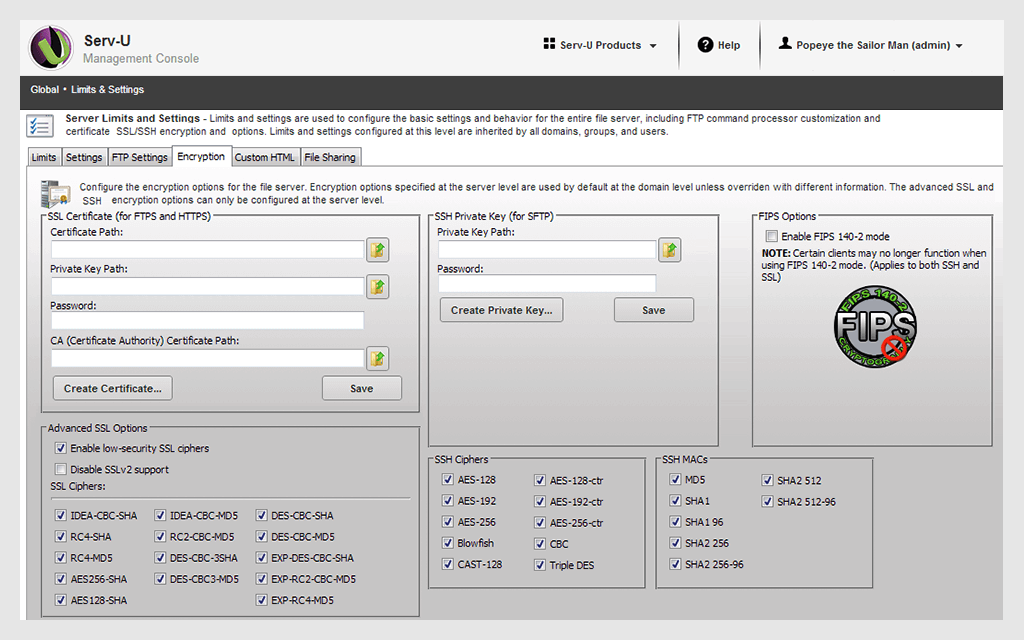FTP 的全稱是 File Transfer Protocol (檔案傳輸協定)。顧名思義,就是專門用來傳輸檔的協定。而 FTP 伺服器,則是在互聯網上提供存儲空間的電腦,它們依照 FTP 協定提 供服務。當它們運行時,使用者就可以連接到伺服器上下載檔案,也可以將自己的檔上傳到 FTP 伺服器中。
Serv-U 是目前眾多的 FTP 伺服器軟體之一。通過使用 Serv-U,使用者能夠將任何一台 PC 設置成一個 FTP 伺服器,這樣,使用者或其他消費者就能夠使用 FTP 協定,通過在同一網路上的任何一台 PC 與 FTP 伺服器連接,進行檔或目錄的複製,移動,創建,和刪除等。這裡提到的 FTP 協定是專門被用來規定電腦之間進行檔案傳輸的標準和規則,正是因為有了像 FTP 這樣的專門協定,才使得人們能夠通過不同類型的電腦,使用不同類型的作業系統,對不同類型的檔進行相互傳遞。
雖然目前 FTP 伺服器端軟體種類繁多,相互之間各有優勢,但是 Serv-U 憑藉其獨特功能得以展露頭腳。具體來說Serv-U FTP 伺服器軟體能夠提供以下功能:
- 符合Windows標準的使用者介面友好親切,易於掌握
- 支援即時的多使用者連接,支援匿名使用者的訪問
- 通過限制同一時間最大的使用者訪問人數確保PC的正常運轉
- 安全性能出眾。在目錄和檔層次都可以設置安全防範措施
- 能夠為不同使用者提供不同設置,支援分組管理數量眾多的使用者
- 可以基於IP對使用者授予或拒絕存取權限
- 支援檔上傳和下載過程中的中斷點續傳
- 支援擁有多個IP位址的多宿主網站
- 能夠設置上傳和下載的比率,硬碟空間配額,網路使用頻寬等,從而能夠保證使用者有限的資源不被大量的FTP訪問使用者所消耗
- 可作為系統服務後臺運行
- 可自用設置在使用者登錄或退出時的顯示資訊,支援具有UNIX風格的外部連結
MFT Server Software for Secure File Transfer & File Sharing
Serv-U Managed File Transfer (MFT) Server 是一套您不能錯過的FTP伺服器,能幫助用戶端進行檔案安全傳輸及分享來自個人資料中心的檔案,可支援 FTP、FTPS、SFTP及網路傳送(HTTP/S)等服務,並可從多數FTP用戶端、網頁瀏覽器及含網路行動裝置上傳及下載檔案。
特色
Reliable FTP server software for secure file transfer
Building on the capabilities of Serv-U FTP Server, Serv-U MFT Server supports FTP, FTPS, SFTP and HTTP/S protocols for file transfer over IPv4 and IPv6 networks.
Ad hoc file sharing to easily send and request files
Peer-to-peer file sharing simplifies sending and requesting files on an ad hoc basis.
Anywhere, anytime file transfer from web and mobile devices
Instantly transfer files using simple drag-and-drop Web and mobile interfaces.
Upload and download large files quickly and easily
Enable fast and reliable large (>3GB) file transfers and folder synchronization.
Centralized file transfer management and automation
Automate file transfer management and administration tasks from a centralized web-based console.
Maintain regulatory compliance
Optional Serv-U Gateway add-on provides defense-in-depth security to Serv-U FTP Server deployment. It ensures no data is stored in the DMZ in order to comply with PCI DSS and other regulatory frameworks.
| Serv-U FTP Server | Serv-U MFT Server | |
| Maximum Usage | ||
| Domains | 3 | Unlimited |
| User Accounts | 250 | Unlimited |
| Concurrent Sessions | 100 | Unlimited |
| Capabilities | ||
| Access Local and Shared Storage from Anywhere | V | V |
| Virtual Folders, Groups and Granular Permissions | V | V |
| Transfer Rations and Quotas | V | V |
| Automated File Management | V | V |
| Events, Notifications, and Conditional Execution | V | |
| “Ad Hoc” File Sharing | V | |
| Architecture | ||
| Windows or Linux (Red Hat, SUSE, etc.) | V | V |
| Native 64-bit Application | V | V |
| High Availability * | V | |
| Protocols | ||
| IPv6 and IPv4 | V | V |
| FTP and HTTP | V | V |
| FTPS (via SSL/TLS) | V | V |
| SFTP (via SSH2) and HTTPS (via SSL/TLS) | V | |
| FIPS 140-2 Validated Cryptography | V | |
| Web and Mobile | ||
| Basic Web Client | V | V |
| Support for iPad, iPhone, Android, Blackberry, etc. | V | V |
| Web Client Pro (Large Files and Multiple Transfers) | V | V |
| FTP Voyager JV (Sync and Side-by-Side Transfers) | V | |
| Administration | ||
| Tray Icon and Local Management Console | V | |
| Self-Serve Password Recovery | V | |
| Remote Web and iPad Management Console | V | |
| User and Group Statistics (Auditing & Reporting) | V | |
| Domain Setup Wizard for File Sharing | V | |
| Custom Branding for File Sharing Guest UI | V | |
| Customization and Integration | ||
| Active Directory ** or LDAP Authentication | V | |
| Third Party Integration via API or DB | V | |
| Custom Web Client Logo, Text, and HTML | V | |
| Support | ||
| V | V | |
| Phone | V |
Software Requirements
The following table lists software requirements and recommendations for a Servu installation.
|
OS |
Windows
|
Linux
|
IP Address versions
- IPv4
- IPv6
Web console browser
The following major browsers are supported with the basic web client, for file management and for web administration purposes:
- Mozilla Firefox: latest version
- Safari 6+
- Google Chrome: latest version
- Microsoft Edge
Internet Explorer is not supported by Serv-U 15.4.2.
To be able to use Web Client Pro and FTP Voyager JV, Java must be installed and enabled in the browser. Java Runtime Environment (JRE) 7 and 8 are supported for Web Client Pro and FTP Voyager JV.
Web Client Pro does not work on Linux in Google Chrome version later than 35 due to an incompatibility between Chrome and the Java browser plug-in.
Apple users must have at least Mac OS X 10.6 installed.
Database server (optional)
ODBC-compliant databases such as MS SQL and MySQL
LDAP server (optional)
- Active Directory - same as Windows Server support
- Open Directory 4
- OpenLDAP 2.4
Hardware Requirements
Use the minimum hardware configuration if you are evaluating the product or do not anticipate heavy usage.
SolarWinds strongly suggests using the recommended hardware configuration to avoid potential performance issues caused by a heavy load or custom configurations.
| Minimum Requirements | Modest Traffic (up to 500 configured users and 25 simultaneous transfers) | High Traffic (up to 10,000 configured users and 250 simultaneous transfers) | |
| CPU | 1 GHz | 2 GHz+ multi-core | Multiple 3.2 GHz+ multi-core |
| Memory | 256Mb | 2 GB+ | 4 GB+ |
| Network | 10/100 Mbps NIC | 10/100 Mbps NIC | 10/100 Mbps NIC |
| Hard drive space | 30 MB | 120MB | 120MB |
| Video | 128 MB Video RAM | 128 MB Video RAM | 128 MB Video RAM |
Ports
| Port | Protocol | Service/Process | Direction | Description |
| 21 | TCP | FTP and explicit SSL/TLS | Bidirectional | FTP is the traditional protocol for transferring files over the Internet. Traditionally, FTP is handled in plain-text. However, SSL connections are explicitly supported through the use of the AUTH command. |
| 22 | TCP | SFTP Using SSH2 | Bidirectional | SFTP is a secure method of transferring files through a secure shell session. It performs all protocol communications and data transfers over the same port eliminating the need to open multiple ports in firewalls (as is commonly required when using FTP). SFTP sessions are always encrypted. |
| 80 | TCP | HTTP | Bidirectional | HTTP is the protocol used to browse websites. It is also a simple method for downloading and transferring files. One benefit to adding an HTTP listener to a domain is the availability of the Web Client, which allows users to transfer files to and from your file server without the need for a standalone client. |
| 443 | TCP | HTTPS (SSL encrypted HTTP) | Bidirectional | HTTPS is identical to HTTP except all communications are secured using SSL. Like FTPS, a secure connection is implied when connecting to a listener running the HTTPS protocol. |
| 990 | TCP | Implicit FTPS (SSL/TLS) | Bidirectional | FTPS is identical to FTP, although connecting to a listener configured for FTPS means an SSL connection is required before any protocol communication is performed. This is commonly referred to as Implicit FTPS. |
These are defaults: you can use any port between 1 and 65535. However, when using a non-standard port, clients must know the proper port in advance when they attempt to connect to the domain. If using a non-standard port, it is recommended you use a value above 1024 to prevent potential conflicts.
Two Minute Serv-U Overview and Demo
Take a two-minute tour of Serv-U MFT Server, our most popular edition. See Serv-U's web transfer, mobile, and administrative interfaces, and learn how Serv-U can help your users securely access their files from anywhere.
Securing FTP and File Sharing
Learn how to make your FTP server safer and easier to use, secure "ad hoc" file sharing, and deploy a file transfer system on infrastructure requiring high availability or a DMZ network segment.
Serv-U Gateway
- Helps ensure that no data is stored in the DMZ
- Helps you meet compliance standards
- Simple GUI-based installation and configuration
- Supports FIPS 140-2 validated cryptography
- Supports active-active N+1 horizontal scaling of Serv-U MFT Server
Data protection
No data is stored in the DMZ. The product is designed so that incoming connections to the internal network are safely accepted without exposing sensitive systems.
Compliance
Gateway is designed to provide defense-in-depth protection to Serv-U deployments. This type of architecture is essential to help you meet PCI DSS, managed file transfer, and other high-security requirements.
Load balancing
Helps distribute incoming connections to different Serv-U MFT Server instances with the help of network load balancers.
Unexpected simplicity
Installation and configuration typically in under one hour with 100% GUI configuration, and helps to simplify configurations for complex Serv-U deployments.
特色
Gateway integration
Serv-U Gateway is an add-on to be used with Serv-U Managed File Transfer (MFT) Server and Serv-U FTP Server.
Serv-U MFT Server or Serv-U FTP Server connects to Serv-U Gateway and tells it to listen to client connections on specific IP addresses and ports. This connection is called the “Gateway Connection Channel.”
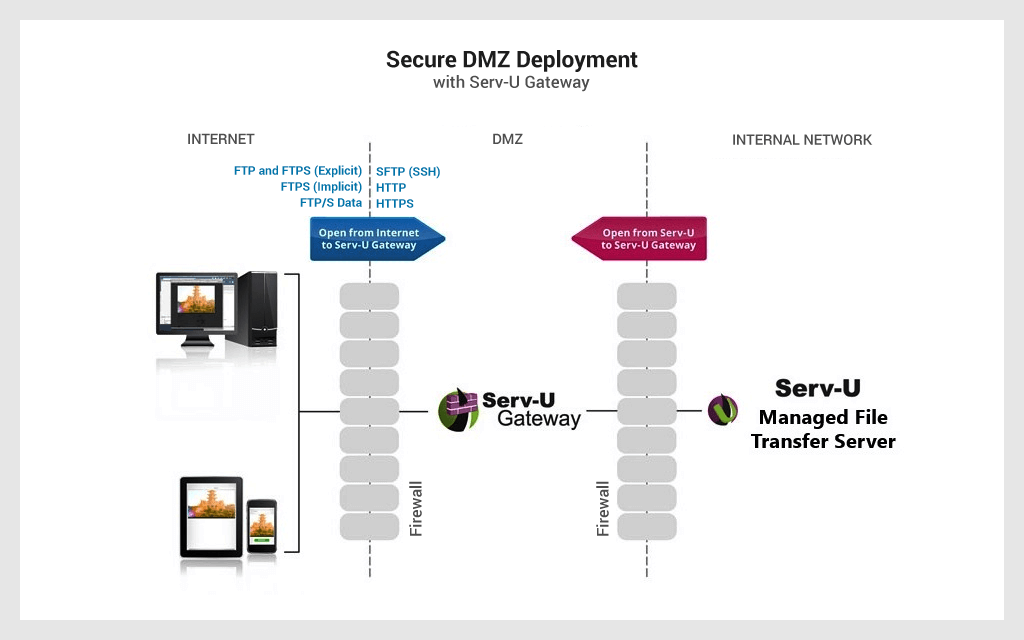
Managed file transfer
Deploy Gateway with Serv-U MFT Server to better protect data, and centralize and simplify file transfers in your organization.
Gateway plays a similar role to that of a reverse proxy server. It’s designed to safely handle traffic that should not be directly passed from the internet to secure internal systems. Serv-U Gateway two-tier deployment satisfies most “managed file transfer” requirements.
Leverages your infrastructure
Supports deployment on virtualized nodes and without processor or core limits.
The Serv-U native 64-bit application maximizes performance and runs on Windows Server 2008R2, Red Hat Enterprise Linux, and other Windows and Linux operating systems. ODBC-compliant databases such as SQL Server, Oracle, and MySQL are optional.
Free to try, easy to deploy
We give you a 14-day trial for immediate download. It typically takes less than one hour to install, connect, and configure.
The trial includes all the features of your Serv-U MFT or FTP server and the full complement of the Serv-U mobile and web interfaces on both IPv6 and IPv4 networks, all managed from your existing Serv-U management console.
Adapts to your network
Multiple gateways can be deployed in different DMZs or other protected zones.
External partners can connect to Gateway, while internal employees continue to connect directly to Serv-U. You pick which services and addresses are live on each Gateway.
Protects your data
Safely accept all incoming connections on a hardened server (whether using FTP, FTPS, SFTP, HTTP, or HTTPS) located in the DMZ segment.
Avoid inbound connections from the DMZ to the secure private network.
Helps ensure that no data is stored in the DMZ segment.
Supports FIPS 140-2 validated cryptography.