ShareMouse 多台電腦共用鍵盤滑鼠軟體
簡單好用、快速實現一套鍵盤滑鼠給兩台/多台電腦用
支援 Windows和Mac
ShareMouse是一款Windows和MacOS的軟體,允許您用滑鼠和鍵盤控制多台電腦。ShareMouse還可以在電腦之間同步您的剪貼板,並使您可以將檔案從一台電腦拖放到另一台電腦上(Drag & Drop Files)。ShareMouse 您可以利用滑鼠鼠標/鍵盤控制多台Mac或Windows PC電腦。如果將鼠標移動到另一台電腦的螢幕上,則鼠標指針將跳轉到該螢幕,從而允許您控制遠端電腦。 ShareMouse通過現有的網絡連接傳輸鼠標/鍵盤操作。
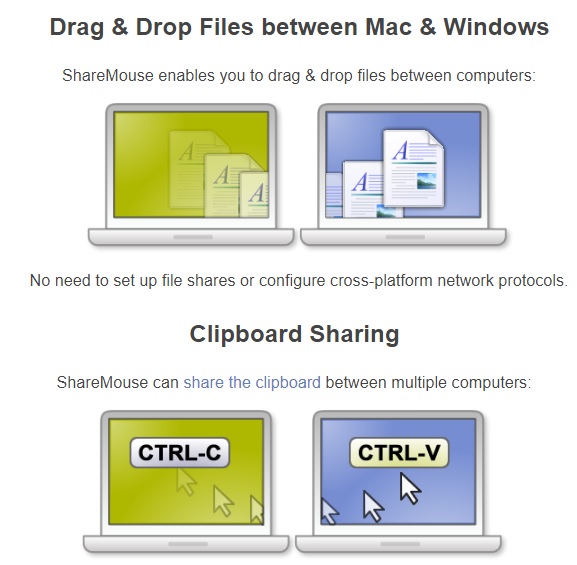
Drag & Drop Files between Mac & Windows
Transferring files between two computers has never been easier:
Simply drag & drop files between computers. No need to set up file shares or configure cross-platform network protocols.
Clipboard Sharing
ShareMouse can share the clipboard between multiple computers.
Copy any formatted text or files into the clipboard and paste it any other computer with a single key press.
Windows and Mac Cross-Platform Solution
ShareMouse allows you to control a Mac from a PC.
It also works the other way round and you can control a PC from a Mac.
A whole new Synergy
ShareMouse can sync several events and actions between computers:
- Lock/unlock multiple computers simultaneously.
- Synchronize screen savers on multiple computers.
- Remote log-in on a Windows PC after cold start.
Software KVM
A software KVM solution has many benefits compared to a hardware PC switch.
There is no extra hardware required. ShareMouse uses your existing network connection.
Share your keyboard with multiple computers
ShareMouse offers you keyboard sharing with multiple computers. The software works like a Network KVM but without the monitor sharing.
Two Computers and one Keyboard
ShareMouse allows you to operate two computers with one keyboard and saves you from buying a USB switch or keyboard switch. Any keyboard input on any computer is processed by the computer with mouse focus.
Two Computers and one Mouse
ShareMouse also includes mouse sharing, allowing you to operate two computers with one mouse. Unlike a physical mouse switch, ShareMouse doesn't require you to press any button. Instead, just move the mouse to the computer you wish to operate.
Mouse & Keyboard Sharing Features
ShareMouse allows you to share one mouse and keyboard with multiple computers:
- Remote control any computer from any other computer.
- Works in any direction without restricting "master"/"slave" roles.
- Apple macOS and Microsoft Windows cross-platform compatibility.
- Screensaver synchronization
- Simultaneously lock/unlock multiple computers.
- Remote login on Windows PC after cold boot.
- Support for Multimedia keys (Play/Stop/Fast Forward/Rewind/Volume)
- Optional dimming of inactive displays.
- Customizable scroll speed/direction
- Multiple monitor support.
- Windows Fast User Switching and Windows User Account Control (UAC) pop-up support.
- CTRL+ALT+DEL can be sent to a remote Windows PC.
- Optional password protection with AES encryption.
- Portable mode for use with USB thumb drives.
Data Exchange Features
- Drag & Drop files and folders between computers.
- Clipboard Sharing between Mac and Windows PCs.
- Support for formatted text, bitmaps, files and folders containing multiple files.
- Clipboard contents can be transferred to a specific computer without overwriting the clipboard of other connected Macs and PCs.
- Clipboard Sharing works independently from network file shares. No tedious configuration of cross-platform network file sharing.
Unique ShareMouse feature set
- Zero configuration - ShareMouse and automatically determines the positions of your monitor without tedious configuration.
- Location based Profiles - ShareMouse auto-switches between monitor layouts for laptops used in different locations.
- High Performance - The custom network protocol is specialized for remote control purposes and ensures smooth mouse cursor precision.
| Free | Standard | Professional | |
| Professional use | - | V | V |
| File Drag & Drop | - | V | V |
| Clipboard Sharing | - | V | V |
| Password protection | - | V | V |
| Layout profiles | - | - | V |
| Shared displays | - | - | V |
| Sync Events | - | - | V |
| Switch prevention | - | - | V |
| Wrap around monitors | - | - | V |
| Size compensation | - | - | V |
| CTRL-ALT-DEL support | - | - | V |
| Numbers of computers | ONLY 2 | ONLY 2 | MAX 9 |
| Number of screens | ONLY 2 | MAX 4 | MAX 16 |
| Life-time license | - | V | V |
System Requirements
ShareMouse works with any mix of Microsoft Windows 10/11 and/or Apple macOS 11-14.
- A minimum of two computers is required.
- Each computer must have its own monitor.
- All computers must be connected in the local network.
If you have purchased a license, make sure to backup the installation file as your license is valid for all software versions that have been released during your personal maintenance term only and we do not maintain an archive.
PhraseExpress
PhraseExpress is a text expander software, that manages frequently used text templates for insertion into any program.
No more typing the same phrase again!
The text expander software PhraseExpress manages frequently used text templates for use in any program.
The autotext software is available for Microsoft Windows, Apple Mac and iPhone/iPad.
Phrases can be shared in the cloud, on a NAS, or via Microsoft SQL Server.
Text Expander Benefits
PhraseExpress offers a variety of benefits in the enterprise:
- Time savings: Employees save time by not having to write repetitive texts repeatedly.
- Consistent quality: A text template management system helps maintain consistency in style, tone, and language.
- Cost savings: Communication becomes not only more consistent but also quicker. Pre-defined text snippets help prevent errors.
- Customer Satisfaction: Clients or customers benefit from receiving consistent and prompt information.
Macro Recorder
Macro Recorder captures mouse events and keystrokes like a tape recorder, allowing you to automates tedious procedures on your computer.
Press Record. Perform the actions.
Macro Recorder records your mouse movements, mouse clicks and keyboard input. Just like a tape recorder for your computer.
Press Stop. Edit the macro.
The built-in macro editor allows you to review your recording, rearrange actions, change pauses or edit keyboard input.
Press Play. Repeat the macro.
Macro Recorder repeats your macro recording as often as needed, saving you from repetitive tasks. You can adjust playback speed and smooth out edgy mouse movements.

