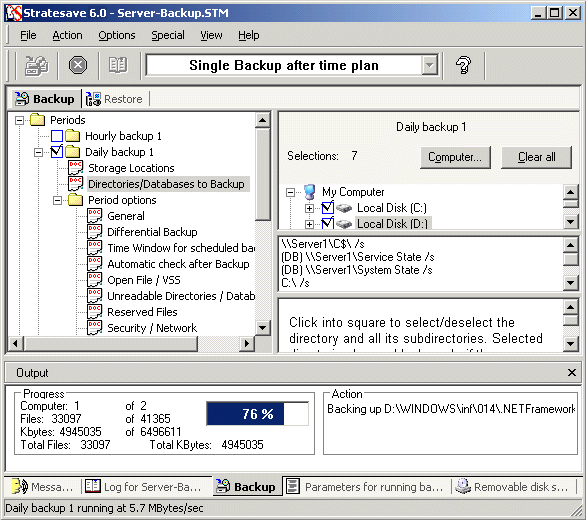SIDCHG - SID changer utility SID 修改工具
SIDCHG (SIDCHG64 on 64-bit Windows) 3.0j is a command-line utility to modify local computer SID and computer name, for Windows 2022/11/2019/2016/10/8.1/2012 R2/8/2012/7/2008 R2. It replaces current computer SID with new random SID. In addition, it changes the WSUS ID for Windows Updates, the MachineGuid, the Machine ID, the Device Identifier for Modern Apps, the MSDTC CID, the Dhcpv6 DUID, the SQL Server Master database, the encryption state to preserve encrypted files, Windows Action Center settings, Certificates and other encrypted stored information. Preservation of credentials stored in Windows Vault is possible with prior preparation of Vault backup. Optionally OneDrive can be reset.
安全性識別碼 (SID) 用來唯一識別安全性主體或安全性群組。
每次使用者登入時,系統會建立該使用者的存取權杖。
利用已安裝好作業系統與應用程式的磁碟映像,是在大量電腦上部署軟體的簡便方法,由於複製內含系統的磁碟整個磁區,要比逐一複製檔案快速許多,因此使用者可免除完整安裝系統所耗費的大量時間。 但問題是每個複製出來的系統,都會具有與作為磁碟映像範本系統相同的電腦安全識別碼(Security Identifier,SID),在登入AD網域時,會出現「指定網域的名稱或安全性識別碼(SID)與該網域的信任資訊不一致。」的錯誤,相同SID在登入網域時將發生衝突,以致被AD伺服器阻擋。
由於AD網域指認可唯一的SID,因此這個問題必須透過修改SID才能解決。但SID並不會隨著電腦或加入網域名稱的更改而變,故須使用特定工具例如 SIDCHG 修改 SID的工具去處理。
|
SIDCHG SID 修改工具 Usage |
|
|
On Windows 11, 10, 8.1, and 8, user will be logged out and SID will be changed in background, after which the computer will shut down (default) rsp. reboot (if /R is specified), to preserve modern interface user settings.
Do not log in and do not turn off or shutdown the computer while SID change is running in background!
|
Stratesave Server provides organized and automated everyday backups for Backup Windows Server 2016/2012 to fixed drives (including networked drives on a remote server), sftp-server disks, tapes or removable drives (including CD/DVD) with spanning. |
|
特色
|