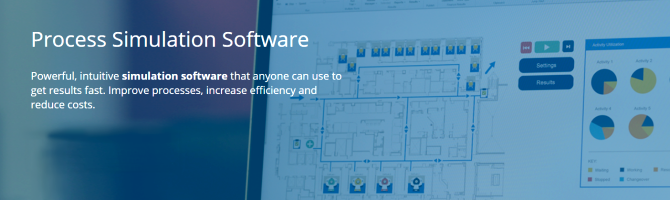Simul8 是一個用於離散型事件模擬的軟體
離散事件仿真是一種強大的技術,用於優化流程並做出自信的,基於證據的決策。
可用於實際生產,製造,物流或服務提供系統的規劃,設計,優化和再造的工具。SIMUL8允許其用戶創建電腦模型,該模型考慮了現實生活中的狀況以及影響總體性能和生產效率的其他因素。通過該模型,可以在虛擬環境中測試真實場景。
如何模擬?
模擬是一種模擬現有或建議系統操作的動畫模型,例如銀行的日常操作,運行裝配線,或在醫院或呼叫中心分配人員。
使用像SIMUL8這樣的直觀仿真軟體,您可以構建流程的可視化模型,類似於創建流程圖。通過圍繞構成系統的任務,資源和約束添加時間和規則,模擬可以準確地表示您的實際過程。
Simulation提供了一種強大的,基於證據的決策方法 - 通過使用虛擬表示來測試流程變更的影響和“假設”情景,您可以找到一種能夠提供最佳結果的方法。
離散事件仿真 的特色
視覺和互動
模擬是可視化和動畫的,使您可以隨著時間的推移輕鬆查看過程中發生的情況。
它也是交互式的,因此您可以以任何可能考慮改變實際過程的方式快速調整它。
Time based
由於模擬可以比現實生活快得多,因此您可以在幾秒鐘內模擬過程的數天,數週或數年。
這使您可以評估所做的任何更改和決策的長期後果。
What if' scenario testing
模擬允許您在完全相同的情況下比較不同的配置。
通過測試不同的想法,您可以選擇能夠為流程中的關鍵指標提供最佳性能的方法。
反映現實
與其他過程分析方法不同,模擬包括可變性以反映現實生活並提高準確性。
For example, contact center calls arrive in peaks and troughs, rather than evenly throughout the day or week.
簡單易學和使用
您可以越快地構建模擬,您可以嘗試的實驗越多。這使您可以快速獲得所需的結果和洞察力,從而做出更有力的,基於證據的決策。
SIMUL8中的每個功能都經過精心設計,以最大限度地提高易用性和構建速度。例如,Paddle允許您通過簡單地使用對象周圍的箭頭快速鏈接到並創建新對象來快速創建模擬。

能夠模擬任何過程
通過在屏幕上拖放對象來創建每個模擬。為這些對象添加細節會創建一個模擬,準確地表示您的實際過程。
SIMUL8是獨一無二的。我們故意擁有有限數量的對象,以確保您學習和使用它們盡可能簡單。每個對象仍然非常強大,可以做任何你需要的事情。從戰略到操作,從簡單到復雜,您可以使用SIMUL8快速準確地模擬您的流程。
Overview of SIMUL8 objects
Start Point
This is where work first appears in your simulation.
End Point
A place where work that is complete leaves your simulation.
Activities
A place where work takes place on Work Items, and can be anything from a machine to a reception desk.
Queue
A place where work to be done can wait until appropriate resources or Activities are available.
Resources
Resources could be a member of staff, or a piece of equipment that an Activity needs before it can start work.
Work Items
Individual work items flow through the objects in the simulation. For example products in a factory, patients in a hospital, invoices in an Accounts department. Work Items are intelligent entities so it's also possible to use SIMUL8 to conduct agent based simulation.
Groups
Grouping simulation objects allows you to quickly and easily control and duplicate areas of your simulation.
Advanced SIMUL8 objects
Conveyors
Objects that simulate real-life conveyors, making it easy to simulate a factory in just a few clicks.
Transport Objects
These include Paths, Path Networks, Loaders, Vehicles Classes and Vehicles and are designed to allow users to simulate material handling scenarios.
Components
Create your own simulation objects and add them to SIMUL8's standard objects to speed up simulation build time.
Tanks & Pipes
Tanks handle liquids or other materials that are best measured in volume rather than discrete units. Pipes handle the flow between Tanks.
Process
A special Activity combined with a conveyor to simulate long ovens (or similar equipment) that continuously batch or process large volumes of material. For example, a batch of ingredients being converted into millions of cookies.
Distributions
You know how your process behaved in the past, now you want to forecast into the future. Using statistical distributions based on your past data not only allows you to do this, but SIMUL8 also calculates the "randomness" of real-life to ensure results are as accurate as possible.
Distributions included in SIMUL8 include:
- Exponential
- Fixed
- Normal
- Uniform
- Average
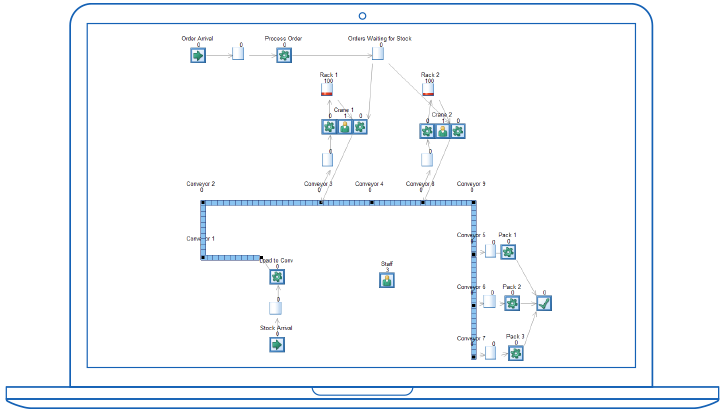
- Beta
- Bernoulli
- Binomial
- Erlang
- Gamma
- Geometric
- Log Normal
- Negative Binomial
- Pearson V
- Pearson VI
- Poisson
- Rounded Uniform
- Triangular
- Routing
- Routing Arrows
Objects are connected by drawing routing arrows between them. Routing arrows show all the possible routes a work item could take. Rules can be attached to these arrows to control the way work flows.
Travel Time
For each routing link that work items travel, a travel time can be specified.
Routing In
This is a way of controlling how a Work Items are selected by an Activity, and how it accepts this work (e.g. in batches, when other work complete etc.)
Routing Out
This is how to control where Work Items are sent to from an Activity, Start Point or Conveyor.
Jobs Matrix
The jobs matrix controls complex routings and timings, for instance if an Activity will feed Work Items out to different destinations depending of the type of work.
Cycle Matrix
This feature makes it very easy to simulate situations where work is described as a series of operations on one or more machines.
The results you need to make confident decisions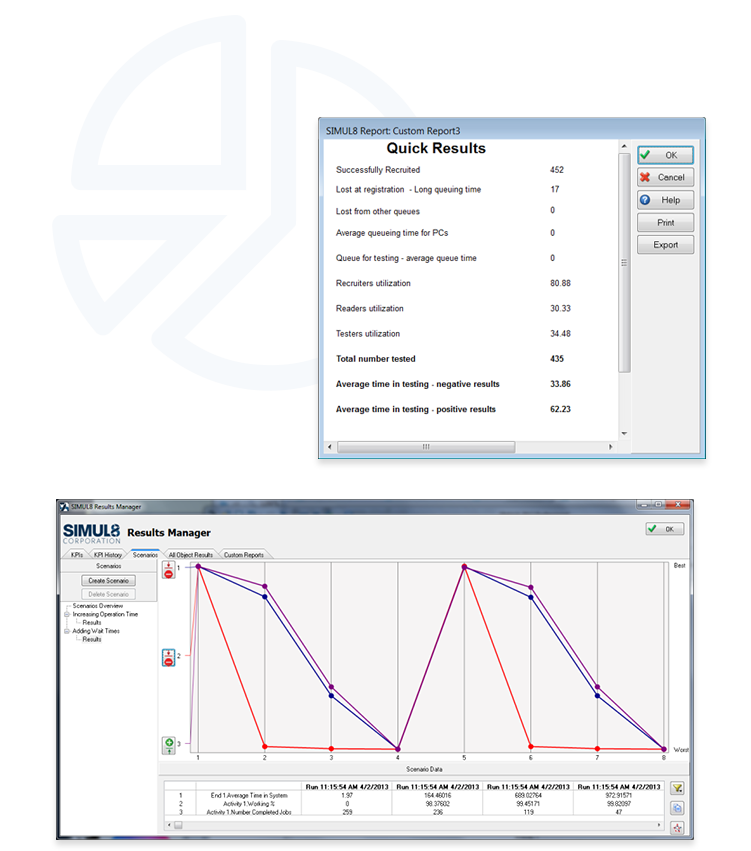
結果提供了理解流程所需的洞察力,做出有力決策的信心,以及證明您向利益相關方提出建議的證據。
SIMUL8以各種格式提供廣泛的結果,並提供完全的靈活性,因此沒有無法訪問的結果。我們專注於結果的設計,因此在大量數據中沒有“gold nuggets”丟失。
Types of results
Object and Group Results
You can collect and review measures of performance for all simulation objects. Results are so easy to view - even if you just hover your mouse over an object and the results are displayed. If objects are grouped, collective results can be displayed.
Financial Results
SIMUL8 can display an interactive Profit and Loss statement for each simulation and has options to set everything that is needed to calculate the bottom line profit.
Carbon Footprint Calculator
Ensure your processes are Green as well as optimized. You can track the carbon footprint of your process with SIMUL8. (Only available with SIMUL8 Professional)
Getting answers
Results Manager
A central location giving you access to all your results. It makes it simple to perform in-depth analysis of your simulations, and rapidly build customized reports.
Trials
A series of runs of your simulation that are performed with the all the same parameters in the simulation except for the random numbers. A trial provides information about how variable the weeks are and how accurate you can expect your results to be.
Scenario Manager and Comparison
Run a large number of Trials or Runs automatically with any number of configurations of any properties or variables and compare how one scenario performed against another using customizable spider diagrams and data tables.
Optimization
OptQuest for SIMUL8 enables the user to find the best answer to the "what-if" questions in their simulations. They can quickly determine what combination of variables results will achieve their objectives.
Displaying results
Exporting results
Any result collected in SIMUL8 can be exported directly into Excel or Minitab automatically, or write results out to a Microsoft Word or PowerPoint Template.
Graphs and Charts
Display results in a variety of ways using graphs and charts:
- Time Graphs give a visual insight into the performance of part of a simulation
- Business Graphs use SIMUL8's internal spreadsheets to create graphs of any results
- Gantt Charts provide an attention grabbing view across your whole simulation run
- Customizable Charts allow you to define your own chart and customize their display
- On screen Charts allow you to display graphs as part of your simulation.
Advanced customization when you need it
SIMUL8 Professional 包括我們強大的腳本語言Visual Logic,專為模擬而設計,可最大限度地提高執行速度和易用性。
Visual Logic確保沒有使用SIMUL8無法模擬的過程。如果我們尚未創建您需要的複選框功能,Visual Logic將允許您準確描述模擬的行為方式。
適用於新用戶和高級用戶的直觀編輯器
Visual Logic編輯器旨在使您無需記住語法。菜單引導您完成創建Visual Logic的每一步。
對於超級用戶,您可以選擇手動輸入邏輯並使用預測文本功能。
連接到您的數據和技術堆棧(technology stack)
SIMUL8與您可能已經使用的許多數據源和業務工具兼容。
您可以從實際流程中導入數據和信息,並測試更改或方案以查看影響。SIMUL8增加了現實生活中的可變性,以確保結果盡可能準確。
電子表格
SIMUL8有一個類似於Excel的內部電子表格編輯器,可讓您輕鬆導入和記錄數據。您還可以輕鬆導入和導出到Microsoft Excel本身。
COM
使用最新的Windows標準SIMUL8 COM可用於與其他應用程序(如Excel,VBA,VB,C ++,Delphi和任何其他ActiveX / COM支持軟件)通信和控制SIMUL8。
其他軟體鏈接
可以使用命令腳本控制SIMUL8,並從以下位置導入和導出:
- XML
- SQL數據庫
- 業務流程管理和流程圖軟體,包括Microsoft Visio文件
Engage stakeholders with your simulations
模擬既是一種溝通工具,也是一種分析和決策工具。從動畫到圖像導入器,SIMUL8集成了許多功能,可幫助您將模擬作為強大的參與工具。
自定義圖像
為了使您的模擬看起來像您的真實過程,SIMUL8具有一系列可視化選項,包括能夠:
從電腦上的文件中選擇圖像
- 在SIMUL8中創建新圖像
- 在模擬窗口上旋轉,鏡像和翻轉圖像
- 在模擬窗口上繪圖
- 將背景圖像作為背景插入到模擬中
- 和更多...
屏幕上的結果
通過顯示模擬運行時動態更新的結果,快速查看模擬中發生的情況。
視覺數據
任何文本或數字變量都可以顯示在模擬窗口中。這非常適合在模擬運行期間在屏幕上顯示結果。
數據圖形
通過使用迷你圖表和其他動態變化的圖標以圖形方式顯示信息 - 例如,電量計上下移動。
數據網格
在屏幕上顯示表格,其值隨模擬運行時更新 - 這是在模擬中顯示輸入和輸出的有效方法。
數據欄
使用數據欄在屏幕上顯示變量的值 - 使用它們創建大量引人注目的動畫顯示甚至是您自己的條形圖。
在線分享您的模擬
當您準備好與利益相關者分享您的模擬時,SIMUL8 Studio使您可以在線運行模擬,無需下載。
通過與您的利益相關者共享模擬,SIMUL8 Studio將幫助您增加項目支持並促進協作決策。
| Solo | Team builder | Enterprise |
| 1 user account Access to Simul8 for desktop and web Simul8 Academy online training Want to add OptQuest? You can purchase this when checking out. |
Minimum 5 users Ideal for larger process improvement teams Everything in Solo Private customized training course Your own coach to mentor your team 4 hours per user with our implementation team - learn as we build |
Minimum 10 users Build operational simulation tools Enterprise grade security Priority support Tailored onboarding Floating licenses |
Every Simul8 subscription plan includes:
Desktop and web access
Build and run simulations with the same fast interface and extensive feature set on web and desktop.
Feature updates
Always be up-to-date with the latest features to help you make faster, game-changing decisions.
Share your simulations
Share your simulations securely and drive collaboration by getting stakeholders involved in experimenting.
Free online training
We’re committed to your success. Online training is included as standard so you’ll quickly be able to get up and running.
Industry-leading support
Simul8 is easy to use, but whenever you need help, we’ve got your back. Our friendly team are dedicated to delivering unparalleled levels of support.
Windows compatibility
Simul8 2024 and all plug-in software are compatible with:
- Windows 11
- Windows 10
- Windows 8.1
- Windows 8
- Windows 7 and Windows 7 64
- Windows XP and XP 64
Versions earlier than Simul8 2012 are not compatible with Windows 7 and versions earlier than 2018 are not compatible with Windows 10.
Simul8 is not compatible with Windows 11 Home Edition in S mode.
Simul8 is available in 32-bit or 64-bit from Simul8 2023.
Minimum hardware requirements
Simul8 2024 plus any plug-ins require the following minimum hardware:
- i3 processor single core (or non-Intel equivalent)
- 1GB of available RAM above the minimum required by your operating system
- 170MB of available hard-disk space
- More RAM and a multi-core processor will help Simul8 deliver results even faster
Optional software compatibility
If you have Microsoft Office installed, Simul8 2024 can use files like Excel spreadsheets.
Simul8 Professional 2024 and Simul8 subscription customers can also use Visio files. To use Visio *.VDX files Visio is not required. To use Visio *.VSD files Visio 5.0 or above must be installed.
To use Python and SQL with Simul8, please match the installation architecture of the application to your installation of Simul8 (32 or 64-bit). Please see our support article for more information.
To use R with Simul8, there are no installation requirements or limitations.