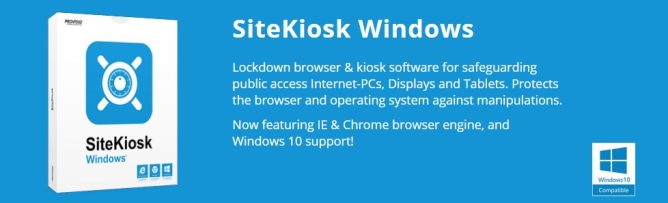SiteKiosk 可以鎖定和保護您公共電腦的操作系統/系統關鍵文件夾,防止任意的用戶操縱。您也可以設定可讓用戶訪問的網站,程式和文件夾。SiteKiosk 會根據您的設置,限制用戶進入到操作系統、桌面、程式和文件夾。您也可以限制網路連線到某些網站或啟動內容過濾器來阻止不良或非法網站。
Start-Screen Generator
With the Start-Screen Template and our new WYSIWYG editor you can easily design your Start Screens using drag & drop.
Chrome Engine Support
In addition to the Internet Explorer, SiteKiosk 9 supports Google's Chrome Browser Engine. This feature allows SiteKiosk to be adaptable to future changes in browser technology such as Microsoft's announcement to discontinue Internet Explorer.
Configuration tool
The SiteKiosk configuration tool will guide you through every step of the configuration. No programming skills required.
Session reset after idle time
A session will be terminated automatically after a specified idle time. All browser and application windows will be closed, all user traces will be deleted (history, cookies, and cache), and the SiteKiosk browser returns to the Start Page.
Customizable user interface
The browser interface can be customized to meet your individual requirements since it is based on open source web technologies.
Internet Content Filter
The content filter identifies websites that may contain inappropriate content in real time and blocks them accordingly.
On-Screen Keyboards
SiteKiosk provides a great selection of on-screen keyboards which can also be displayed or hidden for certain URLs or automatically appear when text input is required.
Restricted surfing area
The surfing area allows you to define which URLs the user is allowed to access. You can, for instance, restrict the user's access to only your organization's websites.
Payment Devices
SiteKiosk allows you to charge for using the computer. A variety of cash acceptors, credit card readers and credit card gateways are supported.
Display in fullscreen mode
With the fullscreen mode feature, you can either show all URLs or only the ones you have selected in fullscreen mode.
SiteKiosk Online Cloud
System Requirements
Overview of all SiteKiosk Online requirements
| Server | SiteKiosk Online Cloud | Own On-Premise Server |
| Server Software | To use SiteKiosk Online to manage your devices, all you need is a computer with a browser (Google Chrome, Mozilla Firefox or Microsoft Edge). |
• Windows Server 2016/2019/2022 64Bit • IIS 10 with ARR and IIS URL Rewrite 2.x • .NET Framework 4.8 and Core 3.1.8 Windows Server Hosting • MS SQL Server 2014/2016/2017/2019 Express/ Standard/Enterprise • SMTP Server • SSL-Certificate |
| Server Hardware | • Min. 2.5 GHz • Min. 4 GB Ram • Min. 50 GB Free Disk Space (10 GB per 100 Machines) |
|
| PROVISIO Reference System | • 16-Core 2.1 GHz • 32 GB of main memory • 3x 1.8 TB SSD hard drive |
|
| Other Requirements | • Firewall Configuration • Static IP and DNS for the Server • Valid Certificate (https://) |
|
| Clients / Devices | SiteKiosk Windows Client | SiteKiosk Android Client |
| Operating System | • Windows 11 / 64 Bit • Windows 10 / 64 Bit Note: Windows RT and Windows on ARM are not supported. |
• 7.x (Nougat) • 8.x. (Oreo) • 9.x (Pie) • 10.x |
| Browser | Chromium browser engine is included | System Webview |
| Processor | Intel or AMD x86 CPU with > 1 Ghz (2.0 Ghz or Faster Recommended) | 1 Ghz Quad-Core or Higher Recommended |
| Memory | 2 GB RAM (4 GB Recommended) | Min. 1 GB RAM |
| File System | New Technology File System (NTFS) | Standard |
| Screen Resolution | From 1024 x 768 px (32 Bit) | Native |
SiteKiosk Classic for Windows
Hardware
Minimum requirements
Intel or AMD x86 CPU with > 1 GHz, 2,048MB of RAM
Internet Explorer 11
Screen resolution 1,024x768 or higher with a color depth of 16 bits or higher
Recommended system
Intel or AMD x86 CPU with 2.0 GHz or faster, at least 4,096MB of RAM
Internet Explorer 11
Screen resolution 1,024x768 or higher with a color depth of 32 bits or higher
Supported operating systems
Windows 10 (32/64-Bit)
SiteKiosk versions 9.0 or higher also support the Windows 10 operating system. We recommend that you update Windows 10 on a regular basis to keep it up to date.
Windows 11 (64-Bit)
SiteKiosk versions 9.9 or higher also support the Windows 11 operating system. We recommend that you update Windows 11 on a regular basis to keep it up to date.