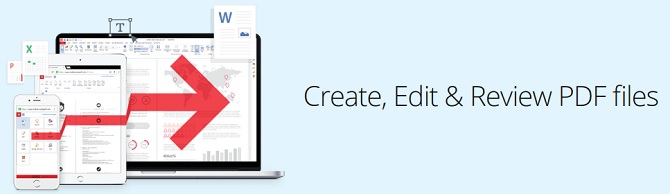使用PDF文件來工作從來沒有那麼輕鬆過!Soda PDF 功能豐富且價格非常親民足以取代許多售價高昂的PDF應用程式。可以讓你開啟、編輯、創建、轉換或列印PDF文件,符合家庭工作者的所有需求。
特色
- 將Word, Excel, PPT, html & 300+格式的檔案轉換成PDF
- 將PDF轉換成Word, Excel, html, txt & image檔
- 編輯文字和圖像
- 100%兼容所有的PDF檔案
- 多種觀看模式(3D、zoom、rotate、全景、單一、連續)
- 從程式設計或範本中開始創建PDF檔
Soda PDF Anywhere 電子簽章功能 Soda E-Sign
New Soda PDF E-Sign service allowing you to prepare, send and track documents for esignature directly within the application
- Quick Send: Allows you to open your document, choose a signer, select a signature type, and send your document for signature
- Advanced Send: Allows you to perform the same tasks as Quick Send, but with more advanced options
- Templates: Allows you save an entire package (including all text and fields) as a template for future use
- Layouts: Allows you to save all the fields in your active document and use them on future documents
更新介紹
New Features in Soda PDF v.14
This release introduces a new and improved Soda PDF Desktop Home screen UI, along with an integrated Live Chat service which allows you to get in touch with a customer support agent whenever you need help from an expert.
Additionally, this update includes a new feature suggestion option allowing users to provide the Soda PDF product team with feature requests for future updates.
In this release, we’re excited to introduce to you a new module that allows you to quickly fill out and sign forms on your desktop. We’ve also included some updates to our E-Sign solution that we hope you’ll enjoy using! Make sure to let us know what you think!
Enhancements in Soda PDF v.14
Many users have requested ability to add text indentation, and we have added this feature into the product. The new Append/Prepend feature allows uses to add a page or document to their PDF file. This is an awesome way to create a report or document from several individual pages.
We’re also happy to announce that we have added some much-requested (by you!) features to our Soda PDF Desktop, including the ability to create bookmarks for merged documents, extend the Soda PDF Desktop window, read aloud content on your device by text-to-speech, and more!
Soda PDF Business Edition
具備 Soda PDF Pro+OCR所有功能以及Glasswall安全防護,可驗證和檢查所有傳入的文件,確保他們不被威脅。
隨時隨地照顧生意
- Soda PDF Online是一種革命性的PDF解決方案,可直接在您的Web瀏覽器中提供全套功能。無論您是在工作,出差還是上下班,無論您身在何處,Soda PDF都會隨時為您服務。桌面和在線應用程序之間的切換是無縫完成的,這可以節省您的時間和精力,尤其是在您趕時間的情況下。
- 在任何連接的設備上管理PDF文件,包括台式機,筆記本電腦,平板電腦和智能手機。
- 在桌面和基於Web的應用程序上享受Soda PDF熟悉的界面,按鈕,菜單和功能。
- 將Soda PDF連接到Dropbox,OneDrive,Google Drive,Box和Evernote帳戶,以在桌面和Web應用程序之間共享文件。
集成文檔管理解決方案
Soda PDF Anywhere可以完成任務,無論挑戰如何。它快速,高效,靈活,提供專業人員對完整PDF解決方案的期望。
- 將PDF轉換為MS Office,HTML,TXT,圖像,RTF和PDF / A.
- 修改頁面,編輯文本,拆分和合併文件
- 通過添加Bates編號索引重要文檔
- 在您的官方信函中添加版權水印和頁眉和頁腳
- 使用OCR將掃描的圖像和文檔轉換為可編輯的PDF
- 以新的PDF 2.0格式保存PDF
安全和保密
旨在確保您的文檔安全,並確保您的電子簽名具有法律約束力。
- 使用“白名單和編輯”刪除或屏蔽機密信息
- 設置256位AES加密級別密碼以保護文檔
- 保存整個電子簽名過程的嵌入式審計跟踪,以確保您簽名文檔的真實性
合作
您可以使用一系列審閱和協作工具來幫助您有效地與團隊合作。
- 允許同事直接從Soda PDF將其保存到您的Dropbox Business,Google Drive,OneDrive for Business,Box或Sharepoint帳戶,同時處理文件
- 將您的PDF直接發送到您的Evernote文件夾
- 註釋您的頁面並發送您的文檔以供同行評審
- 讓多個人一次簽署您的文檔,並通過您的電子簽名收件箱跟踪他們的簽名狀態
生產率
高級功能可以節省您的時間,讓您專注於發展業務。
- 通過批量處理選項節省時間,適用於PDF轉換,PDF創建,PDF / A轉換和OCR等常用功能
- 使用可選的休眠模式快速恢復工作,以實現近乎即時的加載時間
- 使用帶有同步滾動選項的Side-By-Side View一次處理多個文檔
- 不再需要在簽名後運行。使用電子簽名,您可以直接通過應用程序準備,發送和收集電子簽名
| Soda PDF 360 Standard |
Soda PDF 360 PRO |
Soda PDF 360 Business |
| » Web + Desktop access » Convert PDFs to Microsoft formats » Full editing control over any PDF » Insert & Extract pages |
All Standard features plus: » Comment and annotate » Add passwords & set permissions » Create custom forms » Recognize text from images » E-Sign up to 20 PDF packages » 3 devices per plan |
All PRO features plus: » Perform batch actions » Ask the Expert - Phone Support » Self-serve plan management » Manage unlimited E-Sign packages » Windows, GPO, Citrix deployment » Mac, Linux deployment |
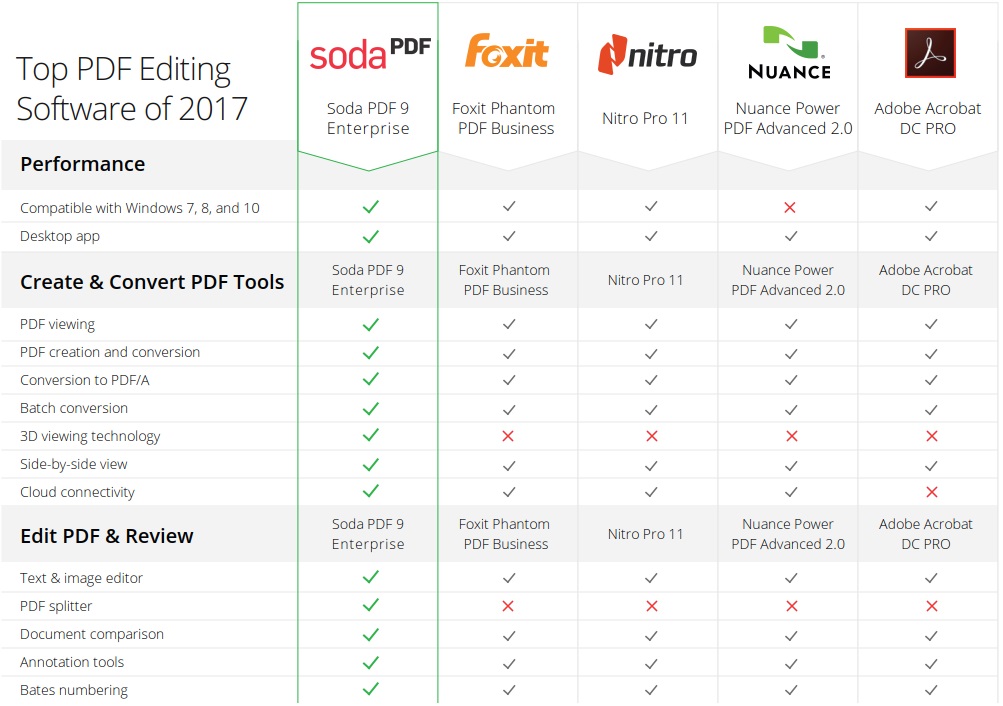
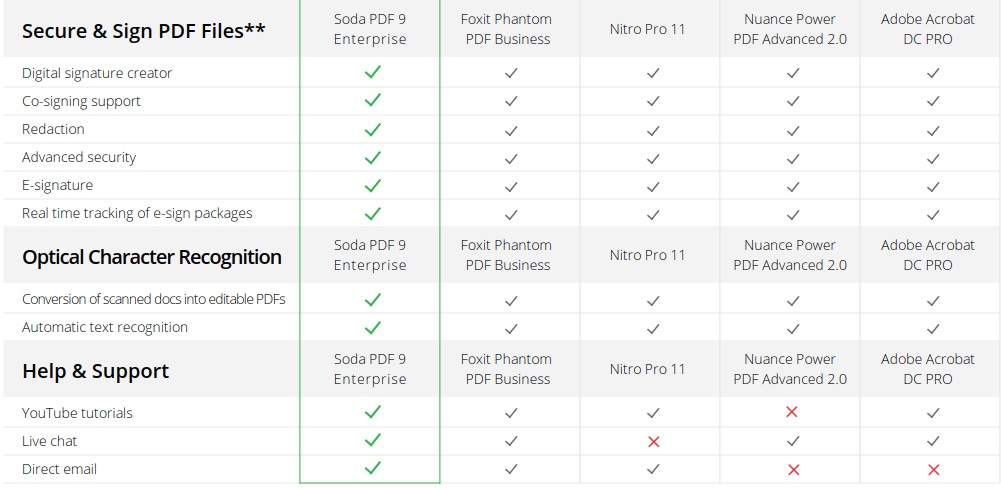
OS: Windows 11 (desktop app), Windows 10 (desktop app), Windows 8 32 & 64, Windows 7 32 & 64.
Processor: i3 Gen 2 and above/AMD Phenom II.
RAM: 1 GB or more.
Disk Space: 500 MB or more.
*Internet connection is required for version updates, activation of the free creator, to download paid-for features, and for Soda PDF Online.
**Microsoft Office (Any version after Office 2007) is required for plug-in use & conversion to Word, Excel, and PowerPoint.