
最新版 DameWare Remote Support v12.3 更新於 2023/8/2
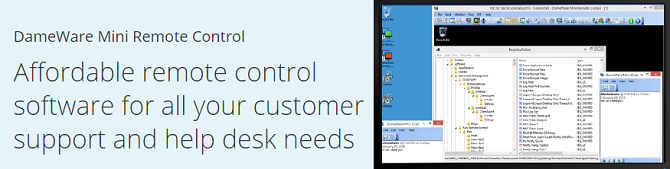
DameWare Remote Support
DameWare Remote Support (舊名為DameWare NT Utilities) 可以讓您遠端管理伺服器、筆記型電腦和桌上型電腦,這樣你就可以用最快速的速度支援最終使用者。DameWare Remote Support包括桌面的遠端控制,以及從DameWare的遠端支援Windows完成管理任務!
DameWare Mini Remote Control 和 DameWare Remote Support有甚麼不同?
DameWare Remote Support包括所有的DameWare Mini Remote Control功能,並增加了遠端視窗管理能力。透過使用遠端視窗管理,你可以無需控制遠端桌面就能解決很多問題。這樣可以節省大量的時間,且將最大限度地減少中斷連接用戶。
特色
DameWare Remote Support Benefits
- Support 1,000s of end-users users without having to leave your desk
- Save time by remotely completing Windows administration tasks
- Quickly troubleshoot problems using Remote Control
- Priced per-admin instead of per-managed computer, making it easy to afford!
DameWare Remote Support Key Features
- Remotely reboot servers and notebooks
- Start and stop Windows Services
- Clear and view Windows Event Logs
- Copy and delete files on remote computers
- Manage Windows® Active Directory™
- Take full control of the end-user’s desktop in one click
- Chat with the end-user as you troubleshoot problems
- Take screenshots of remote desktops
- Automatically install agents as you need them
- Remote Support Software that’s easy to use
系統需求
Dameware Central Server system requirements
|
*To operate Dameware on Microsoft Windows 7, an administrator must install the following two mandatory Microsoft patches and then follow the instructions in the third KB article:
**SolarWinds recommends that you install all Microsoft updates and enable TLS 1.2 before Dameware is installed, as Dameware works only with TLS 1.2 installed only. If it is not present and correctly configured, Dameware will not work, and users will experience connection issues.
Dameware also installs the following components, which are embedded in the installer:
» Microsoft Visual C++ 2013 Redistributable x86 or x64
» Microsoft Visual C++ 2015-2019 Redistributable x86 or x64
If you are unable to complete the installation due to missing prerequisites, download and install them separately. See the following article for more information: Errors involving mandatory software prerequisites when installing Dameware Server or Mobile Gateway.
Dameware Remote Support and Dameware Mini Remote Control system requirements
| HARDWARE AND SOFTWARE | REQUIREMENTS |
| OS |
Workstation: Windows 7, 8, 8.1, 10, 11 Server: Windows Server 2008 R2*, 2012 R2, 2016, 2019, 2022 |
| Hard drive space | 150 MB |
| CPU | 1 GHz |
| RAM | 4 GB |
| .NET Framework | 4.8 If .NET is not present on the computer, you must install it manually. You may be prompted to restart the computer after the .NET Frameworks are installed. Manually restart the computer, and run the installer again. |
*SolarWinds recommends that you install all Microsoft updates and enable TLS 1.2 before Dameware is installed, as Dameware works only with TLS 1.2 installed only. If it is not present and correctly configured, Dameware will not work, and users will experience connection issues.
The APIs used by Dameware Remote Support may require the Server Service and the NetLogon Service (domain environments) for the user to authenticate to this remote machine over the network. Dameware Remote Support also requires the Remote Registry Service for functions that require access to the Registry.
Mobile Client requirements
The Dameware Mobile Gateway enables you to connect with end users from a Dameware Mobile Client installed on your iOS or Android device. The users you connect to must be on Windows computers within your network. The Mobile Gateway requires that you apply a separate license key that is available on the SolarWinds Customer Portal. The Dameware Mobile Client applications are available for download from the Google Play Store and iTunes, and are supported on the following operating systems:
- iOS 6.x and 7.x
- Android 4.1-4.4
DameWare Mini Remote Control
DameWare Mini Remote Control提供了強大的遠端控制軟體,連接到遠端的桌機,筆電和伺服器來排除故障和解決問題。其為根據NT 核心服務的遠端遙控軟體。在 NT 核心作業系統中無須安裝Server端,他也是網路管理員進行網路維護管理的好幫手,功能超強!有了它網路管理員就不用再為了設定調整伺服器而東奔西走,且可透過遠端遙控即可輕鬆完成工作。
特色
DameWare Mini Remote Control Benefits
- Easy-to-install, easy-to-use and easy-to-maintain remote access software
- Easy to afford with licensing based on number of IT admin users rather than number of remote computers managed
- Validated by thousands of users and supported by SolarWinds!
DameWare Mini Remote Control Key Features
- Quickly and easily connect to and control remote desktops, laptops and servers
- Provides remote control for Mac OS X, Windows and Linux
- Deploy agents “on the fly” and start remote control sessions without rebooting
- Connect to unattended computers without the need for remote user interaction
- Easily configure and install agents in bulk with the included MSI package builder
- Complete security, including smart card authentication
系統需求
Dameware Remote Support and Dameware Mini Remote Control system requirements
| HARDWARE AND SOFTWARE | REQUIREMENTS |
| OS |
Workstation: Windows 7, 8, 8.1, 10, 11 Server: Windows Server 2008 R2*, 2012 R2, 2016, 2019, 2022 |
| Hard drive space | 150 MB |
| CPU | 1 GHz |
| RAM | 4 GB |
| .NET Framework | 4.8 If .NET is not present on the computer, you must install it manually. You may be prompted to restart the computer after the .NET Frameworks are installed. Manually restart the computer, and run the installer again. |
*SolarWinds recommends that you install all Microsoft updates and enable TLS 1.2 before Dameware is installed, as Dameware works only with TLS 1.2 installed only. If it is not present and correctly configured, Dameware will not work, and users will experience connection issues.
The APIs used by Dameware Remote Support may require the Server Service and the NetLogon Service (domain environments) for the user to authenticate to this remote machine over the network. Dameware Remote Support also requires the Remote Registry Service for functions that require access to the Registry.
| Feature | MRC | DRS |
| Desktop Remote control for Windows®, Linux® & Mac OS® X | V | V |
| Intel® AMT KVM remote control | V | V |
| FIPS Compliant (Smart Card Authentication) | V | V |
| DameWare Mobile (Gateway Service & Mobile Client) | V | |
| Remote Windows Administration | V | |
| Start/stop/restart services | V | |
| View/clear event logs | V | |
| Manage disks and shares | V | |
| Start/stop/restart processes | V | |
| View system properties & monitor performance | V | |
| Manage local groups & users | V | |
| Edit registry settings | V | |
| Active Directory® Management | V | |
| Manage AD users, security groups & OUs | V | |
| Edit Group Policies | V | |
| Export Windows Configurations and AD objects | V | |
| Export AD objects and attributes to CSV format | V | |
| Create bulk software inventory reports | V | |
| Create bulk computer configuration reports | V |
Network Management Software
Hybrid Cloud Observability
Full-stack Observability with flexible hybrid IT implementation
Network Performance Monitor (請點選連結查看介紹)
Reduce network outages and improve performance
NetFlow Traffic Analyzer
NetFlow and bandwidth monitoring
Network Configuration Manager
Reduce cost, save time, and remain compliant
IP Address Manager
Save time and prevent costly errors
User Device Tracker
Locate users and devices on your network
VoIP & Network Quality Manager
Deep critical call QoS metrics and WAN performance insights
Log Analyzer
Investigate machine data to help identify the root cause faster
Network Topology Mapper
Automatically plot your network
Orion Platform
Centralized monitoring and management of your entire IT stack
Enterprise Operations Console
Unified visibility into geographically distributed networks
Engineer's Toolset
Over 60 must-have tools
Tools for Network & System Engineers
- Kiwi Syslog Server(請點選連結查看介紹)
- Kiwi Log Viewer
- Kiwi CatTools
- Switch Port Mapper
- ipMonitor
- Engineer's Toolset
- Standard Toolset
- LANsurveyor
- LANsurveyor Express
Other
