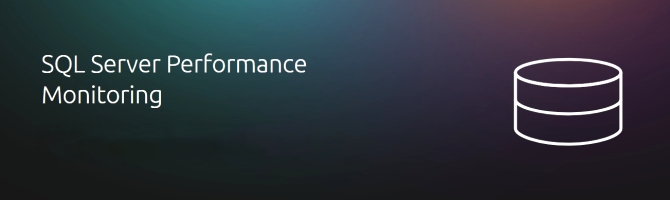SolarWinds SQL Sentry(原為 SentryOne)是一種功能強大、可擴展的解決方案,可實現突破性的 SQL Server 效能監控。針對 SQL Server 和 Azure SQL 資料庫的資料庫效能監控,可快速分析根本原因並提高整個資料資產的可見性
- 資料庫環境健康狀況概覽
- 主動警報和響應系統
- 使用新新增的 Top SQL 等待統計資料尋找並修復高影響力查詢
- 管理排程的事件並識別 Outlook 樣式行事曆中的資源爭用
- 由預測分析提供支援的儲存預測
- 識別作業系統和虛擬環境中的影響問題
Advisory Conditions - Alert and Response System
Proactive alerting and response system built to respond to specific database conditions.
Azure Database Migration for SQL Server
Streamline the process of migrating your SQL database to the Azure cloud.
Azure SQL Performance Monitoring Tool
Real-time monitoring for Azure SQL query, process, and performance metrics
Azure Synapse Monitoring
If you’re not monitoring Azure Synapse SQL Pools across your Microsoft data platform, then you’re not seeing the whole data performance picture.
Event Chains
Create SQL Server Event workflows.
Microsoft SQL Server Monitoring Tool
Monitoring for Microsoft SQL query, process, and performance metrics.
MS SQL Server Always On Availability Groups Monitoring
Efficiently manage and monitor SQL Server Always On availability groups.
Performance Analysis Dashboard
An at-a-glance view of important database environment performance metrics.
SQL Index Analysis
See actionable information to help you make smarter decisions about SQL Server index management.
SQL Server Blocking
Identify the root cause of SQL Server blocking.
SQL Server Database Migration
How to migrate SQL Server databases on time, on budget, and with higher ROI.
SQL Server Deadlock Monitoring Tool
Quickly diagnose and resolve SQL Server deadlocks.
SQL Server Event Calendar
Manage SQL Server and Windows events in a visual calendar.
SQL Server TempDB Analysis
Gain insight into TempDB performance and utilization.
SQL Server Unused Index Monitoring
Clearly and accurately list indexes (including SQL Server unused indexes) and report on critical SQL Server index usage metrics.
SQL Server Wait Stats Tool
Detect bottlenecks and troubleshoot the root cause of performance issues.
SSAS Top Commands
See the total impact of your MDX, DAX, or XMLA commands.
SSAS Usage Totals
The SSAS Usage Totals tab can give you insights into how effectively data is managed by SSAS.
Storage Forecasting
Help prevent business interruptions with Storage Forecasting powered by predictive analytics.
SQL Sentry Web Portal
Monitor your SQL Server environment from your web browser.
SQL Server Memory Usage Optimization
Proper indexing and well-written queries can reduce memory stress, which optimizes memory usage.
SQL Server Monitoring for Epic EHR Database Environments
SQL Server monitoring to help maximize Epic EHR database uptime & performance
SSAS Performance Monitoring Tools
Quickly find and fix SQL Server Analysis Services (SSAS) performance problems with SQL Sentry.
Top SQL and Query Analysis
Optimize and tune SQL query performance.
SQL Sentry Components
For information about the SQL Sentry components, see the SQL Sentry Components and Architecture article. The Installation Recommendations article provides details on where to install each component, as well as detailed implementation examples for installations of various sizes.
Important: For performance reasons, it's not recommended that the SQL Sentry client, monitoring service, or SQL Server (including the instance housing the SQL Sentry database) run simultaneously on the same computer.
SQL Sentry Client Machine
- Windows version from supported list below
- Microsoft .NET 4.7.1 (included in the setup package)
- Microsoft .NET 4.7.2 is supported and recommended
- Minimum single 1.6 GHz CPU, 1 GB RAM
SQL Sentry Monitoring Service Machine
- Windows version from supported list below
- Microsoft .NET 4.7.1 (included in the setup package)
- Microsoft .NET 4.7.2 is supported and recommended
- Minimum 4 cores 2.0+ GHz and 12 GB RAM
- Important: These are the minimum requirements for a standard 5 target installation. Review the Installation Recommendations article for detailed guidance on requirements.
Note: The Microsoft .NET 4.7.1 (included in the setup package) involves a system restart.
SQL Sentry Database Machine
Important: SQL Sentry version 2021.12 or newer does not support hosting the SQL Sentry Database on SQL Server 2012 (Standard, BI, and Enterprise).
- SQL Server 2014 (Standard, BI, and Enterprise)
- SQL Server 2016 (Standard, BI, and Enterprise)
- SQL Server 2017 (Standard, Linux OS, and Enterprise)
- SQL Server 2019 (Standard, Linux OS, and Enterprise)
- SQL Server 2022 (CU1 and above versions)
- Azure SQL Managed Instance
- Supported versions of SQL Server running on AWS RDS for SQL Server
- Minimum 4 cores 1.6 GHz, 8 GB RAM, and 10 GB storage
- Important: These are the minimum requirements for a standard 5 target installation. Review the Installation Recommendations article for detailed guidance on requirements.
Note: SQL Sentry no longer supports hosting the SQL Sentry database on SQL Server 2008 and SQL Server 2008 R2.
Note: Azure SQL Database isn't currently supported as a host for the SQL Sentry database.
Note: SQL Server Express Edition may be used to host the SQL Sentry database. The scale limits placed on this edition make it suitable for smaller environments where only a few targets are being monitored. Having an unusually high number of databases or disks to monitor on your targets may mean reaching these limitations with only a few targets.
SQL Sentry Portal Service Machine
Installing the SQL Sentry Portal is optional, but we highly recommend that you install the SQL Sentry Portal and see everything it has to offer. Review the SQL Sentry Portal Configuration article for additional requirements, including security.
- 64-bit Microsoft Windows Server 2012 or greater
- Microsoft .NET Core 3.1 Runtime
- Install the Runtime and Hosting Bundle if you are hosting in IIS
- Microsoft .NET Framework 4.8 Runtime
Note: Both Microsoft .NET Runtime prerequisites need to be installed on the Windows Server that will host SQL Sentry Portal.
Supported Operating Systems (SQL Sentry Components)
Supported Operating Systems (x64)
- Windows Server 2016
- Windows Server 2019
- Windows Server 2022
- Windows 8.1
- Windows 10 (Anniversary update, Creators update, or Fall creators update)
Note: For more information, see .NET Framework system requirements for additional details on 4.7.1 requirements. Windows server 2008 is no longer supported.
Watched Targets and Instances
Important: SQL Sentry version 2021.12 or newer does not support Windows Server 2008, Windows Server 2008R2, Windows XP, Windows Vista, Windows 7, or Windows 8 targets or instances.
Watched (monitored) Windows Targets
- Windows Server 2012
- Windows Server 2012 R2
- Windows Server 2016
- Windows Server 2019*
- Windows Server 2022
- Windows 10
Important: *Windows Server 2019 may have some issues honoring firewall rules. You may need to explicitly enable a Remote Event Log Management rule in the firewall to watch a Windows Server 2019 target.
Watched Data Warehouse Targets
- Microsoft analytics platform system (AU3)
- Azure SQL Data Warehouse
Watched (monitored) SQL Server Instances
You will be unable to view SQL Server 2012 targets in SQL Sentry Version 2023.4. The is_primary_replica column used for data collection is only supported in SQL Server 2014 and above.
Important: SQL Sentry version 2021.12 or newer does not support SQL Server 2005,SQL Server 2008, or SQL Server 2008R2 instances.
- SQL Server 2012
- SQL Server 2014
- SQL Server 2016
- SQL Server 2017
- SQL Server 2019
- SQL Server 2022
Additional Information: See the SQL Sentry for SQL Server on Linux page for details on monitoring SQL Server on Red Hat Enterprise Linux, SUSE Linux Enterprise Server, and Ubuntu.
Watched (monitored) SQL Server Analysis Services, Tabular and Multi-dimensional Modes
Important: SQL Sentry version 2021.12 or newer does not support SQL Server 2005, SQL Server 2008, or SQL Server 2008R2 targets.
- SQL Server 2012
- SQL Server 2014
- SQL Server 2016
- SQL Server 2017
- SQL Server 2019
Watched (monitored) Azure SQL Server Instances
- Azure SQL Database V12 or higher
- All service tiers
- Azure SQL Managed Instance
Note: When monitoring a Windows cluster with Performance Analysis for Windows, it's recommended to monitor cluster nodes individually.
Watched (monitored) Amazon Web Services (AWS) Instances
- Amazon Relational Database Service (RDS) for SQL Server Instance
- Amazon Elastic Compute Cloud (Amazon EC2) Instance
Features with Additional Requirements
- SQL Sentry Portal has additional requirements as outlined in the SQL Sentry Portal Configuration article.
- Storage Forecasting requires a SQL Sentry database on SQL Server 2016 or later with R/ML Services in-Database enabled for Advanced Disk Forecasting. There are no additional requirements for Standard Disk Forecasting.
- Important: For Advanced Disk Forecasting, you must turn on the external scripts enabled option in SQL Server for the instance hosting the SQL Sentry database. See the External Scripts Enabled server configuration option article in Microsoft Docs for instructions on setting that option. The SQL Server Launchpad service must also be running before using Advanced Disk Forecasting. See the SQL Server Launchpad service configuration article from Microsoft Docs for more information. If these were not in place, you should restart the SQL Sentry client after setting them and then select the Advanced Disk Forecasting mode.
- Deadlock tab and associated data in Performance Analysis for SQL Server is available on SQL 2005 and higher.
- Execution plan collection requires SQL 2005 SP2 or higher.
- Monitoring analysis services with Performance Analysis requires SQL Server 2005 or higher.
- Indexes tab and Fragmentation manager require SQL Server 2005 or higher.
- Monitoring the Windows event log with Performance Analysis for Windows is only supported for Windows vista or higher.
- Hyper-V virtualization is supported for Hyper-V v2 (included with Windows Server 2012).
- Monitoring VMware hosts requires vCenter 5.5, vCenter 6, vCenter 6.5, vCenter 6.7, and vCenter 7.0 to get vCenter-related metrics.
- vCenter 6.5 is only supported by SQL Sentry in version 11.2 or higher.
- vCenter 6.7 is only supported by SQL Sentry in version 19.0 or higher.
- vCenter 7.0 is only supported by SQL Sentry in version 2022.4 or higher.
- Monitoring Azure SQL database targets requires access to the SQL endpoint (over outbound port 1433) with the appropriate Azure SQL firewall rules created.
Note: Windows Vista introduced Task scheduler 2.0. Task scheduler 2.0 is backwards compatible with Task scheduler 1.0; however, Task Scheduler 1.0 isn't forwards compatible with Task Scheduler 2.0. To watch or synchronize Task scheduler 2.0 instances, you must have a SQL Sentry monitoring service and SQL Sentry client running Windows Vista or higher. Windows 8 and Windows 2012 also introduced changes to Task scheduler. To watch or synchronize Windows 8 and Windows server 2012 targets, you must have a SQL Sentry monitoring service and SQL Sentry client running Windows 8 or Windows 2012.
Warning: We do not support Synchronous-commit mode for the Availability Group hosting the SQL Sentry database in large or high latency network environments. See the Recommendations article for more information.
Task Factory
節省管理繁瑣的資料倉儲 ELT/ETL 任務的時間。
- 60+ prebuilt SQL Server Integration Services (SSIS) components to accelerate ETL processes
- Optimized for SSIS to ensure fast performance of data-centric applications
- Connect to dozens of data sources, including REST-enabled sources
- Streamline many tedious data warehouse management tasks
- Run Task Factory on an Azure-SSIS Integration Runtime (IR) with the Azure Data Factory edition