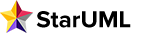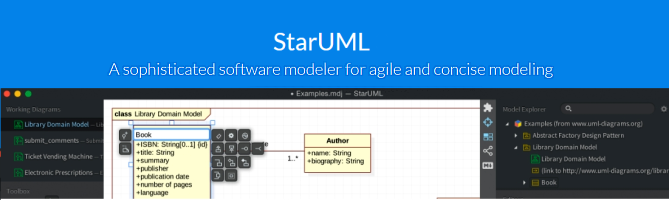StarUML 是一套精緻的 UML 繪圖軟體。完整支持 UML2.x以上,具備繪圖嚮導與偵錯功能,在眾多圖表與物件中可快速檢索,具設計感而親切的彩色圖示介面,讓您的UML繪圖最正確、最方便。
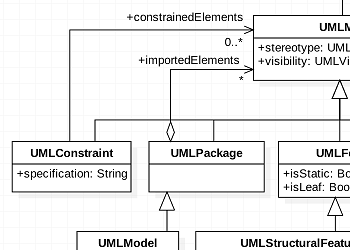
UML2
StarUML與UML2.x以上相容,並且支持整整11種UML圖表:Class, Object, Use Case, Component, Deployment, Composite Structure, Sequence, Communication, Statechart, Activity, Profile Diagram。
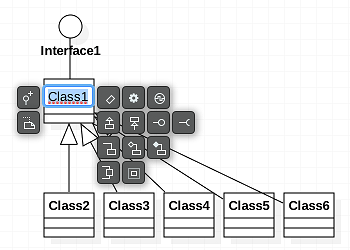
快速建模
製作圖表時需個別建立元件並將其連結,過程繁瑣而費時。StarUML中的Quick Edit精靈提供許多智慧型速記,輔助您快速建立sub-classes、支援介面等等。
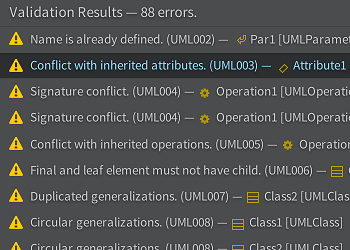
程式偵錯
StarUML內建許多UML模型規則認證檢查,當您開啟或儲存檔案時,程式會為您挑出重複、衝突、缺漏的部分。保證您編輯的流暢性。
更新介紹
- Support Mindmap Diagram
- Support C4 Architecture
- Support UI Wireframe PRO
- Support BPMN PRO
- Support AWS Architecture PRO
- Support GCP Architecture PRO
- Support SysML PRO
- Resolved Issues
- SVG icons are not rendered in PDF export #317
- Enhance cursors for edges #303
- Open a diagram inside a particular element #288
- Support collapse/expand all in Model Explorer #314
- Allow alpha value and transparent color #316
- Add text by double click on blank area of diagram #310
- Fill NodeLabel and EdgeLabel's background with fillColor #289
- Paste view elements on the center of viewport #309
- Allow zoom in/out at screen center #315
- The grid is not scaled or scrolled with zoom and origin #299
- Fix QuickEdit position #313
- Prevent ordering associationEnd #302
- Prevent bring-to-front and send-to-back on sub views not directly contained in diagram #293
- Undo not work for moving NodeLabelView (e.g. UMLPortView) #292
- Eliminate indentation spaces in .mdj files (reduce file size) #284
- Exported diagram images clipped edge labels #295
- Use svgcanvas instead of canvas2svg.js #305
- Allow drag and drop image files on diagram #307
- Allow insert SVG images #306
- Hyperlink to diagram should select and open the diagram #300
UML 2
Compatible with UML 2.x standard metamodel and diagrams: Class, Object, Use Case, Component, Deployment, Composite Structure, Sequence, Communication, Statechart, Activity, Timing, Interaction Overflow, Information Flow and Profile Diagram.
SYSML SUPPORT
Support modeling with SysML diagrams: Requirement, Block Definition, Internal Block, and Parametric Diagram.
ADDITIONAL DIAGAMS
Support to create Entity-Relationship Diagrams (ERD), Data-flow Diagrams (DFD) and Flowchart Diagrams.
CUSTOM UML PROFILE
You can define your own UML Profile with stereotypes. Each stereotype can have custom icons.
CROSS-PLATFORM
Work with same UX in multiple platforms including MacOS, Windows and Linux.
AUTO UPDATE
StarUML checks latest updates and install automatically for MacOS and Windows.
RETINA DISPLAY SUPPORT
Supports Retina (High-DPI) Display. All diagrams, texts and icons are razor sharp and can be exported to High-DPI images (PNG and JPEG).
EXTENSION MANAGER
Easily discover and install third-party extensions. Many extensions are open source and hosted on Github. Fork one and make your own
MODEL-DRIVEN DEVELOPMENT
Modeling data are stored in a very simple JSON format, so it can be used easily to generate custom codes with CLI (Command-Line Interface).
FAST MODELING
Supports many shorthands in Quick Edit to create elements and relationships at once such as sub-classes, supporting interfaces, etc.
DARK AND LIGHT THEMES
Support light and darks themes, so you can choose a theme more comfortable.
COMMAND PALETTE
Command Palette allows to search and execute commands in StarUML as well as installed extensions.
CODE GENERATION
Supports code generation for various programming languages including Java, C#, C++ and Python via open source extensions.
QUICK FIND
Quick Find allows to find models, views and diagrams and select the element quickly.
ASYNCHRONOUS MODEL VALIDATION
Many model validation rules are defined and checked asynchronously whenever you save or open your model files.
PUBLISH HTML DOCS
Easy to share models with other analysts, architects, and developers by just publishing HTML Docs.
PDF EXPORT FOR CLEAN PRINTING
Diagrams can be exported to PDF for clean printing with printing options like page layout and sizes.
MARKDOWN SUPPORT
Use markdown syntax to edit element's documentation with support of syntax highlighting and preview.
macOS 10.13 or higher
Windows 10 or higher
Ubuntu or Fedora
| Personal | Commercial | Educational | Classroom | Site | Campus | |
| License Owner |
Private individuals | Business entity companies and organization, non-profit, government) |
Individual students and instructors | Educational institutions | Business entity companies and organization, non-profit, government) |
Educational institutions |
| Purpose of Use |
General commercial | General commercial | Non-commercial only (for education and academic research) |
Non-commercial only (for education and academic research) |
General commercial | Non-commercial only (for education and academic research) |
| Multi-user license* | No (Single user license only) |
Yes (Licenses can be used by users within a business entity. Total number of users should not exceed the number of purchased licenses) |
No (Single user license only) |
Yes (Licenses can be used by users within a educational institution. Total number of users should not exceed the number of purchased licenses) |
Yes (Unlimited users) |
Yes (Unlimited users) |
| License terms |
Licenses are perpetual for the licensed version of the software | Licenses are perpetual for the licensed version of the software | Licenses are perpetual for the licensed version of the software | Licenses are perpetual for the licensed version of the software | Licenses are perpetual for the licensed version of the software | Licenses are perpetual for the licensed version of the software |