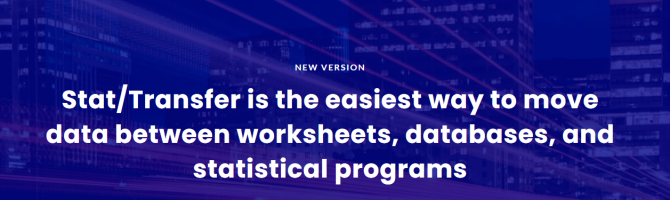自1986年以來,Stat/Transfer 便為世界各地數以千計的使用者提供快速、可靠而且便利的數據轉換工具。
不同統計軟體在處理數據時各有所長。當我們用不同軟體處理同一數據對象時,存在著一個數據轉換(data transfer)問題。通常,不同軟體的數據文件不是不能直接轉換,就是轉換過程比較複雜,Star/Transfer軟體可以方便地解決這一問題,其操作簡單,包含的數據類型廣泛。
Stat/Transfer 非常了解統計的數據含蓋了遺漏的數據、數值、變量的捲標和更多的細節,而且這些的數據常常需要從一個檔案的格式轉變成另一個檔案格式。
有時不只是數據的轉換;為了數據的分析、數據的清除整理和校正,還有為了數據表現形式上的修改等等,都需要做數據的轉換。如果和手動修改數據卷標相比Stat/Transfer為您節省數小時甚至數天的時間,而且更準確更具有彈性。
Stat/Transfer 提供易用的清單界面和強大的批次處理功能。不論你是將一個簡單的表格從Excel轉到SAS或是在不同的統計軟體包間移動數以兆計的監測數據,Stat/Transfer 都將為您節省時間和費用。
更新介紹
Stat/Transfer version 17 now supports the following new formats
- SAS Version 8 Transport Files
- Parquet Files (Writing)
- R Tibbles (writing) for improved support of value and variable lables
- R single object (RDS) files (Writing)
- JSON-stat V2 Datasets (Reading)
- Minitab 20 Project (MPX) files (Reading)
- Minitab 20 Worksheet (MWX) files (Reading)
- Statistica 12-14
- Data Documentation Intiative (DDI) Codebooks and Data
精確性
Stat/Transfer不僅能將程式中的數據資料變得更精確,同時又能產生較小dataset。所有的元數據-value labels, variable labels和missing values-都可以精準不費力的轉換。
再生性
Stat/Transfer可以自動生成一個日誌來紀錄你的轉換操作過程。還只需點幾下滑鼠,就可以產生Stat/Transfer命令列處理器檔案,讓你重新執行轉換。因為這套程式可以反映整個選項的設置以及在用戶介面中的所有資訊,讓你可以徹底地紀錄數據轉換的過程。
靈活性
透過Stat/Transfer你就可以生成你所需要的輸出。讓你輕鬆地選擇變量、個案和資料類型。各種選項(所有合理的默認值)讓你定制你所需要的轉換滿足你所有的需求。
快速
使用此程式執行轉換大多數都只需要點幾下滑鼠後等待幾秒鐘就完成了。當然你也可以使用其他工具來取代Stat/Transfer,但是這可能會花上你好幾個小時甚至好幾個星期的時間。但,這樣值得嗎?
操作簡易
只是轉換速度快還不能算是真正的快!因為你可能要花上好長一段時間研究該如何設定。Stat/Transfer的直觀用戶介面,只需要點幾下滑鼠就可以執行。對於更複雜的操作,只要點一下內文敏感幫助就可以了。Stat/Transfer的設計就是為了要節省您的寶貴時間!
1-2-3 Files
Stat/Transfer will read files from any version of 1-2-3. It writes Version One files, which can be read by any version of 1-2-3. These were once a universal format for PC software data interchange. Multiple page worksheets are supported on input.
Access (Windows only)
Stat/Transfer will read and write Microsoft Access databases through the most current versions. Although the data are transferred through the Microsoft Access ODBC driver, Access files are treated like a normal Stat/Transfer file type. You can thus choose the file from the normal Open or Close dialog boxes, and you need not be concerned with the process of configuring an ODBC data source for each file.
Stat/Transfer can either read single tables or multiple tables that are joined in an Access “view”. On output, new data may be appended to an existing table, tables can be created in a new file, new tables can be created in an existing file, or existing tables can be overwritten with a new table.
Apache Big Data
Stat/Transfer will read data from the four leading Big Data formats or query engines: Drill, Hive, Impala and Parquet. These transfers rely on the corresponding ODBC drivers.
Apache Parquet
Stat/Transfer has native support for writing datasets to Parquet. These are readable by Apache Spark, Apache Arrow, TAD and the Parquet viewer. Snappy and gzip data compression are both available.
ASCII – Delimited
Stat/Transfer will read and write delimited data files.
When reading delimited files, you can specify that Stat/Transfer automatically determine if the first row contains variable names, or you can manually control how the first row of the data set will be treated. You can also explicitly specify the delimiter character or you can allow the program to sense it automatically. Numerous options are available for controlling how dates are read, and how text fields are quoted. There are numerous options for controlling the character sets in which data are read or written.
Stat/Transfer will also read and write delimited ASCII files with its own Schema file format. This format is extremely convenient to use and allows for the specification of missing values, value labels and variable labels. By writing and then reading back data in this format, you can exert tight control over such things as the order of the variables, their names, labels and their formats.
ASCII / Text – Fixed Format
Stat/Transfer will read and write fixed format files with its own Schema file format. This format is extremely convenient to use and allows for the specification of missing values, value labels and variable labels. Stat/Transfer can also write fixed format data with programs for SAS, SPSS, or Stata. These are extremely useful for archiving data or passing data to your colleagues.
BeyesiaLab
BeysiaLab is an environment for machine learning, simulation analytics and optimization. Stat/Transfer will write sets of ASCII files that are ready to be loaded into this program. In addition to the data, variable and value labels are transferred.
Data Documentation Initiative (DDI) Schemas
The Data Documentation Initiative (DDI) is an open, international effort to provide a standard way of describing data from the social, behavioral and economic sciences. DDI schemas are in XML and can describe metadata across the life-cycle from questionnaire design through analysis. Stat/Transfer supports version 3.1 of the specification and will read and write XML schemas and associated delimited data files.
Data Documentation Initiative (DDI) Codebooks
The DDI codebook specification is a lightweight version or the life-cycle specification that is designed to document individual data sets, such as simple survey data for exchange or archiving. Stat/Transfer will read and write these files along with their associated delimited data.
dBASE, FoxPro (and Compatible) Files
Stat/Transfer reads and writes files that are compatible with all versions of dBASE and compatible programs such as Foxpro, Clipper, and Alpha Four.
Epi Info
Epi Info is a free statistical program developed by the Center for Disease Control. Stat/Transfer supports all versions through Version Six. Because the file format includes enough information for the program to construct a data entry screen, Stat/Transfer uses variable labels, if available, to label the entry fields.
EViews
EViews is a package for economic analysis, forecasting and simulation. Stat/Transfer supports all field types including numeric series and compressed numeric series. Data can be read from any version higher than six.
Excel
Stat/Transfer will read files written by all versions of Microsoft Excel. It writes Version 2.1 files, files for Excel 97-2003 and those for Excel 2007 and higher. Multiple page worksheets are supported. You can choose a page of a multiple page workbook with a single click of your mouse. Multiple worksheet pages in the input file can be combined into a single output file.
Feather
Feater is a fast on-disk format for data frames for R and Python.
Gauss
Stat/Transfer reads and writes Gauss’s universal file format in addition to the older Gauss 89 format used for Windows.
GenStat
Genstat is a comprehensive statistical and data management package. Stat/Transfer will read and write both compressed and uncompressed workbooks containing multiple spreadsheets.
gretl
Stat/Transfer reads and writes gretl cross-sectional data files.
HTML Tables
Stat/Transfer will write HTML tables for use in Web pages.
JMP
Stat/Transfer fully supports files written on either the Windows or Macintosh platforms. All versions are supported as well as all of the newer numeric types.
JSON-Stat
The JSON-Stat format provides a simple, lightweight representation of tabular data. It is used by many national statistical agencies for data dissemination. Stat/Transfer support reading only. Version one and two are supported.
LIMDEP
Stat/Transfer reads and writes the native internal file format of all versions of LIMDEP for Windows.
Matlab
Matrices from all versions of Windows, Macintosh, and Unix Matlab are supported. Matlab datasets are supported for versions greater than seven.
Mineset
Stat/Transfer reads and writes portable files for this data visualization package developed by Silicon Graphics..
Minitab
Stat/Transfer reads worksheets from any version of Minitab through Version Twenty. It will also read and write Version 19 Project Files. It fully supports the newer Date and Date/Time types. Minitab 20 project and worksheet files are fully supported for reading.
Mplus
Stat/Transfer supports exporting to Mplus for Windows.
NLOGIT
Stat/Transfer supports all versions of NLOGIT for Windows.
ODBC
Stat/Transfer can read or write data to any file type for which you have, or can obtain, an ODBC driver. These include such relational databases as Oracle, SQL Server, MySQL, Sybase, DB2 or Informix, or flat-file databases such as Btrieve. Apache Big Data formats, such as Drill, Hive, Impala and Parquet are supported through ODBC. When you select ODBC as an input or output file type, Stat/Transfer will present a list of installed data sources, instead of the Open or Save dialog boxes. If a password or other information is needed, you will be prompted automatically. You can also submit SQL for specialized transfers.
The Stat/Transfer command processor allows you to save connection information, so you can automate ODBC transfers
OpenDocument Spreadsheets
The OpenDocument format for spreadsheets is an ISO standard XML format for spreadsheet data. It is supported by numerous applications, including OpenOffice.org, LibreOffice, and Google Docs. Stat/Transfer will read and write files compatable with all of these applications. The implementation is fully equivalent to that of Excel, and supports multiple sheets, range selections and all other options.
OSIRIS
Because of the quantity of early survey data data available in this now-obsolete format, Stat/Transfer offers read-only access to OSIRIS files. Variable and value labels are fully supported and Stat/Transfer can automatically read your data whether they are in EBCDIC or ASCII format.
Paradox
Stat/Transfer reads all versions of Paradox and writes Version 7 through 9 files.
Quattro Pro
All versions of Quattro Pro are supported. Stat/Transfer allows the selection of data from individual pages of a multiple page worksheet.
R
Stat/Transfer will read and write workspace files for all versions of R, as well as reading and writing single object rds files. Data can also be written to r tibbles for improved support of value and variable labels.
RATS
RATS (Regression Analysis of Timeseries), is a general-purpose econometric and time series analysis package. Stat/Transfer can read and write RATS version 7 files.
SAS Data Files
Stat/Transfer will read and write SAS Versions 6 through 9 data files for Windows and Unix platforms . For version 7 and above, all common data representations are supported. Obsolete PC/DOS files are supported on input.
SAS Program Files
Stat/Transfer can write data to fixed format ASCII files, together with a program file that can be used to read the data into SAS. A corresponding read feature supports the most common language elements that are used to describe data and which are used by data libraries for distribution.
SAS Value Labels
Stat/Transfer will transport value labels out of SAS for such packages as SPSS and Stata, and will, in addition, write a PROC FORMAT program for reading value labels from other packages into SAS. This feature is also handy if you are sending a SAS file with value labels to another user and do not want to send a whole format catalog. New in version 14, is the ability to write native SAS catalogs for Windows.
Value labels can be read from catalogs, CPORT files, SAS data files, and from transport files.
SAS CPORT Files
Stat/Transfer will read, but not write, Windows CPORT files for versions higher than SAS Seven.
SAS Transport Files
These files, which can be read or written by SAS’s XPORT engine, provide a convenient way to move data from mainframe SAS and other versions for which direct data file support is not provided. They have the distinct advantage of being readable by any version of SAS and of being the standard format for the submission of data to the FDA.
Version 17 of Stat/Transfer add supports for for Version 8 of this format. While less widely used, this format supports longer variable names and string values.
S-Plus
Stat/Transfer reads S-Plus matrices, lists and dataframes. It writes dataframes. Files can be read and written that are compatible with both Windows and Unix S-Plus versions.
SPSS Data Files
You can read and write SPSS native data files for Windows, Macintosh, and Unix platforms. Stat/Transfer supports all of the features in these files such as value and variable labels. It will read both compressed and uncompressed files and writes the smallest possible compressed data files. Stat/Transfer can read Version 21 compressed, .gsav files.
SPSS Portable Files
The Portable file format provides a convenient way to move data from your older mainframe systems. Stat/Transfer supports all of its features including value and variable labels and multiple missing values.
SPSS Syntax Files
Stat/Transfer can write data to fixed format ASCII files, together with a syntax file that can be used to read the data into SPSS. All features, including value labels and user missing data are supported. A corresponding read feature supports the most common language elements that are used to describe data and which are used by data libraries for distribution.
Stata
Stata files are completely portable across platforms (the same file can be used on Unix, the PC and on the Mac.) Stat/Transfer can read all Stata files through the latest, and all versions of Stata can read the files that Stat/Transfer writes. All features are supported, including value and variable labels, extended missing values and longer variable names. Variable length strings, or strls, for version 13 and above are supported for reading and writing. Older Stata file versions can optionally be written. For older versions, variable labels longer than Stata’s 80 character limit can be written to Stata “notes."
Because Stata files are kept in memory, it is important to minimize the size of Stata datasets. With Stat/Transfer’s automatic optimization feature, you can be assured that you will have the smallest possible Stata file.
Statistica
Stat/Transfer fully supports Statistica Versions 5 and 7 through 14. Value and variable labels are fully supported, as are user-missing values.
SYSTAT
Stat/Transfer reads and writes files that are compatible with all versions of SYSTAT. All features, including subscripted variables, are supported.
Triple-S
Triple-S is an open standard for the interchange of data and metadata between survey research software packages. Stat/Transfer fully supports the latest XML Version 2.
Microsoft Windows
System Requirements
- Windows 7, 8. 10. or 11
- 64 or 32 bit
- Intel or AMD x86 processor
- 25 MB of free disk space
- At least a 1024*786 display
Apple Mac/OS-X
System Requirements
- Apple Mac OS 10.14 or higher, 11 or 12.
- Intel or Apple M1 processor
- 20 MB of free disk space
- At least a 1024*786 display
Linux
Software Requirements
- 64 bit
- Kernel 4.1 or higher
- glibc 2.19 or higher
- gtk 2.24 or higher
Hardware Requirements
- Intel or AMD x86-64 processor
- 20 MB of free disk space
- At least a 1024*786 display