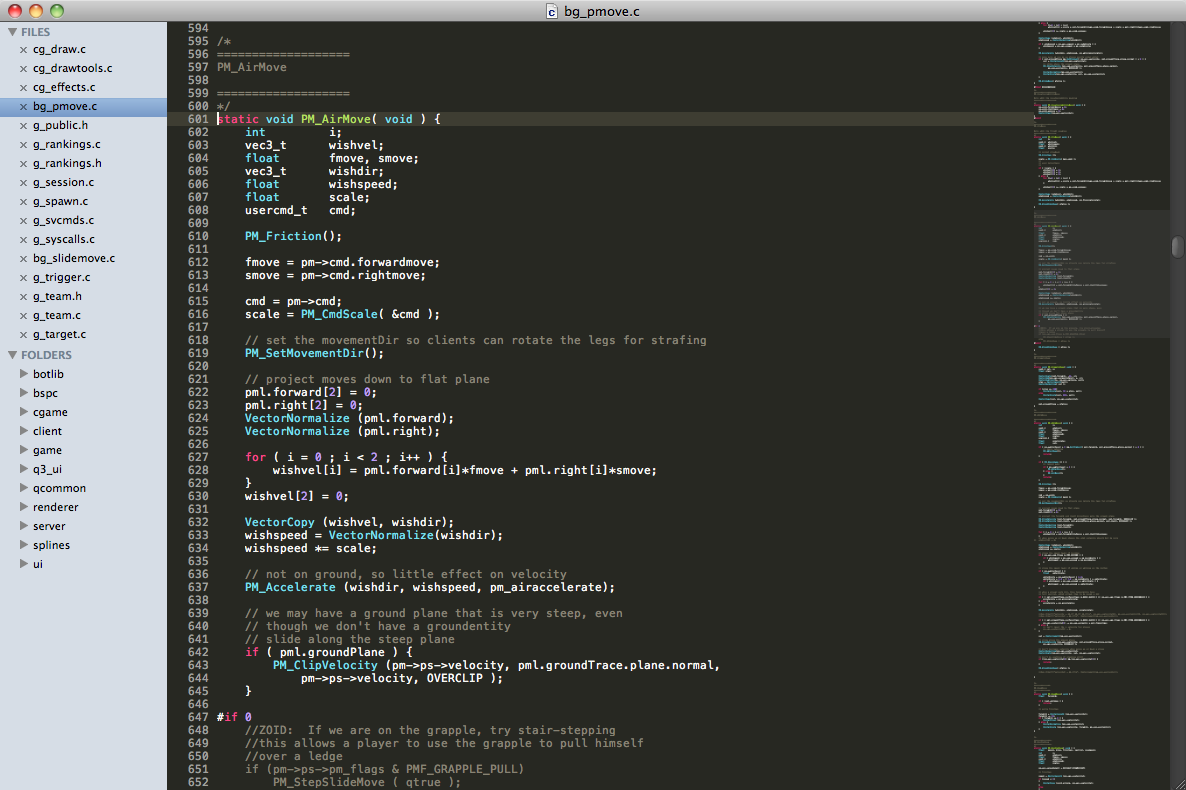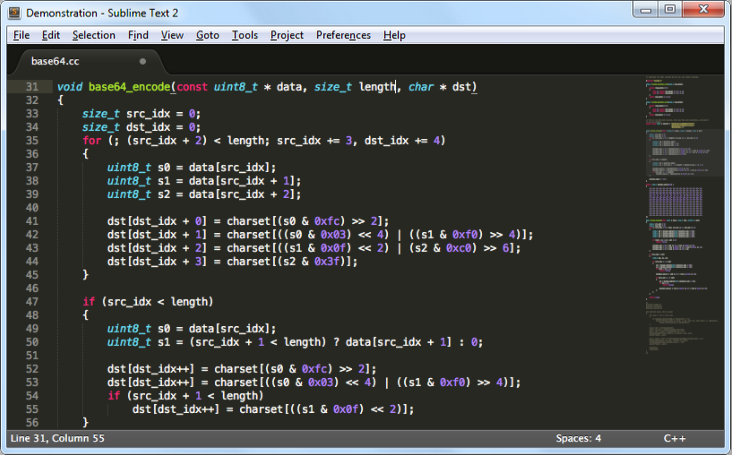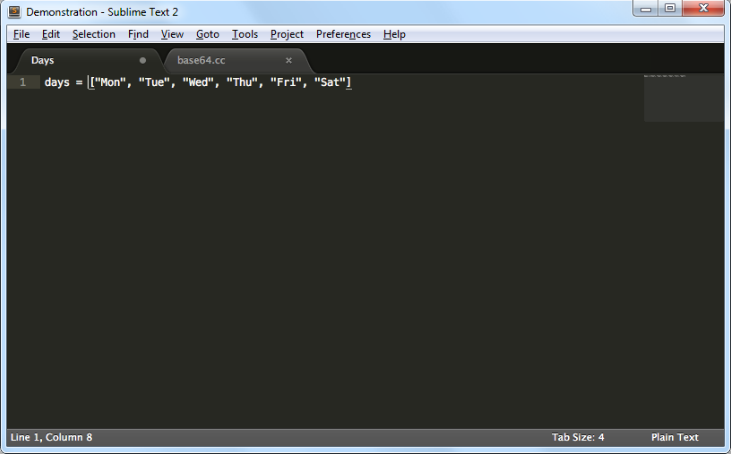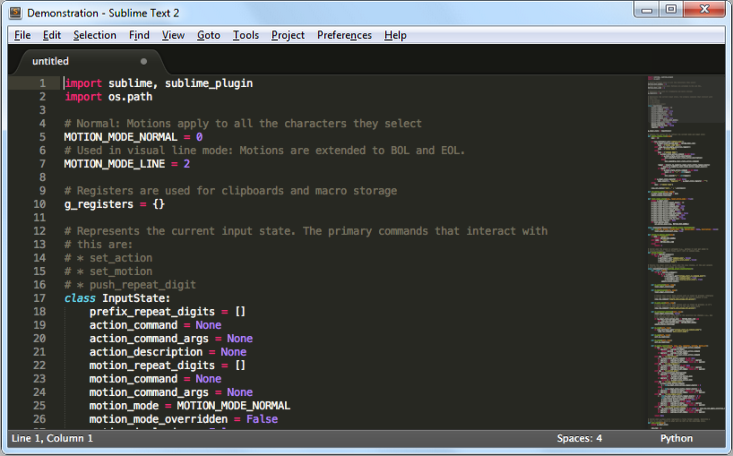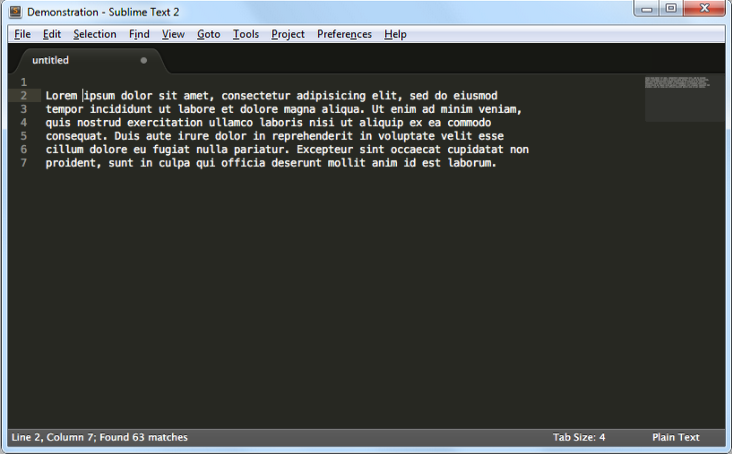最新版 SublimeText v4 (Build 4169) 更新於 2023/11/24
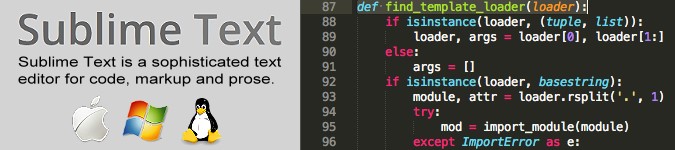
Sublime Text 是款成熟的文字編輯器,其擁有漂亮的用戶界面、非凡的功能和驚人的表現。 Sublime Text 也是款跨平台的文字編輯器,可支援 Windows、OS X、Linux 等多個系統。另外Sublime Text 可透過套件(Package)擴充本身的功能,您可以選擇擴充多種套件,幫助你在編輯與開發時更加的快速與方便,大多數的套件使用自由軟體授權釋出,並由社群建置維護,要是找不到合用的套件而且您願意的話,也可以自己寫個擴充套件。而 Sublime Text 功能包括:
- 多行編輯:用戶可一次選擇多行並進行同步編輯。
- 自動完成:根據目前的程式語言自動提示字串讓用戶輸入。
- 程式碼上色與高對比顯示:使用暗色背景和亮色文字提高對比。
- 編輯器內編譯:在特定程式語言時可以直接在編輯器內進行背景編譯。
- 程式碼摘要:用戶可替常用的程式碼片段指定關鍵字快速插入。
- Go to anything:快速在檔案間移動的導覽工具。
- 其他功能:自動儲存、自訂快速鍵、拼寫檢查與修正、巨集、重複編輯動作等。
更新介紹
GPU RENDERING
Sublime Text can now utilize your GPU on Linux, Mac and Windows when rendering the interface. This results in a fluid UI all the way up to 8K resolutions, all while using less power than before.
APPLE SILICON AND LINUX ARM64
Sublime Text for Mac now includes native support for Apple Silicon processors. Linux ARM64 builds are also available for devices like the Raspberry Pi.
TAB MULTI-SELECT
File tabs have been enhanced to make split views effortless, with support throughout the interface and built-in commands. The side bar, tab bar, Goto Anything, Goto Definition, auto complete and more have all been tweaked to make code navigation easier and more intuitive than ever.
CONTEXT-AWARE AUTO COMPLETE
The auto complete engine has been rewritten to provide smart completions based on existing code in a project. Suggestions are also augmented with info about their kind, and provide links to definitions.
REFRESHED UI
The Default and Adaptive themes have been refreshed with new tab styles and inactive pane dimming. Themes and Color Schemes support auto dark-mode switching. The Adaptive theme on Windows and Linux now features custom title bars.
TYPESCRIPT, JSX AND TSX SUPPORT
Support for one of the most popular new programming languages is now shipped by default. Utilize all of the smart syntax-based features of Sublime Text within the modern JavaScript ecosystem.
SUPERPOWERED SYNTAX DEFINITIONS
The syntax highlighting engine has been significantly improved, with new features like handling non-deterministic grammars, multi-line constructs, lazy embeds and syntax inheritance. Memory usage has been reduced, and load times are faster than ever.
UPDATED PYTHON API
The Sublime Text API has been updated to Python 3.8, while keeping backwards compatibility with packages built for Sublime Text 3. The API has been significantly expanded, adding features that allow plugins like LSP to work better than ever.
Go to anything 功能:可快速跳至檔案、符號或行數
Use Goto Anything to open files with only a few keystrokes, and instantly jump to symbols, lines or words.
Triggered with Ctrl+P, it is possible to:
- Type part of a file name to open it.
- Type @ to jump to symbols, # to search within the file, and : to go to a line number.
These shortcuts can be combined. Similarly, tp:100 would take you to line 100 of the same file.
多行選擇功能:同時修改多行內容
Make ten changes at the same time, not one change ten times. Multiple selections allow you to interactively change many lines at once, rename variables with ease, and manipulate files faster than ever.
Try pressing Ctrl+Shift+L to split the selection into lines and Ctrl+D to select the next occurrence of the selected word. To make multiple selections with the mouse, take a look at the Column Selection documentation.
Command palette功能:彈性快速鍵功能
The Command Palette holds infrequently used functionality, like sorting, changing the syntax and changing the indentation settings. With just a few keystrokes, you can search for what you want, without ever having to navigate through the menus or remember obscure key bindings.
Show the Command Palette with Ctrl+Shift+P.
無干擾模式
When you need to focus, Distraction Free Mode is there to help you out. Distraction Free Mode is full screen, chrome free editing, with nothing but your text in the center of the screen. You can incrementally show elements of the UI, such as tabs and the find panel, as you need them.
You can enter Distraction Free Mode using the View/Enter Distraction Free Mode menu.
分開編輯的功能
Get the most out of your wide screen monitor with split editing support. Edit files side by side, or edit two locations in the one file. You can edit with as many rows and columns as you wish.
Take advantage of multiple monitors by editing with multiple windows, and using multiple splits in each window.
Take a look at the View/Layout menu for split editing options. To open multiple views into the one file, use the File/New View into File menu item.
及時切換工作項目
Projects in Sublime Text capture the full contents of the workspace, including modified and unsaved files. You can switch between projects in a manner similar to Goto Anything, and the switch is instant, with no save prompts - all your modifications will be restored next time the project is opened.
基於 Python 語言的外掛 API
Sublime Text has a powerful, Python based plugin API. Along with the API, it comes with a built in Python console to interactively experiment in real time.
透過 JSON 檔案自訂設定值
Key Bindings, Menus, Snippets, Macros, Completions and more - just about everything in Sublime Text is customizable with simple JSON files. This system gives you flexibility as settings can be specified on a per-file type and per-project basis.
跨平台(Windows、Linux 和 Mac OS X)
Sublime Text is available for OS X, Windows and Linux. One license is all you need to use Sublime Text on every computer you own, no matter what operating system it uses.
Sublime Text uses a custom UI toolkit, optimized for speed and beauty, while taking advantage of native functionality on each platform.
支援OS系統
Sublime Text runs on the Windows, Mac and Linux operating systems. 32bit (x86), 64bit (x86_64) and ARM (arm64) processors are supported.
Windows
ARM support is not currently available for Windows.
- Windows 10
- Windows 8/8.1
- Windows 7
Mac
Sublime Text 4 is a Universal 2 binary that supports both Intel(x86_64) and Apple Silicon (arm64) processors.
- macOS 10.12+
- OS X 10.9+
Linux
Both 64bit (x86_64) and ARM (arm64) builds are now offered on Linux. 32bit builds have been discontinued.
Linux installs require the following libraries:
- GLIBC 2.17 (libc.6.so)
- GTK 3.10+ (libgtk-3.so, libgdk-3.so)
- GLib 2 (libgio-2.0.so)
- FreeType 2 (libfreetype.so)
- Cairo (libcairo.so)
- Pango (libpango-1.0.so)
- Pangocairo (libpangocairo-1.0.so)
- OpenGL (libGL.so.1)
支援程式語言
Sublime Text 支援眾多程式語言,並支援語法上色。內建支援的程式語言包含:ActionScript、AppleScript、ASP、batch files、C、C++、C#、Clojure、CSS、D、Diff、Erlang、Go、Graphviz (DOT)、Groovy、Haskell、HTML、Java、JSP、JavaScript、JSON、LaTeX、Lisp、Lua、Makefiles、Markdown、MATLAB、Objective-C、OCaml、Perl、PHP、Python、R、Rails、Regular Expressions、reStructuredText、Ruby、Scala、shell scripts (Bash)、SQL、Tcl、Textile、XML、XSL 和 YAML
Use Multiple Selections to rename variables quickly.
Here Ctrl+D is used to select the next occurrence of the current word.
Make batch edits with Multiple Selections.
Here Ctrl+Shift+L is used to split a selection into lines, and each line is then edited simultaneously.
The Command Palette gives fast access to functionality.
Here Ctrl+Shift+P is used to show the Command Palette, "sspy" (short for Set Syntax: Python) is used set the syntax of the current file to Python.
Use Goto Anything to quickly navigate between files, even in the largest projects.
Ctrl+P shows Goto Anything, and typing then filters on file and directory names.
Goto Anything can also be used to show a function, line or word within a file.
Type @ after a file name to filter on symbols.
Find and Replace with regular expressions.
Here unwanted whitespace is removed by using the regex " +" to find groups of spaces, which are then selected simultaneously with the Find All button.