最新版 Syncovery v10.15 for Windows 更新於 2024/8/21
(舊名Super Flexible File Synchronizer)
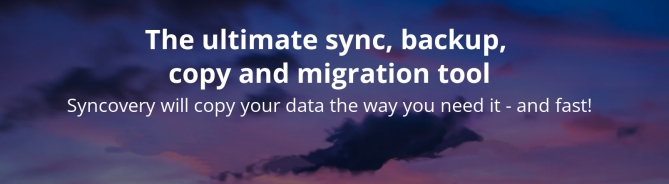
Syncovery 原名為Super Flexible File Synchronizer的Synconvery,可以在不同的裝置中進行資料備份與同步處理的工作,這些裝置包括PC、Mac、伺服器、筆記型電腦,甚至是線上的儲存空間。所有的備份作業都被視為是一項「工作」(Job),使用者可以設定無限數量的工作,且能夠手動加以執行,或是透過排程器定期執行。
備份或同步資料時,大多數的情況會將資料複製到本地磁碟機、網路磁碟機,或是其他已掛載到系統上的儲存裝置。Syncovery除了支援這些常見的儲存裝置外,也能支援許多常見的網路通訊協定,例如FTP、SSH、HTTP、WebDAV,以及Amazon S3、Google文件等線上服務。
為了減少資料量,Syncovery也支援以壓縮功能事先處理欲備份的資料,以減少資料存放於儲存裝置時所占用的空間。在必要時,也可以利用Syncovery的加密功能,將資料進行編碼加密再進行備份與儲存,以避免他人取得備份資料後可以直接存取資料中的內容,而造成資訊外洩的困擾。
Syncovery同時提供數種不同的版本,可以在各種作業系統平台上運行,包括Windows、Linux、 Mac OS等等。
如果使用的是Windows版本的Syncovery,則工作排程器可以使用系統服務的方式進行運作。也就是說,使用者即使尚未登入系統,Syncovery仍然可以在背景運行,並在指定的時間點處理事先已設定好的工作。
在同步作業模式方面,Syncovery則支援三種模式,包括標準複製、完整鏡射,以及智慧型追蹤功能等等。而為了讓使用者可以更加快速且輕易地完成同步與備份作業,Syncovery也提供一套經過特別設計的GUI圖形操作介面。此介面滿足大部分使用者在作業中所需要的功能,且在操作上並未因此而變得更加複雜。
Synchronizes or Backs Up Files and complete folder structures in different locations, such as PCs, Macs, laptops, or online storage. There are no limits in terms of file sizes, the number of files, or filename lengths. The program fully supports Unicode characters so that it can copy filenames in all languages.
Each sync job is saved as a profile so that you only need to specify the settings once.
You can run multiple profiles with a single click. You can also run profiles from the command line.
Profiles can be created using a wizard, or in advanced mode.
Copy several files in parallel.
You can copy between 1 and 100 files in parallel. This can greatly speed up the copying phase. Just specify the number of simultaneous copying threads on the Files tab sheet when editing a profile in Advanced Mode.
Includes a scheduler.
Schedule the synchronization of your data on a backup hard disk at a convenient time each day, or as frequently as you wish. You can also schedule profiles to run upon shutdown or log-off. The scheduler can launch different jobs in parallel or sequentially. The scheduler can run as a service – without users having to log on.
Internet and Cloud Support.
Supports various Internet protocols, including FTP, FTPS, SFTP/SSH, WebDAV, SSL, HTTP, as well as these cloud services: Amazon S3 and compatible services, Microsoft Azure, Rackspace Cloud Files, Microsoft OneDrive, Google Drive, DropBox, Box.com, Backblaze B2, PCloud, and others.
Compression and Encryption Support.
Easily zip your files and encrypt them with strong 256-bit AES encryption. To unzip and decrypt, simply use the Restore Wizard or make a copy of your profile and copy in the opposite direction.
Detects Moved Files.
If you reorganized your folders by moving files to different locations, Syncovery will detect this and quickly perform the same moves on the other side of the sync, rather than deleting and re-copying the files.
SmartTracking.
This operating mode has been designed for two-way synchronizations. It keeps a database of all files so that it can detect file deletions and conflicts. Via the Configure button, you have access to the SmartTracking dialog where you can specify how to handle the various situations that can occur in two-way syncs.
Exact Mirror Mode.
This operating mode has been designed for one-way synchronizations. In addition to copying newer files, this mode can also delete files which are no longer present on the source side, and it can replace newer files with older ones (if it is necessary to create an exact mirror).
Unattended Mode.
In this mode, no questions are asked while the profile is run. All relevant choices can be made beforehand in the profile settings.
Copy Locked Files.
If some files cannot be copied due to other software accessing these files, Volume Shadowing can be used on Windows XP or later to copy the files. If files can’t be copied, Syncovery will continue copying the remaining files, and then retry all those files that were locked, until all files have been copied successfully. A limit for the time spent on retries can be specified. On Macintosh and Linux, locked files can also be copied because the operating system does not normally enforce locks as strongly as Windows.
Versioning:
this feature enables you to keep multiple older versions of each file in the backup. There are several naming schemes available.
Block Level Copying (or delta copying / partial file updating):
this feature copies only the changed portions of files in order to speed up the synchronization. See Block Level Copying
Database-safe mode:
this mode requires exclusive access to the files to be copied. If exclusive access is not possible, Volume Shadowing is used, or the program will wait until the exclusive access becomes possible.
Can Use Recycle Bin
for older versions of files that are overwritten, as well as for deleted files. This will give you a chance of retrieving overwritten or deleted files. By default, the recycle bin is used for deletions but not for updated files. These settings can be changed in the profiles.
File Masks & Filters.
Numerous ways to select/deselect files and folders are available.
Daylight Saving Time / Time Zones.
Due to consistent internal use of UTC/World Time, there are rarely any issues with timezone differences. However, if you find that your files have a timestamp mismatch such as 1 hour, the program can be set to ignore that and consider these files as identical – provided that the file size is the same, and the difference is exactly 1 hour (or an exact hour difference below the maximum number of hours allowed).
Easy Resuming On Disk Full.
You simply make more space and ask the software to continue copying. It can pause right in the middle of a file until additional space is freed.
Obsolete File Folders.
If you occasionally move obsolete files to a specially designated folder, this usually causes trouble with traditional file synchronizers. They will copy the obsolete files back from your other machine right into the folders where you moved them out of. No longer! If you use the Selected Folders option, you can specify folders for obsolete files using the right mouse button. These folders are then taken into account for moving files into them, but not for copying files out. Thus, Syncovery does the same moving of obsolete files on your one machine that you previously did on the other, but it does not waste any time copying all obsolete files between the two machines.
| Feature Matrix | Standard | Professional | Premium |
| Hard disk backup | V | V | V |
| One-way synchronization | V | V | V |
| Two-way synchronization | V | V | V |
| Extremely fast multi-threaded folder scanning | V | V | V |
| Propagate deleted files and folders | V | V | V |
| Detect moved files and folders | V | V | V |
| SmartTracking - smart two-way syncs | V | V | V |
| Attended mode with Sync Preview | V | V | V |
| Unattended mode with no questions asked | V | V | V |
| Select which folders to process | V | V | V |
| Inclusion and exclusion masks | V | V | V |
| Numerous filtering options | V | V | V |
| Select specific files in folders | V (Windows and Mac only) |
V (Windows and Mac only) |
V (Windows and Mac only) |
| Available in 32 and 64 bit | V | V | V |
| Unlimited number of profiles (jobs) | V | V | V |
| Scheduler for automated runs | V | V | V |
| Real-time synchronization | V | V | |
| Copy several files in parallel | V | V | |
| Parallelized file deletions, renames, moves | V | V | |
| Run several jobs in parallel | V | V | |
| Log Files | V | V | V |
| Email notifications | V | V | V |
| Versioning - keep multiple versions of files | V | V | V |
| Compression (zip an sz files) | V | V | |
| Strong AES-256 encryption and optional Filename Encryption | V | V | |
| FTP, WebDAV, SSH, SCP, SFTP, FTPS | V | V | |
| DropBox, Box.com, Rackspace Cloud Files, SugarSync, Hubic, Backblaze B2 | V | V | |
| Sync with Sharepoint online, Office 365, OneDrive, OneDrive for Business, Microsoft Graph | V | V | |
| Amazon S3, Microsoft Azure, Google Drive, Google Cloud Storage, MediaFire, PCloud | V | V | |
| MEGA | V (Windows and Mac only - on Mac, Intel 64 bit only) |
V (Windows and Mac only - on Mac, Intel 64 bit only) |
|
| Send/Receive Files by Email | V (Windows and Mac only) |
V (Windows and Mac only) |
|
| Block level copying (partial file updating) | V | V | |
| Synthetic Backup (block level with zipping and versioning) | V | V | |
| Remote Service: generate remote listings fast | V | ||
| Remote Service: unzip incoming compressed packages | V | ||
| Remote Service: generate MD5 checksums | V | ||
| File System Monitoring Service for extremely fast block-level copying | V (Windows only) |
||
| Copy NTFS Security | V (Windows only) |
||
| Web browser based GUI | V (Windows only) |
V (Windows only) |
|
| Monitoring Tool for controlling Syncovery on other computers | V (Windows only) |
V (Windows only) |
|
| Priority Support Email Address | V | ||
| Integrated User Management | ✔ (Windows only) max. 2 users |
✔ (Windows only) max. 3 users see Higher Editions for larger number of users |
System Requirements
Syncovery runs on:
Windows
All versions of Windows since Windows Vista and Windows Server 2008 are fully supported, including Windows 10/11 and Server 2019/22 and all other versions and editions of Windows that have a graphical user interface. Syncovery is available in 32-bit and 64-bit editions.
Syncovery 9 (but not Syncovery 10) generally also still runs on Windows XP and Server 2003, but some features may not work (especially cloud features on Server 2003). The 64-bit editions require at least Windows Vista. For older 64-bit Windows versions, please use the 32-bit edition of Syncovery.
For Windows 2000, please download Syncovery version 6 from our additional downloads page.
Macintosh
Syncovery runs on all Intel and Apple Silicon Macs, and on all macOS versions since 10.4 “Tiger” up to including the latest version. Syncovery 8 is available as a 64-bit edition which runs on the newest macOS versions (the 64-bit edition is required starting with macOS 10.15 “Catalina”). A separate version is also available for old PowerPC Macs. This version also requires at least macOS 10.4 “Tiger”.
Linux
The command line and HTML/Web GUI Edition “SyncoveryCL” is available for Linux. It should run on any recent 32-bit or 64-bit Linux distribution for Intel, ARM, AARCH64, PowerPC, PPC64 and PPC64EL processors. See the Linux download page for details. Dedicated installation packages are available for Synology and QNAP NAS devices, as well as Debian and RPM installers.
FreeBSD
The FreeBSD version is very similar to the Linux version, but only available for Intel/AMD 64-bit processors. Separate installer packages are available for FreeBSD 11 and 12, as well as a generic .tar.gz file.
