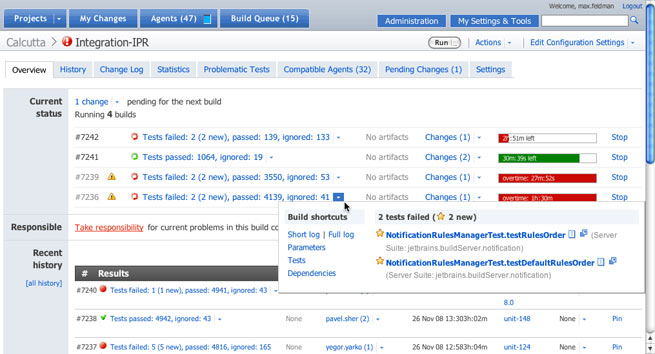最新版 TeamCity 2023.11 更新於 2024/3/4
最新版 PyCharm 2023.3 更新於 2024/2/26
最新版 YouTrack 線上服務隨時更新
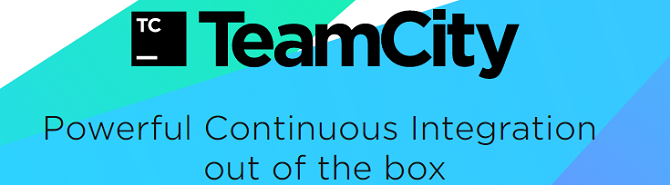
TeamCity 是一款功能強大的持續集成(Continue Integration)工具,包括伺服器端和用戶端,目前支援Java,.Net專案開發。TeamCity提供一系列功能可以讓團隊快速實現持續繼承:IDE工具集成、各種消息通知、各種報表、專案的管理、分散式的編譯等等,這些都可以讓你的團隊快速享有持續繼承帶來的效率提升、高品質的軟體保障。
TeamCity 持續構建平臺加入Eclipse和Visual Studio插件,完整補充了升級的IDE插件。
- 持續集成與測試(Continuous Integration & Testing)
- 構建管理(Build Management)
- 通過IDE內置的即時通訊工具進行團隊溝通(Team Communication via IDE embedded Instant Messaging)
- 服務端代碼分析(Server-side Code Analysis)
- 代碼覆蓋分析及報告(Code Coverage Analysis & Reporting)
- 帶專案導航板的Web介面(Web-based Interface with Project Dashboard)
- IDE緊密集成(Tight IDE Integration)
- 經預測試的(延遲)提交(Pre-tested (Delayed) Commit)
- 遠端運行個人構建(Remote Run for Personal Builds)
- 升級的 TeamCity 伺服器 - 改善了UI設計,增加對版本控制軟體的支援,目前包括ClearCase、Subversion 和 Team Foundation Server。增加的功能包括命令行介面、專案克隆和LDAP集成等等。
- 新增的 Eclipse插件,支援個人構建,提供一個新視圖,用顯示由其他開發人員檢入觸發的構建任務,變更代碼高亮顯示和重複代碼檢查以及其他。
- 擴展的 Visual Studio插件功能 - 包含與MS Team Foundation Server的擴充集成,允許用戶管理包括檢入策略和備註的TFS特定任務,以及TFS工作項。
- JetBrains 在標準的 CruiseControl之外,又為大家帶來了一個新的可選平臺,所不同的是所有配置都整合進一個Web應用。該產品與眾不同的地方在於其插件套裝,能在各個主流平臺上的各種著名IDE中提供相同功能。
Key TeamCity features
Go beyond the standard functionality of a CI/CD server with TeamCity's unique and powerful features.
Build with confidence
Run builds, execute tests, publish packages, and deploy changes on any platform with TeamCity’s build agents – a scalable workforce designed to verify code changes quickly and systematically.
Automate your tests
Wide support for code inspection, static analysis, automated testing, and code coverage tools allows you to assess code quality systematically, while rapid and detailed test reporting provides actionable feedback when needed.
Integrate with the tools you use
Your CI/CD platform needs to integrate with every stage of your software development process – from your VCS and issue tracker to your cloud computing and storage providers. That's what TeamCity can do for you.
Improve CI/CD security
TeamCity provides a range of security features and tools that enable developers to build and deploy software with confidence. From robust user authentication and authorization features to integration with secure version control systems, such as Git with SSH or HTTPS authentication, TeamCity has you covered.
Speak your language
You need a CI/CD tool that speaks your language, and TeamCity does just that. With out-of-the-box support for .NET, Java, Python, Ruby, Go, C++, PHP, Kotlin, Objective C, Swift, and JavaScript, coupled with the freedom to automate any script supported by a build agent’s platform, there are no limits to what you can achieve.
Make user management easy
Your CI server can provide your teams with a wealth of information – from how efficiently your infrastructure is being used to the stability of the latest build and the changes included in your next release. Use TeamCity’s fine-grained access permissions to ensure everyone can access the details they need while keeping your CI/CD pipeline secure.
Build software faster and with more confidence
Build your CI/CD pipeline with TeamCity for complete scalability and reliability. Whatever your build infrastructure needs, TeamCity will support it.
Build infrastructure
TeamCity enables you to create a highly flexible and scalable CI/CD pipeline. Get comprehensive support for all of your infrastructure requirements, allowing you to run builds on-premises, in the cloud, within Docker containers, or on bare metal.
Build automation
Define individual build steps, link them together by defining dependencies, and choose whether to run elements in series or in parallel. With TeamCity, you can create an automated process that any engineer would be proud of.
Configuration as code
Embrace DevOps best practices by maintaining your automated CI/CD pipeline configuration in code. With Kotlin DSL and XML support, you can choose whether to write and maintain your pipeline configurations directly or generate them automatically from the TeamCity UI.
Deliver quality software faster
Get rapid, actionable feedback on your latest code changes with automated testing.
Automate your tests
Automatic test parallelization and intelligent test reordering ensure you get results faster, while test metadata, history, and flaky test detection give you a head start when investigating failures. With out-of-the-box support for popular testing frameworks and integration options with other tools, TeamCity provides the insights you need to deliver quality code faster.
Track code quality
Deliver robust, reliable software to your users faster. Wide support for code inspection, static analysis, automated testing, and code coverage tools allows you to assess code quality systematically, while rapid and detailed test reporting provides actionable feedback when needed.
Integrate TeamCity with tools you already use
Integrate TeamCity with the tech stack that you already use for building great software. All your tools, seamlessly working together.
Key integrations
With deep integrations for Docker, Jira, AWS, Kubernetes, Google Cloud, Microsoft Azure, Visual Studio, Octopus Deploy, and all major version control systems, along with all IntelliJ Platform-based IDEs and Space development platforms, TeamCity leaves no stone unturned.
Cloud integrations
Take advantage of the cloud’s elasticity and reliability by running automated builds and tests on your choice of Amazon EC2 instances, a Kubernetes cluster, VMware vSphere virtual machines, Microsoft Azure resources, or Google Compute Engine instances.
VCS interoperability
TeamCity integrates with all major version control systems (and more) to enable flexible CI/CD workflows. Git, Mercurial, Perforce, Subversion, and Team Foundation (TFVC) are all supported, allowing for seamless automatic building, testing, and deployment of software.
Unprecedented security
Enhance the security of your CI/CD server and minimize the risks of a data breach.
Security features
TeamCity takes security seriously. Your jobs automatically run in a clean container or virtual machine, giving you control of the environment. You can also configure one of our external authentication modules.
CI/CD that speaks your language
Compatible with any programming language and offering integrations with a wide range of build tools and testing frameworks, TeamCity can enrich your CI/CD process with valuable insights and rapid feedback so you can build faster.
Language support
With out-of-the-box support for .NET, Java, Python, Ruby, Go, C++, PHP, Kotlin, Objective C, Swift, and JavaScript, coupled with the freedom to automate any script supported by a build agent’s platform, there are no limits to what you can achieve.
Technology awareness
Automatic build step detection helps you get up and running faster, while native support for popular testing frameworks, static analyzers, code coverage tools, and more means you can turn your existing toolchain into a fully automated pipeline.
CI/CD for mobile
Building apps for iOS or Android? With TeamCity, you can automate your entire workflow, from generating your debug and production builds to ensuring quality with automated test runs and publishing your new version to the App Store, Google Play Store, or any other service.
Make user management easy
TeamCity provides a user-friendly interface for managing users and access control, enabling developers to collaborate effectively and securely.
User management
Use TeamCity’s fine-grained access permissions to ensure everyone can access the information they need while keeping your CI/CD pipeline secure. Streamline access with single-sign-on via your VCS host or IDP, or by integrating with your existing LDAP or NTLM setup.
Pre-tested commit
Typically, your team submits code to VCS before verifying that it works, which risks breaking the build every single time, causing more problems than necessary. TeamCity's Pre-tested Commit feature allows you to remotely verify your changes before committing them to the VCS.
Notifiers
We believe rapid feedback should be delivered on your own terms. Ensure visibility for all stakeholders by publishing the outcome of the most recent build for each commit to your VCS host, such as GitHub, GitLab, or Bitbucket, and posting related results to your issue tracker.
Operating Systems
TeamCity Server
TeamCity Server is a web application that runs within a capable J2EE servlet container. It requires a Java SE JRE installation to run. See notes on how to install Java on a TeamCity server.
Supported Java Versions
Supported Java versions: OpenJDK and Oracle Java 8 (8u16 or later), 11, and 17 (32 or 64 bit). Using 64-bit Java is recommended.
The TeamCity server Windows installer and server Docker images come bundled with Amazon Corretto 64-bit Java 17.
For Apple ARM systems (for example, Apple M1 or M2), consider using a different version of Java, like Azul OpenJDK
Java 8 support will be discontinued in one of the future TeamCity Server versions. If you use a non-bundled version of Java 8, we highly recommend that you migrate your server to Java 11 or 17.
Supported Platforms
The core features of TeamCity Server are platform-independent. See considerations on choosing the server platform.
Generally, all the recent versions of Windows, Linux, and macOS are supported. If you find any compatibility issues with any of the operating systems, let us know.
TeamCity Server is tested under the following operating systems:
- Linux (Ubuntu, Debian, RedHat, SUSE, and others)
- macOS
- Windows 7/7x64
- Windows Server 2008, 2012, 2016, 2019, 2022
- Server Core installation of Windows Server 2016
- Windows 10 and 11 under the Tomcat 8.5+ web application server
- Reportedly works without known issues on:
- Windows 7+
- Windows Server 2008 R2
- Solaris
- FreeBSD
- IBM z/OS
- HP-UX
Windows XP/XP x64 are not supported.
Regarding architectural compatibility, TeamCity is not limited to any specific list. The verified and thoroughly tested architectures include:
- Intel x86
- AMD64 (x86_64)
- Apple Silicon (M chips)
- Amazon ARM (Graviton)
If you are using a different architecture that is not explicitly mentioned above, you may expect the TeamCity server to support it, provided that your operating system is supported and a suitable Java Virtual Machine (JVM) option exists.
TeamCity Agent
TeamCity Agent is a standalone Java application. It requires a Java SE JRE installation to run. See notes on how to configure Java on agents.
Supported Java Versions
Supported Java versions: OpenJDK and Oracle Java 8-17. We recommend using the latest available version of JDK.
The TeamCity agent Windows installer and agent Docker images come bundled with Amazon Corretto 64-bit Java 17.
For Apple ARM systems (for example, Apple M1 or M2), consider using a different version of Java 17, like Azul OpenJDK.
Supported Platforms
TeamCity Agent is tested under the following operating systems:
- Linux
- macOS
- Windows 7/7x64
- Windows 10
- Windows Server 2003/2008, 2012, 2016, 2019, 2022
- Server Core installation of Windows Server 2016
- Reportedly works on:
- Windows XP/XP x64
- Windows 2000 (interactive mode only)
- Solaris
- FreeBSD
- IBM z/OS
- HP-UX
Regarding architectural compatibility, TeamCity is not limited to any specific list. The verified and thoroughly tested architectures include:
- Intel x86
- AMD64 (x86_64)
- Apple Silicon (M chips)
- Amazon ARM (Graviton)
If you are using a different architecture that is not explicitly mentioned above, you may expect the TeamCity Agent to run on it, provided that your operating system is supported and a suitable Java Virtual Machine (JVM) option exists.
Browsers
The TeamCity web interface is mostly W3C-compliant, so any modern browser should work well with TeamCity. The recent versions of the following browsers have been specifically tested and reported to work correctly:
- Google Chrome
- Mozilla Firefox
- Safari under macOS
- Microsoft Edge
- Opera
►IDEs
| IntelliJ IDEA (可點擊觀看詳細介紹) IntelliJ IDEA 被認為是當前 Java 開發效率最快的 IDE 工具。它整合了開發過程中實用的眾多功能,幾乎可以不用滑鼠可以方便的完成你要做的任何事情,最大程度的加快開發的速度。簡單而又功能強大。與其他的一些繁冗而複雜的 IDE 工具有鮮明的對比。 |
|
| PhpStorm PhpStorm 填補了 PHP 開發智慧 IDE 的長期空白,提供了開發者不可少的工具,如自動化重構、深層代碼分析、聯機錯誤檢查和快速修復。也關注於更多的智慧性,並提供更好的代碼質量保證,並支援最新的 PHP 趨勢。 |
|
| PyCharm PyCharm 具有智慧代碼編輯器,能理解 Python 的特性並提供卓越的生產力推進工具:自動代碼格式化、代碼完成、重構、自動導入和一鍵代碼導航等。這些功能在先進代碼分析程式的支援下,使 PyCharm 成為 Python 專業開發人員和剛起步人員使用的有力工具。 |
|
 |
RubyMine Ruby 和 Rails 是 IDE 中提供給開發人員最重要的工具,RubyMine 將其整合在一起,提供方便的環境,以確保網絡與 Ruby 在 Rails 的發展。 |
 |
WebStorm WebStorm 是一款商業的 JavaScript 開發工具,用以開發網頁的好用網頁編輯器,讓您可以更方便的編輯 JavaScript 的語法,讓你編輯使用上更加快速! |
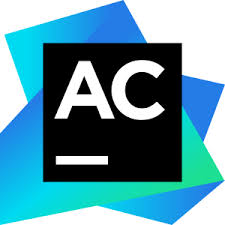 |
AppCode AppCode 是一個全新的 Objective-C 的整合式開發環境,用於幫助開發 Mac、iPone 和 iPad 的應用程式。 |
.jpg) |
CLion Cross-platform IDE for C/C++ developers providing superb coding assistance and enormous time savings. |
 |
DataGrip |
 |
Rider 支持許多.NET項目類型 Rider支持.NET Framework,新的跨平台.NET Core和基於Mono的項目。這使您可以開發各種應用程式,包括.NET桌面應用程式,服務和庫,Unity games,Xamarin應用程式,ASP.NET和ASP.NET Core Web應用程式 |
 |
GoLand GoLand是JetBrains的新商業IDE,旨在為Go開發提供符合人體工程學的環境。新的IDE擴展了IntelliJ平台,具有針對Go語言的編碼幫助和工具集成。 編碼協助/人體工學設計/集成工具/IntelliJ plugin ecosystem |
 |
Datalore Datalore, an intelligent web application for data analysis. Explore datasets, build powerful predictive models, create rich visualizations and invite colleagues to get better insights. |
►.NET
| ReSharper (可點擊觀看詳細介紹) ReSharper 是智能化的微軟 Visual Studio 外掛程式。ReSharper 保持和增進 C#、VB.net、XML、Asp.net、XAML 構建腳本。ReSharper 還為 C# 和 VB.net 提供增強的交叉語言功能,它使開發者可以有效的控制 .net 混合項目。並可以檢測與移除錯誤代碼、加速編碼,及提供豐富的導航和搜索功能。 |
|
 |
ReSharper C++ The Visual Studio Extension for C++ Developers ReSharper的C ++使得Visual Studio的C ++開發一個更好的IDE,提供有關即時代碼分析,快速修復,強大的搜索和導航,智能代碼完成,重構,各種代碼生成選項和其他功能,讓你每天增加生產率。 |
.jpg) |
dotPeek Free .NET decompiler and assembly browser that is empowered with ReSharper-style navigation and displays decompiled code as C#. It also enables creating Visual Studio projects from decompiled code, which facilitates reconstructing lost source code. |
| dotCover JetBrains dotCover is a .NET unit test runner and code coverage tool that integrates with Visual Studio and JetBrains Rider. dotMemory dotMemory allows you to analyze memory usage in a variety of .NET and .NET Core applications: desktop applications, Windows services, ASP.NET web applications, IIS, IIS Express, arbitrary .NET processes, and more. dotTrace dotTrace helps you detect performance bottlenecks in a variety of .NET and .NET Core applications: WPF and Universal Windows Platform, ASP.NET, Windows services, WCF services, and unit tests. Mono and Unity applications are supported as well. |
►Teamware
| TeamCity (可點擊觀看詳細介紹) TeamCity 的是個連續的整合與建設管理解決方案,遵循著 IntelliJ IDEA 的傳統,軟件開發團隊將持續研究,為開發程式建造一個全新的水平。 |
|
 |
YouTrack YouTrack 是個鍵盤為中心的錯誤和問題追蹤Web應用程式,可以節省您在處理問題所花費的時間。使用 YouTrack 只要運用兩個簡單的控制:搜索框和命令視窗。 |
| Upsource Upsource is a repository browser and code review tool. It helps the development team browse source code in version control repositories, read and search for code in any revision, and improve code quality by conducting code reviews and discussing code changes. Upsource supports Git, Mercurial, Subversion and Perforce repositories. |
|
 |
Space Space is an all-in-one team collaboration platform that tightly integrates communication, process management, and software development tools in a single web or desktop interface. It lets you host repositories, analyze and review code, stay informed, and interact with your fellow colleagues from a single place. You can quickly find out who's working on what and who's in charge of what — and instantly contact the right person via a built-in messenger (Chats). |
►Languages
 |
MPS Meta Programming System is an environment for professional software developers to create new custom languages, extend existing languages, and use them to develop programs. In particular, MPS is an instrument for creating Domain Specific Languages (DSLs). Domain experts who are not familiar with programming can easily use DSLs created with MPS. |
 |
Kotlin Kotlin is a statically typed programming language that compiles to JVM byte codes and JavaScript. It is flexible, type-safe, expressive, Java-compatible and well-supported by tools such as IntelliJ IDEA, Ant and Maven. |