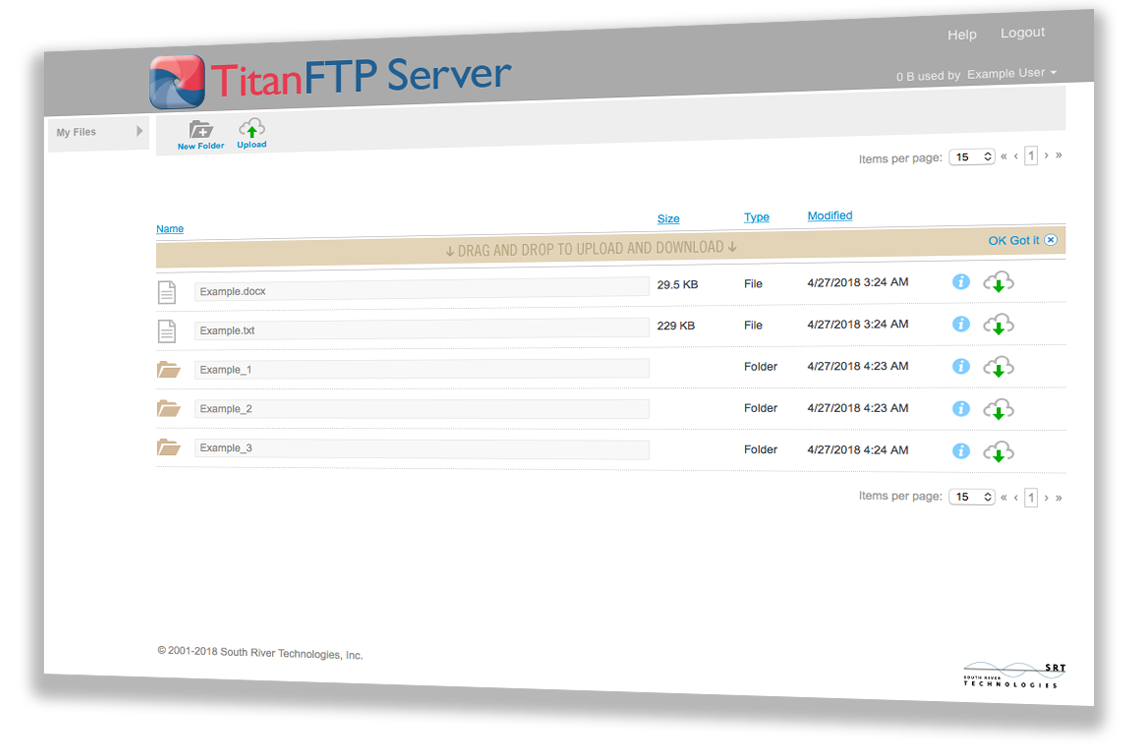Titan SFTP Server 受到全球 30,000 多家公司的信賴。Titan SFTP 伺服器提供安全傳輸、自動化和靈活的使用者身份驗證,是管理分散式勞動力的理想選擇。
Titan SFTP Server由一支屢獲殊榮的工程師團隊開發和支援,他們熱衷於滿足您的文件傳輸需求,並為您提供卓越的客戶體驗。
Titan SFTP Server使用最新的加密標準,確保您的文件傳輸是安全的。自動化規則可用來阻止駭客攻擊,細粒度的權限設置確保只有授權的使用者可以訪問文件。Titan SFTP的安全功能包括:
• 支援密碼和主機金鑰身份驗證
• 細化使用者權限
• 防止DoS攻擊和密碼猜測
• IP地址白名單和黑名單
• 有能力封鎖或踢出使用者
• 支援Active Directory、LDAP和混合身份驗證
• 支援使用SFTP或TLS進行安全傳輸
• 通過ICAP界面支援防病毒掃描(AV Scanning)
• 可選的Titan DMZ伺服器保護。
這些功能確保了Titan SFTP Server的安全性,讓您的文件傳輸得以保護。
Exceeding Your SFTP Expectations
|
Supported Protocols
Host Key Support
Virtual Folders
Admin Tools
Automation
|
File Management
Account Controls
Authentication
Flexible Licensing
|
Do you prefer to deploy in the Cloud?
Titan SFTP Server can be deployed in whatever environment you choose. While traditional on-premises licensing is readily available, we know the value of having a fully-featured SFTP server in the cloud.
Titan SFTP Server is available in the Azure, AWS and Google marketplaces for both Windows and Linux. Titan cloud offerings provide the security and performance of an on-premises SFTP solution, with the flexibility and lower upfront costs that the cloud provides. And, you can easily add servers to accommodate peak processing requirements while controlling costs.
- Easy to setup and configure in the cloud.
- No need to maintain expensive hardware or worry about server repair and replacement costs.
- Preconfigured to streamline the setup process
- Configure BLOB Storage seamlessly.
- Use AD to pull users into Titan cloud, just as with on-premises AD.
Cost Benefits of Titan in the Cloud
Titan SFTP Server in the cloud offers the exact same functionality as an on-premises deployment, but expenses are moved from capital expenditures (CapEx) to operating expenditures (OpEx). Moving expenses into operational budgets reduce time and effort spent in procurement and makes budgeting easier to predict and manage.
Fees for Titan SFTP Server in the cloud are based on monthly usage, so you only pay for what you use.
Supported Operating Systems
• Windows Server 2016 and higher
Minimum Hardware Requirements
• 2 GHz Pentium® class processor
• 8GB of RAM is required; 16GB recommended
• Minimum 100MB of free disk space
Minimum Software Requirements
• Microsoft .NET Framework v4.0 is required
• Microsoft SQL server 2019 and higher
• Microsoft SQL Server Management Studio Express is recommended
Titan SFTP Server – High Availability
Titan SFTP Server – HA (Titan HA) is the only SFTP server that supports native clustering. Titan’s distributed architecture enables flexibility of implementation and eliminates the problems of syncing.
Titan HA gives you the high availability and failover you need should you take one server offline. That means no downtime for you or your loyal customers. Additionally, Titan’s load balancing easily manages high transaction volumes, making sure that your operations run smoothly.
Titan MFT Server
Managed File Transfer that’s incredibly easy to implement and to use.
Titan MFT is a business grade Managed File Transfer (MFT) server with Secure File Transfer (SFTP) and scalability features providing enterprise-class high-availability, failover, and clustering. Titan MFT integrates with existing authentication systems and meets or exceeds security and compliance standards. Titan MFT comes packaged for your technical team to deploy quickly and easily.
Titan MFT also includes load-balancing support, multi-server clustering and fail-over, and increased file transfer speeds with top-line data compression. Events management and automation distribute work volume and facilitate workflow to save you time on vital but tedious tasks.
Titan DMZ Server
Perimeter security for your Titan SFTP or MFT Server implementation
Titan DMZ Server lives outside your corporate firewall, working as a proxy between users on the internet and your secure network. Incoming client requests and data are forwarded to the back-end server via a safe, established connection between your Titan SFTP or MFT server and the Titan DMZ Server.
WebDrive
Endpoint Connectivity Solution for Business
Designed with IT managers in mind, WebDrive is easy to implement on a large number of desktops. With the ability to embed the registration code, pre-set the connections that your users need and even run automated installs, large implementation could not be easier. And WebDrive’s instantly familiar interface lets you seamlessly work with cloud storage and corporate SFTP and WebDAV servers right from your desktop.
| Titan SFTP Server | Titan SFTP Server – HA |
Titan MFT Server | |
| BASICS | |||
| Native 64-bit | V | V | V |
| Automate Workflows | V | V | V |
| Administrator Web UI | V | V | V |
| TLS 1.3 | V | V | V |
| IPV6 Support | V | V | V |
| End User Web UI | V | V | V |
| BUSINESS | |||
| Logging and SysLog Support | V | V | V |
| Email Notifications | V | V | V |
| CISCO Recommended CUCM Backup | V | V | V |
| Reporting | V | V | V |
| Native Clustering Support | V | V | |
| Active-Active | V | V | |
| Advanced Reporting/Audit Trails | V | ||
| Compliance (FIPS/HIPAA/PCI/GDPR/etc.) | V | ||
| Secure Sharing/Collaboration with External Vendors/Partners | V | ||
| Secure Sharing/Collaboration among Internal Groups | V | ||
| LICENSING | |||
| On-Premises (Perpetual License) | V | V | V |
| Cloud Subscription (Azure, AWS, Google) | V | V | V |
| TECHNICAL | |||
| SQLite, Azure SQL Server, MS SQL Server Databases Supported | V | V | V |
| Database Backup and Restore | V | V | V |
| Files Encrypted in Transit using SSH/TLS | V | V | V |
| IP Banning | V | V | V |
| Virtual Folders | V | V | V |
| Expire Accounts | V | V | V |
| Automated Config Utility | V | V | V |
| API Available | V | V | V |
| SSH/HTTP Authentication | V | V | V |
| Unlimited User and Connections | V | V | V |
| Role-Based Administration | V | V | V |
| PUSH/PULL Events | V | ||
| Advanced Automation | V | ||
| File Encryption at-rest (PGP) | V | ||
| PGP File Encryption and Decryption in-transit | V | ||
| TRANSFER PROTOCOLS | |||
| FTP/FTPS | V | V | V |
| SFTP | V | V | V |
| HTTP/HTTPS | V | V | V |
| WebDAV/WebDAVS | V | ||
| AUTHENTICATION | |||
| Native | V | V | V |
| Windows NT/SAM | V | V | V |
| Password Controls | V | V | V |
| LDAP, Active Directory | V | V | V |
| Hybrid/Mixed | V | V | V |
| SUPPORT | |||
| Email-Based (Business Hours) | V | V | V |
| Optional Professional Services | V | V | V |
| Optional Business Standard Support | V | V | V |
| Optional Business Premium Support | V | V | V |