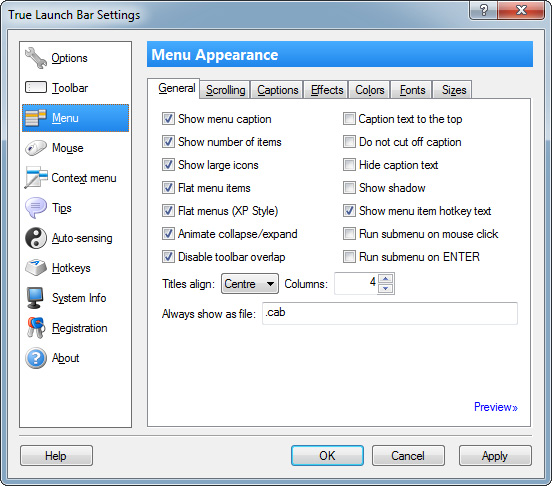True Launch Bar
是一套可取代標準快捷工具列(Quick Launch)的軟體,True Launch Bar具備快捷工作列的所有功能,還完全與快捷工作列相容。
除此之外,這兩個工作列有個最大的不同,那就是True Launch Bar讓您能夠把對快捷列中的項目分類,讓同類的工具放在相關目錄下,這個功能就像跳出選單一樣,能夠大大地改善您使用捷徑的便利性,更可節省桌面上的工作空間;另外,還允許使用者在快捷列中加入分隔線,讓不同類別的程式能夠一目瞭然。True Launch Bar 完全支援拖放功能,您只要將您需要的捷徑拖放入工作列上即可,還可自由更換ico/png圖標(大/小)以及隱藏標題文字等等。利用『虛擬資料夾』(Virtual Folders) 的選項可幫您把任何資料夾的內容當作選單一樣加入工作列,您可以將印表機、撥號連線等加入工作列。
True Launch Bar還支援許多外掛插件,像是郵件監控、氣象預報、影音控制等等。
更新介紹
New features in True Launch Bar v8.0:
- HiDPI Monitors Support
- Improved Auto-Sensing
HiDPI Monitors Support
This beta version has improved support for HiDPI Monitors. Generally True Launch Bar scale toolbar’s/menu’s elements automatically. If you already change the TLB Settings for the HiDPI Monitor you should know some rules TLB uses for scaling:
» To scale TLB elements you should turn on the option TLB Settings->General->Apply DPI scale factor
» All sizes in TLB Settings are scaled. This means if you are using x2 scale the icon size 48 will be scaled up to 96 pixels. This works for every size. For example maximum menu width 300 (by default) will be scaled up to 600 pixels. Fonts are scaled as well as other sizes
» Plugins are scaled automatically if the plugin doesn’t support HiDPI scaling. But it is possible to turn off scaling for every plugin: right-click plugin and turn off/on Appearance->Auto-Scale option
Plugins will be updated for HiDPI support shortly.
Improved Auto-Sensing
Before this beta version the toolbar options were applied to the toolbar in all auto-sensing toolbars. Now the following options are applied for current workspace only:
» Show Text (View submenu; shows text for toolbar buttons)
» Text to right (View submenu; force text to be shown at the right side of icon)
» Same width for all buttons with text (View submenu; makes the button width the same for all buttons with the text)
This gives you more freedom to customize your workspaces.
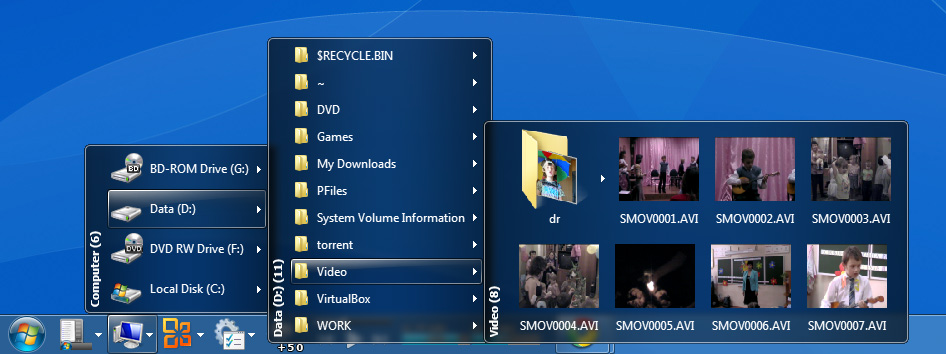
特色
Compatibility with standard Quick Launch
與標準WindowsTM Quick Launch工具欄完全兼容。 它使用相同的文件夾作為快捷方式。 如果某個程式在Quick Launch中安裝了一個圖標,那麼該程式也會安裝True Launch Bar的圖標。 True Launch Bar可以像快速啟動一樣停靠在任務欄中。
Grouping links into popup menus
True Launch Bar的巨大優勢是彈出功能表。 您可以在True Launch欄面板中創建功能表,並將快捷方式放在那裡。這將節省任務欄上的空間
Full support of Windows XP Visual Styles
True Launch Bar完全支持Windows XP視覺樣式。 您打開Flat Menus選項, TLB 將從 "開始" 按鈕開始看起來像 "所有程式" 功能表。
Windows 7 compatible
從版本4.4 True Launch Bar兼容Windows 7。 True Launch Bar支持所有Windows 7功能,包括Aero界面。
The Aero Glass Effects for Windows Vista/7
讓您使用新的Aero Glass效果使功能表呈半透明狀態。
此功能適用於啟用了Aero的Windows Vista / 7。 要啟用玻璃效果,請打開TLB設置 - >功能表 - >效果。 您也可以設定發光文字顏色。 這允許您在每個背景上查看文本。
Improved separators
Separators分隔線可幫助您將快捷方式組合到功能表內或工具欄上的組中。 separators分隔線只是水平或垂直線。 您可以添加標題(帶文本的Separators分隔符)。 這將幫助您分組并快速查找功能表中的快捷方式。
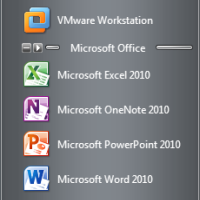
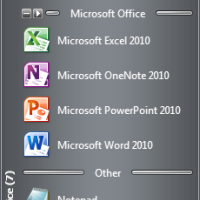
Virtual Folders
您還可以在True Launch Bar上創建虛擬文件夾。 創建虛擬文件夾時,可以在工具欄菜單中選擇要查看的文件夾內容。 它可以是磁盤或本地網絡上的任何文件夾(收藏夾,程序,最近等); 或者您可以添加文件系統文件夾,如打印機,控制面板,我的電腦,撥號網絡或其他類似的文件夾。
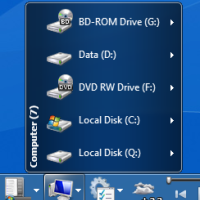
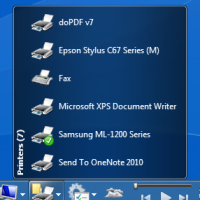
其他功能
- Fast toolbar switching
- Drag & Drop
- Hot keys
- Run your shortcuts without click
- Skins
- Related Links
- Protection
- Plugins
- Recently accessed button
- Thumbnails View
- Auto-sensing toolbar
- Overlay Images on menu
- Hot keys manager
- Backup/Restore toolbar
- Improved Tooltips with HTML support
- Improved tips
- Support PNG images as icon
- Using 3 state PNG image as button
- Redistributing toolbars
- Context menu templates
- Integration with StartKiller
- Changing default command
- Customizing buttons and menu items
- Improved Custom Colors
- Tear Off Menu
- Column break for separators
- Combine the default menu items with Icon View menu items
- Menu labels Word Wrap
- Docked menus with auto-hide feature
- Standalone TLB: Toolbar Tags
- Background color for any item.
- Toolbars management.
True Launch Bar can be installed on Windows™ 8/10/11 64-bit

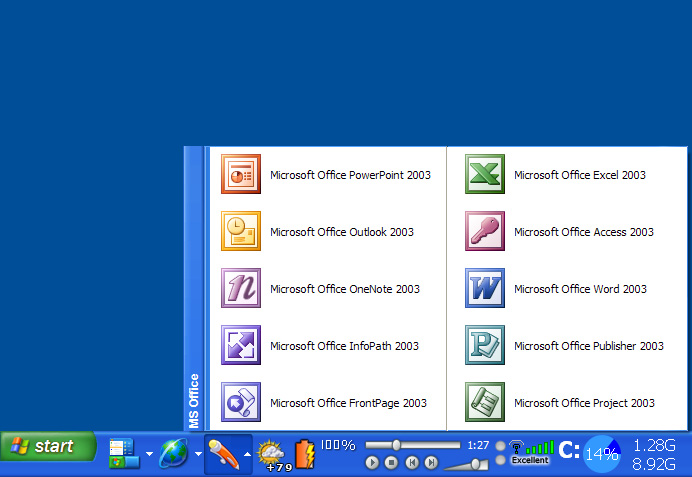 使用Microsoft Office快捷方式下拉功能表 使用Microsoft Office快捷方式下拉功能表 |
|
 True Launch Bar支持Windows Vista和Windows 7上的Aero Glass |
|
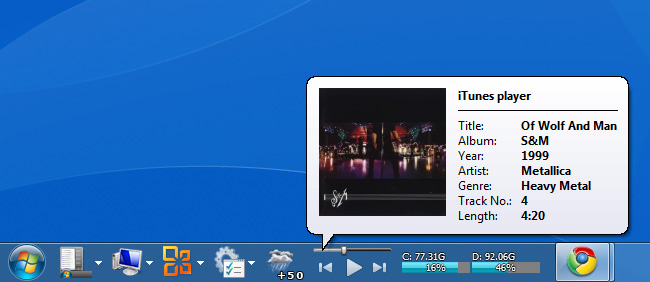 Media Control插件可以顯示帶有媒體文件信息的提示。 |
|
|
|