UVLayout 是一款獨立的3D模型實體幾何分析應用程式,用於創建和編輯3D多義元素和細分曲面的UV紋理坐標。 UVLayout獨特的方法贏得遊戲和視覺效果影像製作專業人士的喜愛,為紋理藝術家提供了比傳統方法減少時間成本,高質量低失真UV的軟體工具。
使用UVLayout就像是在做服裝反面的設計; 而不是切出一個平面圖案,並縫製成衣服,在UVLayout的物體被切成片,然後被壓平,使圖案。 這些扁平的紫外線不只是平面投影; 當你觀察的時候,一個基於動力學的算法被用來傳播UVs,以便當紋理應用到物體上時,紋理的拉伸,壓縮或者傾斜最小化。
UVLayout 特色功能:
- OBJ import and export
- Edge-loop Detection for quicker UV seam selection
- Symmetry Editing for faster flattening of symmetrical meshes
- Color Feedback for instant evaluation of distortion errors
- Edge Straightening on shell boundaries and interiors
- Flattening Brushes for local tweaks of the automatically generated UVs
- Auto Packing of UV shells to minimize wasted texture space
- Auto Stacking of similar shells for shared texture space usage
- Subdivision Surface calculations based on limit surface shape
- Unlimited Undo of all editing functions
- Plugin Interface for integration into other applications
Flattened out Killeroo
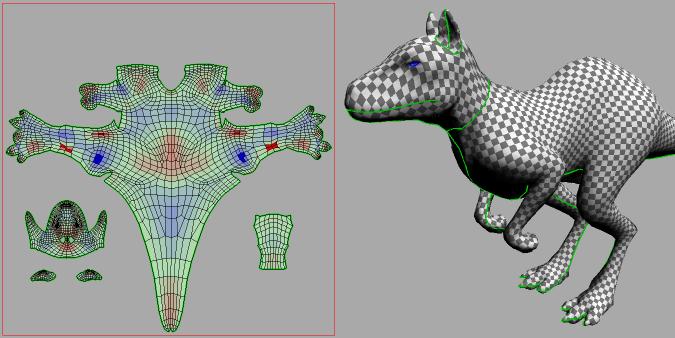
Flattened out Head.
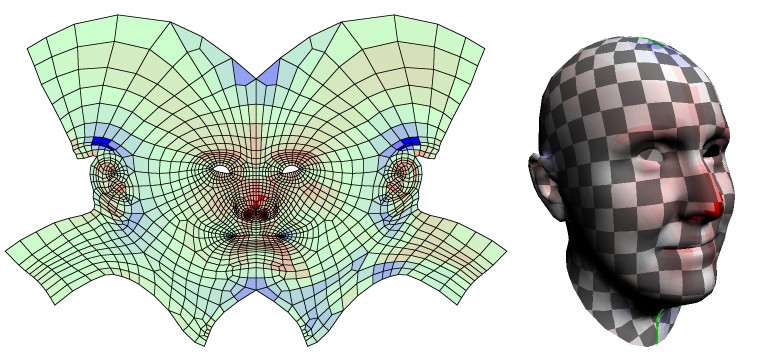
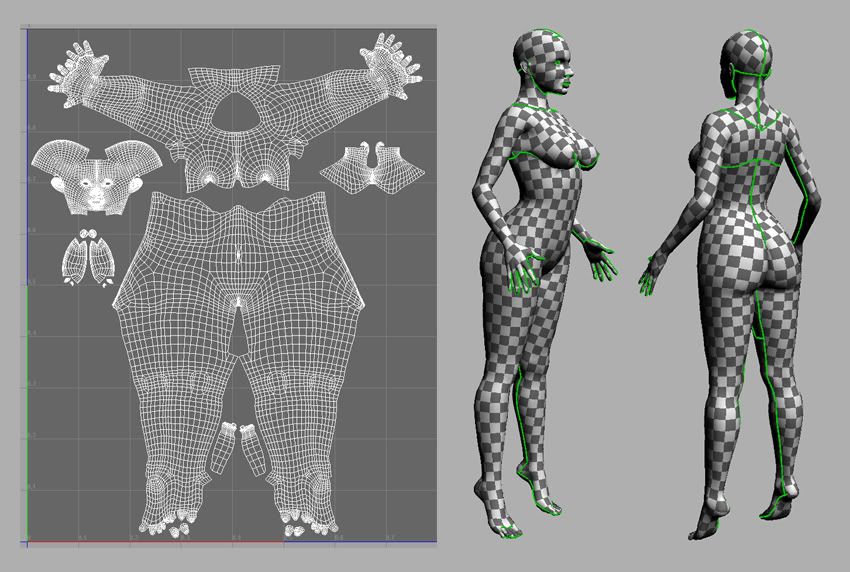
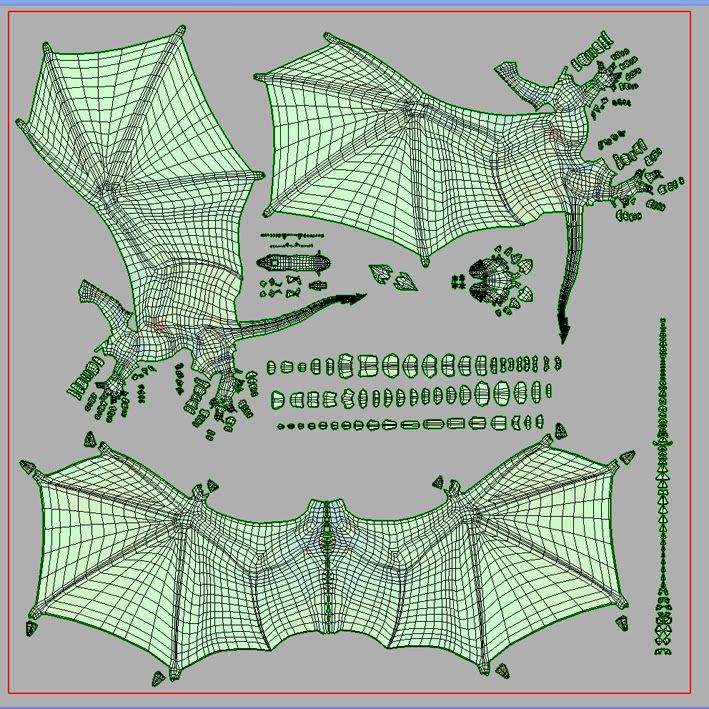
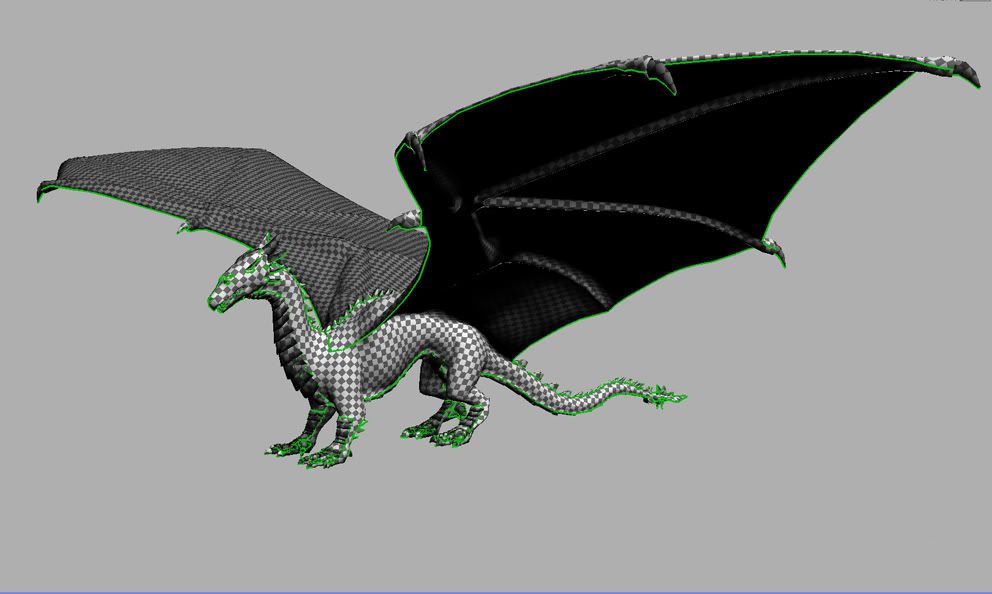
 Start Mesh |
 Cutting Up |
 Ready to Flatten |
|||||||
|
|
|||||||||
![[hover to view]](http://www.uvlayout.com/uvlayout/egtorso/flat1.small.jpg) Beginning |
![[hover to view]](http://www.uvlayout.com/uvlayout/egtorso/flat2.small.jpg) Middle |
 End |
|||||||
|
|
|||||||||
![[hover to view]](http://www.uvlayout.com/uvlayout/egtorso/final1.small.jpg) Distortion Feedback |
 Checkered |
 Textured |
|||||||
|
|
|||||||||
UVLayout 販售的版本有 3 個:Professional、Hobbyist、Student
Professional 專業版
- For the artist where every minute counts
- Permanent license
- Free software updates for 12 months
- All tools, including Map Repainting, Advanced Packing, Advanced SUBDs
- Windows, Mac OS X and Linux installs
Hobbyist 入門版
- For the part time artist on a budget
- Permanent license
- Free software updates for 12 months
- Most tools, including Symmetry Find, Basic Packing, Stacking
- Windows and Mac OS X installs
Student 學生版
- For the student artist doing work at home
- License expires after 4 or 12 months
- Non-commercial individual use only. Institutions should contact us about our Educational floating licenses.
- Otherwise, same as the Hobbyist version
Note: UVLayout currently will not work on macOS 11 Big Sur or macOS 10.15 Catalina.
Hardware Requirements
- 1GHz Intel CPU
- 256Mb RAM, 512Mb for Windows
- 20Mb free disk space for software, 1Gb free for videos (optional)
- Mid to high performance OpenGL graphics card
- Three button mouse
- Sound card (optional - for training videos only)
- 1 free USB port (optional - for Dongle licenses only)
- Wired or wireless network card (optional - for Ether licenses only)
Software Requirements
- Windows XP, 7, 8, 10. Redhat/Fedora Linux. Apple OS X 10.5+
- Web browser and Internet connection to access online resources
- QuickTime movie player to view training videos
- PDF viewer to read the User Guide

