最新版Vector Magic Desktop Windows v1.15 /Macintosh v1.20

點陣圖轉向量圖專業轉檔工具
VectorMagic 是全世界最傑出的自動描圖軟體,自動將 JPEG、GIF、PNG 等點陣圖檔轉成清晰、潔淨、可自由縮放的 EPS、SVG、PDF向量圖。租用 Online 線上版服務,以瀏覽器上傳圖片進行轉換;或購買 Desktop Edition,讓 VectorMagic 隨時隨地輔助您的創作。
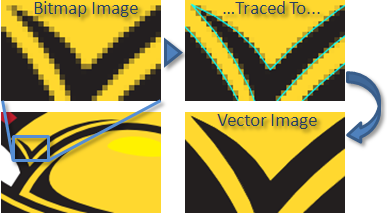
Vector Magic 優勢
免去描圖的麻煩
以手工照描圖形非常耗時,若聘請專人來製作更是相當昂貴。讓 Vector Magic 為您省錢又省時。
最佳精準度
跟其它公司的轉向量圖工具比起來,Vector Magic 保留更多原圖的細節,即使是曲線也不模糊、忠於原圖。
清晰潔淨
使用其它工具時,您常要花很多時間再修正輸出的向量圖。Vector Magic 優越的演算法在保留細節的同時,也讓輸出圖片極為清晰,可以馬上使用。
使用方法簡單明瞭
其它描圖工具提供過於繁雜的選項,卻要求手動調整,往往每張圖要嘗試不同參數,而將您的時間浪費在試行錯誤上。Vector Magic 自動為您最適化設定。
下圖為點陣圖轉向量圖範例,從左到右為:
原點陣圖、Vector Magic、Adobe Live Trace(CS6)、Corel PowerTRACE(X6)
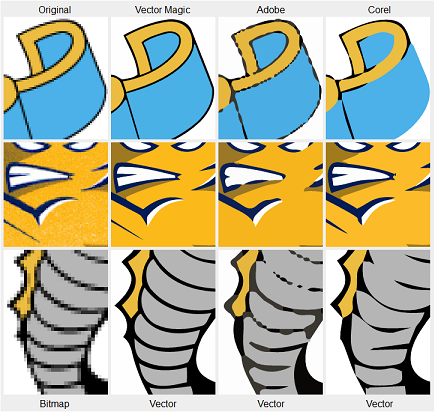
精準度
Vector Magic 優異的運算法完整辨識原型,線條順暢、稜角分明。
容易使用
在設定轉換選項時,Vector Magic 詢問您的具體需求,依此設定最適參數。若轉換成果未臻理想,您可明確指定欲改善之處,讓程式修正。一切都以容易理解的問答方塊選擇。
處理速度
Vector Magic 可能在初次處理時稍微多花一點時間,但輸出圖形之品質,遠勝過一般工具多次處理後的圖像。Vector Magic 讓電腦處理繁雜的轉換過程,您可專心發揮創意。
| Feature | Online | Desktop |
| 全自動功矢量化 | V | V |
| 基本矢量化模式,配備便於使用的設置 | V | V |
| 高級矢量化模式,配備細粒度控制 | V | |
| EPS、SVG 和PDF 矢量導出 | V | V |
| AI、DXF 矢量導出 | PC | |
| AI 矢量導出 | Mac | |
| PNG、GIF、BMP 位圖導出 | V | |
| JPG、TIFF 位圖導出 | PC | |
| 詳細檢查結果的功能強大的預覽 | V | V |
| 分段編輯功能 | V | V |
| 極為方便的複制-粘貼導入 | V | V |
| 極為方便的拖放導入 | V | V |
| 極為方便的拖放導出 | V | |
| 矢量化很大的圖像 | V | |
| 按照顏色為形狀分組 | V | |
| 透明支持 | V | |
| 正在執行批處理 | V |
|
Online Edition Supported File Formats |
|
|---|---|
|
Input: |
JPG, PNG, BMP, GIF |
|
Output: |
SVG, EPS, PDF |
|
Desktop Edition Supported File Formats |
|
|---|---|
|
Input: |
JPG, PNG, BMP, GIF, TIFF |
|
Output: |
SVG, EPS, PDF, AI, DXF |
Supported operating systems
Windows XP, Windows Vista, Windows 7, 8, and 10 (desktop, not mobile) and Mac OS X 10.7 and higher are the officially supported operating systems.
The program does not work on earlier versions of Windows or OS X. There is no Linux version.
Supported hardware
The algorithms employed by Vector Magic use advanced features available only in modern processors and significant amounts of memory (memory consumption depends on the size of your input image with larger images requiring more memory).
This means that you need to have a computer with at least a pentium III class processor and a recommended minimum of 512 megabytes of RAM. For larger (>1,000x1,000 pixels) images we recommend 1 gigabyte of RAM or more.
The maximum size of images that you are able to process with the desktop application depends on the available memory.
Please download and install the trial version to make sure you can process your images before buying a license.
