
最新版 Vectorworks 2025 更新於 2024/9/10
支持 Windows / Mac
語言: 英文/簡中/日文

Vectorworks系列產品
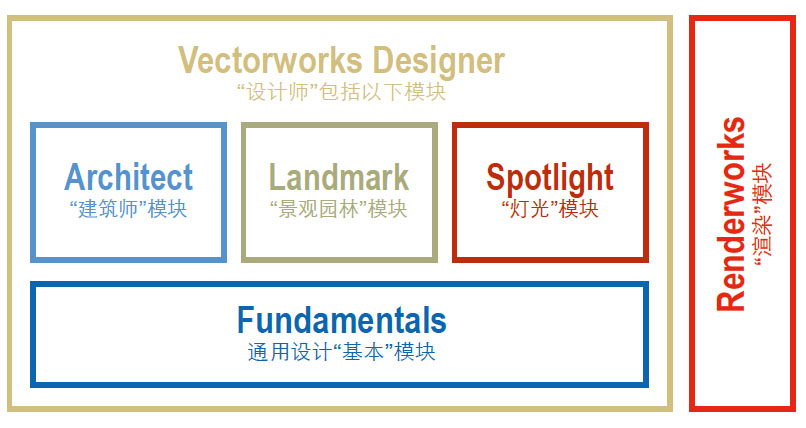
Vectorworks Architect 建築師
你將能夠獲得強大的建築資訊建模(BIM)功能、豐富的文檔編制以及智慧工具的同時,還能隨心所欲地以2D或3D形式進行設計。
Vectorworks Landmark 景觀園林
是景觀設計軟體的新標準。無論你從事景觀建築、景觀設計、承包還是規劃,利用Vectorworks Landmark進行設計,你一定能實現自己的構想。其靈活的工具、多樣的功能以及直觀的介面能夠為你帶來一款無與倫比的二維和三維設計應用程式。
Vectorworks Spotlight 燈光
是娛樂設計領域CAD軟體的黃金標準。無論你想要設計照明、景致、佈景、企業活動、戲劇製作或者展覽,你都可以利用Spotlight 創建驚人效果。憑藉其高端的二維和三維性能,你將體驗到同類競爭介面中獨一無二的簡單易用性。你可以創建震撼的視覺效果,以大幅提升你的生產力。憑藉 Vectorworks Spotlight的靈活性,你可以隨意盡情發揮。
Vectorworks Fundamentals 基本
是一款擁有直觀介面適用於一般二維製圖以及三維建模的理想CAD解決方案。它還是一款能夠為其他的Vectorworks產品提供基礎的基本應用軟體。
Vectorworks Design Suite 設計師
是一款針對建築、景觀以及娛樂行業設計專業人員的首選軟體。Vectorworks Designer能夠憑藉其一整套設計工具為你提供競爭優勢——其一體化的直觀介面整合了Vectorworks所有產品的技術。不論你需要製圖、建模或演示,Vectorworks Designer絕對是能夠滿足專業人員全部需求的終極解決方案。
Renderworks 渲染
具有強大CINEMA 4D渲染引擎的Renderworks外掛程式提供了一系列的高品質展示技巧。
Braceworks 臨時結構分析工具
集成在Vectorworks Spotlight(燈光版)和Designer(設計師)的Braceworks附加組件是提供給設計、生產和裝配專業人員用於測量臨時結構在負載情況下性能的一個簡單工具。這個獨一無二的工具無縫集成分析到設計與生產流程。因此,裝配與生產專業人員第一次擁有了完全集成的娛樂建模、分析與記錄解決方案。
Vision
Vision軟件可以讓您輕鬆預覽和提示您的節目,與您選擇的控制台一起工作,在您踏入活動空間之前幫助您進行預編程。
更新介紹
AI VISUALIZER
Combine the strength of Vectorworks with the speed of AI image generation powered by Stable Diffusion. Directly available within the Vectorworks interface, this experimental feature uses Vectorworks Cloud Services for a zero-install, uninterrupted workflow to quickly ideate illustrative concepts or create refined images using your Vectorworks models at any stage of design.
VECTORWORKS ODYSSEY — VIEWER FOR META QUEST
Explore your designs with Vectorworks Odyssey, a virtual reality viewer app created for Meta Quest 2 headsets and beyond. Experience models in immersive VR with bird's-eye view and walkthrough modes. Gain better context for quick and thorough feedback, including cycling through design options with access to design layer visibilities.
BIM COLLABORATION
Make sharing your work with project stakeholders easier than ever with Vectorworks’ first-class BIM collaboration capabilities. Quickly validate project information through the latest Information Delivery Specification (IDS), easily maintain issue management workflows through BIM Collaboration Format (BCF), and collaborate more effectively with IFC.
BIM MANAGEMENT WITH IDS
Ensure compliance with local and project requirements with IDS documents imported into the Data Manager, validating project information and highlighting failed mappings in worksheets. This information can then be sent to the BCF Manager, assigned to project members, and synced with external issue-tracking systems.
BCF
Experience intuitive and flexible issue management workflows with seamless switching between server-based and file-based BCF Managers. The modern interface provides options for sorting, showing, hiding, and resizing columns, and enhanced filtering capabilities.
IFC EXPORT
Collaborate effectively on your BIM projects with IFC file export. Support for sophisticated IFC assemblies and multiple buildings is coupled with certified quality of geometry and data, georeferenced positioning, and optimized file sizes.
IOS NOMAD ROOM PLAN
Using Apple’s Room Plan framework, the Room Plan feature in Vectorworks Nomad quickly and easily creates accurate 3D models directly from the iOS app. Scan multiple rooms and seamlessly combine them into a single model. Benefit from support for round and slanted walls, saving you time as you survey existing building conditions.
HARDSCAPES
Benefit from smarter ways to create hardscape areas with the Hardscape tool Pickup and Convert modes. Consistent with the Plant, Landscape Area, and Irrigation tools, you can efficiently pick up the settings and style attributes of existing hardscapes, efficiently converting any polygonal shape to a similar style hardscape.
產品版本比較
| Architect | Landmark | Spotlight | Fundamentals | Designer | Renderworks | |
| Best in 3D | ||||||
| Fast Interactive Display | v | v | v | v | v | v |
| Enhanced Walkthrough Tool | v | v | v | v | v | |
| Taper Face Tool | v | v | v | v | v | |
| Twist Tool | v | v | v | v | v | |
| Interface Improvements | v | v | v | v | v | |
| Rotated Plan and 3D Views | v | v | v | v | v | |
| Better BIM | ||||||
| Option to Flatten Design Layer Section Viewports | v | v | v | v | ||
| Create Section Viewports from Clip Cube | v | v | v | v | ||
| Roof Improvements | v | v | v | v | v | |
| Space Improvements | v | v | v | v | ||
| Shaped Windows | v | v | v | |||
| Auto Hybrid Enhancements | v | v | v | v | ||
| Keynote Improvements | v | v | v | v | ||
| Annotations | v | v | v | v | ||
| Third Stringer for Stairs | v | v | ||||
| Viewport Marker Settings | v | v | v | v | ||
| Shaped Windows | v | v | v | |||
| Vision Panels for Doors | v | v | v | |||
| Entertainment Design | ||||||
| Lighting Device Improvements | v | v | ||||
| Lighting Pipe Objects | v | v | ||||
| New Instrument Summary Object | v | v | ||||
| Seating Layout Improvements | v | v | ||||
| Select Focused Lighting Devices | v | v | ||||
| Two-fer by Dimmer and Channel | v | v | ||||
| File Interoperability | ||||||
| Worksheet Improvements | v | v | v | v | v | |
| Publish Command | v | v | v | v | v | |
| DWG Improvements | v | v | v | v | v | |
| Improved Efficiency | ||||||
| Crop Support for Bitmap Objects | v | v | v | v | ||
| Enhanced Drafting Tools | v | v | v | v | v | |
| Preview for Mirror Tool | v | v | v | v | v | |
| Polygonal Control | v | v | v | v | v | |
| Vectorworks Scripting with Python 3 | v | v | v | v | v | |
| Font Preview | v | v | v | v | v | |
| Select Similar Objects by Plane | v | v | v | v | ||
| Attribute Palette Opacity | v | v | v | v | v | |
| Reshape Tool Enhancements | v | v | v | v | v | |
| Oval by Center Mode | v | v | v | v | v | |
| Model Space Measurement for Sheet Layer Viewports | v | v | v | v | v | |
| Rotation Sensitive Height and Width Labels | v | v | v | v | v | |
| Show Z for 2D/3D Symbol on Object Info Palette in Top/Plan View | v | v | v | v | v | |
| Selected Objects Mode for Split and Trim Tools | v | v | v | v | v | |
| Visibility Tool Improvements | v | v | v | v | v | |
| Rendering Tools | ||||||
| Displacement Mapping | v | |||||
| Images for Brick Shaders | v | |||||
| Site Design | ||||||
| Plant and Massing Model Shadow Improvements | v | v | v | |||
| Plant Tool Enhancements | v | v | ||||
| Site Model Improvements | v | v | v | |||
| Site Modifier Improvements | v | v | ||||
| Suppress Location Adjustment for Georeferenced Data | v | v | v | |||
| Export Shapefile Improvements | v | v | ||||
Vectorworks 2025 System Requirements
The following are real-world system requirements for running Vectorworks 2025. In some demanding cases, we suggest a more capable machine than these hardware profiles describe. Likewise, there are some less demanding situations where Vectorworks will perform well on older hardware.
Operating Systems
macOS 15 (Sequoia)
macOS 14 (Sonoma)
macOS 13 (Ventura)
Windows 11
Windows 10 64-bit
Recommended Hardware Profiles
High-end Profile:
For large projects, complex and very detailed models/drawings, complex renderings (such as large BIM projects, large entertainment venues, commercial sites, GIS, high-end landscaping design, photorealistic rendering, and pre-visualization using Showcase)
Processor:
3.0+ GHz Intel Core i7 or AMD Ryzen 7 with eight cores or better
Apple M1 Max or higher
RAM:
32GB or more
Graphics Card:
macOS M-series: M1 Max 32GB or higher
macOS Intel: Metal GPUFamily2 or later, 8GB VRAM or more
Windows: DirectX 11 compatible, 8GB VRAM or more
64GB Unified Memory (M-series) / 12GB VRAM or more is recommended when using multiple displays or a 4K or higher resolution display.
Vision requires a dedicated OpenGL 4.1 compatible graphics card with 8GB of VRAM or more, preferably released in the past three years (e.g., NVIDIA GeForce RTX 4090, AMD Radeon RX 7900 XTX).
Display Resolution:
1920 x 1080 or higher
Hard Disk:
20GB of free disk space is required for the installation. 40GB or more is required for a complete installation with all libraries.
Case-sensitive file system volumes are not supported.
Installing Vectorworks on flash storage (SSD) is recommended.
Mid-level Profile:
For medium-sized projects, complex models/drawings with a medium level of details (such as small commercial projects, mid-size entertainment venues, and residential site modeling)
Processor:
2.0+ GHz Intel Core i7 or AMD Ryzen 7 with six cores or better
Apple M1 Pro or higher
RAM:
16GB or more
Graphics Card:
macOS M-series: M1 Pro 16GB or higher
macOS Intel: Metal GPUFamily1 v4 or later, 4GB VRAM or more
Windows: DirectX 11 compatible, 4GB VRAM or more
32GB Unified Memory (M-series) / 8GB VRAM or more is recommended when using multiple displays or a 4K or higher resolution display.
Vision requires a dedicated OpenGL 4.1 compatible graphics card with 4GB or VRAM or more, preferably released in the past three years (e.g., NVIDIA GeForce RTX 4070, AMD Radeon RX 6800XT).
Display Resolution:
1920 x 1080 or higher
Hard Disk:
20GB of free disk space is required for the installation. 40GB or more is required for a complete installation with all libraries.
Case-sensitive file system volumes are not supported.
Installing Vectorworks on flash storage (SSD) is recommended.
Minimum Hardware Profile
Entry-level Profile:
For small projects, simple models/drawings with a low level of detail, simple renderings (such as small residential projects, small theaters, and small landscaping designs)
Processor:
Intel Core i5 or AMD Ryzen 5, or better
Apple M1 or higher
RAM:
8GB or more
Apple M1 and later Macs share memory for general processing and graphics. We recommend more memory for these systems than for traditional systems where RAM and VRAM are separate.
Graphics Card:
macOS M-series: M1 8GB or higher
macOS Intel: Metal GPUFamily1 or later, 2GB VRAM or more
Windows: DirectX 11 compatible, 2GB VRAM or more
16GB Unified Memory (M-series) / 4GB VRAM or more is recommended when using multiple displays or a 4K or higher resolution display.
Some integrated graphics cards, such as Intel Iris Plus/Pro/Xe series, are acceptable for simple models/drawings, but a dedicated graphics card is preferable.
Vision requires a dedicated OpenGL 4.1 compatible graphics card with 2GB of VRAM or more, preferably released in the past three years (e.g. NVIDIA GeForce RTX 4060, AMD Radeon RX 6650 XT).
Display Resolution:
1440 x 900 or higher
Hard Disk:
20GB of free disk space is required for the installation. 40GB or more is required for a complete installation with all libraries.
Case-sensitive file system volumes are not supported.
Braceworks
The Braceworks® add-on module for Vectorworks Spotlight provides design, production, and rigging professionals with an easy way to gauge the performance of temporary structures under load. This one-of-a-kind module helps ensure safety and compliance with engineering codes and standards, creating a completely integrated modeling, analysis, and documentation process in one interface.
Connectcad
Design and plan installation of A/V and other integrated systems.
Fundamentals
Create CAD drawings and models for design and fabrication.
