最新版 Visustin v8.08
支持 Windows 10, Visio 2016, Word 2016

將您的原始碼變成視覺化的流程圖和UML活動表!Visustin流程圖繪製軟體,可以自動轉換你的原始碼成為流程圖,其只要使用滑鼠就可以輕鬆繪製與修改流程圖,並且可以查看與列印圖表或是選擇輸出到Visio!
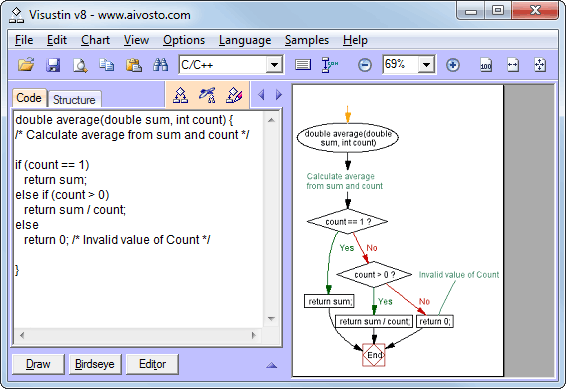
Visustin為軟體開發人員和文檔撰寫者,提供開發流程圖的自動生成工具。Visustin將你的原始程式碼逆向轉化成高品質的流程圖或者UML活動表。Visustin能識別if、else、重複以及跳過等等語法,且可以完全自動的繪製出圖表。
不需要由人工繪製,Visustin支援的語言有ABAP, ActionScript, Ada, ASP, several assembly languages, BASIC, .bat files, C, C++, C#, Clipper, COBOL, ColdFusion,Delphi, Fortran, Java, JavaScript, JCL (MVS), JavaServer Pages, LotusScript, Matlab, MXML, Pascal, Perl, PHP, PL/I, PL/SQL, PowerBuilder PowerScript, PureBasic, Python, QB, REALbasic, REXX, Ruby, SAS, Unix shell script (bash, csh, tcsh, ksh, sh), Tcl, TSQL, VB, VBA, VBScript, VB.Net, Visual FoxPro and XSLT.
- Visustin對文檔撰寫者,Visustin能為您的整個文檔添加流程圖。即使是最複雜的代碼,被清除的圖示依然能立即通知使用者,讓您隨時自動保存你的工作記錄。
- Visustin可進行原始碼審查。可用Visustin驗證程式邏輯和流程圖。在用戶發現錯誤之前,提早修復bug以節省成本。
- Visustin可做為調試器。不能找到錯誤?只要查看流程圖,便可以獲得新的查閱切入點,以加快調試。
- Visustin可用來維護軟體。舊的流程圖,可以幫助了解修改之前的狀況。更改後,也會驗證新流程圖算法,以提高原始碼品質。
Visustin v8 更新:
- 完全支援Windows 10
- 保存多頁PDF流程圖-您也可以選擇在單個PDF頁面顯示整個原始程式碼檔
- 可選的流程圖樣式-可選擇預設的流程圖樣式和備選的樣式。
- 配置顏色-為您的圖表選擇一個新的配色方案。
- 新選擇-讓每個語句顯示在各自的工具箱中,控制字元放在圖表樣式中。
- 支援高解析度的顯示器-可以在高解析度的顯示器上運行Visustin
Visustin v8 is a long-awaited syntax and compatibility update with numerous smaller improvements helping you create flow charts smoothly. The number of improvements is larger than in any previous version, yet there are no major changes ruining your experience. As an existing user you will feel totally at home with Visustin v8.
Language update. 6 new languages, 23 updated languages supporting newest syntax, newest commands and the like. Improvements for selected languages. Updates make sure your code flows correctly in the charts.
Word export update. Page size is adjusted to flow chart size. Export to DOC or DOCX file format.
Visio export update. Export to Visio 2016. Export to VSD or VSDX file format. Export "Flow chart alternative style". [Pro Edition]
Bulk charting update. HTML and MHT save formats rewritten. [Pro Edition]
Compatibility update. Visustin v8 is compatible with Windows 10, Visio 2016 and Word 2016, and earlier. Supports an improved look on high-density displays.
- Flowchart code automatically. Visustin converts source code to flow charts automatically. An automated layout ensures visually optimal results. Just hit a key and you're done. The charts visualize your code and optionally the comments as well.
- Edit flow charts. Visustin Editor lets you edit the automatically created charts. Insert comments, add shapes, highlight important points, adjust links, fine-tune the layout. [Pro Edition]
- Draw flow charts manually. Visustin Editor lets you draw flow charts from scratch with the mouse. Document your business processes. Plan your systems before building them. [Pro Edition]
- UML. Prefer UML style? No problem! Visustin supports both flow charts and UML Activity Diagrams.
- Multi-page print. Print large flow charts as a multi-page mosaic. Squeeze to fit on one sheet.
- PDF flow charts. Save high-quality PDF charts. They are great to zoom and pan.
- Save charts. Use flow graphs in your project documentation. Save files in BMP, GIF, JPEG, PNG, TIFF, MHT, EMF or WMF format. Create web pages showing both the code and the flow chart.
- Export to Visio. Save your drawing efforts. Convert your source code to Microsoft Visio diagrams. More about Visio export [Pro Edition]
- Export to Word. Add flow charts to technical documents.
- Bulk charting. Flowchart all your source files in one run. Create Visio diagrams unattended. Run flowchart jobs in a batch. Add automated flowcharting as a part of your application's build process. Keep your technical documents updated every night. [Pro Edition]
|
Feature
|
Standard Edition
|
Pro Edition
|
|
Create charts from code
|
Yes
|
Yes
|
|
Print
|
Yes
|
Yes
|
|
Save
|
Yes
|
Yes
|
|
Draw charts with Editor
|
-
|
Yes
|
|
Export to Visio*
|
-
|
Yes
|
|
Bulk flowchart
|
-
|
Yes
|
*Pro 版支援以下 Visio版本:
Visio export requires Visio 2002, 2003, 2007, 2010, 2013, 2016 installed on the same computer. Other versions are unsupported.
Compatibility update. Visustin v8 is compatible with Windows 10, Visio 2016 and Word 2016, and earlier. Supports an improved look on high-density displays.
System requirements. Visustin runs on Windows 10 and earlier.
Mac? Run Visustin on the Mac the same way you run other Windows programs.
該軟體用於優化您的 Visual Basic和 VBA代碼,幫助您理解和整理已有的工程檔。代碼採用超連結文本和樹型顯示。您可以清理無用代碼、編寫更精練更快的程式檔。Project Analyzer是一款純粹的代碼分析工具,適用于Visual Basic開發人員。
Project Analyzer is a Visual Basic code review and quality control tool. In other words, static code analysis for VB. Detect logic flaws by automated code review. Perform impact analysis before writing changes. Understand poorly documented legacy code. Reverse engineer existing VB projects into diagrams and documentation. Save costs and keep end-users happy by delivering high-quality VB applications with few errors.
- Understand. Project Analyzer helps you understand the undocumented spaghetti code your colleagues wrote. Surf through a large project as hypertext and interactive call trees. View diagrams. Make sense of hopelessly complex monster projects and refactor them into modern systems.
- Improve. Locate bad code, rotten logic, errors and omissions with automated code review. Detect and remove unused dead code. Save your precious time and have Project Analyzer autofix your code.
- Maintain. To help maintenance, Project Analyzer lets you enforce coding standards and generate project documentation.
- Cut costs and improve quality at the same time. Project Analyzer helps you cut costs by automating your efforts. By locating mistakes that are hard to catch by even seasoned developers, Project Analyzer helps you deliver less errors to users and improve customer satisfaction.
其分成以下三個版本
|
Feature
|
Standard
|
Pro
|
Enterprise
|
Description
|
|
Pro Edition features
|
||||
|
Super Project Analyzer
|
no
|
Yes
|
Yes
|
Combines analyses to hunt for dead code
|
|
Project Printer
|
no
|
Yes
|
Yes
|
Documents code
|
|
Project Graph
|
no
|
Yes
|
Yes
|
Makes call trees
|
|
Project NameCheck
|
no
|
Yes
|
Yes
|
Enforces naming standards
|
|
Enterprise Edition features
|
||||
|
Auto-fix
|
no
|
no
|
Yes
|
Removes dead and fixes live code
|
|
Multi-project analysis
|
no
|
no
|
Yes
|
Analyzes several projects together
|
|
.NET assembly analysis
|
no
|
no
|
Yes
|
Analyzes use of .NET Framework and libraries
|
|
COM file analysis
|
no
|
no
|
Yes
|
Analyzes use of COM libraries
|
|
DLL file analysis
|
no
|
no
|
Yes
|
Analyzes use of DLL libraries
|
|
Duplicate code analysis
|
no
|
no
|
Yes
|
Finds repeated code blocks
|
|
Enterprise Diagrams
|
no
|
no
|
Yes
|
Produces system diagrams in pictures and Visio
|
|
Macros
|
no
|
no
|
Yes
|
Automates analysis tasks
|
|
VB.NET compatibility check
|
no
|
no
|
Yes
|
Reviews VB6 code for .NET compatibility
|
|
Metrics
|
limited
|
limited
|
Full
|
Evaluates code quality in numbers
|
|
VBA Plug
|
||||
|
VBA code analysis
|
optional
|
optional
|
optional
|
Analyzes Office VBA projects.
Compatible with Std/Pro/Ent Edition. |
VB Watch包含三種工具:Profiler, Protector 及Debugger。Profiler可衡量性能及測試覆蓋率;Protector實現健壯的錯誤處理;Debugger有助於監控你的可執行檔。其說明如下:
- VB Watch Profiler:VB Watch Profiler lets you measure execution speed. See what procedures are the slowest ones, and which lines or loops are taking up most of the time. Or measure execution times before and after your enhancements.
- VB Watch Protector:VB Watch adds advanced error handlers to your code with a few clicks, keeping your existing handlers fully enabled. Error messages can include: error description, procedure name, line number, parameter and variable values, object properties, call stack, screenshot, run-time library versions, and even execution trace procedure-by-procedure, line-by-line.
- VB Watch Debugger:Trace the procedure calls and executed code lines in your compiled apps. Even better, monitor and pause your app. See its status. What line is it on? What procedures were called with what arguments? Call stack? Which objects are alive? What global variable values are in effect? Setup breakpoints to your exe, dll or ocx and see what's really happening in it. Debugger allows remote debugging at client site via TCP/IP.
- VB Watch Console:The Console works together with Profiler, Protector and Debugger. Run the Console to instrument one or more projects in a batch. You can also call the console from a batch file to add error handling in a fully automated way each time right before you release your program.
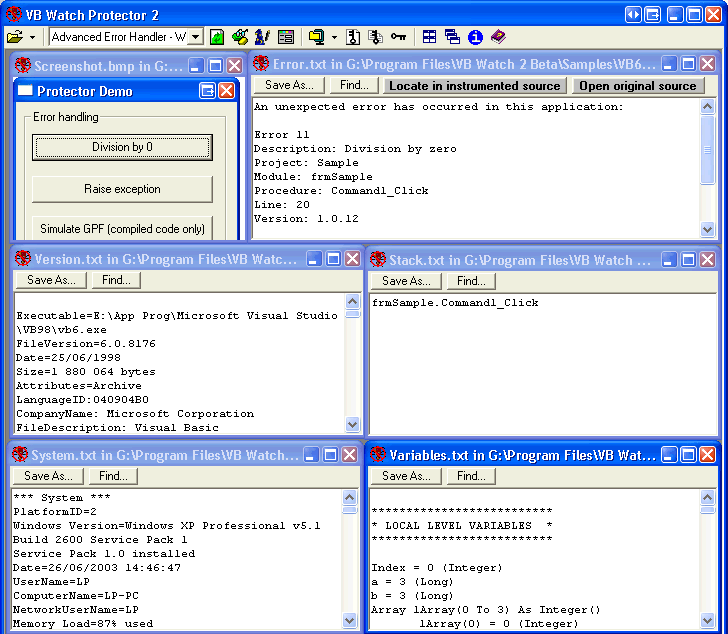
分為兩個版本販售:
- Standard Edition= Profiler + Protector
- Pro Edition= Profiler + Protector + Debugger + Console + Profiler reports + Profiler data export
|
Feature
|
Description
|
Standard
|
Enterprise
|
|
Profiler
|
Measure performance and test coverage.
|
Yes
|
Yes
|
|
Profiler reports & export
|
Report and export profiling data.
|
no
|
Yes
|
|
Protector
|
Add error handling.
|
Yes
|
Yes
|
|
Debugger
|
Monitor executables.
|
no
|
Yes
|
|
Console
|
Automate instrumentation process.
|
no
|
Yes
|
VB Friend - Code at overspeed!
VB Friend is available on an unsupported basis. No features will be added, no bugs will be fixed. There are no known bugs. Compatibility with current operating systems is limited, see below for details.
- Straighten the spaghetti code. Add readability to your code by consistent indentation. VB Friends takes your rules to indent your code with your very own style.
- Add missing variables. Tired of defining variables? Add "Option Explicit" and let VB Friend do the rest. Every time VB finds a new, undefined variable, VB Friend pops up asking for proper declaration.
- Auto-correct. Upgrade your Visual Basic editor with speedy macros. Type "scc" and get a full "Select Case..Case..Case Else..End Select". Type "ite" and get a full "If..Then..Else..End If" ready to fill in! Fully customizable for all single and multiline code snippets.
- Type less. Let VB Friend complete any missing End If, End Select or Next MyVar statements.
- Get more screen space. VB Friend hides VB toolbars automatically when you don't need them. To show them, just move your mouse to where the toolbar was.
- Get rid of "syntax error". Each time VB finds a syntax error it will show you an annoying message box. If you don't need those trivial messages, let VB Friend hit OK for you.
- Quick backup. Backup your project to a .zip file. Make sure you always have working source code and enough interim copies while you work.
- And more features. Quickly navigate backward and forward in your code and forms. Close all code and form windows instantly. Use Bracket Helper to determine which ")" is missing. Drag code to/from Temporary window to move it from place to place. Auto-clear the Debug window. Add 10 extra clipboards that persist between coding sessions, and you get an idea of what to expect.
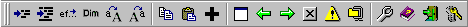
RegExpr adds regular expressions to Visual Basic 5.0, 6.0 and VBA.
What's in it? RegExpr for VB & VBA is a source code module with support for a full range of regular expressions. Implemented as pure VB or VBA source code, it does not require any additional run-time libraries.
When do I need it? RegExpr lets you use regular expressions in Visual Basic 5.0, 6.0 and Office VBA as if they were built in the language itself.
Can I just use VB's built-in Like and Replace? Sure you can – if you're happy with the features they support. Regular expressions are much more. They can search for all character combinations, allow "Or" rules, verify the number of character occurrences, and support zero-width concepts such as word boundaries, end-of-line and "not followed by".
What's so great about RegExpr? RegExpr for VB & VBA implements a full range of regular expressions in pure source code. It doesn't require any external libraries or run-times. No DLLs to distribute.
