Exacttrend 公司的 Web Log Explorer 是最快和最強大的Log分析軟體!
Web Log Explorer可以建立“多層次”和跨連結的報告,讓您可以去深度挖掘您所需要的數據。Web Log Explorer還可以統計分析Apache、IIS網站主機的。Log紀錄檔,能夠將多種關於網站流覽者的統計資料徹底解析,包括:參觀人次、動態狀況、檔案存取狀態、參照網頁、搜尋引擎、錯誤、來訪者國家、網站搜尋字串/片語等等。
Web Log Explorer支援35多個Log文件格式,且已經在所有流行的web server program、網絡代理(web proxie)、防火牆和MS Windows Media Service中進行過測試。更不用說,Web Log Explorer還可以識別Log文件格式、自動提取壓縮Log文件、處理多個Log文件,並且下載各種來源的Log文件(如Web、FTP、ODBC compliant database等)。此外Web Log Explorer還可以過濾掉搜索引擎的機器人的訪問。藉由點擊一個按鈕,您可以切換到“All requests”、“Without spiders”和“Spiders only”模式,讓您可以更精確的了解Log的資訊。
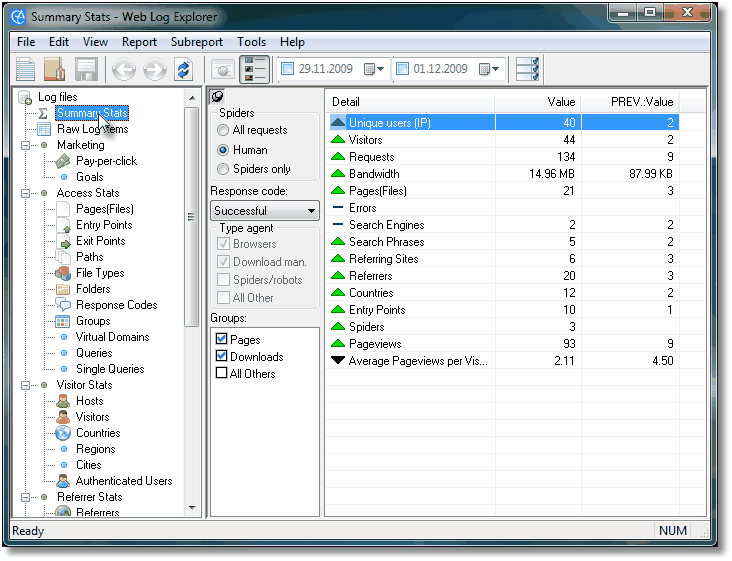
產品特色
- High speed of log analysis your files, giant logfiles are no problem and speed is staggering
- Multilevel, cross-linked reports. It allows you to dig as deep into your data as you need to. Simply right-click a row in any report, whether it's a page, a host, a user, a search engine or anything else and choose from a list of sub-reports available for this report item(s).
- Supports more than 35 log file formats
- No Log Limits: analyze any number of log files
- Runs under Windows 2000/XP/Vista/Windows 7/Windows 8
- Goals and AdWords reports
- Compare to Past feature
- Suitable for Intranets
- Can download logs file froma FTP and HTTP servers
- Log cache for downloaded log files
- Loading log data via database (ODBC)
- Automatically detects the log format
- Directly read from BZIP2, GZIP, ZIP, 7z, rar, arj, xz, txz, z, taz, lzh, lha, lzma, lzma86, tbz, tbz, tgz, tpz, tar, jar, xpi, odt, ods, xlsx, xar archive without extracting
- Support split log files( load balancing or web farm system)
- Can analyze logs from load balanced servers
- Export reports to HTML, CSV, TXT or MHT format, send them by e-mail, or copy item(s) to the clipboard
- Powerful filter system for data mining
- Easy to use GUI interface
- Auto detection spiders/robots
- Support for custom reports log format
- Supports command line mode
- Time zone of log file is adjustable
- Multithreaded DNS lookup
- Multithreaded processing log files
支援的記錄檔格式
- Apache Common log file format
- Apache Extended log file format
- Microsoft IIS log file format
- Microsoft IIS W3C Extended log file format
- Microsoft IIS NCSA Common log file format
- Nginx combined log file format
- Squid log file format
- Standard Common log file format
- Standard Combined log file format
- NCSA Common log file format
- NCSA Combined log file format
- CERN Common log file format
- CERN Combined log file format
- CCProxy log file format
- CCProxy v2010 log file format
- Windows Media Services 4.1 log file format
- Windows Media Services 9 Series or later log file format
- Wowza Media Server log file format
- FastHosts log file format
- FTP server log file format
- Highwinds Media Server log file format
- H-Sphere log file format
- Novell iChain Web Security Services log file format
- InterScan Web Security Virtual Appliance (IWSVA) log file format
- Sun ONE Web Server (iPlanet) log file format
- MikroTik Web Proxy log file format
- Microsoft FAST Search Platform log file format
- Microsoft Forefront Threat Management Gateway 2010 log file format
- Microsoft Internet Connection Firewall log file format
- Microsoft Internet Security and Acceleration Server log file format
- Microsoft Web Proxy Server 2.0 or later log file format
- Microsoft Windows Firewall log file format
- Netscape Proxy log file format
- Netscape Web Server log file format
- Proxy+ log file format
- SuperLumin Networks Nemesis log file format
- WebSTAR Common Log Format (CLF) log file format
- WebSTAR Extended Log Format (ExLF) log file format
- WindStorm Media Server log file format
- Adobe Flash Media Server log file format
- Macromedia Flash Media log file format
- IIS Media Services log file log file format
- FlashFlood Media Server log file format
- And some other formats
Web Log Explorer 系統需求
支援的作業系統
Windows 2000, XP, Windows 2003, Vista, Windows 2008, Windows 7, Windows 8, Windows 10
- Processor 1-GHz Intel Pentium 4 or faster processor recommended
- Memory 1024 MB (minimum); 4+ GB (recommended)
- Hard Disk Space 2 GB (minimum) free space available
- Screen Resolution 1024 x 768 or higher
| Feature | Standard | Professional | Enterprise |
| Supports more than 43 log file formats | Yes | Yes | Yes |
| Automatically detect log file formats | Yes | Yes | Yes |
| Automatically extract archived log files | Yes | Yes | Yes |
| Supports large log files (larger than 4GB) | Yes | Yes | Yes |
| Integrated FTP Client to downloading log files | Yes | Yes | Yes |
| Integrated HTTP Client to downloading log files | Yes | Yes | Yes |
| Loading log data via ODBC | Yes | Yes | Yes |
| Sending reports via e-mail | Yes | Yes | Yes |
| Compare to Past | Yes | Yes | Yes |
| Support parsing search phrase encoded in UTF-8 char set | Yes | Yes | Yes |
| Auto detection spiders/robots | Yes | Yes | Yes |
| Dynamic filtering on pages, hosts, referrers etc | Yes | Yes | Yes |
| Report output in various languages | Yes | Yes | Yes |
| Updating Auxiliary DataBases | Yes | Yes | Yes |
| Multithreaded DNS lookup | Yes | Yes | Yes |
| Work with command line parameter | Yes | Yes | Yes |
| Export report in HTML format | Yes | Yes | Yes |
| Export report in CSV format | Yes | Yes | Yes |
| Export report in TXT format | Yes | Yes | Yes |
| Customizable date and time format | Yes | Yes | Yes |
| Cities and Regions reports | Yes | Yes | |
| Built-in scheduler | Yes | Yes | |
| Marketing reports (Pay-per-click, Goals report) | Yes | Yes | |
| Log file storage (only log files) | Yes | Yes | |
| Support for log files from load balanced servers | Yes | ||
| Can analyze logs from load balanced Servers report (Load balance, Web Farm) | Yes | ||
| Multithreaded processing log files (up to 50% faster file processing). | Yes | ||
| Log file storage (database of parsed data (Recommended for large log files)) | Yes |
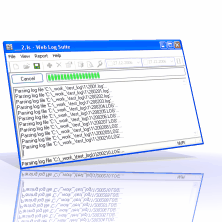 |
Web Log Suite
The Web Log Suite is a GUI/command line powerful web log analyzer. It produces highly detailed, easily configurable usage reports in HTML format, for viewing with a standard web browser. It will give you information about your site's visitors, activity statistics, file access statistics, information about referring pages, search engines, errors, visitor country, referring sites, you will get complete information about search words and phrases and more.
|
||
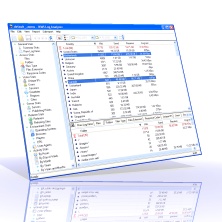 |
WMS Log Analyzer
The WMS Log Analyzer visitor activity analysis application for your Microsoft Windows Media Services. Unlike other analyzers, WMS Log Analyzer has been designed especially for analyzing Windows Media Services log files and supports the entire set of Windows Media Services log file data and provides the best and most complete analysis of these files. With WMS Log Analyzer, you can get all kind of statistics concerning loaded files, visitors, clip playing time, visitors' countries, etc.
|
||
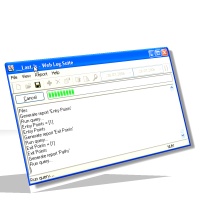 |
WMS Log Storage
The WMS Log Storage is a feature rich Windows Media Services log analyzer. The program generates HTML-based reports with tables and charts. Highly detailed and easily configurable reports output to screen, file directories, ftp or email. Unlike other analyzers, WMS Log Storage has been designed especially for analyzing Windows Media Services log files and supports the entire set of Windows Media Services log file data and provides the best and most complete analysis of these files.
|
||
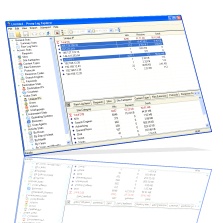 |
Proxy Log Explorer
The Proxy Log Explorer is a log analyzer software that processes raw proxy log files. Proxy Log Explorer the fastest and most powerful analysis application for monitoring the efficiency corporate Internet usage of your Proxy server. Proxy Log Explorer creates dynamic reports on-the-fly. The flexible system of filters provides an ability to carry out deep analysis of the users' activity. Proxy Log Explorer supports more than 5 proxy log file formats. Needless to say, it can recognize log file formats automatically.
|
||
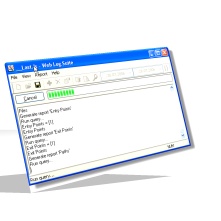 |
|
||
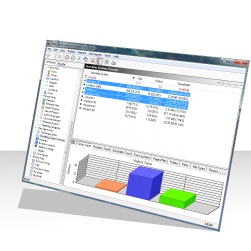 |
Log Analytics Sense |

