最新版 WebSite-Watcher v2024 (24.4) 更新於 2024/6/28
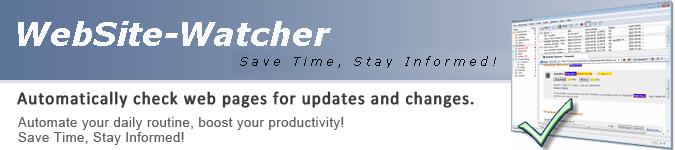
WebSite-Watcher 能夠幫你監看特定網站的更新狀況,您將不用再浪費時間使用瀏覽器一個個手動去進行檢查,節省您寶貴的時間,並且整合了常用瀏覽器外功能讓使用者能夠輕鬆瀏覽網頁。
另外 WebSite-Watcher 還有一個相當方便的東西,就是可以匯入IE、Fiefox、Opera…等瀏覽器的書籤(我的最愛),我們可以直接用 WebSite-Watcher 來監控之前蒐集到的喜歡的網站,如果這些網站有發佈新訊息的話,WebSite-Watcher 一樣會即時通知我們。
每天固定要開啟網頁人工檢查的數目太多時,WebSite-Watcher 就是個非常實用的網站監控軟體,它可以幫我們自動監控每個指定網頁的一舉一動, 只要有更新,就可以馬上通知我們去閱讀。當然把 WebSite-Watcher 用來監控網路購物或拍賣商品的價格或其他資訊,也相當方便。我們可以不用隨時盯著網頁看,當我們指定的欄位或文字、數字有更動的時候,WebSite-Watcher 都會自動跳出視窗通知我們。
WebSite-Watcher 還可以檢查您”書簽”裡所有網站的更新情況,讓您不用開啟瀏覽器就可決定,要不要上去看最新的資訊。

重點特色
- 可以用日期變動或內容變動的方式來進行檢查。
- 可以自動幫您選擇”最好”的檢查方式。
- 有許多個”過濾器”可供使用;
- 支援HTTP及FTP通訊協定。
- 可讀入Internet Explorer或Netscape Navigator的”書簽”。
重點功能
- 監看特定網站的更新狀況
- 監看受密碼保護的網頁
- 監看論壇中是否有新的文章或回覆
- 監看 RSS feeds
- 監看特定二進位檔案是否有變動
- 以不同的顏色顯示網頁已改變的地方
- 強大的過濾功能可排除任何您不想要的內容
- 監看自己電腦中的檔案,了解是否有人動過您電腦中的檔案
- 監看特定網站的特定文字
- 監控新聞群組是否有新文章
- 監控zip或exe的檔案大小與更新日期
- 支援虛擬資料匣功能。
- 提供變更IE左測功能列。
- 當使用者打開一個書籤時,本軟體能自動跳到第一次變動之處。
- 能夠自動下載 RSS 訂閱內的夾檔。
- 支援由 Excel 試算表中匯入與匯出書簽。
Monitor many types
Web Pages
WebSite-Watcher monitors all kind of web pages and highlights all changes in the page.
PDF / Word / Excel
PDF/Word/Excel documents are automatically converted into HTML format, so you can use all available features to monitor these documents. For example to only alert an update if specified keywords are detected in PDF documents.
Facebook, Twitter, Instagram
Facebook, Twitter and Instagram pages are automatically converted to RSS feeds, this makes it very easy to monitor these types of pages. You are notified as soon as new posts are published.
Password protected pages
Logins to password protected pages can be recorded with the integrated Check-Macro feature. These macros are executed when WebSite-Watcher checks the bookmarks. This technique can also be used to automate search queries to monitor the search results.
RSS Feeds
RSS/Atom feeds can be monitored like normal web pages with all supported features.
Screenshot Method
Each page you can open in your Internet Browser can be monitored with the screenshot method. WebSite-Watcher will make screenshots of the pages and compare them to detect updates.
Check features
Flexible check intervals
You define when and how often bookmarks should be checked. For example every 5 minutes, once a day or every Monday at 9:00
Run Actions
Perform pre-defined Actions when an update is detected. For example to export the monitored page and post-process it with your own system.
Keywords
Only get update notifications when specified words are detected in new or changed content.
Whole site or single page
The Follow-Links feature allows you to monitor complete websites instead of single pages. Linked pages will automatically be inserted as new bookmarks.
Filter content
A powerful filter system lets you ignore the content you are not interested in. The integrated Filter Assistant lets you easily create filters with just a few mouse clicks. WebSite-Watcher supports simple wildcard filters and regular expressions.
Add logic with plugins
The logic of bookmark checks can be enhanced with the integrated Plugin system. For example to monitor a page for a specific price and alert only an update if the price is within a certain price range. Plugins can be written with the integrated programming language Basic.
Lots of other features
Smartphone / App
Read changed bookmarks on your Smartphone when you're not sitting in front of your PC. The WebSite-Watcher App is available for Android and iOS devices.
Send e-mails
Send changed bookmarks by e-mail to one or more recipients and read them in your e-mail client or webmail interface.
Create reports
Create reports of changed bookmarks in HTML, CSV, JSON or XML format. A flexible report system makes it easy to export and prepare information for post processing.
Archive pages
Archive updated pages permanently with our add-on Local Website Archive and keep a history of previous changes.
Synchronize bookmarks
Simply synchronize your bookmarks between your PC and your Notebook by using the CloudSync feature.
Many more powerful features...
Import/Export, Monitor discussion forums, Monitor local files, Scripting language, Statistics, Plugins, and much more...
| Protocols / File Types | Free | Personal | Business |
| HTTP Protocol | yes | yes | yes |
| HTTPS Protocol | yes | yes | yes |
| RSS feeds | yes | yes | yes |
| Facebook / Twitter / Instagram | yes | yes | yes |
| PDF / Word / Excel | yes | yes | yes |
| Local files | yes | yes | yes |
| FTP Protocol | yes | yes | yes |
| NNTP Protocol (Newsgroups) | yes | yes | yes |
| Basic Features | Free | Personal | Business |
| Check-Macros / password protected pages | yes | yes | yes |
| Filter Assistant / Filter System | yes | yes | yes |
| Highlight changes | yes | yes | yes |
| Highlight keywords | yes | yes | yes |
| Update on keywords | yes | yes | yes |
| Bookmark actions (eg. Send e-mail) | yes | yes | yes |
| Import / Export | - | yes | yes |
| Report | - | yes | yes |
| Advanced Features | Free | Personal | Business |
| AutoWatch | limited 2) | yes | yes |
| Follow Links | - | yes | yes |
| CloudSync | - | yes | yes |
| Portable installation | - | yes | yes |
| Run multiple instances | - | yes | yes |
| Virtual Folders | - | yes | yes |
| Create Plugins | - | yes | yes |
| Scripting Language | - | yes | yes |
| Proxy Rotation | - | - | yes |
| Password protected bookmark files | - | - | yes |
| Advanced installation options | - | - | yes |
| Bookmarks / Databases | Free | Personal | Business |
| Number of bookmarks | 10 | unlimited 1) | unlimited 1) |
| Number of databases | 1 | unlimited | unlimited |
| License / Pricing | Free | Personal | Business |
| Support per e-mail | - | yes | yes |
| Higher priority for support cases | - | - | yes |
| License | only for personal,non-commercial use | for business and professional use |
1) "unlimited" means that the number of bookmarks is dependent from your system resources. Read this knowledgebase article for more information.
2) Shortest check interval in the Free Edition is 1 hour, optional time settings are not available. The shortest check interval in the Personal Edition and Business Edition is 1 second.
Local Website Archive
Local Website Archive 允許快速地保存和存檔帶有所有圖像的完整的(單獨)網頁。您可以按照分類組織您的存檔頁面並且可以使用內建的瀏覽器對其進行離線瀏覽。此外,您可以按照關鍵字在所有的保存頁面進行搜索,並且還可以輸出所有或者所選擇的項目,並發送給您的朋友,或者傳輸到其它電腦。
該軟體整合於 IE 瀏覽器並且允許您從 IE瀏覽器的右鍵點擊選單或者點擊最近新近添加的工具欄按鈕來保存當前的網頁。該軟體的增強幫版本還提供了額外的功能。
- 保存網頁以供將來參考
- 兼容於 IE、火狐、Opera和以IE為基礎的瀏覽器
- 提供線上工具(例如:新聞閱讀器、電子郵件客戶端等等)
- 歸檔成 PDF文件
- 歸檔的網頁可透過WebSite-Watcher查看
- 強大的搜索功能
- 收集、發現和再利用您的資料!

AM-Notebook
AM-Notebook提供了強大的紀事管理功能,與其他同類型軟體不同的地方是,AM-Notebook不但可以幫助你記下每天該做的事情,多樣化的編排選擇可以讓每天的行程有著不同的編排樣式。
還在煩惱行事曆跟通訊錄的整合嗎?AM-Notebook也貼心的位使用者設想到了!只需要安裝一套軟體,就可以讓你管理每日的行程與通訊錄。
AM-Notebook 功能:
- 同一行程可以新增至多日
- 提供樣式編輯
- 記事管理加密功能
- 在不同的標籤打開筆記和電子表格
- 許多文本格式功能的記事本
- 函數和公式的電子表格
- 圖表和流程圖
- 待辦事項
- 日曆
- 通訊錄
- 鬧鐘

WebSite-Watcher runs as client on your computer, you have full control over your data.
Supported operating systems:
• Windows 10/11 (64bit)
• Windows Server 2016+
• Via Virtual Machine on a Mac
• Via Virtual Machine on Linux
• Android and iOS
