最新版 WhiteTown CDBF for Windows GUI v2.40

CDBF 是一個小而強大的應用程序,用於查看和編輯文件的DBF數據庫設計。此工具的功能在DBF文件的完全控制,讓您可以輕鬆地做出必要的改變,同時觀看,恢復損壞的數據庫,並直接編輯文件頭內置的16進制編輯器。該軟件支持的備註字段(dBaseIII,dBaseIV,FoxPro中,Visual FoxPro中,第七層的dBase,貼片),並允許輸出數據到各種格式(純文本,MS Excel中,Clipper和FoxPro的源文件,SQL服務器腳本各種DBF的)。
CDBF還包括一個工具,允許您創建專業尋找在短短幾秒鐘的報告。有許多功能包括:能夠同時處理多個文件,強大的過濾功能,分類,新的DBF文件,搜索和替換功能,ANSI和OEM字符集,支持建立一個內置的計算器,可以替代領域與他們的價值觀的名字,可定制的字段標題,能夠從外部追加DBF和純文本文件,文件的喜愛,更列表信息。
CDBF是一個多平臺的方案。CDBF有以下版本:Windows(GUI和控制台),DOS的(保護模式)和Linux(包括共享和靜態)。
授權類型
| License |
| Personal license Allows you to use CDBF by one person only (at work or at home or both). |
| Business license Allows you to use CDBF by a small company on 2-10 computers. |
系統需求
CDBF works under all Windows versions include Windows 7.
- review and editing in Browse and Fields modes
- append
- insert
- duplication of records
- delete
- pack (all, dbf only, memo only)
- zap
- truncate
- create of database
- modify structure
- save and load structure
- sorting
- memo-field editing
- export to other formats: Clipper, FoxPro, SQL, HTML, Excel, XML, CSV, TXT
- insert to memo-field from file and append from memo-field from file
- cut & paste for record
- headers, aliases
- copy of structure of database to clipboard as: AsIs, Clipper, FoxPro, SQL, HTML, XML
- to mark on deleting, to remove and to invert a mark
- search
- search with replace
- go to record
- go to field
- statistics
- show/hide deleted records
- filter
- calculator
- fill
- relations
- hexadecimal editor of the database's header.
- wide choice of options
- autodetect OEM/Ansi
- refresh
- append from
- favourites
- fixed fields
- calculated fields
- encryption
- read-only mode
- reverse mode
- auto fill
- operations with selected cells: cut, copy, paste, erase
- operations with selected records: export, recall, delete, sum
Main window of CDBF
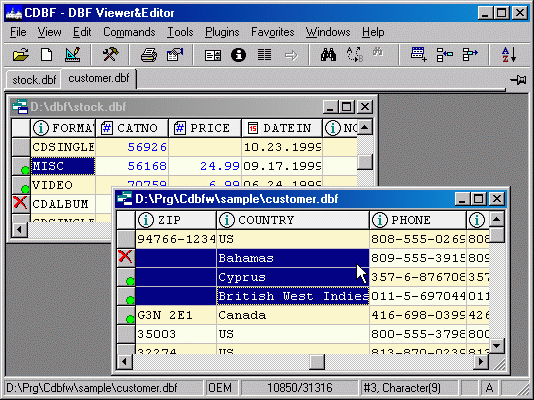
Information about fields of database
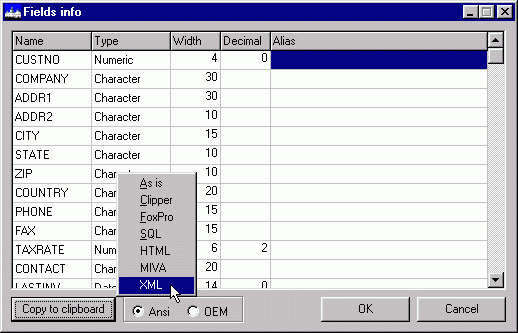
Export dialog allows you to export information to different formats
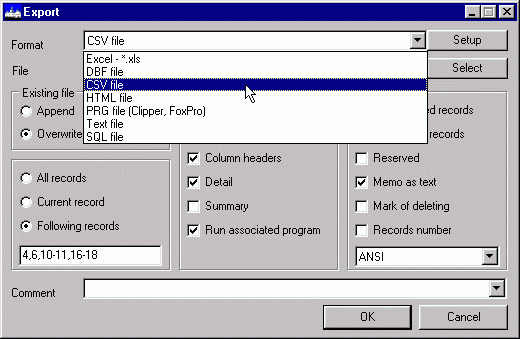
Print dialog allows you to print information from a database to a printer
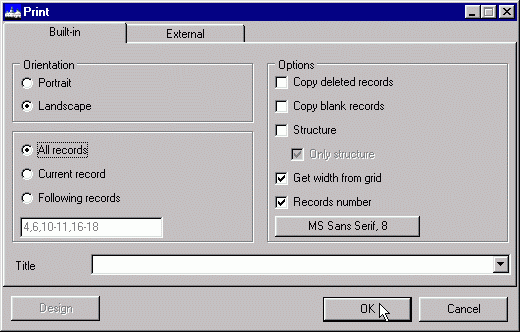
Power filter with many useful functions
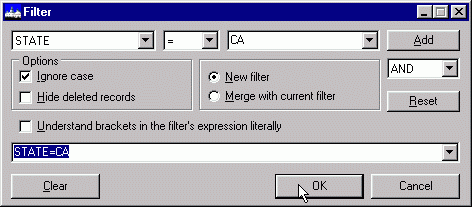
CDBF allows you to sort a database by one or several fields
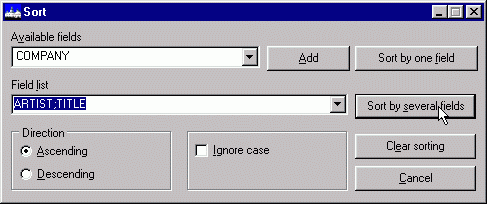
CDBF allows you to create new or edit existing databases
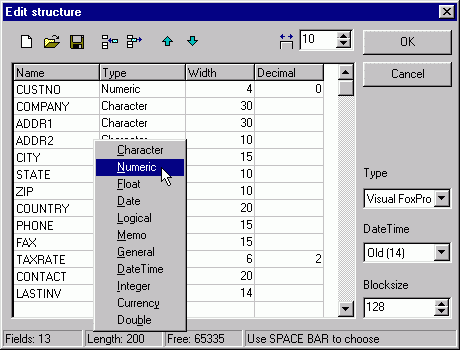
CDBF - DBF Viewer and Editor GUI version of CDBF for Windows is a powerful dbf viewer and editor that lets individuals and business users access dbf files directly without programming via the familiar Windows interface. This small and handy utility offers everything you need for working with dbf files. It allows viewing and editing of memo fields in dBase III, dBase IV, FoxPro, Visual FoxPro and dBase Level 7 formats. GUI version of CDBF for Windows is a powerful dbf viewer and editor that lets individuals and business users access dbf files directly without programming via the familiar Windows interface. This small and handy utility offers everything you need for working with dbf files. It allows viewing and editing of memo fields in dBase III, dBase IV, FoxPro, Visual FoxPro and dBase Level 7 formats. |
CDBF - DBF Viewer and Editor, console version Console version of CDBF for Windows is a small yet powerful application designed for viewing and editing database files in the DBF format. Console version of CDBF for Windows provides much of the high-end database packages functionality for a small fraction of their cost and in many situations can be a cost-effective alternative to these costly solutions. Console version of CDBF for Windows is a small yet powerful application designed for viewing and editing database files in the DBF format. Console version of CDBF for Windows provides much of the high-end database packages functionality for a small fraction of their cost and in many situations can be a cost-effective alternative to these costly solutions. |
|
DBF Script
|
CDBF - DBF Viewer and Editor, DOS version CDBF for DOS is a powerful database viewer and editor that lets individuals and business users access databases directly without programming via the text interface. CDBF for DOS is a feature-laden console application designed for viewing and editing the DBF database files. This simple, yet powerful tool enables you to work with database files in console mode providing much of the functionality available only in expensive full-scale database packages for a small fraction of their cost. CDBF for DOS is a powerful database viewer and editor that lets individuals and business users access databases directly without programming via the text interface. CDBF for DOS is a feature-laden console application designed for viewing and editing the DBF database files. This simple, yet powerful tool enables you to work with database files in console mode providing much of the functionality available only in expensive full-scale database packages for a small fraction of their cost. |
|
DBF repair tool DBF Reanimator is a powerful tool that allows you to repair dbf files. The process of recovery dbf files is absolutely easy. DBF Reanimator is a powerful tool that allows you to repair dbf files. The process of recovery dbf files is absolutely easy.Just open a dbf file and then save it under another name. DBF Reanimator will re-create a structure and reconstruct all records of the dbf file. |
CDBFlite - multiplaform console DBF Viewer and Editor The CDBFlite program allows users to work with .DBF files format from the command line. You can carry out various actions which don't require you to be in batch mode. CDBFlite program can be applied on a WEB-server. The CDBFlite program allows users to work with .DBF files format from the command line. You can carry out various actions which don't require you to be in batch mode. CDBFlite program can be applied on a WEB-server. |
|
|
|
|
|
CSV to DBF ConverterCSV to DBF Converter allows you to convert your csv (comma-separated value) files to dbf format. you can customize the output file, say select the output codepage etc. |
DBF to CSV ConverterDBF to CSV allows you to convert your dbf files to csv (comma-separated value) format. Generally, you can use any delimiter, such as TAB, semicolon etc. Since many programs understand CSV format then this programs can help you transfer your data to another system. |
|
XLS (Excel) to DBF ConverterXLS (Excel) to DBF allows you to convert your XLS files to DBF format. It is very simple to use. It supports both Excel formats, 98-2003 and 2007. The program supports command line interface. |
DBF to XLS (Excel) ConverterDBF to XLS allows you to convert your dbf files to XLS (Excel) format. It allows you to transfer your dbf files to XLS quickly and easily. |
|
MDB (Access) to DBF ConverterMDB (Access) to DBF allows you to convert your MDB files to DBF format. It is very simple to use. The program supports command line interface. |
DBF to MDB (Access) ConverterDBF to MDB (Access) allows you to convert your dbf files to MDB (Microsoft Access) format. MDB format is the most frequently used format and DBF2MDB is designed for fast and reliable conversion. It is very simple to use. |
|
DBF to XML ConverterDBF to XML allows you to convert your dbf files to XML (Extensible Markup Language) format. XML is a universal data format. It is convenient for a migration of information to a new platform because it is simple and understandable for many other applications. |
DBF to SQL ConverterDBF to SQL allows you to convert your dbf files to SQL script. You can apply this script on any SQL server, so you can easily transfer your data to a new system. There are several different SQL servers, but this program allows you to customize the output file. |
|
MDB (Access) to XLS (Excel) ConverterMDB (Access) to XLS (Excel) Converter allows you to convert your Access files (mdb, accdb) to Excel format (xls, xlsx). The converter supports both 95-2003 MS Office format and 2007-2010 format too. |
DBF to DBF ConverterDBF to DBF allows you to convert your dbf files from one format to another. The program supports dBase III, dBase IV, FoxPro, VFP and dBase Level 7 formats. |
|
DBF to HTML ConverterDBF to HTML allows you to convert your dbf files to HTML pages. It allows you to create a single page or many pages with a navigation bar. Besides, you can define such parameters as border width, cellspacing or cellpadding. |
CSV to XLS (Excel) ConverterCSV to XLS (Excel) Converter allows you to convert your CSV files to Excel format (xls, xlsx). The converter supports both 95-2003 MS Office format and 2007-2010 format too. |
|
PDB to DBF ConverterPDB to DBF allows you to convert your PDB (Palm Data Base) files to DBF format. PDB is standard PalmOS files (Palm Data Base). |
DBF to PDB ConverterDBF to PDB allows you to convert your dbf files to PDB (Palm DataBase) format. PDB is standard PalmOS files (Palm Data Base). |
|
Excel Library
|
|
|
|
Database Converters for Windows |
Database Converters for Windows |
|

 DBF Script is a powerful tool which allows you to create small programs (scripts) to manage dbf files. It is useful for the programmers who want to make something special with DBF files. In DBF Script you can create new, edit existing, print and run scripts. Multi-language architecture allows you to use several languages (PascalScript, C++Script, BasicScript, JScript).
DBF Script is a powerful tool which allows you to create small programs (scripts) to manage dbf files. It is useful for the programmers who want to make something special with DBF files. In DBF Script you can create new, edit existing, print and run scripts. Multi-language architecture allows you to use several languages (PascalScript, C++Script, BasicScript, JScript).