ASC XCalibre 項目反應理論(IRT)分析軟體
Xcalibre 在對評估數據進行項目反應理論(IRT)分析的軟體中居於領先地位。Xcalibre 使用4個二分(dichotomous)和5個多分類(polytomous) IRT模型來調整您的檢驗,並可以產生專業匯總分析報告,包括內嵌圖形和表格來幫助數據解釋。Xcalibre 4是目前最綜合的IRT軟體,完全不需要執行DOS命令!
XCALIBRE 使用邊際最大概似法估計項目參數(Item parameter estimation),此法的優點是可以改進當測試的數目很少時或短缺時。XCALIBRE依然可以估計2-3參數IRT模型,非常適合大量且有希疏性的不完整資料估計。
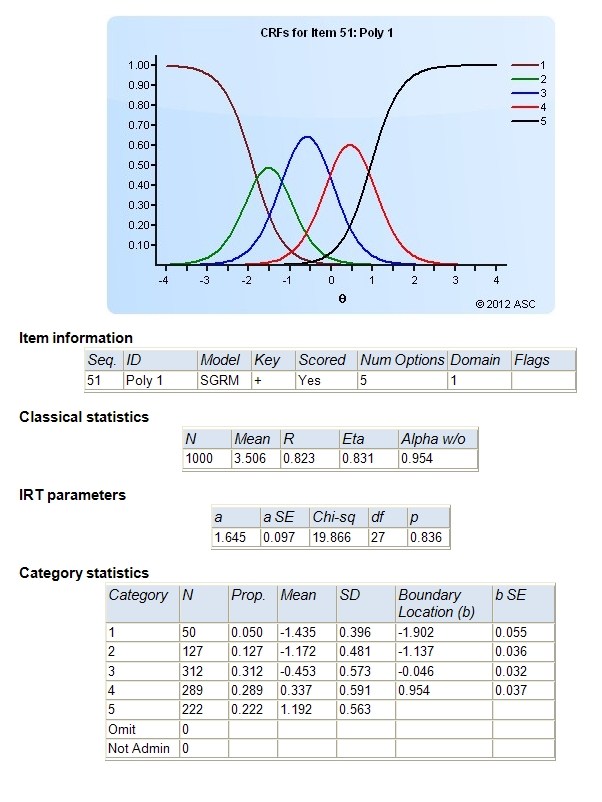
License介紹
Xcalibre 4 licenses are determined by the use of the program:
Student research license - Proof of student status required.
Academic - The program will be used at an accredited college or university for research or teaching purposes only.
Government/Non-profit - The program will be used at a governmental or a non-profit organization, or by a school district or college or university for analyzing the data from its testing programs. The use of the program must also be non-profit; that is, if the organization is non-profit but conducts consulting activities for other organizations, the use is commercial.
Commercial - The program will be used for commercial purposes, for example, in the course of consulting in test development and psychometrics.
Xcalibre 4 提供了多個超越Xcalibre 1.1的特色:
1. Superior output: save time by utilizing the rich text file (RTF) format prepared as a formal report with embedded tables and graphics, rather than having to build your own report manually. Graphics include the item response function (IRF), the item information function (IIF), the test information function (TIF), and conditional standard error of measurement (CSEM), and numerous frequency distributions. In addition, you can also overlay the empirical fit line with the IRF.
2. More models: Dichotomous models include the 3PL, 2PL, 1PL, and Rasch models. Five polytomous models (below) are also included, plus you are allowed to mix the models for mixed-format tests.
3. Screening: automatically screen out items with unacceptable classical statistics before performing the IRT item parameter calibration.
4. Custom flagging: customize item flagging rules by specifying acceptable ranges and your own flag labels.
5. Produces spreadsheets: easily import results into test development software because statistics are saved as a comma-separated value (CSV) format, which is also able to be easily manipulated (sorted, highlighted, etc.) in spreadsheet software.
6. More theta estimates: can now be produced for multiple domains as well as the full test.
7. Mastery testing: automatically implement cutscores for criterion-referenced tests.
8. More items: analyze up to 1,200 items at once.
9. Pilot/pretest items: compute classical statistics for pretest (pilot or unscored) items to be used for item evaluation.
10. Multiple runs (batch): utilize a “batch” type of capability, to allow you to run multiple data sets without having to use the graphic user interface for each run.
11. Differential item functioning (DIF): evaluate DIF with the Mantel-Haenszel approach.
IRT模型
Xcalibre調整下列IRT模型:
- 3-parameter dichotomous model, ideal for multiple choice data
- 2-parameter dichotomous model, ideal for personality data
- 1-parameter dichotomous model, with equivalent item discriminations
- Rasch dichotomous model, scaled to items rather than people
- Rasch rating scale model (RRSM, or RSM)
- Rasch partial credit model (RPCM, or PCM)
- Generalized rating scale model (GRSM)
- Generalized partial credit model (GPCM)
- Samejima's Graded response model (SGRM, or GRM)
Moreover, you are allowed to utilize both a dichotomous and polytomous model at once. For example, if your test has 100 multiple choice questions and 5 open response questions scored with partial credit, you can calibrate all items easily onto a common scale. Because no programming code is involved (point-and-click only), even researchers new to IRT can easily produce such powerful analyses.
最近增加(2011年8月)
- Mantel-Haenszel differential item functioning (DIF)
- Automatically calculate scaled scores for examinees
- Items with insufficient response frequencies now excluded
- Statistics, scores, and test information files are now optional
- Option for comma-delimited or tab-delimited output
- Meaningful labels for domains provides easier to read output
- Skew, Q1, Median, Q3, IQR now computed for all scores
- -2LL provided to compare fit of competing models
- Item control and item status tables provided in report
- Item-person map plots the distribution of b and θ together
- Item parameter and flag table presents the most important
使用Xcalibre 4
Xcalibre 4 is designed to be user-friendly, with a straightforward graphical user interface that involves no DOS-style command code. All options are specified by radio buttons and check boxes; once you have all of your specifications set, simply hit the "Run" button!
Xcalibre 4 produces top-of-the-line reports designed to make it easier to apply IRT. Instead of oversimplified ASCII-text files, it produces a detailed document with colored headings, embedded figures and tables, and explanations. All statistics are also saved as a CSV file to allow you to work in a spreadsheet and easily upload to test development systems such asFastTEST Web . In addition to the detailed page show below, which is produced for every test item,Xcalibre 4 provides a wide range of test-level output for the overall test as well as each domain (content area):
- Test information function (TIF)
- Conditional standard error of measurement (CSEM)
- Test response function (TRF)
- Grouped frequency distributions of theta estimates
- Coefficient alpha
- Summary statistics of item parameters, raw scores, and theta estimates.
- Overall grouped frequency distributions of item parameters
Iteman 測驗試題分析軟體
Iteman™4 是一套傳統測驗試題分析軟體,提供古典測驗項目內容分析。
Iteman™4提供詳盡的項目分析報告和測試,是一種較早測驗理論(CTT)。 該報告的目的是幫助這些項目的一個整體檢測,研究他們的心理,測試計劃和測試特點的質量得出評價。 並輸出為RTF格式,使您可以貼到文本中,並提供一份全面的,相關的,專業的報告。
Iteman™4 是一套相當傑出的軟體,其友好的用戶界面,可以使你很容易地操作及運行程序,即使你不是在心理測量學的專家也可以輕鬆上手。教師,學校管理,認證管理人員培訓協調員,教學設計者都使用Iteman™4生產專業心理報告。
特色
- 在Word中輸出全功能的報告,不是ASCII或多個單獨的圖像不需要剪下再貼上
- 大量的圖形:每個項目的分位點,SEM,頻率分佈,二元圖
- 微分項目功能(DIF)
- 多種可靠性指標
- 等級得分
- 掌握分析:SEM在分割點,分類一致性
- NCCA報告的理想選擇
- 最完整的項目分析系統
更新訊息
Iteman™ 4 offers several substantial improvements from the previous version, ITEMAN™ 3.6:
- The most important advantage is the addition of graphics. It is now possible to produce an item quantile plot for each item.
- Iteman™ 4 is able to handle pretest (trial or unscored) items, items that are not included in the final score but where statistics are still desired.
- More statistics are calculated, including the alpha (KR-20) reliability coefficient with each item deleted, and subgroup P (proportion correct) statistics.
- Instead of simple ASCII text files, the output is now rich text file (RTF) format laid out as a formal report, and also in a comma-separated value (CSV) format that is able to be manipulated (sorted, highlighted, etc.) in spreadsheet software. It additionally produces a CSV file of examinee scores and subscores.
- Scaled scoring can be applied, so that Iteman 4 can be used to score sets of examinees in more testing programs and provide scores on any linearly transformed scale.
- Items can be analyzed relative to an external score rather than the total score on a test.
- The maximum number of items that can be analyzed has been increased to 10,000, with no limit on the number of examinees.
- A “batch” type of capability, using a “multiple runs file” has been added to allow you to run multiple data sets without having to use the graphic user interface for each run.
Iteman 4 can analyze both dichotomous (correct/incorrect) and polytomous (ratign scale or partial credit) data, including tests that are a mix of both item types.
程式截圖
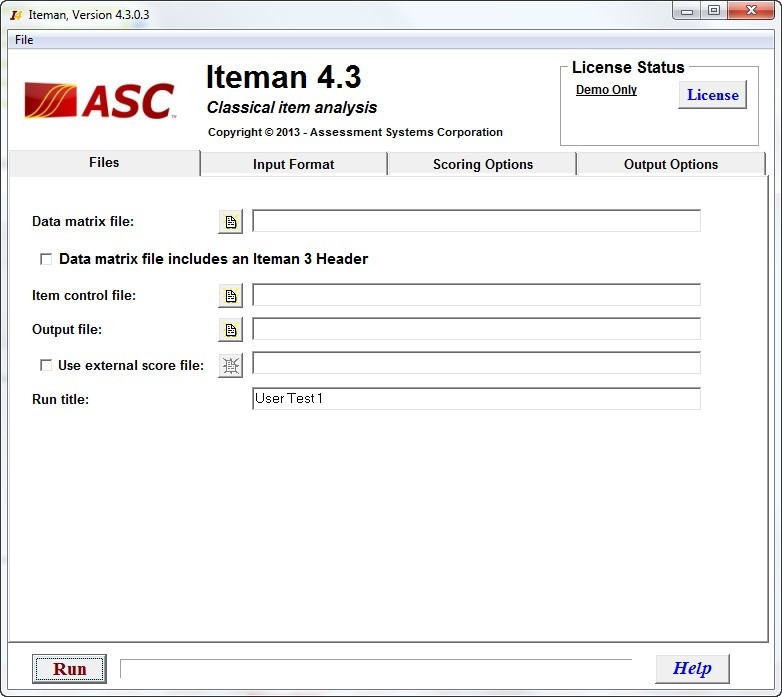
Iteman 4.3 程式截圖
What does Iteman™ 4 look like?
Using Iteman 4 is straightforward: simply name the relevant files and then utilize the friendly interface to specify options for your results. One tab of the options is devoted to scoring...
The program produces summary output regarding the examinee scores, including reliability analysis, analysis of domains (content areas), and frequency distributions.
However, the majority of the report is item-by-item results, presented in detailed tables and a quantile plot for each item. Simply paste in item texts, and you have a comprensive report ready for item reviewers!
Iteman has been the world’s most used item and test analysis software since its release in the early 1980s.Iteman 4 sets a new standard for analyzing test data.
FastTEST Professional Testing System 測驗製作軟體
FastTEST Professional Testing System
FastTEST專業測驗製作軟體是一個完整的測試環境,使您可以:
- 創建測試,問卷和調查;
- 把資料傳送到電腦或提供紙張和鉛筆;
- 分析結測試果
FastTEST 專業測驗製作軟體設計用意專為滿足組織的需求,這些組織在一個或幾個特定的地點,如大學、學區和政府機構,會需要管理像是電腦化測試的安全性。測試可以在一台電腦或是多台電腦(聯網或獨立網路)進行管理,甚至從 USB flash驅動程式也可以。
測試可建構一些辦法,包括:
- 常規測試-固定形式或隨機
- 基於項目反應理論(IRT)的電腦化合適測試(CAT)
- 分支測試使用正確 /不正確或選項分支
FastTEST專業版2.3版是基於FastTEST 2.0測試開發系統,擁有強大的項目銀行功能,並包含以下使用選項:
- 傳統的多項選擇題
- 真-假項目
- 評定量表項目
- 給分(例如通過閱讀的5個關卡)
- 多個音頻,視頻,圖像和彈出窗口
- 多窗口的螢幕
- 螢幕上的“hotspots”(在文件中一個可以提供超連結的位置)。
憑藉項目反應理論的基礎上的電腦化合適測試computerized adaptive tests(CATs)這樣的運載能力,並且結合主機和其他先進功能,FastTEST專業 2.3版是最先進的,並且可以在 Windows為基礎的作業系統下做測試系統行程。在它擁有近30多年的發展背後,可以追溯到以DOS為基礎的MICROCAT測試系統。
特色
New Features in Version 2.3
- Data logging: When building a test session for delivery, there is now an option to have examinee response data immediately logged to a text file, one line per examinee.
- Item timing: FastTEST Pro now allows you to implement a maximum time for each item.
- Score free-response items: FastTEST Pro now allows you to immediately score free-response items by assigning score values (e.g., 1) to a list of responses that you create. Item scores can be different for each correct answer that you specify.
- Special items report: The Special Items Report is designed for a proctor to view an examinee’s responses to selected responses to selected items in a test following its completion.
- Score conversion module: The Score Conversion Module allows you to take any score from any module prior to it in a Test Session and convert via percentiles, classifications, or a linear transformation. The converted scores can then be used in Custom Reports.
- Data extraction from Master Data Files: FastTEST Pro can aggregate your data files from a session into a Master Data File for any number of testing stations and prepare the data that you select for analysis.
- Module timing: Timing can now be implemented on specific modules in a test session and turned off for other modules.
- Continuous item numbering: If a test session contains more than one module with test items, the numbering sequence displayed to candidates can now be linked to be continuous.
- Test Administration Options:In addition to selecting a Test Session for each examinee, you can now administer tests in Session Mode and Continuous Mode.
系統需求
- Windows 95, 98, NT, ME, 2000, XP, Vista, Window 7
程式畫面
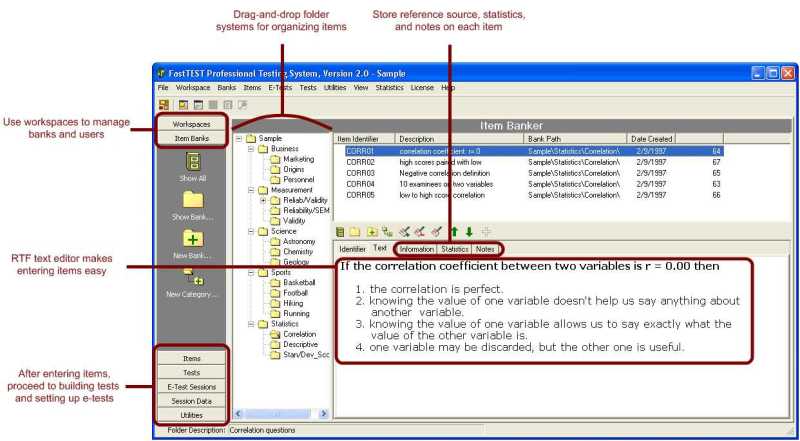
FastTEST 2 Test Development System
FastTEST 2是一個32位元的Windows項目銀行和測試裝置系統,用於創建和管理測試,調查,並可以由紙和鉛筆,或由第三方測試中心提供調查問卷。設計的介面相當人性化,FastTEST 2仍然是世界上最先進的銀行和測試開發系統項目。它也可作為FastTEST Professional Testing System的銀行和測試發展系統項目,它提供了電子測試,調查,包括使用項目反應理論(IRT)的電腦化適應測試(CATs)的問卷。FastTEST 2.0和FastTEST PRO支援多種語言-可以與任何安裝32位元的Windows字體相容,包括世界各地的語言,如阿拉伯語和希伯來語!
- A completely new interface includes a Navigation Panel that give you instant access to all of FastTEST's main functions, as well as navigation buttons that move you easily among all open windows.
- You can create different workspaces with item banks and tests for different users or projects.
- Within a workspace you can create as many structured item banks as you desire with an unlimited number of items in each bank.
- The Item Banker includes a full-featured word processor that allows you use all Windows fonts, special characters, and most types of graphics files.
- A wide range of useful information can be entered for each item.
- Several options for easily assembling tests.
- Extensive item and bank search capabilities help you efficiently create instruments that meet your needs.
- Random item selection capabilities help you create tests with random subsets of items within bank categories or across categories.
- Easily create as many scrambled alternate forms of a test as you need.
- If your item banks include item statistics - conventional, item response theory, or your own item statistics - you can monitor the statistical and psychometric characteristics of your tests as you assemble them.
- View IRT item functions for the items in your bank
- View IRT test information (and other) functions as you build your test to assemble tests to have information functions that meet your needs.
- Instantly obtain a complete report on the item statistics of your test.
- Protect/lock your tests and their items.
- You have complete control over the printed characteristics of your tests.
- FastTEST 2.0 is designed to work closely with future versions of our Item and Test Analysis Package.
- FastTEST 2.0 also will be the test development component of the next version of the FastTEST Professional Testing System for delivery of a wide variety of electronic tests, questionnaires, and surveys!
系統需求
- Windows 95, 98, NT, ME, 2000, XP, Vista, Windows 7
Note: To run installer on Windows Vista or Windows 7, right click installer and select 'Run As Administrator.'

