產品目錄
產品目錄
Showing 12 of 12 results
Babylon 具有 77 種語言的翻譯,包括 中文(繁體)中文(簡體)、英語、法語、德語、西班牙語、義大利語、葡萄牙語、日語、希伯來語、荷蘭語、俄語、韓語與瑞典語。並且免費提供超過1,300種各行各業字典,專有名詞及百科全書 及可自行建立字庫。
Babylon 可以為您即時提供所要的全部內容。存取 240,000 條定義、同義詞與反義詞,超過28,000篇書寫規範的文章,涵蓋範圍廣泛的主題,如科學、歷史,商業、藝術、文學、文化、地理與地質,以及更多當代的議 題。此外,您還可獲得 Babylon 自己的英漢雙向字典,內含的詞彙、短語、縮略語及縮寫詞超過 124,000 條。
新発売 中国語統合ソフト ChineseWriter11 チャイニーズライター11 「小学館 日中辞典第3版」「Unicode版 中日大辞典第三版」を含む6種のデジタル辞典を搭載し、サブウィンドウ表⽰機能やネット辞書連携により流⾏語や俗語も検索できます。また、漢字ピンイン変換プラスやルビ振り機能を強化し、教育教材やコンテンツ作成に便利で多彩な機能を搭載しています。
裝載包括「小學館日中詞典第3版」
「Unicode版中日大詞典第三版」的6種數位詞典,
通過輔助窗表示功能和網絡詞典聯合流行語和俗話也能搜索。
還有,強化漢字拼音變換正和添加註音假名功能,
向(到)教育教材和內容作成方便裝載著豐富多彩的功能。
想簡單地效率很好地製作中文的文章
ピンイン入力ができなくても、「日中翻訳入力」や「手書き入力」を使って簡単に入力できます。また、あらかじめ用意された文例が参照できる「文例マスター」を使えば、完成度の高い文章ができ上がります。
製作教材·學習內容
声調付きピンイン入力を使って簡単に教材テキストを作成できます。またピンイン付きフォントを含め、多彩なフォントをご用意していますので、デザインワークにもご利用いただけます。
想學習中文的一方
豊富な辞書や中国語音声読み上げ機能、また『学習プレミアム』に搭載している「検定対策レッスン」やスピーキング力強化のための「抑揚変換」を使えば、語学力のスキルアップに効果的です。
特色
對日本人來說方便豐富多彩的功能
為簡·繁體字和廣東語也對應。
即使不知道拼音能簡單地也輸入,能製作完成度的高的文章。
6種類數碼詞典和網絡詞典聯合
中日/日中/中中用詞典等6種類詞典搜索能。
新詞和流行語也能簡單地檢索,登記單詞和例句,或者用語音合成工具能宣讀。
漢字拼音變換和文字變換
為拼音變換中文,與簡體字能轉換繁體字。還有,在Word上進行添加註音假名的廣告界內功能,為能Excel也裝載了。
對資格取得有用的『學習Premium』
向視覺的確認為了預備中文審定考試(准4級,4級,3級)的「審定對策課」,中文特有的抑揚能利用能表達訓練的「聲調主人」。
知ってる? ChineseWriter Video
【製品ラインナップ編】
【予測変換編】
【日中どこでも翻訳編】
【中国語デジタルマルチ大辞典編】
Crowdin 是一個本地化管理平台,可幫助公司翻譯他們的軟體。
Crowdin 是一個線上翻譯協作平臺,可幫助公司、團隊和個人在翻譯產品時保持敏捷性 如網站、應用、遊戲、桌面和 Web 應用程式、幫助文檔等,該平臺擁有超過一百萬人,並提供不同計劃,從個人到組織皆可適用。
Translator for PC 電腦版翻譯器
使用適用於 Windows 和 MacOS 的 Lingvanex 機器翻譯器將文字、語音、文件、網站、電子郵件等翻譯成 100 多種語言。
將所有內容翻譯成 100 多種語言
文字
無限數量的文本
嗓音
語音轉文字
文件
PDF、Word、Excel 等
影像
取得照片翻譯
地點
任何 CMS 或 PIM
沒有網路連線時進行翻譯
– 離線翻譯是一個不受地點限制的使用翻譯器的好機會
– 下載語言包並離線工作
– 無需互聯網即可進行 100 多種語言之間的翻譯
翻譯20種文件
– 翻譯.pdf、.docx、.rtf等格式
– 翻譯最大 500MB 的 PDF 文檔
– 翻譯最多 5 000 000 個字元的任何檔案。這是兩本聖經的平均大小!
– 翻譯最大 500MB 的 PDF 文件*
*僅支援「真實」/數位建立的 PDF 和可搜尋的 PDF。
減少翻譯時間
Use hotkeys to get instant 使用熱鍵即時翻譯任何文字。現在無需在瀏覽器應用程式之間切換!
memoQ translate pro 是一款電腦輔助翻譯工具,運行於Microsoft Windows作業系統。它是由翻譯人員為專業翻譯者所設計的軟體,它提高了所有執行、編輯和審校翻譯人員的工作效率和質量。
Reuse Your Translations
With memoQ translator pro, you can reuse previous translations, create glossaries with terms, add reference materials, use predictive typing, and get suggestions from many other resources – automatically as you translate.
Term base
You don’t have to leave your translation to add words and expressions to your term base. You can easily import tables or external term base files with a single keystroke. And if you have nothing but the text, memoQ will extract possible terms for you.
Moreover, memoQ automatically highlights terms in your translation – and the target term is inserted with a single keystroke. You get warnings if you use a term that is not in your term base – and if something needs to be replaced, you can find and replace text in several documents all at once.
Translation memory
You don’t have to translate anything twice. memoQ remembers every segment you translate as they are stored in the translation memory. When the same segment – or a similar one – occurs again, memoQ offers its earlier translation.
To make searching entirely accurate, memoQ’s translation memory preserves context information, in both language directions, and stores extra information such as the document’s name, author and date of creation.
To find a word or an expression, call on concordance from your translation. memoQ will show where your expression is in the translation memory, and it also guesses where its translation may be in the translation of the entire segment.
Get Productive
If you need to recycle documents, add them to LiveDocs and use them as reference materials.
LiveDocs is the place you go when you have a source document and its translation. After you add the document pair, memoQ will immediately aligns them and will offer matches from the aligned document.
LiveDocs also lets you use bilingual files as translation memories, offering a preview and context for the entire document. Moreover, LiveDocs can even make monolingual documents useful. You don’t receive translations, but you can call on Concordance to find expressions in them.
The Muse gives you the best of predictive typing. It is trained from existing translations – translation memories and LiveDocs. After training, the Muse will offer the next few words as you type. This can significantly speed up translation – and the good thing is that you don’t need enormous amounts of translations to use it.
Collaborate
With memoQ translator pro, you can work with any company that uses a memoQ server. Get more jobs by simply accepting the ones your clients send directly from their memoQ server! However, if your client uses a different translation environment, that’s not a problem ei...
NJStar Communicator 南極星全球通
南極星全球通是眾多中日韓語言工具的聚合軟體。最著名的功能是全屏幕漢字繁簡轉換,繁體轉簡體準確,簡體轉繁體使用一對多智能轉換。南極星全球通提供所有常用的中日韓輸入法,和中日韓編碼轉換器。
南極星全球通功能強大, 中日韓文字一網打盡
南極星全球通為您的英文(或其他西方文字)視窗隨時增加中日韓(中文, 日文和韓文)文字的顯示,輸入及轉換的功能。無需重新啟動電腦,更不需要安裝微軟中日韓視窗。如果你的視窗是中日韓視窗,南極星全球通也能為您顯示,輸入及轉換非本機語言。
雖然微軟視窗的中日韓功能越來越強,但在很多軟體或場合下微軟是無能為您解決中日韓的讀寫問題。如果你在任何視窗上有中日韓文字亂碼或不能輸入的問題,使用南極星一切問題都迎刃而解。
NJStar Communicator 包括:
南極星中日韓文字閱讀器(NJWIN)
南極星中文輸入法 - 32 種方法
南極星日文輸入法 - 多種方法
南極星韓文輸入法 - 多種方法
南極星 中日韓編碼萬能轉換器
南極星郵件快遞 - 將中日韓信息用圖像格式發送
南極星SMTP本機服務器 - 用於郵件快遞
NJStar Communicator 特殊功能:
把簡體網站自動轉換為繁體
把繁體網站自動轉換為簡體
用音調(數字)來限制拼音候選字的數量 (可選)
用 'Dai4Diao4' 輸入法來輸入帶調拼音 Dài Diào Pīn Yīn
Pairaphrase 是一種簡單易用的翻譯工具, 不需要安裝繁瑣的翻譯軟體。只需幾分鐘就可開始!
Pairaphrase 不僅僅是翻譯軟體。
它不僅僅是一個品牌名稱。這是一項持續的使命;解決世界上的翻譯挑戰。我們開發基於雲端的翻譯軟體,以幫助企業 大幅降低與準確翻譯製作相關的成本。我們是一個易於擴展、安全的企業軟體解決方案。
Pairaphrase 的翻譯軟體與其他軟體
Pairaphrase 翻譯軟體包含強大的企業翻譯生產力工具。忙碌的管理人員和團隊需要以安全的方式高效地生成高質量的翻譯,而我們的軟體使之成為可能。
速度和易用性
Pairaphrase 是一款企業翻譯軟體,可提高您的工作效率。它使人工翻譯過程更快、更容易。反過來,這會降低您的翻譯成本。Pairaphrase 可幫助您比以往更快、更輕鬆地翻譯業務文件。借助我們的翻譯記憶庫技術和尖端的翻譯算法,您永遠不需要將同一句話翻譯兩次。除了保留格式外,Pairaphrase 用戶還可以將翻譯開發時間縮短 250% 以上。不再需要重新格式化輸出文本、插入換行符和段落符或替換圖像。當您選擇 Paraphrase 作為您的首選翻譯軟體時,您可以為您的組織節省時間和金錢。
數據安全
Paraphrase 從一開始就被設計為具有企業級安全性的翻譯軟體。這意味著我們為您的組織和用戶提供所有計劃的最大安全性和機密性。 當您選擇 Pairaphrase 時,您可以放心,您的任何數據都不會返回到任何搜索引擎,也不會與組織外部的其他用戶共享。我們使用最先進的加密技術和多因素身份驗證來確保您的數據安全。這使得 Pairaphrase 成為您風險管理策略不可或缺的一部分。
實時協作
翻譯是一項協作工作,需要翻譯請求者、翻譯人員和審校人員通力合作才能完成翻譯。Pairaphrase 翻譯軟體讓您可以安全地與同事協作和共享文檔。這是在一個集中式平台上進行的,以改進您的翻譯管理流程。 Pairaphrase 使翻譯協作變得簡單,只需輸入電子郵件地址並單擊按鈕即可。我們為跨國組織或與全球團隊合作的組織提供快速、高質量的協作翻譯。
智能翻譯軟體技術
每次您在翻譯編輯器中編輯文件翻譯時,Pairphrase 翻譯軟體都會使用動態機器學習 (AI) 來 學習您的單詞和短語。因此,與競爭對手相比,Pairaphrase 提供了持續的質量改進和更高質量的翻譯體驗。
Personal Translator Professional 20 是快速高效離線翻譯不可或缺的工具。全球領先的公司將 Personal Translator 作為他們首選的翻譯工具,從而節省大量時間和金錢。
Personal Translator Professional 20 的優勢一覽:
» 專業翻譯:
Intelligent SmartTranslation™ 技術實現非凡的翻譯
» 安全數據:
在您的 PC 上翻譯,而不是在 Internet 上
» 龐大的詞典:
超過 400 萬個條目,包括 工程技術和醫學兩個專業詞典
» 高效的時間管理:
使用個人翻譯器節省了超過 40% 的時間
» 方便處理:
與 Microsoft Office(Word、Outlook 和 PowerPoint)無縫集成
SYSTRAN translate Pro
線上翻譯工具
超過 55 種語言的文字和文件翻譯
Translate Pro 是一款尖端翻譯軟體,旨在徹底改變專業人士的多語言溝通。憑藉其強大的功能和直覺的介面,它簡化了翻譯流程,使小型企業能夠輕鬆地與全球受眾建立聯繫。
客製化您的翻譯並提高準確性
為了提高翻譯的一致性並提高工作效率,請透過匯入或建立自己的術語表和翻譯記憶庫來使用您自己的術語。
進一步使用高級用戶詞典,這是一項獨特的功能,支援詞法、同形異義詞和詞形變化…指定您自己的自訂規則,並確保無論上下文如何,您的術語都能根據需要進行翻譯。
為什麼選擇 SYSTRAN 翻譯 Pro?
準確快速的翻譯
經濟高效且無限制的翻譯
超過 55 種語言
存取我們的智慧資料庫並翻譯為 55 種語言和 150 多種語言對。
快速文件翻譯
上傳任何 Word、PowerPoint、Excel 或 PDF 文件。 SYSTRAN 立即產生完全翻譯的版本,並完全保留您的佈局、圖表和插圖!
12 個特定領域的翻譯模型
SYSTRAN translate PRO 為您提供機器翻譯解決方案,以滿足您所在產業的特定需求。
TexturePacker 這個工具,用來產生MovieClip需要的Sprite Sheet圖檔與Data file。
在做 App 的開發時,難免會需要在專案中加入許多的圖片,尤其在開發遊戲專案時,當加入的圖檔越來越多,程式難免越來越肥厚,這時候就需要Texture Packer將圖檔作打包的動作。
只要20秒就能創建一個屬於你的sprite sheet
只需要簡單3步驟
拖曳sprite 到TexturePacker
選擇匯出和圖像格式
點選發佈
優化你的遊戲
TexturePacker可以幫助你減少記憶體使用空間,提高遊戲性能
為了提升性能,你可直接匯出成預期製作出來的系統圖像格式,如PVR、KTX等
系統需求
Supported operating systems
TexturePacker is a GUI and command line tool to create sprite sheets or sprite atlases. Without specifying any additional options TexturePacker already creates very good results, but you also have many options available to adjust things to your needs.
macOS 10.14 and newer, including macOS 14 (Intel and Apple Silicon)
Windows 10 and Windows 11
Ubuntu 20 and newer
If you're using an older operating system and experiencing issues with the latest version of TexturePacker, you can download and use an older version that is compatible with your OS.
Trados Studio Professional 提供全面的桌面和雲端翻譯環境,極大地方便了LSP 或公司創建、管理、共享翻譯項目,以及與同事和外部自由譯員協作。
Trados Studio Professional 的質量和安全功能可隨著您的業務增長進行擴展,支持您和您的團隊以最快的速度、對客戶或業務而言最具競爭力的成本交付優質翻譯。Trados Studio Professional 提供全面的桌面和雲端翻譯環境,極大地方便了LSP 或公司創建、管理、共享翻譯項目,以及與同事和外部自由譯員協作。
Trados Studio Professional 的質量和安全功能可隨著您的業務增長進行擴展,支持您和您的團隊以最快的速度、對客戶或業務而言最具競爭力的成本交付優質翻譯。
使用翻譯記憶庫技術提高工作效率
智能翻譯記憶庫(TM) 技術使您可以輕鬆地重複使用之前翻譯過和已審核的內容。此功能可將翻譯效率提高80%,並提高內容在不同項目之間的一致性。
通過術語管理實現一致性
通過輕鬆創建、管理和共享(如果需要)已審核的術語,確保所有語言的文風一致。
MultiTerm 是翻譯行業首屈一指的術語解決方案,既可以與Studio 共同使用,也可以作為獨立應用程序單獨使用,免費包含在Studio 許可證內。Trados Terminology是我們易於使用的雲端術語管理方案,隨Trados Studio 提供,也可通過訂閱獲得。術語庫可以共享,並以Excel 方式導入和導出。請聯繫我們,討論您的雲術語選項。
使用高質量神經機器翻譯,加快翻譯速度
Language Weaver神經機器翻譯(NMT) 可使您的工作效率成倍增長,是希望使用最新的NMT 自動翻譯內容的翻譯機構及公司的理想解決方案。
靈活工作,無論身處何地
Trados Studio 的雲端功能為您提供靈活的選項,您可以通過桌面或瀏覽器來翻譯、審校和管理項目。
為語言服務提供商或公司提高項目管理效率
利用Trados Studio 的項目管理功能,快速輕鬆地用多種語言創建並交付大量翻譯項目。將Studio 與我們的協作解決方案結合起來處理大量項目,並全面掌控安全性。
隨著您的團隊日益壯大,Trados 讓您能夠安全地共享集中式翻譯文件、翻譯記憶庫和術語,使團隊實現無縫協作,提高工作效率。
我們提供兩個部署選項,它們均可帶來安全的協作解決方案:借助Trados Team或Trados Accelerate的雲端部署方式,或借助Trados GroupShare的服務器部署方式。
更新介紹
Trados Studio 2024 建立在四十年的創新基礎上。加上增強的輔助功能和改進的雲端功能,可在辦公室或旅途中工作,Studio 2024 使翻譯專業人員能夠提供更好的翻譯,強調包容性和創新。新功能包括:
Trados Copilot – AI Assistant,提供開創性的生成翻譯功能。它可以讓您以多種方式利用法學碩士,將翻譯提升到一個新的水平。
增強的可用性功能,例如,新的管理器視圖提供了處理專案和文件的全新方式。
提高了可訪問性以及使用螢幕閱讀器完成專案往返的能力。
TranslatePress 是一款任何人都可以使用的WordPress 翻譯插件。
該界面允許您輕鬆地一次翻譯整個頁面,包括短代碼、表單和頁面構建器的輸出。還可以與 WooCommerce 、佈景主題、編輯器一起使用,快速地建置出多語系網站。
TranslatePress – Multilingual 採用 WordPress 方式構建,是一個 GPL 和自託管翻譯插件,這意味著您將擁有您的所有翻譯。這是創建雙語或多語言網站的最快方法。


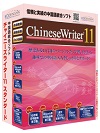





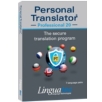

.jpg)

