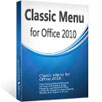產品目錄
產品目錄
All My Movies 是一個電影收藏管理軟體,用於建立由Bolide Software開發的媒體收藏(藍光光碟,DVD,VHS錄像帶等)的個人數據庫。
Catalogue your movie collection with virtually no typing.
Automatically gather information from online sources (lookup IMDb and a dozen of other sources).
Organize all of your movies across all of your drives.
Store extended cast info; actor's photo, biography, etc.
Track your collection through detailed statistics.
Add your own journal entries after watching a film.
Become a movie expert!
特色
Includes support for TV Series. Auto-fill episode details from TheTVDB.com
Play movies directly within AMM (can be used as a video playlist).
Automatically look up actor photos, biographies and filmographies.
Search for movies using different fields (title, director, year, cast, genre, synopsis, etc).
Scan your hard drive for movie files; add them all or a select few in batch mode.
Download large cover images and DVD/Blu-ray posters from online databases.
Capture frames directly from DVDs or AVI files and add them to the movie database.
Add DVD/Blu-ray using UPC/EAN movie barcodes.
Import details automatically from IMDb (and other online movie databases of your choosing). Additional databases available through plug-ins.
Import DVD/Blu-ray catalogues from other formats (CSV, EXCEL, or other movie organizer program) for easy migration.
Export your collection data to PDF, HTML, TEXT, CHM, or EXCEL (templates are available or you can create your own).
Sync your collection with iPhone, iPod, iPad and Android mobile devices.
Browse your collection through a customized table view.
Generate reports about your collection using customized data points.
Access collection statistics through a clear overview of your video inventory.
Print a hard copy of your collection details using the built in report editor.
Network mode, allows you to share your collection database with your home network across multiple computers at a time.
Multilevel automatic backup option.
Password protection.
Generate images with video details for hardware media like Tvix or Dune.
Auto-fill technical details for video files through MediaInfo.DLL support.
系統需求
For Windows Vista/7/8/10/11
您不必再為無法找到微軟Office 2010/2013功能區上的指令而煩惱,選擇我們的Office 2010及2013經典選單,讓Office 2003上熟悉的選單及工具列顯示在Office 2010及2013上。
微軟Office 2010及2013的最新特性及命令,儘在經典介面一一體現。2010及2013的功能區索引標籤亦會保留,雙重最佳介面,盡在您手。
您是否使用過2003/XP/2000版微軟辦公軟體?
您只需使用本增益集,將Office升級至2010/2013,無須任何培訓或指導,即可享受各項新功能。如果您還不熟悉Office 2010/2013,請您仔細閱讀選單,保證一學即通。從此優化您的工作方式,提高您的工作效率!
如果您未曾使用過微軟Office 2003/XP/2000,本軟體將以經典介面的方式助您輕鬆瞭解Office 2010/2013。 您可以快速瀏覽,並在下一個介面中瞭解各項新特性,完全無需對著圖標樣式死記硬背。
特色
輕鬆在您企業中全面部署
在企業客戶端中部署該軟體非常容易,完全不必焦頭爛額地尋求任何幫助。
多語種選擇
軟體支持微軟Office 2010版支持的所有語言,包括:英語,法語,德語,意大利語,西班牙語,葡萄牙語,日語,荷蘭語,漢語等等。經典選單上的語言與微軟 Office 2010版上所使用語言自動保持一致。
免費下載及60天內退款承諾
免費下載全功能試用版並試用15天。購買使用許可後,您可在兩年內免費升級軟體並獲得支持。我們承諾60天內退款保證。
將Office 2003/ XP/ 2000版升級中帶來的不便最小化
使用本軟體,微軟辦公軟體2010版如2003版一樣輕鬆操作。在2010版的功能區介面上,您將看到熟悉的經典選單和工具列。如果您使用過微軟辦公軟體 2003版(或XP版,2000版),您只需使用本增益集將軟體升級至2010版,無需任何培訓或指導,即可享受各項新功能。
無需任何培訓或指導,即刻使用微軟辦公軟體2010版套裝及應用
將微軟Office軟體升級至2010版后,您無需任何指導或培訓,即可享用各項新功能。您既不必經歷冗繁的學習過程,也不必將數周的時間浪費在尋找功能區指令上。
熟悉的鍵盤快捷鍵功能
只需一個小小的改動,微軟 Office 2003版鍵盤快捷鍵依然保留原有功能。例:在微軟Office 2003 版 Excel中,按Alt + I + R 可添加列,在經典選單產品系列中,需按Alt + Q + I + R。
系統需求
Windows: Microsoft® Windows® 10/8/7/Vista (32/64), XP, Windows Server 2003/2008/2012/2016 (32/64), Windows Terminal (Remote Desktop) Server and Citrix System
Cloudockit
Cloudockit是SaaS技術文檔生成工具,可創建用戶的AWS,Azure和Google Cloud Environment的2D和3D Visio圖表。創建的所有圖表都是完全可編輯的,並且可以插入到系統生成的Word文檔中,以增加專業感。使用Cloudockit,用戶可以設置自己的定義並從頭開始創建模板。
Cloudockit可用於跟踪文檔中的更改,比較和分析不同的環境,加快從部署到生產的過程以及通過災難恢復文檔來增強業務連續性計劃的工作。用戶對Cloudockit可能具有的其他目的包括與其他方快速,簡單地共享部分文檔,並確保與指定架構的合規性。
自動生成雲端基礎架構的圖表和技術文件。與 AWS、GCP、Azure、VMware 和 Hyper-V 相容。
Autogenerated Editable Diagrams
Cloudockit generates fully editable 2D & 3D Visio or Draw.io diagrams of both your cloud and on-premises environments. In just a few clicks, get a completely auto-created view of your architecture, and be able to work with.
Autogenerated Technical Documentation
Create a complete Word, PDF or Excel document of both your Cloud and on-premises environments. Save time and energy, reduce the risk of errors and define your template to work with your own style every time.
Scheduling & Automation
Schedule Cloudockit to generate documentation on a regular basis and get a highlight of the changes in your environment. Cloudockit allows you to save time and get an up-to-date documentation.
Contify Newsfeed API
Contify Newsfeed API 將市場情報匯整成無噪聲,結構化和機器可讀的新聞提要API,來豐富您的應用程序。
Contify Newsfeed API 透過 RESTful API,Webhooks和 RSS feeds,將所需要的行業及業務相關的新聞訊息,做匯總,去除重複和使用標籤方式整理,變為機器也可讀取的資訊。 – English & Japanese
通過我們的api和webhook,將聚合、重複數據消除、標籤和公司資訊打包成一個乾淨的新聞提要,隨時可以按需使用。ContifAPI用於將市場情報集成到應用程式中。Contify newsfeed API以新聞稿、新聞、投資者關係更新、監管更新、社交媒體帖子和公司網站上託管的其他行銷文宣資料的形式,提供有關競爭對手、客戶、潛在客戶和行業的策劃情報。內容來自公司網站、新聞發佈商、社交媒體和監管機購。
DEVONtechnologies 公司的 DEVONthink 是一款強大的檔案管理軟體!
現今的世界已被數位化,無論是從購物的收據,到重要的調查檔案,生活已經逐漸被各種形式的數位檔案填滿,如郵件、PDF、Word檔、多媒體檔等等。
這也造成問題隨之而來,我們應該在哪裡儲存這些數位檔案呢?怎樣才可以把不同格式的檔分類的更好,以便今後查找時可以準確找到需要的檔案呢?這時您就需要一套幫您管理、保存您的數位檔案的另一個「大腦」—DEVONthink!
Keeps your data together
Scans your paper
Archives your email
Assists you with A.I.
Syncs your data securely
Automates repeating tasks
Lets you share your data
系統需求 Requires macOS Big Sur or later.
版本比較
DEVONthink Editions
DEVONthink's solid functionality set is complemented by a range of features that you can unlock by choosing or upgrading to the Pro or Server edition. Here's a quick comparison of what you will find in the two higher editions beyond the feature set of the standard edition.
DEVONthink Pro
DEVONthink Server
Making scans searchable (OCR)
★
★
Scanner integration
★
★
Image Capture support
★
★
Imprinting for PDFs and images
★
★
Email archiving
★
★
Download Manager
★
★
Concordance
★
★
Grouping similar items
★
★
Custom metadata
★
★
Form views
★
★
Bookends integration
★
★
Web interface
★
The standard edition offers all features portrayed on the DEVONthink product page except those listed above.
DottedSign 點點簽 是一款電子簽名雲端服務,專為忙碌的商務人士、新創及中小企業量身打造,讓您在通勤、開會、拜訪客戶時都能即時處理簽署任務,也能追蹤每項任務的進度,讓工作流程不受地點或時間限制而中斷。
Dropbox Sign (原為 HelloSign) 專為簡化線上簽署文件流程而設計。在線上電子簽署所有重要的文件,省下使用印表機、掃描器或傳真機的麻煩。只需要桌上型電腦、平板電腦或手機就能在線上電子簽署文件,減少追蹤簽名進度的時間,把更多時間用在處理其餘待辦事項。
電子簽章是什麼?
電子簽章 (電子簽名) 讓人們可以在線上簽署文件,不需要用到紙筆。電子簽章在歐盟、英國、美國、加拿大和世界上許多地區都獲認可具有法律約束力。
Dropbox Sign 提供了易於使用的解決方案,讓企業可線上傳送需要簽名的文件、追蹤簽署要求的進度,並透過比紙筆更安全又更快的方式,直接在裝置上簽署文件。此外,Dropbox Sign 受數百萬使用者信賴,並獲分析公司認可為業界領先的電子簽章解決方案。
Clarivate Analytics(原湯森路透知識產權與科技事業部 Thomson Reuters Intellectual Property & Science )2016 年 11 月推出 EndNote 軟體最新版本,可幫助科研人員、圖書館管理員和學生查找、管理和創建書目、引文和參考文獻,讓科學研究工作變得更聰明。
EndNote 是全世界最多人使用的參考書目軟體,超過四十萬的研究人員、學術作者、學生和圖書管員使用EndNote建立參考書目。不管是從任何地方的資料庫下載資料,或是個人自建的資料,都可以用此軟體立刻建立目錄和圖像列表。EndNote內建了許多國外期刊、雜誌參考書目格式,而且可直接變更成各式排列,非常方便發表於國外各大期刊。不管是查閱書目文獻、修改引用格式或上課開立參考書單均很方便。EndNote 在全球100,000多家公司和學術機構擁有400萬用戶,在科學研究工作中發揮著重要作用,致力於為客戶提供最好的參考文獻管理解決方案。
EndNote 可用於 Mac 和 Windows 系統,與 EndNote 網絡版和 EndNote iPad 應用無縫同步。
EndNote 最佳線上書目檢索工具
搜尋線上書目資源和檢索,並直接引用至您的 EndNote 圖書館。您也可以直接從您喜愛的線上資源匯出引用到 EndNote。 數位時代潮流下,科學研究合作被賦予了新的意義。1998年至2011年期間,擁有50位或更多作者的論文翻了一倍,從每年約500篇增加到1000多篇。隨著科學研究工作增多,最新版本的 EndNote 可順應這一趨勢,使研究員能夠更加智能地工作,無論身處何地,都能產出創新研究成果。
EndNote 現在支持與多達100 人分享整個 EndNote 科學研究資料庫,包括參考文獻、PDF 和注釋。合作者可以實時向共享庫中添加內容和注釋,或引用共享庫中的內容,無需額外付費即可享受無限雲端存儲。內置活動源使用戶能夠發現新成員和跟蹤合作者對共享庫做出的最新變動。
EndNote 可使用協作型網頁工具 (collaborative Web tool)作為參考書目和全文組織者
● 同步引用和附加文件到您的 EndNote 線上帳號。
● 根據您的研究專案作群組引用,並附加高達 45 筆可管理相關材料的記錄文件。
● 當匯入 PDF 文件時,可尋找 PDF 文件的全文或創建為參考來源。
● 匯入 PDF 文件並並重新命名。
● 容易與其他的 EndNote 用戶和群組分享,並管理您的 ResearcherID 出版物列表。
EndNote 是參考書目的製造機
● "Cite While You Write" 能去除您在 Windows 中引用和格式化的痛苦。
● 適用於 Windows 的 Word 和 Apache OpenOffice 3.x 。您也可為其他使用 Format Paper (RTF files)格式的文字處理器創建書目。
File Viewer Plus 是一種通用的文件瀏覽器和轉換器,它支持400多種不同類型的文件,包括文檔,電子表格,圖像,音頻和視頻等。使用一個程式,您可以查看和轉換數百種文件類型,而無需安裝任何其他軟體。
File Viewer Plus 還具有高級編輯和轉換功能。它包括專業質量的文字處理器,電子表格編輯器和圖像編輯器。您可以使用內置的批處理轉換器一次轉換單個文件或數千個文件。
該應用程式也是高級文件實用程式。它包括一個文件信息面板,該面板顯示您打開的每個文件的文件元數據。文件檢查器使您可以查看任何文件文本或十六進制格式的原始內容。在極少數情況下,File Viewer Plus不支持某種文件格式,智能文件識別算法會提供有關該文件的盡可能多的信息。
一個程式,數百種文件格式
File Viewer Plus 4可打開400多種文件格式。使用一個程序即可查看數十種常見文件類型,例如Office文檔,PDF和圖像文件。使用內置的媒體播放器播放數百種音頻和視頻文件格式。使用文件解壓縮工具解壓縮檔案。您也可以使用File Viewer Plus打開不常見的文件格式。查看Microsoft Project和Visio文檔。具有語法突出顯示功能的開放源代碼文件。打開電子郵件附件和下載。如果您的PC上有未知文件,請嘗試File Viewer Plus。
不僅僅是文件查看器
您不僅可以使用File Viewer Plus打開數百種文件格式,還可以編輯,保存和轉換文件。編輯Word文檔並將其另存為PDF。裁剪數碼相機中的原始圖像並將其導出為JPEG。內置的批處理轉換器可一次轉換成千上萬個文件。
永不停止文件瀏覽
File Viewer Plus 4 引入了全新的文件瀏覽器,可輕鬆瀏覽PC上的文件夾和文件。現在,您可以在應用程式中打開文件夾並瀏覽目錄內容。快速瀏覽數百個文件,並直接在文件瀏覽器中查看文件預覽。保存您喜歡的位置以便快速訪問。
瀏覽文件和文件夾
查看PC的整個目錄樹,然後選擇任何文件夾以顯示其內容。對任何文件夾的內容進行排序。
顯示文件縮略圖
查看文件的縮略圖預覽,包括Windows資源管理器不支持的許多縮略圖格式。
打開前預覽
選擇一個文件,然後在文件瀏覽器的可調整大小的預覽窗格中預覽文件內容。
SoftArtisans FileUp 文件傳輸軟體
FileUp是世界上最受歡迎和易於使用的文件傳輸工具,可用來創建安全可靠的應用程式,對大型企業和個人開發人員都很有利,可創造強大的HTTP 文件上傳和下載的網頁應用程式。FileUp在1997年首次推出,是一個解決方案,可同時提供客戶端的可恢復性和克服內置的ASP.NET文件大小限制的能力。
GroupDocs.Total for .NET 集合了每一種。NET 函式庫由 GroupDocs 提供。我們每天編譯,以確保它包含了我們每一個最新的 NET 庫版本。 隨著 GroupDocs.Total 提供給 NET 開發人員們,有個人授權就可以使用所有我們的函式庫。然而,您可以訂購任何個人的函式庫也是如此。我們提供的函式庫有:
GroupDocs.Viewer for .NET Library
A powerful document viewer component that allows you to display over 50 document formats in your web .NET application. The viewer can both rasterize documents and convert them to SVG+HTML+CSS, delivering true-text high-fidelity rendering.
Supported file formats include: Microsoft Office/Visio/Project/Outlook documents, PDFs, AutoCAD, image files (TIFF, JPG, BMP, GIF, TIFF, etc.) and more.
GroupDocs.Annotation for .NET Library
Provides users with the ability to annotate Microsoft Office, PDF and other documents within your web .NET app. The library comes with a comprehensive set of markup tools, which enable your users to highlight, strikethrough, and comment on text and images. Annotated documents can be printed out and exported to PDF or Microsoft Word right from a web-browser.
GroupDocs.Signature for .NET Library
With the GroupDocs.Signature API, you can integrate e-signatures into your app. Your users are then able to get documents signed electronically using only a web-browser. Detailed audit trails, 256-bit SSL encryption and other advanced security features ensure signed documents have legal effect and are kept private, while a wizard-like UI makes the signing process quick and easy.
GroupDocs.Comparison for .NET Library
A document comparison component that allows users to quickly and easily find differences between two revisions of a document right in your web app. It merges two uploaded documents into a single one and displays it, highlighting differences with the redline view approach - similar to the Microsoft Word change tracking feature, but online.
GroupDocs.Conversion for .NET Library
An advanced class library that allows users to convert back and forth between over 50 document formats within your .NET application. Supports all Microsoft Office document formats as well as PDF, HTML and common image file formats (TIFF, JPEG, GIF, PNG, BMP). Your users can convert documents one by one - on the fly, or add several documents at a time to a conversion queue.
GroupDocs.Assembly for .NET Library
Allows users to seamlessly assemble custom documents by automatically incorporating data entered through online forms into existing document templates. With this library, you can build apps that let your users generate business documents, such as NDAs, sales quotes, employment applications, etc., on the fly without having to enter data into document templates manually.
GroupDocs.Metadata for.NET
Native .NET API to dynamically read, write, edit and remove meta information from Microsoft Office, PDF, Multimedia, images and various other file formats.
GroupDocs.Watermark for.NET
Search, add or remo...
HexCmp 是一個程式,結合了二進製文件比較應用程式和便捷的十六進制編輯器的功能。該程式將幫助您比較二進制格式的文件,同時用作可編輯和修改文件的十六進制編輯器。在向下滾動文件的同時,進行即時比較。增強了色彩突出顯示等功能;同步滾動;一個“信息”面板,它以不同的格式顯示文件信息以及更多其他內容,該程式無疑將成為家庭用戶和公司的寶貴資產。
Instead of the full files comparison, upon loading you can compare just the current parts of the files, displayed on the screen, which saves you your working time. HexCmp supports files up to 4 GB. You can navigate among different blocks or files, choose the required parts of files to compare (just scroll down the file), set your own color scheme, use the Undo, Redo and Search functions. Besides the hex format, the program can also compare files in text format. String searching can be done in both formats as well. All commands are conveniently assigned to hotkeys. You can work with HexCmp, using your keyboard only.
HexCmp runs under Microsoft Windows NT/2000/XP/Vista/7/8 and requires 1 MB free hard disk space.