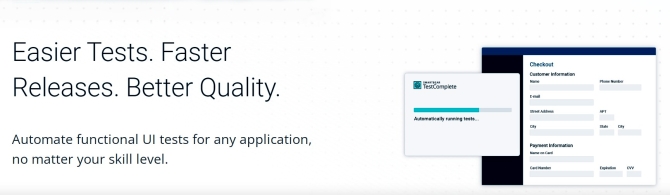TestComplete 自動化測試工具 - Stop Bugs Ruining Your Day
TestComplete是一個自動測試管理工具,完全支持專案層級(project level)的單元測試、功能測試、回歸測試(regression testing)、分散式測試以及HTTP性能測試。它是專門為應用程式開發人員和測試人員設計的。從開發代碼、發佈到維護的整個過程,TestComplete將為你的程式開發提供完善的品質保證。
Web Testing
As usual, we have rolled up previous patches for supporting for the latest versions of Firefox and Chrome Web browsers.
Enhanced Exported Test Logs
The look and feel of the exported logs has been made closer to TestComplete’s integrated log view, for improved usability:
- The Test Summary and Performance Counters panels are now displayed as tabs rather than separate nodes in the log tree.
- For logs containing errors, the focus is automatically set on the first error when you open the log, and the new Go to Next Error navigation button lets you quickly scroll through the list.
Building Automated UI Tests
Use the scriptless Record and Replay or keyword-driven tests to easily create automated UI tests. Record your tests once and play them back across wide range of desktop, web, and mobile applications.
Object Recognition Engine now with Artificial Intelligence
Save time creating and maintaining tests by accurately identifying dynamic UI elements with both property-based and AI-powered visual recognition. Manage objects in a single repository and set it up locally or to be shared depending on your needs.
Data-Driven Testing
Separate data from test commands to ease maintenance efforts. Run automated desktop, web, or mobile UI tests with different sets of input data to increase coverage.
Automated Test Reporting & Analysis
Get real-time information on the progress and status of your desktop, web, or mobile UI tests from a single interface. Easily connect with popular defect tracking tools such as Jira and Bugzilla for instant feedback and continuous learning.
Keyword-Driven Testing
Easily separate test steps, objects, actions, and data with a built-in keyword driven testing framework. Ensure every team member can contribute to test automation. Create automated functional UI tests without any programming language. Handle complex scenarios such as dealing with unwanted windows or accessing database information with simple point-and-click actions.
Free Training & Support
Ensuring you succeed with TestComplete is our number one priority. From initial roll-out of the tool to day-to-day support, our responsive team is always there to help you out.
Harness the Power of Automated Test Reuse
Reuse your automated UI tests across projects and environments to expand test coverage, save time and cut costs.
Intelligent Quality Add-On
Test even the most dynamic and complex on-screen application components or validate information found embedded in images, charts, mainframes, and PDFs. Compared to other technologies, our AI-powered visual recognition is more accurate, making it possible for UI test automation engineers to detect and test application components that were not previously recognizable.
Continuous Testing for DevOps
Integrate TestComplete into your DevOps ecosystem to accelerate continuous testing. With an easy-to-use Command Line Interface and REST API, you can integrate your automated tests into Continuous Integration tools such as Jenkins and Azure DevOps, source control systems such as Git, test management tools such as Zephyr and bug tracking tools such as Jira. TestComplete’s open architecture provides you maximum flexibility to scale your testing efforts no matter how complex your ecosystem is.
Scale Web and Mobile Testing
Manually spinning up test environments can slow down the automated testing process. With BitBar, access thousands of real browsers, devices, and configurations – all in the cloud. Scale your TestComplete tests by running them in parallel across different environments.
Parallel Testing
Execute desktop, mobile, and web tests in parallel across multiple physical and virtual machines using TestExecute. Get one master summary report across all tests runs. Specific actions that need to be performed after each run and the data that needs to be shared across tests.
Test Automation for BDD
Test cases designed and written using the Gherkin syntax can be easily converted to automated UI functional tests and maintained with the industry leading object recognition and record-and-replay technology found in TestComplete -- without the need for any additional plug-ins or integrations.
Manage All UI Tests from One Place
Running and managing all your UI tests can be a daunting task. With TestComplete and Zephyr Enterprise, you can achieve a more efficient solution for test automation and test management. This enhances your team's ability to collaborate and deploy with confidence.
Automate Visual Tests
Visual defects can be costly. With VisualTest, leverage advanced AI to highlight changes in your web application not caught by functional tests. Easily integrate with TestComplete to guarantee a quality UI that functions and looks as expected.
TestComplete Base Pay for only what you need. Choose among mobile, desktop, or web options. |
TestComplete Pro Our entire base package at a bundled price point. Plus more. |
TestComplete Advanced The most coverage for your app, infused with more AI |
– Unmatched object recognition engine – Scriptless Record and Replay or keyword-driven tests – Automated reporting and analysis |
– All the attributes of TestComplete Base – Desktop, mobile, and web testing included – Includes access to our parallel testing engine, TestExecute – Includes Intelligent Quality add‑on |
– All the attributes of TestComplete Pro – AI-augmented visual testing – 2 parallels of testing on our real device & browser cloud – 25 hours of load testing, up to 500 Vus |
All Plans Include
- Free Product Updates
- Bug and feature requests through our user forum
- Access to the SmartBear User Community
- Unlimited help from our Support Team and access to our Knowledge Base
- Testing & Development Resources
- Free trainings and Webinars
| Supported Windows Versions | |
| Windows 11 | |
|
Windows 10
|
Windows Server 2019 |
| both 32-bit and 64-bit editions | Windows Server 2016 |
| Windows 8.1 | Windows Server 2012, |
| both 32-bit and 64-bit editions | Windows Server 2012 R2 |
| Windows 7 with Service Pack 1 | Windows Server 2008 R2 |
| both 32-bit and 64-bit editions | Server Core installations are supported only with the WoW64 component installed |
Important
We recommend that you install the latest service packs and updates for your Windows version, except for those updates that are known to cause issues.
For Windows Server 2012, Windows Server 2008 R2, and Windows 7 users:
For TestComplete to work correctly on these operating systems, Internet Explorer 11 must be installed on them. You have to install it manually. You can view the installation instructions and get the installation package at the Microsoft website:support.microsoft.com/help/17621
These operating systems will reach their end-of-support at the beginning of 2022. We recommend that you update your operating system to one of the later Windows versions.
For Windows 8 users:
This version of Windows is not supported. We recommend that you update it to Windows 8.1 or Windows Server 2012 R2 or later.
Recommended System Requirements
- Microsoft Windows 10 64-bit
- Intel Core i5 or Intel Core i7 (the 3rd generation).
- 16 GB of RAM or more.
- 5 GB of free space on the system disk.
- 2 GB of free disk space for installation, plus extra space for temporary files during test runs (see below).
- 1920 × 1080 or higher display resolution, if you use 100% DPI. A larger DPI value requires a larger display resolution.
- Mouse or other pointing device.
Minimal System Requirements
- Microsoft Windows 7 with Service Pack 1.
- Intel Core 2 Duo 2 GHz or higher.
- 2 GB of RAM.
- 4 GB of free space on the system disk.
- 2 GB of free disk space for installation, plus extra space for temporary files during test runs (see below).
- 1024×768 or higher display resolution (if you use 100% DPI).
- Mouse or other pointing device.
Disk Space Requirements
TestComplete creates and uses temporary files during test runs. The free disk space required by TestComplete depends on your project size. You need at least 500 MB of free space on the system disk to run small projects, and 1-2 GB of free disk space to run large projects.
Please pay attention to the free disk space before running tests. If your system disk runs out of free space during a test run, TestComplete can malfunction. For example, TestComplete may stop responding to your commands, may not generate test events, the panel layout may get broken, and so on.
COLLABORATION
Collaborator
Code Review & Document Review
詳情介紹點選此處
TEST AUTOMATION
BitBar
The most flexible cloud-based mobile app testing solution for manual or automated tests.
API LIFECYCLE
ReadyAPI
An API quality platform that accelerates functional, security, and load testing right inside your CI/CD pipeline.
SwaggerHub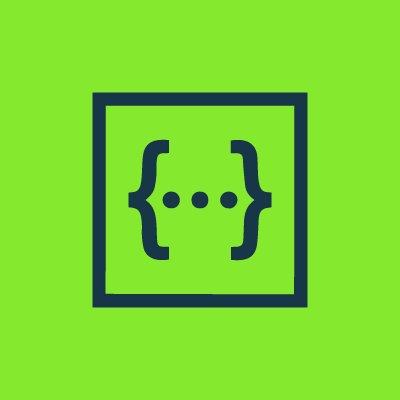
The Platform for API Design and Documentation with OpenAPI
Faster, Standardized API Design
Design APIs in a powerful and intuitive editor that is built for speed and efficiency, without any loss in design consistency.
Work Better Together
Work across teams, and collaborate without errors, on one platform that gives developers the freedom they want and architects the visibility they need.
Facilitate Your API Lifecycle
SwaggerHub is engineered to give organizations and teams the best possible experience for maintaining and scaling their API development, from design to deployment.
Hosted, Interactive API Documentation
Make your APIs easy to use for internal and external users, with SwaggerHub's auto-generated API documentation.
AlertSite
AlertSite 的全球監控網路從遍佈世界各地的 75 個監控站為您提供服務。您所獲得的是鏡像您全球使用者體驗的全方位性能視圖。此外,由於人們越 來越傾向於通過移動設備和平板電腦來訪問 Web,您也可以充分利用我們來自實際移動運營商的“空中”定位。確保您的網頁在巨大的用戶通信量下也能出色運行。
TEST MANAGEMENT + BDD
CucumberStudio
Deliver quality at the speed of modern business with BDD, the revolutionary way for organizations to build software.
Cucumber for Jira
Help teams develop the right feature from the start. Captures the value of BDD, natively in Jira.
PERFORMANCE TESTING
LoadNinja
Diagnose web UI and API performance issues with data that’s highly actionable and extremely accurate.
Other
TestLeft
With TestLeft, you can generate an application model for webpage or desktop applications in just two clicks. Simply drag and drop objects to get access to built-in properties, methods, and classes instantly all in a single file. Without having to manually program descriptions for every object, you can start running functional tests sooner to accelerate your shift left efforts.